-
Posts
64 -
Joined
-
Last visited
Posts posted by Bill Campbell
-
-
On 2/1/2021 at 1:14 PM, William Burke said:
Yeah. I tried that.. Cakewalk just starts reading the file and gets vaporized. The process is still running according to Sysinternals' process explorer though.
OK, I was thinking that maybe a particular file might be causing the issue. Like maybe files 1,2,3 worked but 4 failed. Or maybe skip to file 5 for example and see if that worked. Another thought if you owned an editor like Soundforge and could try loading the files there and then re-saving it as 16 or 24 bit. Then load the saved file into Bbb.... Or if you want you could send the file to me and maybe I could figure something out...
-
Can you try to import the files 1 by 1?
-
The Quicky
in Songs
18 hours ago, garybrun said:Well done Bill.
Don't be shy and bring up the volume a little on that bongo in the Right hand speaker?we all paint different pictures... that's how I would paint mine,
Agreed the sound stage could use a little work. Lately thinking too much like a musician and not enough like an engineer. ?
-
 1
1
-
-
The Quicky
in Songs
-
Another fellow 'old timer' here... Definitely check out the new 'arranger' feature. I'm sure there's other stuff out there but that one is my favorite. ?
-
6 hours ago, Bill Campbell said:
Understood. I wonder if this feature is still working. Can anyone confirm that the property page still displays when the ACT property button is clicked? For me nothing happens...
But maybe its just my installation of Cbb. Thanks....
Oops, Figured it out. I just needed to start with the Generic Cakewalk Preset and then edit it for my Nektar controller.
-
-
The ability to bind controller events or midi notes to CBB functions. So like if my keyboard controller sends a midi controller 12 message when I hit the 'Play' button I should be able to 'bind' that to the 'Play' functionality in Cakewalk. With this also the ability to create and save maps for a given controller would allow the community here to create and trade controller maps here.
This would solve a great number of the 'controller' based issues I see posted here.
-
Yup, use that all the time... ?
This would be slightly different since its pegged to the title bar....
-
Seems like to would be nice if we could add a 'Title/Information' module to the title bar. Of course it would be completely optional like the other modules.
I created a quick and dirty mock up.... Good idea? Bad Idea? Maybe a little 'Notes' section also?
-
Hmmm... maybe I'll give that a shot. Thanks...
-
On 9/29/2020 at 6:43 PM, Jesse Screed said:
cool
like the keys for sure
the drums are so retro
very interesting piece
please explain the process of recording
like, how did you do that?
OK?
more data needed
I wrote the chord progression and the melody first quite awhile ago. A friend asked me to create something for a singer demo he was working on. He didn't like it. <grin> Which was cool. But I kinda shelved it for a long time. Then I got a new drum machine and started playing with that. I wrote a completely different song around the rhythm arrangement. Which I then decided I didn't like. <grin again...> Then I wondered if the keyboard loop I created earlier and the drum loop would work together. It didn't. But it gave me ideas. A lot of the comments here have convinced me to rework it again. So maybe I'll have an update to post here soon.
One thing I learned awhile back is if you ever find yourself in the studio not feeling particularly inspired. You should use that time to do what I call 'music administrivia' Things like build a templates in Cbb to ease you workflow or read a manual for that piece of gear can really make the time when you do feel creative a lot more productive.
So I guess as for process as 'garybrun' just mentioned we "all paint different pictures"... For me I have to be pretty organized so when I'm writing the technical stuff doesn't get in the way. That kind of stuff drives me absolutely crazy... ?
-
10 hours ago, garybrun said:
We all paint different pictures..
But to me there seems to be a lot of compression on the percussion and keys... or comes across that way anyway. (levels don't change) and pull up the volume on the lead guitar!
Give it a bass part and it will kick *****!!Excellent suggestions! Thanks. As for the compression I've got this LA2A vst I'm enamored with so yes I tend to dial that sucker too far at times. As mentioned I need constant adult supervision! ?
-
On 10/18/2020 at 3:36 PM, emeraldsoul said:
Keys work, percussion is just a smidge too hot, lead guitar tone is a bit thin.
However, friggin great groove, some very worth improv, and probably needs a "B" section at least. I think you have the embryo all figured out - keep working and adding, this groove it totally worth it!!!
And most importantly: where is the smooth, tastefully percolating bass guitar??? An absolute must for this!!!
I really liked it.
cheers,
-Tom
LOL! Thanks... Definitely agree on the thin lead tone and lack of bass. But would it be weird to change it after so many have already heard it this way? I dunno probably just the way my twisted brain works! Maybe I should give it a shot...
-
Awesome tune! Great lyrics, vocals and mix! Tonally maybe a tiny bit shrill at times.
-
 1
1
-
-
Thanks jwnicholson78! I started getting a little better at this when I stopped trying to mimic my idols and just play what I feel. I still think some of my ideas on the 'keys' are unsophisticated. But for now its just I chance I take. Maybe folks won't will giggle at me too much... ?
-
 1
1
-
-
Hmmm I'm having the same issue with my LX88. Looking at the dates of these posts it seems like the problems started around the same times as well. Makes me this the root cause might have been a Windows update. I'm considering removing the USB driver all together and using the MIDI DIN out instead.
BTW When I first got my LX88 it worked fine....
-
Wow, sorry I'm so late catching up to the comments here. It's been a busy few weeks. Thanks all. I agree with all the comments here although I thought I made the percussion track a little too hot with this one. Every time I get a new piece of gear I get all excited and overdo it. ? This time its the TR8S. I really need constant 'adult' supervision! ?
-
Well recorded. Great arrangement and mix...
-
-
Having the same problem with my LX88+. Initially the transport buttons worked fine. I'm not sure if it was a Cbb update or some other cause. But the transport buttons no longer work. Interestingly... If I record enable a midi track, and start recording. I can see events recorded to the track.
-
On 8/13/2020 at 12:06 PM, chris.r said:
I assume you know this already but you can click on metronome settings button in the transport module in control bar right under metronome during record button or right click on any of the three metronome buttons to quickly bring up the properties window.
On 8/24/2020 at 12:45 PM, Martin Hooper said:You might find this one interesting...
On 8/13/2020 at 12:06 PM, chris.r said:I assume you know this already but you can click on metronome settings button in the transport module in control bar right under metronome during record button or right click on any of the three metronome buttons to quickly bring up the properties window.
Yeah, I know... I'm lazy... I want to just hit the F3 key and turn the count-in off then on... etc....
-
Thanks fossile, yeah I saw that. But the other page looked like you could configure it and bind certain actions to controller messages. Like say controller 11 for 'Record Arm' etc....
-
I found this topic in the knowledge-base. It would appear that you can create a generic or custom controller. But I can't seem to find this feature in CbB.
Has this been removed? Or just secretly hidden somewhere?....

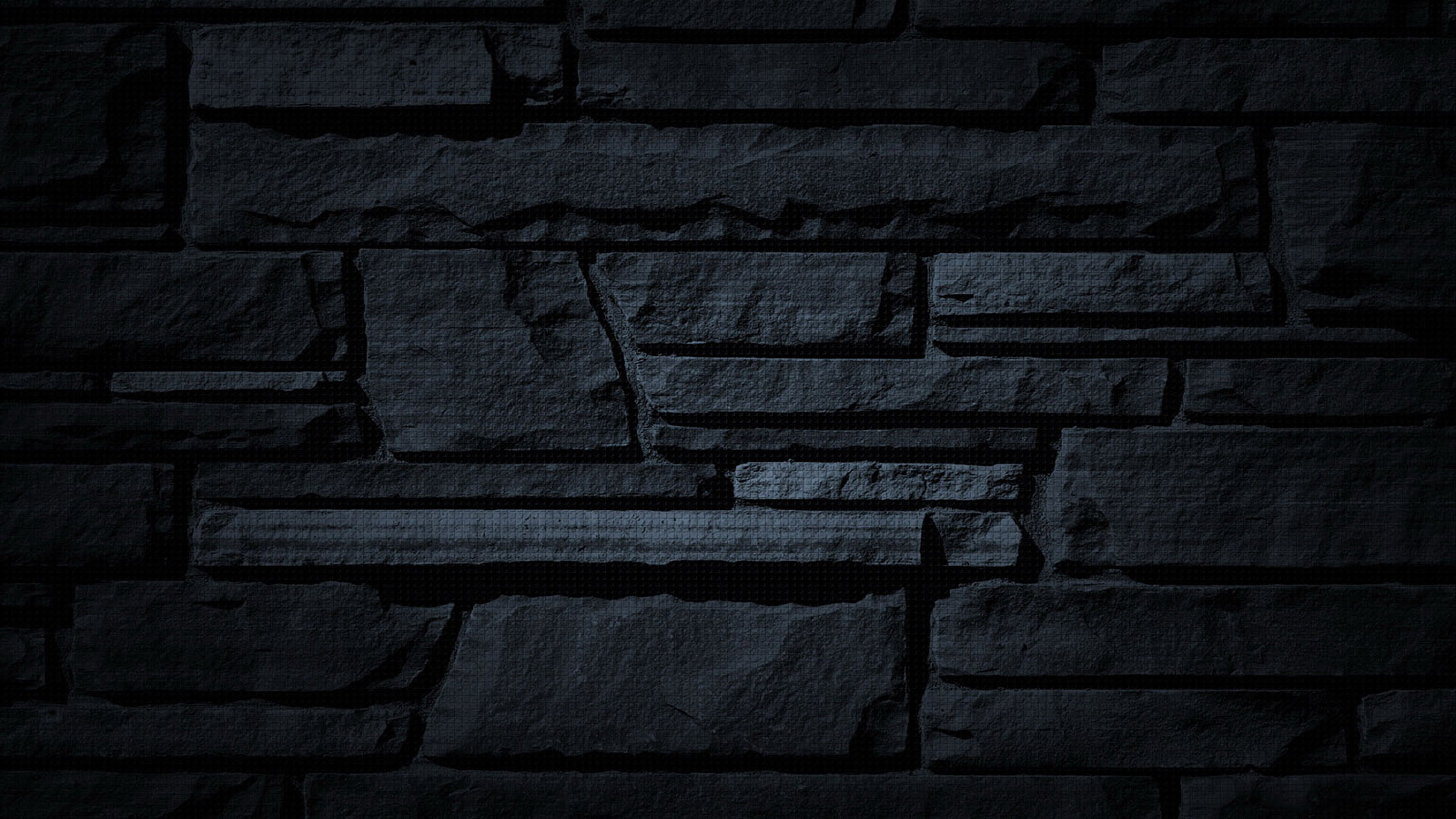

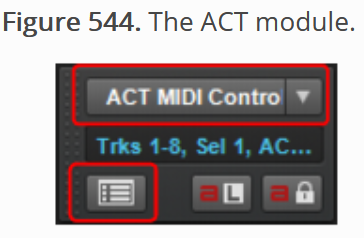
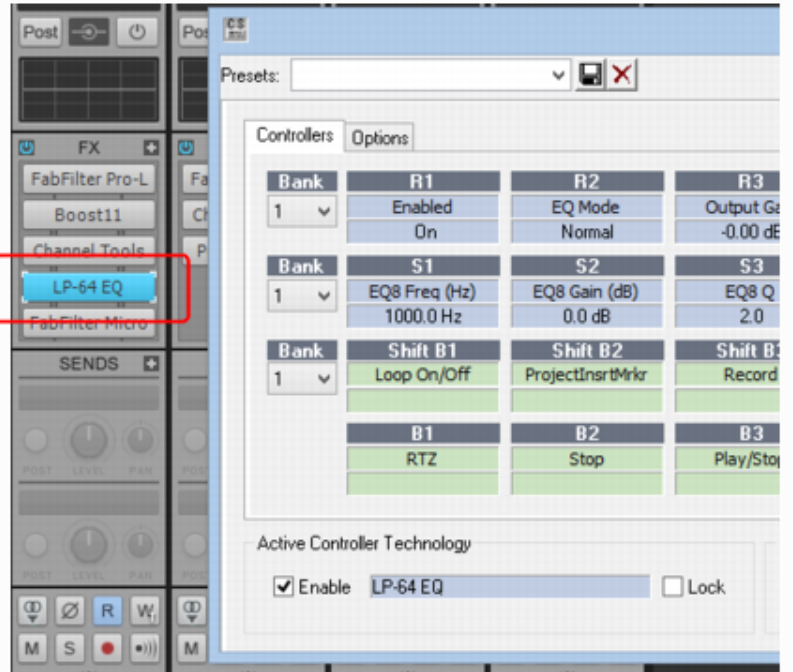
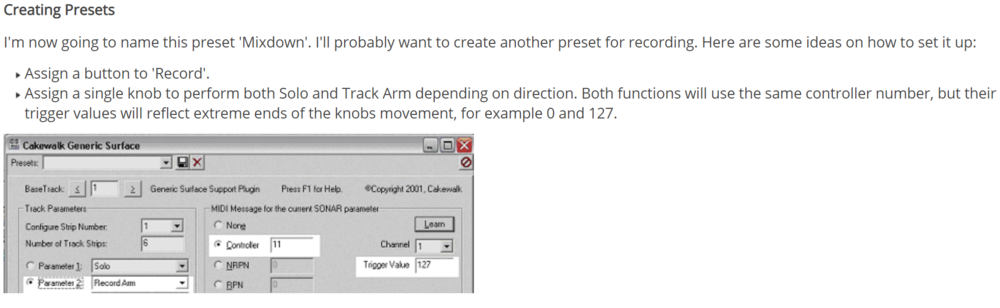
Error when importing multitrack Wav from X32 mixer
in Feedback Loop
Posted
Oops, after I wrote all that I see you got a work-around... ?