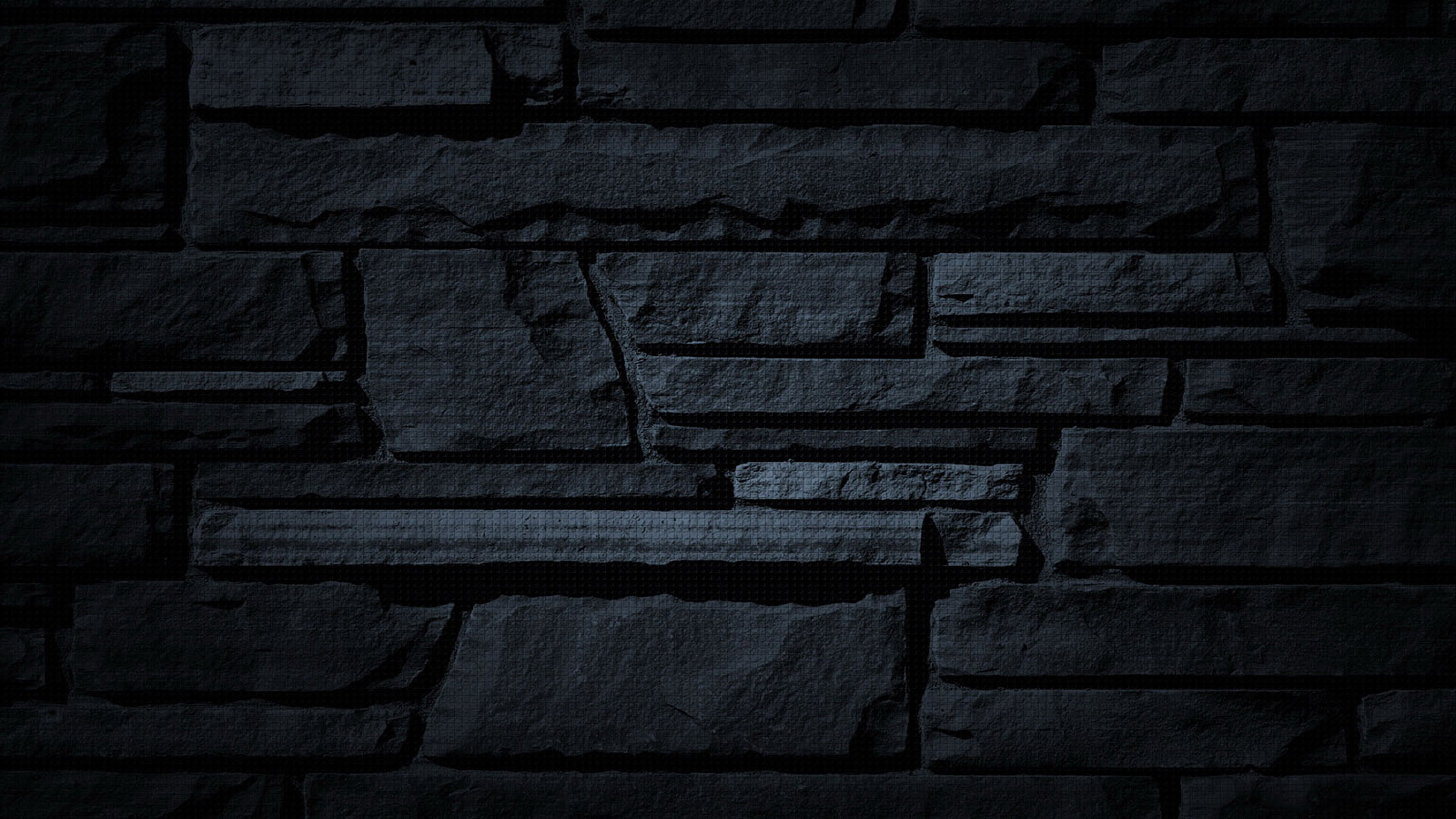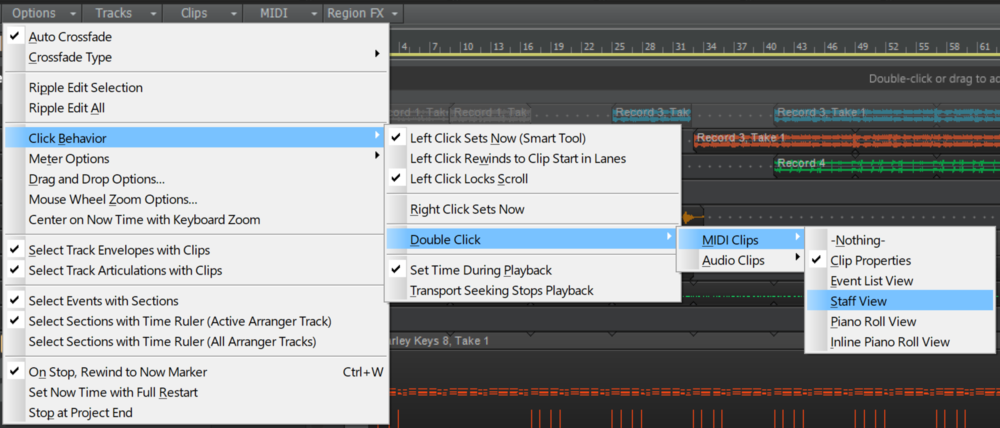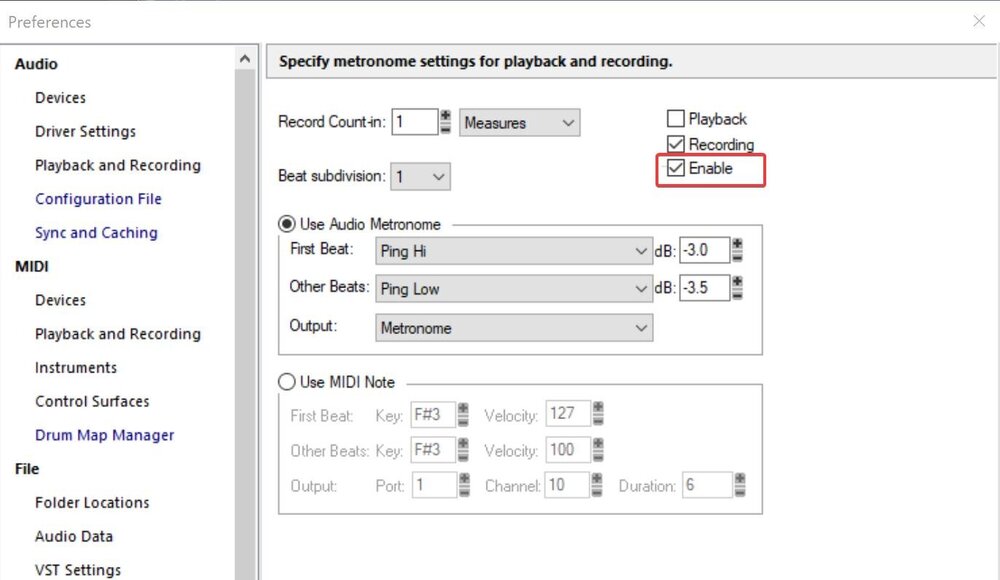-
Posts
64 -
Joined
-
Last visited
Everything posted by Bill Campbell
-
Just installed. Having lots of problems with the UI for most of the plugins. But let me know your results...
-
Anyone ever use an instrument definition to select patches in a VST synth? Is that even possible? Just curious....
-

Instrument Definition for the JD-08
Bill Campbell replied to Bill Campbell's topic in Instruments & Effects
Finally got this sorted out. The JD-08 has 3 different settings for midi channels. System, Part A and Part B. If these are set to the same channel the unit will not respond properly to patch change messages. The manual is a bit unclear on this point. Here's instrument definition file I built. Hope this helps someone out... Roland JD-08.ins -
Nice stuff! ?
-
When's the theatrical release? ? Beautiful evocative piece. Well done!
-
This one might work for you. Not too sure about all the factory patch names. But if you have a better list let me know. I tend not to use any of the factory patches with my Helix... Line6 Helix.ins
-
Anybody have any luck creating an instrument definition for the new Roland JD-08?
-
Ha, You're probably right. I guess I was just hoping for a different answer....
-
Just wanted to get you guys thoughts, opinions or advice on this little bug I found in Cakewalk when using the Relab LX480 plugin. I really like the sound of this plugin but I hate the instability. So who's a fault here is it Cakewalk, Relab or me. I know probably me again!... Right? ?
-
Tried setting to 5 measures pretty much the same result. Still starts the TR8S before the count-in is complete. Also found found a midi scope here... https://hautetechnique.com/midi/midiview/ But I can't seem to get it working . The app starts fine but it isn't capturing any data. The quest continues.... ? Update: Found a strange work-around... If I change the count it from measures to beats and the set it to 2 beats it counts in 2 beats and then works perfectly. Go figure... Also I've got the Roland D-05 which has a internal sequencer. With the count-it set to 1 measure it also starts early just like the TR8s. So at least that's consistently broken...
-
No 'noise' at all. Thanks for the thoughtful post. I'll definitely try changing the count-in to 5 and see what we get there. I wonder why Cakewalk would send a "Start" message before the count-in? Shouldn't it just send nothing? The receiving device wouldn't care about the 'count in'. Right? It would just need to know when to start the sync. So CW should just do its count in and then send a 'Start' command. I guess... Of course I guess all of this is just guess work without some sort of scope of the midi messages being sent. Maybe there is some software out there that does that?.. Hmmm... I'll look for that also... Thanks a lot. You've got me thinking about this differently. ?
-
Thanks so much for your response. I really wanted to know if these was a scenario where this worked as expected. So I'm glad to hear that it works with the SR-16. I might even consider picking up an SR-16 just to play. ? It does seem weird to me that the issue only seem to happen with the count in enabled. I would think that the midi messages would be the same with that on or off. So either it would always work or always fail. At any rate its not the kiss of death for me just a minor irritant. I was at a friend studio last weekend and he uses Studio One and he enabled the count in there with the TR8S and that worked perfectly for him and of course he loves to poke fun at me for CW's little idiosyncrasies. I still maintain its the best DAW though.
-
Cakewalk is usually awesome but I've made a short video of a tiny bug I found in Cbb. I'm just wondering if anyone else has seen this issue or can reproduce. Thanks All....
-

Relab LX480 plugin locks up Cakewalk?
Bill Campbell replied to Bill Campbell's topic in Cakewalk by BandLab
Whoops that worked until just now. Same issue. We'll its good to hear its consistent for somebody. ? -

Relab LX480 plugin locks up Cakewalk?
Bill Campbell replied to Bill Campbell's topic in Cakewalk by BandLab
Thanks for the replies. The issues seem to be intermittent. But it's still good to hear that some are having success with it. I did find something very strange if I initially insert the plugin into the Prochannel and then drag it from the the prochannel to the channel fx it work fine. -
Just wondering if anyone else had experienced this issue. I recently bought this Relab LX480 plugin and while it sounds great is occasionally will cause Cakewalk to freeze completely and I have to kill Cakewalk from task manager. This seems to happen more often when its inserted into a tracks fx and less often when inserted into the Pro channel. I really like and I'd like to continue using it if I could figure this out. Thanks all...
-

I know there has got to be an easy answer for this but...
Bill Campbell replied to Bill Campbell's topic in Feedback Loop
You are awesome. Thanks. Posting this pic in case there are any other befuddled old guys out there! ? -
Thanks Mark, this one was a labor of love. Emphasis on the on the 'labor' there. <grin> Glad to hear I 'mostly' got it right this time... <grin again>
-
Beautiful! Very evocative. Impeccable recording. You can almost see the accompanying video.
-
Thanks... Worked my tail off on this one. Hope I got it right! <grin>
-
Hello All! My new album "Soul Full" is available beginning today on all streaming platforms! I'm so excited! It's been a long time coming... Check it out and let me know what you think... www.stonesilk.com
-
It would be great if we could enable and disable the metronome count in and if this feature were also accessible from ACT and or a Keyboard Shortcut. By the way there is also a very old bug where when the metronome count in is enabled. Cakewalk doesn't 'know' when to transmit the midi clock. For example I have Cakewalk starting my TR8S drum machine perfectly in sync to the midi clock. But when the metronome count-in is enabled Cakewalk will play the metronome count-in then get confused and start the drum machine late and out of sync. ?