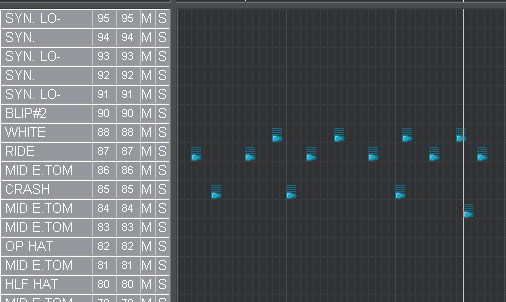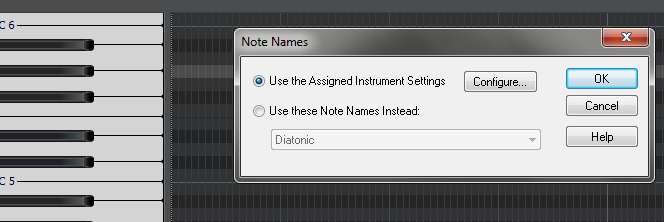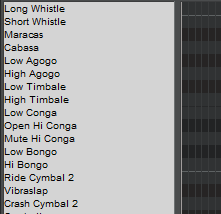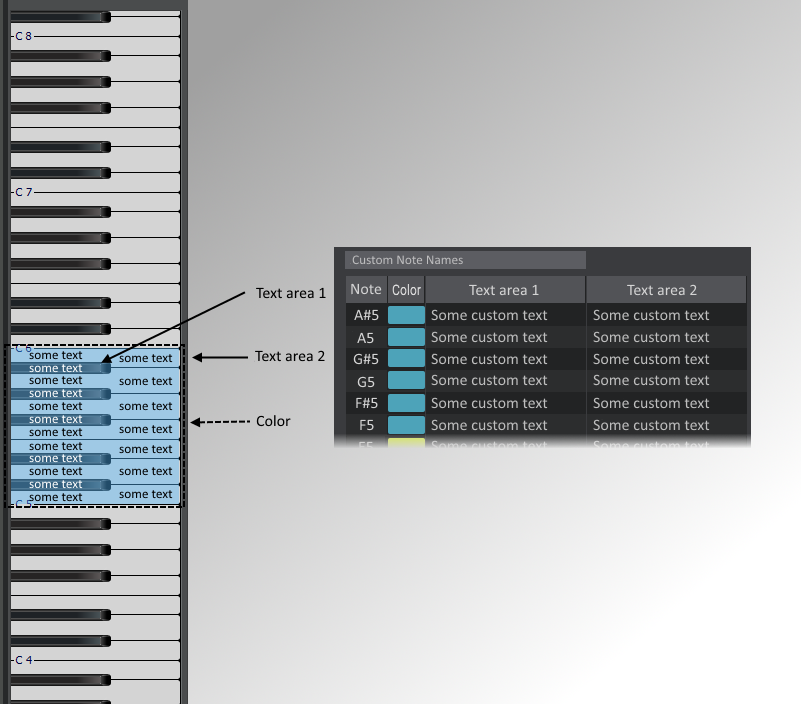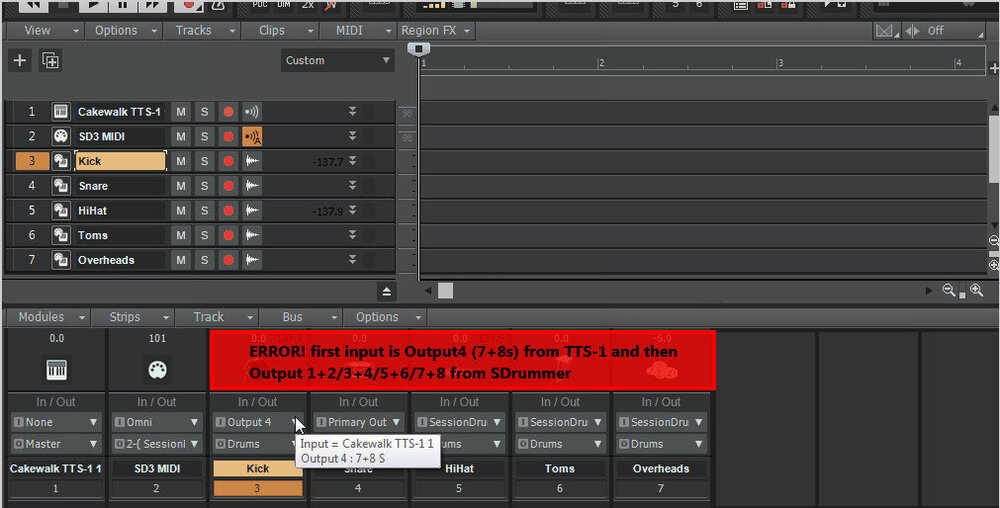-
Posts
79 -
Joined
-
Last visited
Everything posted by Ronny.G
-
@Byron Dickens I have removed many services from windows as also firewall, browser and so on. Internet on this system is a no option. But more important is the reverse of the question, why I have to connect to the internet now? activation of CbB never required internet active and it's now a retired product so...
-
@John Vere I agree with you and I would like to be patient. The only problem is that this "last or near last" update was in the works for at least ONE year (the last update was the 2022.11). They collect bug reports for one year and when finally release this update the offline activation option was disabled. I as many others had to deal with all these bugs for over one year and now I can't even at least fix them. Also consider that we are in november, the update was released in september and still nothing... If they are not ready to change the offline activation scheme also for this product, leave it as it was (it's a retired product in any case) or remove it but don't change it and push out an update knowing before that there will be people (don't matter how many) that can't use it.
-
Probably the easiest solution is if they fix the problem and restore the offline activation (or maybe as I said remove the need for it since it's now useless). Thanks for you suggestion but even if I plug an external wireless dongle, it's not only CbB that goes online, it's the entire machine, so it's not a solution. Also it needs a browser installed that I have removed from my pc as firewall, antivirus and all rest that is not necessary for fine tuning latency and have better performance. Incidentally there was always an offline activation option and I supposed due to this, people with fine tuned and streamlined OS versions for optimal perfomance that have removed services from their systems. Why it's not working now?
-
Hi to all, I have my CbB installed on a pc that is not connected to internet and I can't install the last update because you suddenly removed the option to activate offline. from the last releases notes: "If you wish to continue to use CbB, you must update to the 2023.09 version. Earlier versions will cease to activate in the future." "Version 2023.09 currently does not support offline activation, so your computer must be online to activate it. Offline activation will be available soon." You can agree that we have a weird situation here...I "must" update but I can't really update because you removed the option...so? You stated "Offline activation will be available soon." but weeks are passed from the update 2023.09 and the offline activation is still disabled, I have invested lot of time and resources for setup and configure my DAW, as I think many others, and now not only I'm forced to stay with 2022.11 version as you don't let me update it but probably soon even this one will stop working. WHEN offline activation will be available again? I think you can agree with me that there is a problem when you release a "last or near last" update to a software that can be activated offline and JUST with this update (after five years the people are using it...) you remove the option to activate it. What can we do? Sorry, but since you decided to announce a new payware Sonar and dismiss CbB it wasn't more easy to remove the activation at all from CbB last updates since you decided to retire it and it was a free (in any sense) and will remain (as it is) a free product anyway? It's simpler than what you have done. Again I don't want to be rude but just remind that there are also people with machines not connected to the net and that we are suddenly left alone without any options. Thanks to all
-
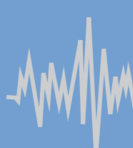
feature request FR: Notes pane possibility to add custom text and colors
Ronny.G replied to Ronny.G's topic in Feedback Loop
@Mark Morgon-Shaw and the others Exactly so, many times I too find myself in a situation of trying to remember (most of the time try...) the actual range of notes available to me for individual instruments in use on the various midi channels. Most of the time it varies not only with respect to the "correct" range of individual instruments (violin,viola,etc), but also with respect to the fact that different libraries can also have a narrower or wider range than the one of the "real" instrument, making it even more complicated to remember the available ranges. Also, just last week I was using a sections type library and not only there was this problem but since it had also multi-intruments patches , in the single patches there were in practice 4 or 5 ranges for the different instruments loaded, and the ranges were always different depending on the patch. Using more than one patch translated in a situation that was even more complicated. A further example of how it would be really useful to have a visual feedback through colors and writings customizable on the keys as an additional guide when working directly in the PRV panel on single notes or chords to orchestrate what has already been composed. There are also all the cases in which an NKS keyboard or multiple monitors are not available, for example if you are traveling with a laptop but want to try some corrections or changes on the fly. As you write, this addition would have zero impact for those who are not interested, but I'm sure that if present it would be a function that would be used by many in different ways. A bit like the arranger or expression maps that are born with a purpose but being flexible they can also adapt to other needs than those for which they were designed. Even to me it does not seem a complex addition (on paper...maybe it's on the code...I don't know). Especially if implemented with only the possibility of "manual" configuration " for now, as I explained above, and therefore without having to recover data directly from kontakt through VST, which would complicate the things, it would increase the risk of incompatibility or errors in the event of future updates of kontakt or vst protocol and would also not allow the insertion of "custom" text (very important too as I explained) or assign the same saved configuration to different midi channels with different patch loaded (I think of when changes made in multitrack mode in the PRV panel with focus on active track). I also hope that my little suggestion will be taken into consideration and examined regarding its feasibility for a future update of CbB. Let's hope too maybe in @msmcleod consideration, if he has some time to examine this suggestion and thanks to all! -
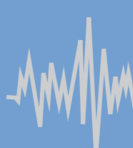
feature request FR: Notes pane possibility to add custom text and colors
Ronny.G replied to Ronny.G's topic in Feedback Loop
Thank you all for your interest I usually use the articulation pane function massively and I love it. This additional feature that I have indicated, as far as I am concerned, does not serve as much to indicate the key switches on the piano keys, as you rightly write for that there is already the articulation function, but rather to write down other things on the piano note keys. I'll give you an example, the first one that comes to mind. If you don't have in operation for various reasons (for example because you are outside with the laptop) a lighted NKS keyboard and you are doing notes corrections and insertions through the PRV, it would be useful to have the colored indications of the range extension that you have available for the instrument. In addition, you could also create various piano keys templates for orchestration in which you can indicate instruments range according to the ones used using different colors and also add on the piano key a text indicating which instrument the color zone is (copy this "customized piano roll definition" on multiple tracks and you can use it in PRV multitracks editing too, etc. These are only a few ideas there would be many other examples. You can adapt it to very different needs in a flexible way as you have colors and the two custom text zones (the maximum available in the tiny space) on the keys. We already have this, maybe add a third option that open a configuration panel (as in my screenshot demo example) where you can create save and reload your piano keys settings (similar to the articulation pane) The drum map is a totally different thing, also notes don't have duration but maybe you mean drum map in "note names" this could partially solve the name problem but even this is different from what I proposed, there aren't anymore the piano keys layout and the assignable color zones. -
Hi everyone, in the past, a similar request has already been made, however I would like to propose it again with some variations as I think, a new feature like this on the PRV, if it will be implemented, could be very useful. Personally I found myself many times in the condition in which it would have been enormously useful for me to have a customization of this type of the notes pane in the PRV view. First of all to have a quick visual indication of the extension available to me for each VST instrument used in the various tracks, but not only, even an additional personalized text would have allowed me to insert useful additional "reminders" on the individual keys. This customization should be done per single track and not a global. In practice, a custom instrument definition can already be assigned to a single track through the appropriate menu. It would therefore also be a matter of adding an additional "custom text and colors" option to the menu already present. This option should open an edit window similar to that already in use for the articulations in which to be able to enter and save as a preset also, the personalized data. The keyboard notes names would obviously be fixed instead text1, text2 and color would be customizable. Text1 and Text 2 fields should be displayed in different areas of the piano keys and it should be possible to use them both or not to allow better management of the limited space available and to have maximum flexibility according to use (in some cases it would be visually more linear to use only the text1 field, in other cases only the text2, or a combinaltion of both,etc). I think an image can explain very simply what I mean so I insert one as an example. The possibility of entering the personalized data manually would also be relatively simple and fast so as not to require automatic retrieve from the VST instrument (for example I think kontakt note colors) which would probably create some more complications with VST data exchange . Also if we insert manually the data through CbB in this way, we can also insert the custom texts which are very important too. I hope my suggestion will be taken into consideration for a future release. Let me know what you think. For now I thank the developers once again for their work!
-
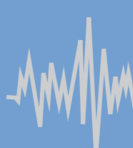
bug report MIDI input routing bug and virtual synths
Ronny.G replied to Ronny.G's topic in Cakewalk by BandLab
@florinko Unfortunately that's exactly how you write. With time I learned to use some "tricks" to eliminate or minimize this problem. Some are helpful, others don't help that much. Unfortunately something is not working properly in saving inputs / outputs in the presence of VSTi routing. You never have the certainty that reopening the project or the track template, inputs have remained in place. Connecting and disconnecting the various external MIDI peripherals it's not the only cause of the problem that occurs even without touching anything, as well as Windows... Some small improvements have been made recently (thanks again to the developers for this), but unfortunately we are not there yet. For those who need to make a routing between advanced VSTi (mine is like this...) it's still a pain. As far as I'm concerned this VSTi routing is the CbB's real problem. It is a pity that we cannot solve the problem (or better say the problems) with it once and for all after so many years. I tried several times to explain it. More and more you are also dependent on internal VSTi to make music and not only external gears and therefore the internal routing between these must work and it should be possible to recall the saves perfectly. It is not possible to waste time every time you reopen a project (and maybe you're in a hurry because you got an idea) because you are in the condition of having to correct and reconfigure what had already been saved properly previously. I still do not give up hope (although due to this problem I am forced many times to use other DAW for large projects). I repeat, a lot of useful improvements have been made in the last two years (articulation maps, nested folders, automation envelopes, arranger,etc). And it was an extraordinary growth! It still remains this routing issue at the "heart" of the program though... For me that's what CbB lacks (maybe even the chord track...) to be among the "big ones". Let's hope... -
@Variorum Hi, the new version of CSMultiCompanderV2 is great! very useful for rapid velocity adjustment. if I can, after trying it for a while, I would like to kindly suggest you some improvements. The "start" and "end" points (0,127) should be adjustable also on the horizontal axe and not only on the vertical one. This is a very important improvement. It would become possible to correct the absolute "minimum" and "maximum" values of the velocity. Add maybe the possibility for the user to add more "points" to better tune the curve or if it's difficult, at least change from 4 points (as it is now) to lets say 8 for example. When you select the "velocity mode" it would be very helpful if the indicator panel on the bottom of ctrl chng that do nothing in this mode could display the two velocity value numbers. Before and after the curve adjustment. Just my suggestions for improve this even more. And thanks again! for your time and work on these MFX plugins, they are all very useful on some situations.
-
@Fred's Gratis Scores I thank you very much for taking the test! So it seems that this issue only occurs in my specific condition and is not a generic bug (I remove the "bug" tag in my post accordingly if I can). Unfortunately I tried everything to try to solve it starting from trying to modify/check the simplest and most obvious things until reaching extreme solutions (image recovery,different CbB versions, clone the same system on virtual machine,etc...) as I wrote in my description of the problem. Nothing. I haven't worked it out in months...That's why I was happy to check (thank you again for running the small test) if it was a problem only mine or not. In case anyone had any suggestions (apart from replacing the pc...😉) or if you run into my same problem let me know if you managed to figure out what the problem is or could be. Surely there must be something very strange that causes it. Also because as I could verify the SAME identical image of the disk with installed CbB, on one system generates the error on another no...I don't remember ever having a problem like this in the past. Or better in case of different processor, chipsets,cards,external peripherals,drivers, etc. for sure different behavior can happen. But in this case what it does not work properly is only the track template when you use a synth multi output (all in and out only software only)...really weird Happy to know that you solved your problem with kontakt names. Again if anyone had any suggestions or figure out what the problem is or could be please le t me know. Thanks to all
-
Hi, today I tried to do some experiments using the "project templates" also. I tried with one or more copies of kontakt in the same project (of course always each with its 16 stereo audio outputs set) and also adding to these additional VST synths. I couldn't recreate the problem you described. Once the various saved templates were reopened, the routing had been maintained correctly. The names displayed on the left in the column are not very indicative in kontakt since it's known that its way of calling them is not entirely optimal (I had them with some wrong names, as always, but different from yours) . usually I ignore them and I orient myself using only the names on the right of the column (1+2s, 3 + 4s, etc.), it's simpler... About my problem with the "track templates" instead the problem has always recurred even while I was experimenting with the"project templates". Example: I insert two copies of kontakt with 16out (32 tracks), check that everything is ok and save the project as a "Project template". I close CbB,reopen it and load the saved project template with the two Kontakts and all the routing it's still ok. If instead starting from the initial situation with the two kontakt 16out in the project I save one with its 16 tracks as "track template". I close CbB, reopen it and create an empty new file. I load the saved track template and is ok, but if I load this template again into the same project...the error....the first output of the second copy just inserted is set to the last of the first and the following are all translated by one number. The usual problem. Summarizing in a very simple scheme: 1-Kontakt1 / Kontakt1 1+2S 2-Kontakt1 / Kontakt1 3+4S .... 16-Kontakt1 / Kontakt1 15+16S then 1-Kontakt2 / Kontakt1 15+16S 2-Kontakt2 / Kontakt 1+2S .... 16-Kontakt2 / Kontakt 13+14S It almost seems that any saved (multi-out) track template with any vst instrument, when other VST tracks are already present in the project, can no longer identify what is the correct first output track to be inserted. And retrieves that of the VST instrument immediately above the track where it's inserted. Maybe a problem of 0 or 1 to identify it or something else? just my guess, but in fact if the track template is loaded alone in the project, it works because it has no way to go wrong. Maybe if you or even others who read this post could run the little experiment I described, probably in case there is a bug you could make the problem obvious even without using any additional VST tool (type kontakt,etc) . This is also in order to make it easier for developers to visualize the problem since the condition in which it occurs would be identical for everyone. Many thanks to all again
-
Hi and thanks for your reply! it could be related, it's so strange that I can say I have seen a bit of everything (besides if there is something wrong it is difficult to establish a single way in which it can mess up the output ports). It also depends on the project probably. At some point the situation gets so messed up that sometimes it's easier to close everything and start from scratch. Unfortunately if it happens when you have numerous VSTs and dozens and dozens of tracks it is a tragedy... Once out of curiosity I separated all the MIDI/audio tracks of the various VST because I really wanted to understand what had happened...I lost an hour and a half! it messed it up a lot more... The problem is that while I fixed one output port others would crash (sometimes the inputs also messed up). I had to find which VSTs became "tied" and remove and then selectively put back the situations that were incorrigible. In the end I restored without trashing the project but it was just to see what actually happened...in reality you can not miss an hour and half for this. But at the end I have this problem so it's normal that you mess it up a bit when it occurs. Nowadays then also the port routing is quite complex and I would say necessary given all the various plugins that make use of it to modify the input MIDI signals before they reach the various VST. So audio and midi routing in a DAW software must be perfect, flexible, and so on it must always work and be salvable (track template). In my opinion it's the necessary starting point on which to build something with various plugins later. But this is another matter...here for me it doesn't work even with a simple instance of Kontakt with 16 output ports if it's the second plugin I loaded as a track template. Also for me it seems that MIDI and audio channels of the VST separated or not are irrelevant. I also noticed in my Kontakt an error in "kt.3" names but in this case it could just be the fact that Kontakt doesn't expose the name correctly but most of the time the routing is correct. This problem doesn't happen to me if the track template is the first and only thing I load into an empyt project..the problem occurs later. Maybe today I will try with a project template with my vst's multiout, like you, to see if the "track templates" problem also arises in "project templates" If you have a moment of time (it really only takes a few minutes and don't require anything that it is not already included in CbB) please try to do this small test that I indicated here:
-
Hi to all, some time ago I had already posted a message in the thread related to update 2021.06 (since in that update some changes related to the handling of inputs/outputs had been made). I would like now however to report everything I found until now in a specific thread concerning the problem since it's now a problem that I encounter with any version (I tried until the recent 2021.11 U1). I had tried to wait in case some update solved the strange bug that I find in the allocation of vst multi outputs channels once loaded any multi-out vst track profile saved previously as a "track template". Unfortunately to date the problem is still present and is not easy to identify as I will describe later. It's incredibly annoying or better say it's a disaster. When there are many tracks I would say that it's at the limit of the impossible to use the track template function. If you decide to insert an additional multi-output VST it happens a disaster. This output assignment "shift" bug not only means you have to correct all the channels manually, but after loading the profile into the project this also causes numerous other conflicts in the outputs of the other VSTs that were previously working properly. There are VST instruments that make sounds on audio outputs of other tracks also, others that stop altogether, sometimes it also messes up the inputs. On the other hand, something is wrong and therefore probably creates problems a little everywhere on the project. Like I said before the problem its a bit weird. I have spent many days trying to isolate it in a reproducible manner, but it's not so easy because it seems to be dependent on the PC where CbB is installed (and not reproducible in virtual machines). Very strange and really I don't even understand how this could be possible, but seems so. I tried everything to understand why it happens, but I couldn't figure it out. I also reinstalled from scratch the OS and CbB (of course, before I made an hard disk image). I have not installed any drivers in windows aside from the "standard" default ones that it recognized. I also left it disconnected from the network. This for have the more clean and raw system possible and eliminate any possible conflict (obviously this is only a test). Nothing, always the usual problem of wrong inputs/outputs assignments. It doesn't depend on Windows configurations, drivers installed, devices or CbB options...but the PC (?). I have done a lot of tests with clean hard disk bare metal images, VMs and so on excluding pretty much all. But the most absurd thing is that, if after checking the problem, I do an hard disk partition image of the "real" pc system that has the problem, and load this one in a virtual machine inside it (with the limitations that this entails, of course) then the inputs/outputs are assigned in an correct way 1+2 - 3+4 - 5+6 ,etc, and not 7+8(TSS-1) - 1+2 - 3+4 - 5+6,etc like in the video. Really weird. The same exactly system image executed in the "real" machine generates the problem, in a virtual machine it doesn't. I don't really understand where the problem is but unfortunately I need it to work in the real machine...It's a bit complicated to explain all the tests I have done, so before writing a "book"😉 for explain all and even to keep things simple...I would like to gently ask, if you have some spare time, if you could do a simple test for check this, so I could better understand if others have this strange error too. The error appears when a track template with vst multi-out is inserted in a project (kontakt or some drums VST are good examples). However I have isolated a situation in which is visible (at least for me it is) and that should be reproducible by all, without additional VSTs (all is already included in CbB) and only in some seconds of time. Try this on new project: Insert from Track Templates-Soft Synth Track Templates - Session Drummer3-LinnDrumm Tight and warm (in case it's not installed it's normal that gives you a " missing plug-in" error, ignore it and go on (ok), it doesn't matter for this test) It should load: SD3 MIDI track input Session Drummer3 (but the first couple of ports named only "primary") 1 + 2 kick input Session Drummer3 3+4 Snare input Session Drummer3 5+6 HiHat input Session Drummer3 7+8 Toms input Session Drummer3 9+10 Overheads ALL OK! Now on a new project try this: Insert the Instrument TTS-1 ((it's important that a virtual instrument is already inserted into the project)) then add also Insert from Track Templates-Soft Synth Track Templates-Session Drummer3-LinnDrumm Tight and warm (again, in case it's not installed it's normal that gives you a " missing plug-in error, ignore it and go on (ok), it deosn''t matter for this test) It should load: input 7 + 8 TTS-1 Kick (THIS is the ERROR!) input Session Drummer3 (again the first couple of ports named only "primary") 1+2 Snare (the ports are moved by one position) input Session Drummer3 3+4 HiHat (the ports are moved by one position) input Session Drummer3 5+6 Toms (the ports are moved by one position) input Session Drummer3 7+8 Overheads (the ports are moved by one position) It happens also to you? You have to correct all the inputs stereo couples because by mistake it inserts the last one (in this example 7+8 of TTS1) of the VST instrument loaded first and then it moves all subsequent inputs stereo couples. Ignore the fact that the firts output of Session Drummer3 is named "Primary Output" and not "Session Drummer3 1" as it should, probably doesn't mean nothing for the problem. It seems only a "name" error that appears with SD3. Other VSTs like Kontakt,etc have all the correct port "name" for the first one. I upload also a small video of the problem. I hope it's clear. I tried to also upload a .gif video, however the forum always give me "-200 error" so I zipped the gif video. Animation23.gif.zip Many thanks to all for your help!
-
Hi to all, I tried the new version 2021.06 Update1 to see if maybe the fixes included have solved my recent problem with track templates, however it's still present as I have reported in my previous post about 2021.06. I wanted to kindly ask if someone had a moment of time to try to perform the same operations. Insert TTS-1 (it's important that a virtual instrument is already inserted into the project) and then load a default Session Drummer 3 track template that is already included in CbB (don't matter if SS3 is installed or not, this is irrilevant, load one of it's templates only serves for the purpose of creating the input/ouput structure) as I did on video and confirm or not the problem. And it's a really weird problem. I tried everything to understand why it happens, but I couldn't figure it out. I also reinstalled from scratch the OS and CbB (of course, before I made an hard disk image). I have not installed any drivers in windows aside from the "standard" default ones that it recognized. I also left it disconnected from the network. This for have the more clean and raw system possible and eliminate any possible conflict (obviously this is only a test). Nothing, always the usual problem of wrong inputs/outputs assignments. But the most absurd thing is that, if after checking the problem, I do an hard disk partition image of the "real" pc system that has the problem, and load this one in a virtual machine inside it (with the limitations that this entails, of course) then the inputs/outputs are assigned in an correct way 1+2 - 3+4 - 5+6 ,etc, and not 7+8(TSS-1) - 1+2 - 3+4 - 5+6,etc like in the video. Really weird. The same exactly system image executed in the "real" machine generates the problem, in a virtual machine it doesn't. I don't really understand where the problem is but unfortunately I need it to work in the real machine...also I can't always keep the system in "test" mode and so for now I had to restore in the real machine the previous system image. The only thing strange that I noticed is that there is the 1st Output of Session Drummer3 named "Primary Output" and not "Session Drummer3 1" as it should, probably doesn't mean nothing however. Infact even with this name it is assigned correctly in a VM, but not in the real machine... I tried to also upload a new video with the 2021.06 update1 in action, however the forum always give me "-200 error". Many thanks to all
-
@Milton Sica I have reported about a possible error and asked if others have the same error when performing the same operations. This is to confirm that there is actually a problem (since I can't fully isolate it considering that it occurs in a very strange way). A situation therefore completely different from what you quoted. However a little ago I also added the video of the problem, which I had not been able to upload previously. Now it is clearer what is happening. Thanks to all
-
Thanks! also for pitch wheel MIDI CC conversion and track templates input/output fixes. They were my bugs reports😀 so many thanks for these two along with other improvements and fixes of the release. However, I still have a problem with fixed track templates and the new port naming. The problem its a bit weird. I have spent the last two days trying to isolate it in a reproducible manner, but it's not so easy because it seems to be dependent on the PC where CbB is installed (and not reproducible in VMs).Very strange and really I don't even understand how this could be possible, but seems so. It doesn't depend on Windows configurations, drivers installed, devices or CbB options...but the PC. I have done a lot of tests with clean hard disk bare metal images, VMs and so on excluding pretty much all. It's a bit complicated to explain all the tests I have done, so before writing a "book"😉 for explain all and even to keep things simple...I would like to gently ask, if you have some spare time, if you could do a simple test for check this, so I could better understand if others have this strange error too. The error appears when a track template with vst multi-out is inserted in a project (kontakt or some drums VST are good examples). However I have isolated a situation in which is visible (at least for me it is) and that should be reproducible by all, without additional VSTs (all is already included in CbB) and only in some seconds of time. Try this on new project: Insert from Track Templates-Soft Synth Track Templates - Session Drummer3-LinnDrumm Tight and warm (in case it's not installed it's normal that gives you a " missing plug-in" error, ignore it and go on (ok), it doesn't matter for this test) It should load: SD3 MIDI track input Session Drummer3 (but the first couple of ports named only "primary") 1 + 2 kick input Session Drummer3 3+4 Snare input Session Drummer3 5+6 HiHat input Session Drummer3 7+8 Toms input Session Drummer3 9+10 Overheads ALL OK! Now on a new project try this: Insert the Instrument TTS-1 then add also Insert from Track Templates-Soft Synth Track Templates-Session Drummer3-LinnDrumm Tight and warm (again, in case it's not installed it's normal that gives you a " missing plug-in error, ignore it and go on (ok), it deosn''t matter for this test) It should load: input 7 + 8 TTS-1 Kick (THIS is the ERROR!) input Session Drummer3 (again the first couple of ports named only "primary") 1+2 Snare (the ports are moved by one position) input Session Drummer3 3+4 HiHat (the ports are moved by one position) input Session Drummer3 5+6 Toms (the ports are moved by one position) input Session Drummer3 7+8 Overheads (the ports are moved by one position) It happens also to you? You have to correct all the inputs stereo couples because by mistake it inserts the last one (in this example 7+8 of TTS1) of the VST instrument loaded first and then it moves all subsequent inputs stereo couples. I upload also a small video of the problem. I hope it's clear. Many thanks to all for your help!
-
Hi, I would like to report a possible bug in the "convert MIDI continuous controller (CC) events to/from automation envelopes" function which occurs when values come from pitch wheel (Wheel). I did not remember that the conversion function was only introduced for the first time in version 2021.04 and so I posted the message in the general section of the forum. In order to avoid a double post, I report in this specific thread only the link to my message related to this possible bug, message in which I also attached two short demo videos. Many thanks to everyone
-
Thanks for the suggestion. In fact I seemed to remember, but I was wrong, that this new conversion feature was introduced in a version before 2021.04, instead in fact it was introduced for the first time only in the latest release 2021.04. Maybe in case it will be not noticed I will make a further report in the thread of 2021.04. Thank you Posting in the thread of the "early" 2021.06, from what indicated, would be not entirely appropriate, since in that thread you have to report only specific problems of the "early" version and not of other versions. This bug is not specific to the early preview 2021.06 since it was already present in the previous one...
-
Hi to all, Yesterday I noticed a bug in the midi CC to/from automation envelopes conversion function that I would like to report. I tried both in the last release 2021.04 and in the latest "early" 2021.06. If the values are of pitch wheel type, there are two distinct (or maybe there's a connection between the two, I don't know...) bugs depending on whether the transformation is performed from envelope to MIDI CC or from MIDI CC to envelope. 1) Automation envelope to MIDI CC: There is probably an error with ( + / - ) in the code of the conversion function because the result is this strange curve. 2) Midi CC to envelope: The peak value never reaches the maximum (+8192) in this case but there is a strange "beveling" on the tip. With other type of midi CC's the conversion function is correct. It's the pitch wheel values that generate problems, probably for the -8192 / + 8192 range of values. I hope that this bug report can be useful in finding the error. It seems to occur only in the presence of values of type pitch wheel in this very useful conversion function that has been recently introduced. The addition of this conversion function has actually proved a lot for me. Be able to visually work with the CC values directly under the midi track (using all the shaping functions available for envelopes) while still retaining the possibility of convert them to the piano roll view. Really useful! Many thanks to all
-
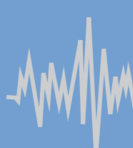
bug report MIDI input routing bug and virtual synths
Ronny.G replied to Ronny.G's topic in Cakewalk by BandLab
Hi, the problem seems solved to me in the last beta release. I have run some test and now the midi routing is saved correctly in the track template. Thanks again for your work on this! -
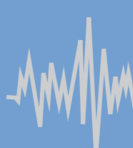
bug report MIDI input routing bug and virtual synths
Ronny.G replied to Ronny.G's topic in Cakewalk by BandLab
@msmcleod I am very happy with the news!😃 Thanks to the entire development team for taking care of the bug. For now, as you write, I will no longer use the track template function at all just to be sure 😉 so as to wait for the release of the fix and see if the problem is solved. I will report here. Then I will start create again new templates, just to be sure to not mix for error those that have midi routing with the "normal" ones, starting from scratch. Many thanks again for your and the entire development team, interest and work on fix this annoying bug -
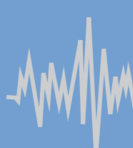
bug report MIDI input routing bug and virtual synths
Ronny.G replied to Ronny.G's topic in Cakewalk by BandLab
Unfortunately today the bug has also manifested itself with CbB and a project opened. So it can also occur under these conditions unfortunately. I was doing some tests on a project using virtual synths. With a project opened at some point I lost the sound coming from a plugin with a previously working midi routing properly set. I checked then to understand the cause and the midi inputs were suddenly all wrong! Probably when I loaded an additional virtual synth (and enabled its midi output) in the project, by mistake, CbB also modified the other MIDI inputs previously set on other tracks. Unfortunately, as usually happens when the bug occurs, it was impossible to manually change the midi inputs set in the individual tracks for MIDI routing and restore the pre-existing situation. Once in fact this bug occurs, it seems that CbB no longer allows any changes to the MIDI inputs in the tracks, and therefore despite trying to reset the correct midi inputs these are no longer accepted (or at the limit even if accepted, in fact, checking immediately after, you find yourself with random settings...). I had no choice but to trash the project and start all over again, trying to transfer all the changes already made in the tracks (synths, midi routing, aux, bus, sidechain, etc.) in addition to the MIDI recordings already made. What a waste of time...and even worse, just when I had had a couple of ideas and was trying to record them... Almost certainly it's always the same bug that occurs in various situations. It's not about "external" MIDI peripherals (even with these there is a problem, but it is caused by a different problem from what I understand) but it concerns the enumeration and management of midi inputs and outputs of virtual instruments by CbB. In different situations they are not maintained (now I know...even with open program and project). Obviously if this bug creates problems also to you, please post your experiences and maybe even some small videos, so that they can also be of help to the developers to better understand and solve this bug. I don't think I'm doing any particular operation, I'm just trying to insert and manage virtual instruments that also have midi outputs to insert into other virtual instruments. I hope I'm not the only one who gets into trouble with this bug. I think it should also cause problems for many others. Without making a precise list of the many synths that have MIDI outputs. there 's plenty of them. Strange that there are not many reports, probably a different workflow. Thanks to everyone -
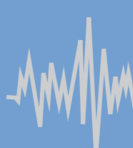
bug report MIDI input routing bug and virtual synths
Ronny.G replied to Ronny.G's topic in Cakewalk by BandLab
Hi to all and thanks for your replies. The small video I uploaded allows you to recreate the bug if you perform the same steps as shown. So there is a way to recreate always the bug, at least in this case. This was also confirmed by others who kindly performed the same test. Unfortunately from what I understand there are two "macro versions" of this problem with MIDI inputs. The first "version" concerns external MIDI peripherals connected to the system at the time of saving the project. This trouble also depends on how Windows handles USB peripherals. If the connection order is subsequently changed for some reason (e.g. the physical port to which the MIDI device its connected is changed, or isn't connected at all ) this confuses CbB that it is not able to assign the same "numbers" to the MIDI connected devices again. The second " version" the one I indicated in this thread concerns instead the "virtual" MIDI peripherals (example VST) that are inserted in the project. These can also have MIDI inputs and outputs like physical peripherals. Unfortunately when you save a track template after configuring routing with virtual synths that have MIDI inputs and outputs, this is not maintained once you reload the saved track template. And this is a CbB bug. It does not depend on external factors since it occurs with CbB open, without changing anything in the connections of any external devices that could affect the "virtual" ones. However I think it's clearly visible from the small video of the bug I posted. I read your interesting and detailed post (many thanks), hard to tell if there is a link or not with what I reported. It is probably the management of MIDI inputs and outputs by CbB that should be checked in general because there are several problems. However, my message only concerns a bug in the presence of VST instruments and track templates so it is limited to a specific problem. It seems to me your case falls more into the first "version" of the problem and then it's about the link order (or lack of these...) of external physical MIDI peripherals that were connected at the time of saving. Unfortunately I also have regulary the same problem reported by you. As a small tip, Since from what I've seen it looks like you only have external peripherals, you tried saving your inputs using "presets" and "Manage presets" in the INPUT menu and then calling up and using these saved presets to manage external peripherals instead of selecting them directly in the menu? You can create presets for MIDI inputs "external" and from what I noticed it seems that in this way you can in many cases bypass the problem. If you have time, give it a try.