-
Posts
79 -
Joined
-
Last visited
Posts posted by Ronny.G
-
-
Hi,
here we go again with this nonsense activation/reactivation scheme. I have activated CbB only 14 days ago and now I have the "beautiful" activation reminder popup at every start of CbB:
Activation required
Cakewalk must be reactivated within 13 day(s).
Update activation status before time runs out.
So at least we know that NOW the activation last only 30 days. Worse, 14 days in reality because after these there is again a popup to close at every start of CbB if you don't reactivate soon.
From many months before reactivation was required to...14 days...
-
On 8/24/2023 at 8:01 AM, Choso said:
I'm having a problem with Sound Canvas VA in Cakewalk. I can't change the instrument bank, so i can only use the first one. Tried to change it in the midi track parameters or in the event lists, and in both the banks never shows in Cakewalk.
I tried the same with TTS-1 and it works fine, just with Sound Canvas VA it doesn't work, it just shows me the bank 0.
The problem it's exactly the same also for me.
The problem is related to instrument maps. They can be assigned to external midi instruments output but not to an internal vst instruments midi output (only drum maps can be manually assigned to an internal vst output). You can partially bypass the problem as msmcleod suggested using the patch browser.
In any case consider that default patch browser have only a GS instruments definition map that is equal to the SC-55 map of Sound Canvas VA.
To fully have all the 1600 patches of the SC-8820 module emulation you need to import the 8820 map from the roland.ins file.
For doing this you need to have an active midi out device (that can be removed after) then you can "define" an instrument and import from roland.ins the Roland SC-D70 and D70 Drumsets. You have then to remove all the other roland sc that are imported (don't know why...) and leave only the sc-8820 sets or you have double names in the patch browser. If you want you can change the name for the instrument from sc-d70 and also export the new created .ins You can also open it with a text editor and change some names like "88 series controllers" if you want. After this you can select the SC-8820 and SC-8820 Drumsets from the Patch browser. Unfortunately default patch numbers order are from 0 to 99 with 100-127 after the number 10 and everytime you open the patch browser, you have to reorder the patches for have them displayed from 0 to 127. You can remove the midi out from devices if you don't need it anymore and you use only internal vsts.
Obviously the best would be if we can manually assign these maps easily also to software internal vst instrument output in some way, to show and select them also in the midi track parameters, when there is some problem in receive patches and banks from the vst instrument (and with vst instruments is pretty common) like in this case where the vst don't expose correctly all its bank and patches and we are left with only bank0 and empty patch names.
-
@John Vere Exactly, no other DAW can open and play a midi file as fast and with quality comparable to CbB. As I said the TTS-1 is not the most accurate gm/gs module but is, or better say was, integrated, free, fast and soundwise well balanced between instruments and due to this I don't remember a pre midi file that was not good with it.
I have to say that from my tests the Roland sound canvas plugin is also as good as TTS-1 or better. Unfortunately it is not free and more important it needs some little user work before play midis (change output and manually send all sysx) but at least is a real VSTi the TTS-1 not so you can use it with every DAW.
I know that it will be difficult but let's hope there will be some chance for letting the user select a GM VSTi module to auto open when you open a midi file. In fact at the moment is true the opposite...you can't load a midi file without TTS-1

-
 1
1
-
-
33 minutes ago, Promidi said:
Currently, Sysex can only be sent to physical hardware ports
Are you sure? For what I can see the sysxs can already be sent to a VSTis if the output is a VSTi.
What we need in future is an option to auto load a preferred VSTi when you open a midi file so we can for example use the sound canvas plugin or others exactly as it was for the TTS-1, and so also auto send sysxs at load.
-
3 hours ago, T Boog said:
If I bought the Sound Canvas, would I be able to assign it to the midi tracks I recorded using the TTS-1(as a soft synth) or how else could I get around that?
If you still have the TTS-1 after you open a midi file, if you have also installed the sound canvas plugin, you can change all the tracks with right click on TTS-1 then "replace synth for all tracks using this synth".
If you don't have the TTS-1 anymore you can select all tracks then open tracks menu and select "selected track outputs", here you can choose your vst (sound canvas).
The problem is with the auto sysxes. Now when you open a midi file that have these data they are auto sended to TTS-1 for configure or reset various GM options before start to play. But in future this could be a problem. You will have to "manual" send these auto sysxs after you have open the midi and assigned its tracks to the sound canvas plugin. Or when it's possible use an event option on the track alternative to sysx. This is the point in where you sought the old TTS-1 where you didn't have to worry about this passage.
I tried all the various vst options to replace the TTS-1 during the years, but TTS-1 was still the best as resources/quality and fast access. Then there is the sound canvas plugin. You can use some .sf2 soundfonts with vsts also but then you have problems in find and setup the right reverbs or choruses for the tracks as most of the time the included one doesn't sound right. Something never sound right with pre midi files and you have to do a lot of small fixes and so you lost a lot of time. I had a system with a perfect .sf2 midi player but was not a vst. In the past I had also a Yamaha DB50XG, that was better than TTS-1 unfortunately it needs a waveblaster soundcard and now it is installed on my master keyboard piano to give it also sound...
I think that we need to ask the bakers if there will be an option to choose a default vst plugin (gm multitrack compatible) for midi files to open with. In this case it should work exactly as the old TTS-1. But we need this option to be added.
As a note remember that the gm vst must be multitrack compatible as it is the sound canvas plugin or all these suggestion don't work. Example xv-5080 (plugin not the real device) is better than sound canvas but it lacks multitracks.
-
 2
2
-
-
@Noel Borthwick Problem solved with 29.09.0.093. Thanks!
Meanwhile I see that now there is also a 29.09.0.096 update, I tested also this latest EA update and all is still ok! So I think there are no evident problems for offline users with latest EA updates. Thanks again.
-
 2
2
-
 1
1
-
-
On 2/20/2024 at 2:15 PM, Noel Borthwick said:
@Ronny.G Was the offline activation process successful and are you actually running the latest EA version of Cbb on the offline machine? Please post a screenshot or video showing the issue.
Edit: We think we know why you ran into this. Your version of Cbb has likely never been signed in ever. This was an unexpected workflow. Will look into it and see if we can handle this through product center. Offline use in apps like this takes a lot of extra handling to make it work properly.Yes, the offline activation of the latest 2023.09 CbB was successful (I used a beta version of the now released product center tool). I installed the EA 2024.02 update and the activation was still present. I suppose the problem is not the activation since CbB even with the EA 2024.02 never lost the activation status.
But you are right, for sure my version of CbB has never been signed in ever, as it was installed on an offline pc (always offline) and activated using the offline activation process. I will try asap the updated 29.02.0.093 installer to report if it can fix the problem.
Many thanks for your interest on this offline problem.
UPDATE: Problem solved starting from 29.09.0.093 update. Thanks!
-
 1
1
-
-
Let's hope that the 2024.02 early update fix the popup screen problems for all the offline users.
And thanks to the bakers for listen to our reports about this problem
-
Many thanks to the bakers for this 2024.02 early update!
Many improvements (restore offline activation for all users) and fixes for offline users (like me), so thanks again for take care of these problems.
Please in future continue to support offline users as it was before so problems like the popup screen will remain things of the past...
Thanks again
EDIT UPDATE: Here we go again...another problem if you are offline. Really I don't know what to think...
Everytime I start CbB I don't have anymore the nag screen with coundown however I have now a new different popup screen:
"Cannot Reach Internet
The requested service requires an Internet connection. Please check your Internet connection, or firewall settings, and try again."
I have to click "OK" everytime. Then CbB work as always and stay in activated status.
To me it seems again related to something about Sign In or Refresh Activation.
Please report if you have also this new popup screen after this early update.
-
 2
2
-
-
8 hours ago, Giuliano Cocco said:
did you ever tried this plugin ?
Yes, as I said I used it a lot in the past for solve the problem that some midi files have "words" saved as text and not as lyrics and this plugin is the only one that works. You have to apply the effect not insert it.
You have to:
- select the track with "words"
- right click
- Process Effect - MIDI Effects...
- Uncategorized - AZ Text2Lyrics
- OK
Conversion done, now you can view the lyrics tab of the track and the "words" are there. Not perfect as page layout and margin but the syllabs are preserved. This is the best that can be automatically done by the plugin. Consider also that CbB isn't a dedicated fine tuned program for display midi lyrics, so it's limited if you need to display lyrics on screen in a live situation.
-
I don't know if you want or need to use a CAL script to solve this problem, however if you want to solve the midi text/lyrics problem you can also use this MFX plugin Text2lyrics. I had the same problem as you and I solved with this one. Thanks again to AZSlow for this plugin!
-
 4
4
-
 1
1
-
-
4 hours ago, John Vere said:
My conclusion is
if you are off line the installer stops working at a certain point.
If you are on line it will install the newest version
Thanks for take your time for all these tests.
What I can confirm for sure to all (as you know I'm an always offline user), is that it's not possible to activate anymore and older version (no matter if online or offline). The activation server was changed. You have only the option to install and activate the newest version. I don't think this is a big problem. Maybe some user has some new bug introduced with this newer version but in my experience it's stable (as before naturally...CbB has still some problems to fix...) and it's a little better than the 2022.11, it has a lot of small fixes and also it still works on every windows, so why not use it... it's pretty much the 2022.11 but with a lot of fixes.
Even this newest version will have soon the offline activation option. Trust me, the bakers are working on this.
However this post is about Sonar popup screen, that is a different matter. Add this was a "tragic" decision! It's impossible that you have to wait everytime you start CbB when you are offline. Also from what I read it causes a lot of different problems.
The solution is not try to find a procedure to activate an older version, but ask to remove this popup nonsense from the latest version. Really, like I said it's a very bad decision to include this nag screen without the possibility after some time of disable it. This is my opinion.
-
 1
1
-
-
Please do the right thing, it's evident that this popup is only a problem, release an urgent fix update to CbB for remove it. It's the only logical solution to solve this mess...
-
 1
1
-
 1
1
-
-
On 2/6/2024 at 2:32 PM, tdehan said:
There is absolutely no reason that we should have to constantly be hit in the face with this annoying splash screen reminding us of that! Right? This is an absolutely terrible user experience. There either should be a counter that only shows this splash screen a few times and then not again or the abilty to turn off this annoying splash screen!
On 2/6/2024 at 4:43 PM, tdehan said:I am very aware that it is common for free apps that have an upgrade path to display such messaging. However, I am also aware that such messages will either stop displaying after so many times or will have the ability to turn them off
Exactly, and also CbB situation is little different as is only now that there will be an upgrade path and this message is introduced, not from the start. I mean, I would like to use a product that I know that in it's free version has a reminder screen? Good it's my choice, if it's ok and I'm ok with this limitation,no problem, I'm using a free product with this limitation but I can live with it and who knows maybe in future I choose to upgrade to the paid version. But I know this before...
On 2/6/2024 at 3:16 PM, Jesse Jost said:Yep, I totally get wanting to operate offline. And of course you can, but currently if you're restarting often then of course you'll get the screen. But as I said, I'm sure we can make refinements to improve this use case
Maybe also consider that CbB has never had a requirement to work online. I understand the speech "we want to add a reminder to make everyone know the new Sonar" but in this way it doesn't make sense, it seems only an introduced limitation of usability (introduced only now) that you can remove by switching to the paid version...the crossing line is thin.
CbB only asked to renew the activation after a fairly long time and in two ways:put online the PC on which it was installed and renew or alternatively use another PC through the offline procedure. It shouldn't have been similar also now? Why 20 seconds of wait at every start for being offline? At least as others have said, add the option to remove it after a number of views. It is clear that we say after 20,30,50 views I have already been informed that the new Sonar also exists, why continue "remember" me? Then leave enough long time for renew the activation as it has always been, moreover it does not seem to me that this have created problems for anyone.
-
9 hours ago, GreenLight said:
But it would surely have been sufficient to show the nag screen ONCE, and then no more. And/or to make it optional after the first display.
Exactly. This nag screen (also with time counter) it's a total nonsense. I think pretty much everyone that uses CbB knows that soon there will be also again a reborn Sonar. It's a reminder that popup also when you are offline, so it's certain that I can't "know more" from that splash screen because I'm offline. It's only an annoying splash screen useful for disrupt workflow and creativity if I would like to rapid start CbB.
-
 2
2
-
-
Thanks for your PM and for your interest on the problem.
Obviously I would be hypocritical if I wrote now, that I have activated CbB, that everything has always gone well considering that too much time has passed for offline activation to be allowed again after it was removed. I understand that there have been some delays and probably the fact that the problem concerned only a few people has complicated the restoration and the lack of communications about the problem even more. As I wrote even because of this, but not only, I had already started to configure a new system with StudioOne6 (taking advantage of the offers) and I am also happy with this new system next to each other with CbB (which I find excellent too).
Having said that, however, ultimately support for offline activation of CbB has now been restored and I also received a direct response from the staff to my request and I was helped solve the problem and it's therefore right to be fair and report this too, considering that I had complained about the lack of support.
-
 1
1
-
-
22 minutes ago, Jonathan Sasor said:
The new method required for this just hasn't been formally released yet.
thanks for reply, however don't you think that after one year of waiting (the earlier update was of november 2022) + four months of waiting due to this activation problem, it's now time to do something and finally put the resolution of the problem at the top of the priority list? I understand the interest in the development of the new products but you have suddenly disabled the option and too much time passed without being restored.
-
 2
2
-
-
2 hours ago, John Vere said:
Let’s face it CbB is more or less abandon ware and not really supported anymore.
Unfortunately I agree with you, however considering that it was certainly easier to leave the activation system as it had always been up to that moment and therefore it was done not casually, how I have to consider this "temporary" disabling?
Forgive me for being a bit rude with bakers but now I find hard to believe that it wasn't done on purpose. Not a word for months about this...just disabled. And according to the bakers, I should update now my system, at the EOL of CbB just to receive the latter update? At this point I leave this system as it is and I start to configure (as I have already done) another system with a different DAW (practically all allow offline activation) and my best wishes to Bandlab for the "new" Sonar, even if this will have offline activation. Maybe I have to study a bit a new DAW, as I'm doing already, but at the end it's not as difficult as it once was because times have changed and now they are all more user friendly and some have also added in the last years very useful functions (not only CbB evolved...). I'm learning finally a more supported and widely used DAW and then honestly, now, after having ascertained the consideration of users I think it's time to direct trust also towards others and explore different routes and possibilities...
-
On 1/1/2024 at 3:38 AM, Jeremy Oakes said:
So why can:t you go on line in this modern world just enough time to activate CbB ? What are your fears ?
...I have no fears, simply I have a dedicated machine without even browser that was also removed. But I repeat again, I think that I don't have to be forced to reinstall the whole system only because the offline option (always present) was "temporary" disabled more than 4 months ago (in the last update...again I repeat suddenly removed in the LAST CbB update) and still not restored back.
In the release note it's pretty clear indicated that this is only "temporary" (and to be fair with the users that invested time and resources in CbB couldn't be different) so...
-
 1
1
-
-
2023 is now over and it's from September that this latest CbB update cannot be activated offline. I remember all that without this last update, those who have an offline PC can only stay still at version 2022.11 of a year earlier.
Considering that as indicated in the release note it had to be only a temporary deactivation of the function, in your opinion it's possible that after 4 months it's still unavailable? If there are delays at least release a revision of the 2023.09 update with the old system restored so at least in the meantime we can install this update. I remember again to all that this option was ALWAYS available and was "temporarily" removed only in the last update and therefore it was not a question of adding or fix something but simply leaving it as it was... -
On 11/15/2023 at 9:08 PM, flangad said:
totaly uninstall and reinstall cakewalk, yes, reinstall windows no... it would be a huge work to reinstall everything i have on the computer
Hi, as I told on another thread regarding offline activation, we need that the option will be restored asap (at the moment according to the release notes is temporary not available). With the offline activation option probably even your problem will be solved, you don't need any browser, login, cookies or worse reinstall the whole Windows...
So to the bakers, please restore it, thanks. As you can see it's not trivial...
-
 2
2
-
-
The feature will be re-enabled as it's clearly stated in the release notes, the problem is when.
"• Version 2023.09 currently does not support offline activation, so your computer must be online to activate it. Offline activation will be available soon."
That is precisely why I was asking, if maybe the reasons for this delay were known, given that two months have passed, and I pointed out the inconvenience.
I repeat what I have already written, I think that in any case it was a wrong decision to release this update with the feature disabled. It was probably thought that the problem would only affect a small number of people, but that was the wrong reasoning. It's not just the numbers that matter here. For example, a few times, in these years of CbB, when I could, I tried to contribute to making it a better product by reporting bugs and proposing suggestions, but I am an "offline" user of the program. So it was really necessary to temporarily disable the feature just now for changes? Couldn't it just be postponed? maybe at the time of the release of Sonar so you now allowed everyone to update the "old" CbB that had been stopped with updates for a year.
How many times in the last year have been asked "when does the new update come out?" since we have been stuck with version 2022.09 for many months. Now I, like many others, although I have never and I emphasize never solicited anything, I waited patiently like many others to be able to eliminate some of those bugs still present (as indicated in the release note at least 60). You will understand that you are a little disappointed....
As for suggestions, they would certainly be appreciated if they would indicate procedures to temporarily circumvent the problem and allow offline activation such as for exampke moving something manually from an online system to an offline one. But not a suggestion like "connect the system offline to the internet". Sorry but what suggestion is that?
Don't I know like everyone else that if I connect it to the internet it activates? It is logical that this way you solve, but it seems equally logical to me that if I could have done it without problems I would have already done it...I understand and appreciate who would like to give an help or suggest something but also read what I wrote and why in my case what you would like to suggest to me is not possible.
-
Don't take it badly but what all of this has to do with what I wrote or my question? "Scary" of going online and use internet?? I'm starting to believe that someone hasn't read what I wrote or didn't care much and the only thing that interested them was to expose their enlightened thought to all the alleged imaginary terrapiatists (notoriously also retrograde, anti-change and progress😃)?
Everything some have written has nothing to do with what I have mentioned. Then let's do some clarity.
I remind you that CbB has always had offline activation. And I would like to see, since it is also present in many other daw including the most recent Studio One 6 and Cubase 13. Even the bakers have written in the release notes that the offline activation option has only been temporarily disabled.
So it seems legitimate to ask why it's not still been restored or not?
I also pointed out that in my opinion too much time has passed without having news about when it will be available again. A problem was created for those who had their own systems offline and after a year of waiting for this last update this is worse too.
I added also that I found absurd to have released this last update with the option disabled. Keeping in mind that this update had to be the latest version for CbB in any case (with over 60 bugs fixed) and released after a year of waiting. If the new offline activation system (I think in common with the future Sonar) wasn't yet ready to manage the activations of the "old" CbB wouldn't have been more sense to leave the old system active for CbB and not cause this limitation?
In case this was impossible because it had to be removed for technical reasons, why not completely remove the activation from the "old" CbB, rather than releasing it this way. In any case, CbB would have been withdrawn shortly, as well as the Bandlab Assistant and being CbB always been free would not have been a big problem.
If I, as others think, have configured my own daw system for offline use (and I emphasize one of my daw systems...not all of them...) in your opinion now, to receive on this PC the latest update of a product that will still be withdrawn, I should reinstall from scratch the whole system that works perfectly only for CbB and only because there is no news on when, what has been temporarily deactivated and that has always been present in the program for five years, will be restored? and it will be restored as the bakers also wrote..
It's seems logical for you? It isn't more logical to ask, as I did, WHEN the missing function will be restored since we are in November, highlighting that a problem has been created for some CbB users?
Just my opinion...
-
 1
1
-
-
@Byron Dickens maybe for you, it's your opinion, my system works perfectly and is a lot more faster and with less latency with these mods.
Also I think this it's not a debate about DAW pc online vs oflline. Both solution have valid arguments on their side anyways but these are arguments for another topic. Here the problem is another, offline activation suddenly removed from the last update of a retired product and why it takes so long to be restored.
-
 1
1
-


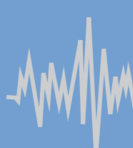
CbB must be reactivated within 13 days message (it was activated only 14 days ago...)
in Cakewalk by BandLab
Posted · Edited by Ronny.G
Offline computer, always offline...so go online it's not an option as also sign in. I have my system already activated. When the latest 2024.02 update was released I also activated again my system using the new cakewalk product manager using a different online computer (offline activation). No problems but now after only 14 days I have this activation reminder to close at every start of CbB.
Like I said my system is always offline so I have no doubts that now the activation last only 30 days (but after 14 you start to have this reminder popup). Even before we had to refresh the activation (online or oflline) as a requirement but not every 30 days...