-
Posts
389 -
Joined
-
Last visited
Posts posted by gmp
-
-
10 minutes ago, scook said:
for now it's the aforementioned "Save as" which may be performed into the current project folder and mix recall.
Yes those techniques have saved me most of the time. I tend to save as a different file name (1,2,3,etc) Yet today I played some tracks and after the drums I quantized it and accidentally had the piano part selected and quantized too. It messed up the piano parts in spots, so I had to replay it.
No huge deal, but it did remind me about saving undo history and how I wanted that feature for a decade or so. The only reason I can think not to do it, is file size, yet who cares about that anymore with these 6T HD's so cheap
-
 1
1
-
-
Sometimes it can be a big problem when something happens and we save the file and later open it and wish we could hit undo. As cheap as HD space is I can't imagine anyone not wanting to save the undo history with the file, yet there can always be a box to add a check mark to save undo history or not to save it.
-
 1
1
-
-
3 hours ago, Hidden Symmetry said:
I used it a few times. I deleted the link after it closed a few years ago. I can't recall the name.
The name doesn't matter. I'm glad you told me it was closed. Too bad there's not another, it was very cool
-
Years ago I used this website that would enable you to try out different soft synths. I tried Ivory, Symphobia and others. I don't remember the name of it and if it even exists anymore.
It would enable your mid keyboard to play some presets. Of course the samples were all online and this only worked for maybe a few hours or a day at the most. Does anyone remember this and is there any website like this anymore?
-
8 minutes ago, Colin Nicholls said:
We do. They can't.
How do you do it?
-
In the Track Pane: Volume, Pan, Gain, Aux1, etc are all the same blue color. We used to be able to change the colors of these parameters years ago in Sonar 8.5. They were all different colors and it was so easy finding them.
Last I checked many years ago in 2017 when I was editing Themes, different colors were not available in the Theme to change. Does anyone know if these now can be different colors?
-
In the Track Pane: Volume, Pan, Gain, Aux1, etc are all the same blue color. We used to be able to change the colors of these parameters years ago in Sonar 8.5. They were all different colors and it was so easy finding them.
Last I checked many years ago in 2017 when I was editing Themes, different colors were not available in the Theme to change. Does anyone know if these now can be different colors?
-
51 minutes ago, Starship Krupa said:
I'm a free cloud storage packrat. I use Dropbox, Box, Google Drive, and MEGA for various things. They have different strengths; Dropbox is usually for public sharing, Google Drive is good for transferring music collaborations because their upload speeds aren't too throttled and most people have Google accounts, which makes the sharing easier. MEGA is great for backups because of the humongous amount of storage they give you.
I, too would like to see a central repository for custom Cakewalk themes and color presets, but I also understand that there are issues that might come up for anyone hosting it. It is possible to put offensive content in a theme, in the wallpaper for instance.
I have the Theme in my public folder of OneDrive. I added a Logic Theme folder. So I'll leave it there indefinitely in it's own folder, since it won't cause confusion with many files to sift through like I mentioned before
https://onedrive.live.com/?id=C256E2DAE26B22A5!473&cid=C256E2DAE26B22A5
What I like about the theme is it's very functional, practical and easier to read and find things. I want trying to be cool - ha ha. Actually I missed a lot of the functionality of Sonar 8.5, which was lost when they decided to be cool. This is in some ways similar. Let me know how you like it
-
 1
1
-
-
2 minutes ago, Starship Krupa said:
So, if you think it's suitable, please post it!
Even if I don't care for a given custom theme, they can help inspire my own efforts.
I copped it from TYLIP. Sometimes I have 3 instances of Theme Editor open copying and pasting. More than 3 it starts running the risk of error.
With all of the shared elements your many themes, this will be a time saver for sure.
The advantage that export/import has is that the images end up being archived somewhere other than within the .STH files.
Yes I'll be happy to post my theme. My MS OneDrive sometimes gets full of other stuff. if I post it there it may be a while before anything else is uploaded there, so I'll do it. Unless someone has a suggestion. It seems to me Cakewalk should have a file area where users can post their presets, etc. maybe scook knows a good place to post it
-
 1
1
-
-
1 hour ago, User 905133 said:
YUP!!! Glad you finally got it working.
And thank you for your patience and trying to help. scook and Colin helped immensely. So nice to have such expertise here
-
I got my theme completely updated. Once I got the work done on "Inspectors", there wasn't much left to do. I went through Morten's list and found 90% of the elements were grayed out, indicating there were no tweaks to those parts of the Theme and no need for copy and paste.
I also found a quick way to copy and paste. For instance in "Inspectors" there's Clip Tab. Once you locate that in the Tuncury theme, you can select it on the left in the tree. You can either right click the image on the right of that and choose copy or just right click the tree entry of Clip Tab and choose copy there. Same with paste. It's a little quicker doing it this way, but either way works.
I opened my new Logic Theme and it all looks exactly the same but ProChannel now shows up in the Inspector like it used to.
Thanks scook and Colin and all. This will be a great tutorial post for others like me that were foggy on the Theme Editor. Once you get into it it's not hard.
-
 1
1
-
-
In my Logic theme some of the elements are grayed out in the left folder tree. For Instance - Meter/key View. Does that mean there were no Theme changes to that element, so there's no need to try to copy and paste it?
Thanks for your excellent help - this will make a great tutorial for others like me with a minimal Theme knowledge.
-
I went through all the changes in "Inspectors" and when I copied Track tab (small), paste wasn't available for that. It was greyed out. Is that because these were later additions to CbB and not present in my 2017 theme? None of the (small) tabs were able to be pasted.
I assumed all the Arranger tabs and Tempo tabs were not needed since those are very recent additions, right?
-
38 minutes ago, scook said:
I just looked at the Logic theme by Rflint on the old website.
It looks a lot like my Tuncury theme with mostly SONAR Tungsten colors, the flat buttons replaced with dark grey versions of the 3D buttons from Mercury and blue accents.
You might save some time by looking at Tuncury, at a minimum, the new elements will be very close to the correct colors should you copy the need elements into Logic.
Using this as a guide to the new elements
open Logic in one theme editor instance
open Tuncury in another
copy the new elements from Tuncury into Logic
save-as Logic under a new name.
I have both Themes open in different Theme Editors. This time I was able to copy then paste into Logic.
So do I need to go through Morten's list and do the same for every element? Or do I use View and select Modified, Images and Filter to see what elements were modified first? And then only replace the ones that were modified or do I need to replace every single one?
-
18 minutes ago, scook said:
I just looked at the Logic theme by Rflint on the old website.
It looks a lot like my Tuncury theme with mostly SONAR Tungsten colors, the flat buttons replaced with dark grey versions of the 3D buttons from Mercury and blue accents.
You might save some time by looking at Tuncury, at a minimum, the new elements will be very close to the correct colors should you copy the need elements into Logic.
Using this as a guide to the new elements
open Logic in one theme editor instance
open Tuncury in another
copy the new elements from Tuncury into Logic
save-as Logic under a new name.
Thanks for the great clarification. This all makes sense. The only question I have is how do I copy and paste from Tuncury to Logic. I can right click an element, like Clip tab, in Tuncury and can choose copy or export and when I go to Logic if I right click Clip tab I don't see Paste, only remove and import. How do I copy and paste?
-
33 minutes ago, Colin Nicholls said:
You can cut and paste individual elements from the right-hand pane, not folders from the tree.
But you can also just remove the item and it will revert to default (although, yes, it will be the Mercury default, not the Tungsten default).
Your method is so straightforward and easy to simply delete the element in this case - Clip tab. I noticed others saying they'd open 2 instances of Theme Editor and copy and paste elements back and forth.
Is there any advantage to doing it that way as opposed to your simpler way? And if so, I found no way of opening the Mercury theme. I see no FTH file with that name only Tungsten.
At first Morten's list seems overwhelming, but on closer view there are a lot of duplicates. I would assume it's best to start at the top of the list and go down and skip the duplicates.
Thanks for all your excellent help,
-
I'm going to maintain my Logic theme myself. So here's what I'm doing:
Open my Theme in theme editor. Double click on TungstenTheme.fth in Cakewalk Core to open a 2nd theme editor. It says untitled but I assume this is Tungsten. I looked at Morten's guide to the changes here
https://discuss.cakewalk.com/index.php?/topic/13621-psa-theme-changes-updated-17-may-2021/
I see under "Inspectors" Clip tab as one of the changes. In the theme editor for Tungsten I see a folder on the left named Inspectors and see Clip tab, so I right clicked on it and hit copy. If I go back to the theme editor of my Logic theme and right click on Clip tab I can choose to remove or import but not paste. What's the best way to proceed forward?
Or do I simply choose remove and assume that it will now be the default Clip tab without me having to import or paste it?
I also tried the Views and selected Modified, Images, and Toggle filter (on), so I can see what images have been modified and need to be replaced with the default ones.
Am I doing this right so far?
-
1 hour ago, sjoens said:
Elffin hosted a depository but didn't make most of them. Author's name will be in the Properties box in T.E. if they bothered to add it.
One Logic theme author's original post.
Very good investigative work. You found the original post by the creator of the Logic Theme - RFLint. I even see my posts in the thread and how others were commenting on what a good theme it was
-
9 hours ago, User 905133 said:
This sounds familiar. I seem to remember a discussion about this (possibly in the 2021.04 thread?).** If I am remembering correctly, is it safe to assume that you never repaired the theme? Maybe I am misremembering, but I thought you had experience with tweaking themes and were going to fix the element(s). If I had offered to help but dropped the ball, I apologize. (I have zero experience designing themes myself, but I have made tweaks).
**ADDENDUM: Found it! You have people in the current thread with more extensive theme experience than I have; so, I will defer to them. But, to better understand the issue (assuming it is the same), they might want to review the previous discussion.
PS: Not sure about this, but it might help others to better help if you were to post your last working version of the theme and a link to the original theme before you tweaked it.
Ok here are my theme files
https://onedrive.live.com/?id=C256E2DAE26B22A5!105&cid=C256E2DAE26B22A5
logic GP 21 old.sth - I used this one since 2017 until 2021.04
and then saved it in the new Theme editor to this:
logic GP 21.sth
the oldest version or the themes I have is named:
logical.sth
I'm not sure why this name is slightly different from the old Sonar Themes website that I downloaded
logic.sth
But all 4 of these theme files are about the same size, so they must all be the same theme.
-
45 minutes ago, Colin Nicholls said:
Yes there is.
EDIT. Oh what the heck. It's in my sig now.
CAVEAT: This depends on AUTHORS using TAGs effectively. Tag your theme with "theme" and it'll appear in the list.
Thanks Colin you link was very good and in it someone gave a download link to the old Sonar themes almost all were created by Elffin. I wonder if he's still around?
I found the logic theme that I use in the downloads
https://app.box.com/s/jcaqb2lpcpi9f16uq99b1zvo9fmatnje?page=1
-
Is there a link we can click on that will take us to the new updated themes? Right now it seems you just have to go through all the posts in this Forum and find ones that say Themes and hope that the person actually gave a link to it. Does Cakewalk have a [public upload section for users to upload Presets, Themes, etc
-
This overlay idea you have sounds promising. Keep us updated on your progress. Maybe Cakewalk can help you develop this, since it would be good for them to have a simpler solution to this problem
-
3 minutes ago, User 905133 said:
This sounds familiar. I seem to remember a discussion about this (possibly in the 2021.04 thread?). If I am remembering correctly, is it safe to assume that you never repaired the theme? Maybe I am misremembering, but I thought you had experience with tweaking themes and were going to fix the element(s). If I had offered to help but dropped the ball, I apologize. (I have zero experience designing themes myself, but I have made tweaks).
Yes you are remembering the post. I do have some experience with tweaking themes, but this was back in 2017. scook told me to fix some elements but was very vague about exactly what to do.
Even opening my Theme and saving it in the new Theme Editor was a quirky process and I was trying to help this other guy through it. So you're right I haven't made any tweaks to my Theme to fix this current problem. Like you I have zero experience designing themes, but I have made tweaks.
I hope Cakewalk can give us better guidance, especially when we start running into more serious problems than just the ProChannel Inspector problem. Every time I made tweaks to my theme I renamed it, so i have 21 versions of it. That's a lot of work to redo.
-
5 hours ago, Matthew White said:
What is the name of the Theme you've been using? Maybe it's already been updated by it's creator? As you've found, the method of opening a theme in the editor then saving is just a workaround to bypass the incompatibility warning and is not a good idea. Your concern there will be more problems in the future with this is valid due to the occasionally added or changed UI items when Cakewalk updates, this is why the warning was added and the best theme creators here will get their themes updated asap to reflect any changes. If I didn't create themes myself, I would either use the included 'Tungsten' theme or pick a theme from someone who always updates them asap when changes in Cakewalk make it necessary, most of us do but there are still a small number of themes available that don't get updated.
I'm using Logical.sth, which tried to copy what it looks like when using Logic as a DAW. I made lots of changes to it. I'm not sure what's involved in me making changes to update my customized Logic theme, but I'd like to know what's involved.


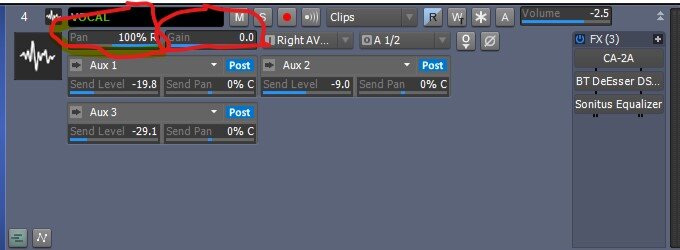
Website to try out soft synths before you buy
in Cakewalk by BandLab
Posted
You're on to something, but I think it was Try a Synth to the best of my recollection