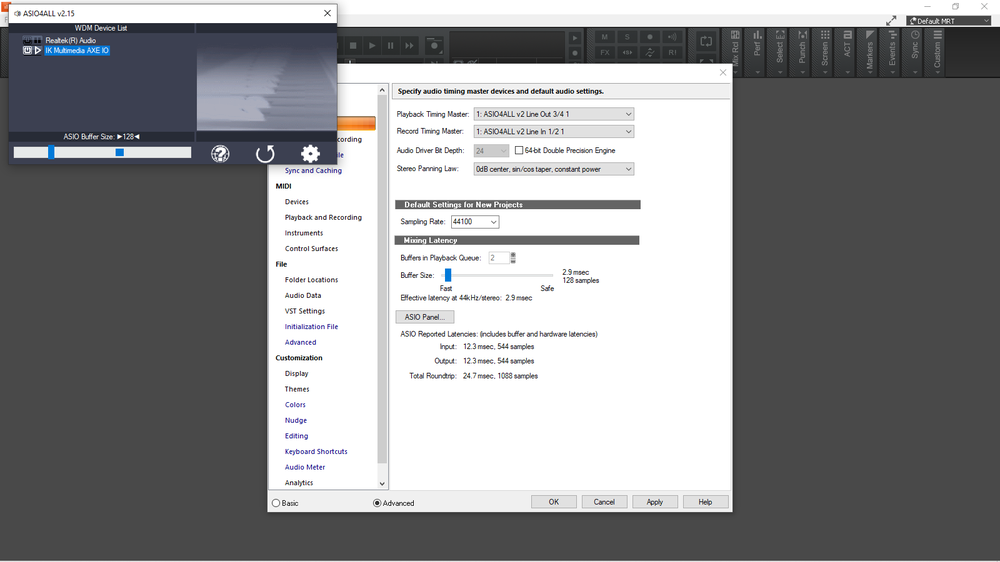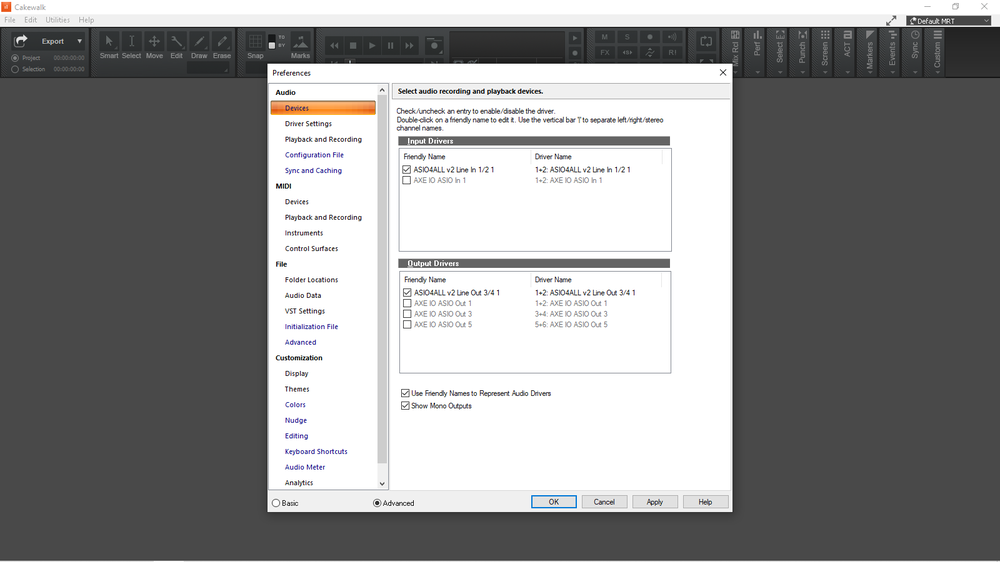-
Posts
18 -
Joined
-
Last visited
Reputation
0 NeutralRecent Profile Visitors
The recent visitors block is disabled and is not being shown to other users.
-
Ok, so the FL thing didn't work after all. If I switch to WASAPI and switch back, I still get that error message. BUT... thank you scook! So, all I had to do was to deselect ASIO4All in both the Input Drivers and Output Drivers sections to ungrey the others? That certainly was easy, lol! I tried unchecking the input one yesterday, but I guess it only works if you do it in BOTH sections. I feel dumb now. Well, live and learn. Hopefully everything will be back to normal now. Thanks again!
-
-
-
Done. I'm not seeing the error message again yet, but my inputs are still all ASIO4All and the ones for my Axe I/O are still greyed out. Which is not how it has ever been before I started wrangling with the Komplete Audio 6.
-
Ah. Ok. I'll try that.
-
It won't open. It says it may be corrupted.
-
I'm not sure how. All I see is 2 .dll files and 1 .nfo that gives me an error message when I click on it. I'm not sure what to do with those.
-
I'm running Windows 10, with the latest version of Cakewalk. My usual interfaces are an IK Multimedia Axe I/O and Boss GT-100. I just bought a Native Instruments Komplete Audio 6. It didn't seem to want to work with ASIO, so I downloaded and installed the specific ASIO driver for it. But I've had nothing but trouble since. I even uninstalled that driver, but still Cakewalk doesn't work right with ASIO4All, which I've had installed for ages (and is up to date.) I keep getting this message: "ASIO4ALL v2 This driver is known to be incompatible with Cakewalk. Continuing to use this driver may lead to instability. For best results, we recommend switching to a compatible ASIO or WASAPI Windows driver. Would you like to switch to WASAPI mode now?" And if I go ahead and try to use it anyway, all the inputs and outputs are listed as ASIO4All, and the usual ones for the Axe or GT-100 are greyed out. Things seem to work in WASAPI mode, but it's my understanding that that isn't the best choice. What should I do, how do I get back to the way things were up until a couple days ago?
-

How to use iZotope RX9 in Cakewalk?
Michael Talada replied to Michael Talada's topic in Cakewalk by BandLab
AH! I didn't know that I had to select a clip. I thought it would just load the program. now it's working. thank you so very much! -

How to use iZotope RX9 in Cakewalk?
Michael Talada replied to Michael Talada's topic in Cakewalk by BandLab
I just tried it a second time. This time, RX 9 was showing in the Edit list now. Made sure everything was absolutely identical to the image you just posted, but still it won't load in Cakewalk. -

How to use iZotope RX9 in Cakewalk?
Michael Talada replied to Michael Talada's topic in Cakewalk by BandLab
So I left it blank. -

How to use iZotope RX9 in Cakewalk?
Michael Talada replied to Michael Talada's topic in Cakewalk by BandLab
It did, except Edit wouldn't let me type anything in, it only offered the etries available in the drop-down menu. -
I've done some searching, came across threads about CdB Tools, downloaded and installed it and followed the directions. Now I see RX9 in my Utilities menu, but it's greyed out. I'm not very knowledgable about editing the registry. Can anyone help me, please? I'm on Win10, using the latest version of Cakewalk.