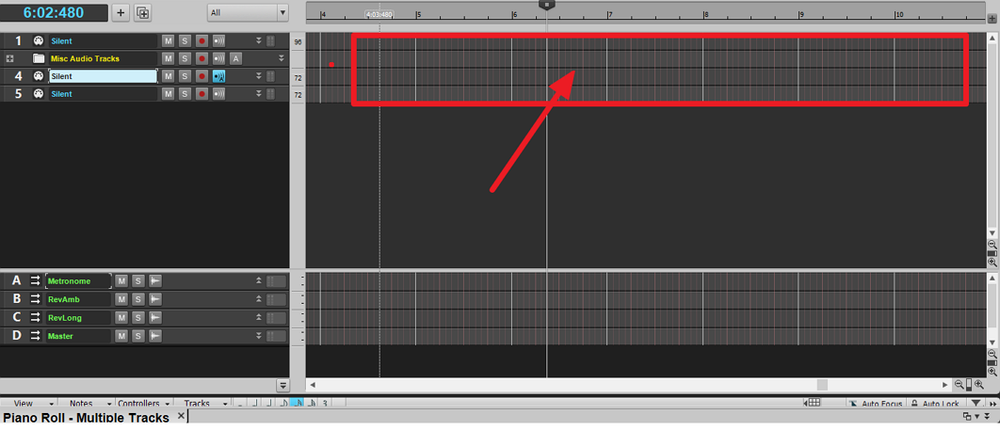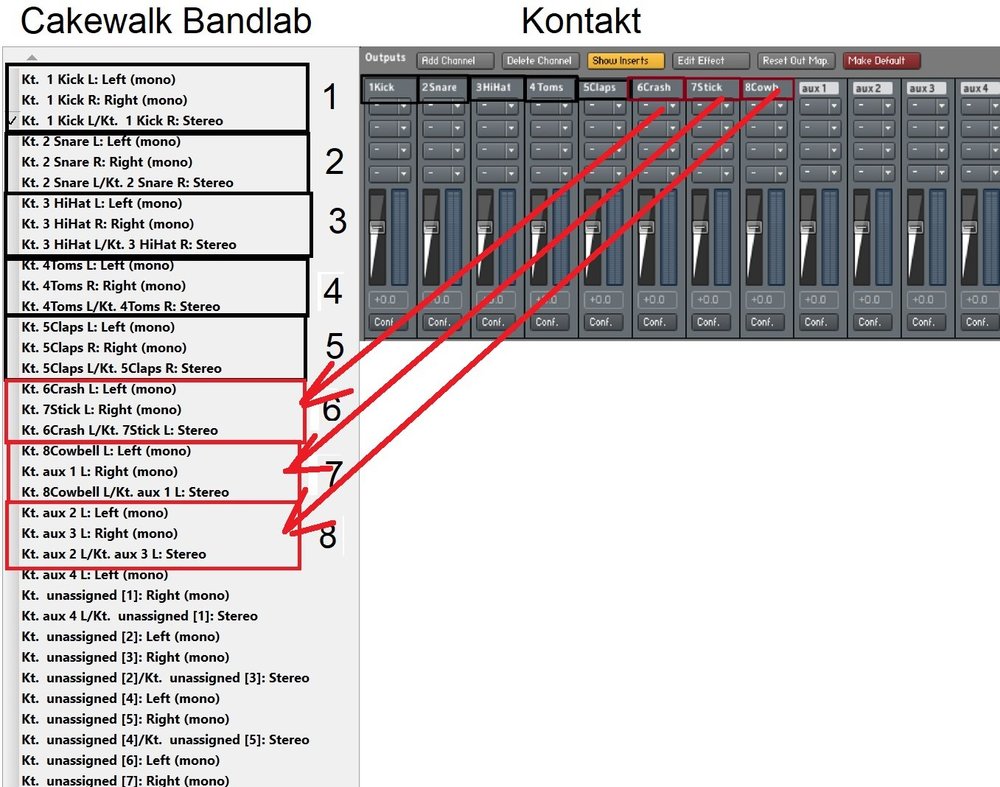-
Posts
41 -
Joined
-
Last visited
Everything posted by Angelo DiBraccio
-
Hi I would like to make the area I outlined in red, as close to black as possibly so that the vertical bar and beat lines stand out more. Right now the color of this area is a dark gray, Black would be ideal. I can't find the name for this area. First I tried to change it in Preferences > Colors, but I don't think this part of the interface can be colored in Preferences > Colors. So I am attempting to find this part of the interface in the Theme Browser > Edit. I know it's part of the Clips pane in Track View. Does anyone know the exact name of this part of the interface as it is listed in the Theme Browser > Edit pages and also helpful would be the full path in Theme Browser > Edit where it is located. I am hoping that if I locate it in the Theme Editor, I can make it completely black. Thank You
-

Kontakt Audio output Names Incorrect in Cakewalk
Angelo DiBraccio replied to Angelo DiBraccio's topic in Cakewalk by BandLab
Yeah Bob. My engine setting in Kontakt is set to the max,12, which sounds right. I have a CoffeeLake six cores and 12 threads. I didn't touch this setting. It selected 12 by default. -

Kontakt Audio output Names Incorrect in Cakewalk
Angelo DiBraccio replied to Angelo DiBraccio's topic in Cakewalk by BandLab
Thank you. Saving an output setup as a default setup works perfectly. The next time I open that output setup, all the output names are correct. I looked into how to use Kontakt efficiently as far as resources (CPU and Ram usage) and many people recommend limiting the number of instruments (and thus outputs) per instance to between 4 and 8 and adding additional instances as needed. Considering how kontakt handles output names, the practice of saving a default output setups and Kontakt's resource issues and also Bob Bone's point that "every instance is almost certainly going to have different loaded instruments" which I feel the same way about, and that is that every project requires a different number of outputs. So I decided to use the following strategy in managing outputs. This is a middle ground strategy that is simple but has flexibility built into it . I created an "8 output Cakewalk track Templates" in Cakewalk. I saved it as the default setup. I loaded it after saving it as the default output setup and the output name are consistently correct. This seems like a good comprise as far as Kontakt resource use. I can load the 8 output track template and then if I need more outputs I can simply load another 8 output track template. If I need less outputs I can always load single instances of kontakt or my "4 output track track template". The "4 output track template" presents no output name problems because the output name problems only occur with 6 or more outputs. I simply need to follow the rule to never make these last two options, the single instances and the "4 output track template" the default output setup in Kontakt's output section. So from now on, after I install Kontakt, I will load my "8 output Cakewalk track Templates" and save it as the default and I'm all set. -
Hi Regarding instrument definitions in my Master.ins file I learned to assign patchlists to a Midi Channel by going to Pref > Midi > Instruments. Is there a better way? I learned how to assign Note Name in PVR by right clicking on the virtual keyboard on the left. I have no idea how to assign controller names to midi track. Please help me with that. Thank You
-
Hi It would be great if the text in the Event list and Markers view could be larger. I searched the web could not find anything effective short of scaling the whole screen display. Is it possible to enlarge just the text in the Event list and Markers view, keeping everything else the same size ? Thank You
-
Thank you. Every bit of the information in your reply was helpful. Problem solved The VSTScan.exe did hang. What i did. 1. Exited Cakewalk. Killed VSTScan.exe. 2. Started Cakewalk again. Ran VST Reset from preferences with "Scan in Sandbox" and "Generate Scan Log" enabled. The scan hung at a plugin. I couldn't kill VSTScan.exe with Cakewalk running, so I exited Cakewalk. Then killed VSTScan.exe. Then i removed the plugin that caused the hang. Repeated step 2,two more times because two more plugins hung the scan. 3, The fourth scan completed successfully. All remaining plugins were scanned and available. Regards
-
Hi Noticed that only pluggins in "C:\Program Files (x86)\Cakewalk\Vstplugins" and "C:\Program Files\Cakewalk\Vstplugins" were available. I have two other folders of VST pluggins that i added to the VST folders list . They have not been scanned and are not available in Cakewalk (latest version) But on closer scutiny, the VST scan is completely nonfunctional. I went to Preferences > VST settings. I tried manual scan. No activity. I tried reset all pluggins and rescan. No activity. I tried removing all VST folders. Exited Cakewalk . Restarted Cakewalk. Added all the folders and rescanned them. No activity. I have Sonar X3 installed as well and have none of these problems. Any ideas what the problem might be.
-
Hi The kontakt output names appear correctly in Cakewalk for outputs 1 through 5. Then from output 6 onward, the Kontakt output names appear incorrectly in Cakewalk This anomaly occurs every time in all version of Kontakt and all versions of Sonar and Bandlab Cakewalk. The actually outputs work correctly in Sonar, with the correct numbered output putting the correct sounds, just the output names are wrong. The problem doesn't occur with some other multi timbral synths like Omnisphere or Cakewalk TTS-1. Attached is screen shot. Can anyone help me troubleshoot this problem? Thank You
-

.ins patch bank with patches from different banks
Angelo DiBraccio replied to Angelo DiBraccio's topic in Cakewalk by BandLab
Thank you. Yes, i just started playing with patch browser. It's works great and it inserts the bank change and program change in one click. -

.ins patch bank with patches from different banks
Angelo DiBraccio replied to Angelo DiBraccio's topic in Cakewalk by BandLab
Thank you. I didn't think it was possible. -
Hi In an .ins file, Is it possible to have a single patch bank that can have patches that are located in different banks with different bank numbers. I have a Yamaha Genos and I would like to create instrument bank definitions that put all the instruments in a certain category in the same bank. Example: All the acoustic pianos in one bank. But each piano patch in Genos has a different bank number. I created a list of all the Sonar bank numbers for each patch in Genos. Now it would nice to create a bank for each instrument type. Pianos, E Pianos, Organs etc. Is this possible? Thank You
-
Hi I want to scale the timing of midi note events so that a particular track or all tracks playback twice as fast. So I selected the midi track. Went To Process > Length. Set the value to 50 % for Start Times and Durations. It works fine, but now how to I scale the markers too, so that the markers are in the same relative position to the note event as before the Length Scaling process? Thank You Sonar X3