-
Posts
600 -
Joined
-
Last visited
Posts posted by Pathfinder
-
-
Hi
Had his app before I built my new PC. Must have deleted it. It was a small app that cataloged your installed VSTS . Pretty sure it was a small cakewalk app created by a CW user. I think it only worked in CW, but I am not sure about that. Sine I have used CW since the erly 90's, who knows. But it worked fine on win 1`0x64 Pro last year when I had it.
Great little app. Anyone remember this? You run it just like any disk catalog app.
Or is there a NEW one.
Thanks
-
Hi
Wish I had done things different, but hindsight! I have appx 500 VSTS. But around 33% are VST2'as that have a VST3 installed.
Is there an easy way to remove them? I was thinking the only "somewhat" easy way is to remove them in CW plug Utility menus just so they don't show up in projects etc, when searching for a pug in.Would this be the best way? hope this makes sense folks.
Thanks in advance
Frank -
OK Thanks folks------Appreciate the help!
-
I remember I used this for some scratch stuff quite a bit. I have the app but I cannot find a serial number. I did check CCC.
Did this come with a Sonar package? Does anyone know?
Thanks in advance
-
Thanks folks. I thought I HAD chosen the path I wanted. Guess I didn't. I have fixed it all now. Appreciate the help nd suggestions as always
-
Thanks......
-
I really want to move ALL the Native Instrument crap to E:\. Should I just uninstall and start over? I see I could have changed the content location, of course after I already installed everything.
-
So Got Kontakt 7 upgrade from 6-yes I know, probably pretty much the same but I like latest greatest or whatever.
Anyhow, once again Kontakt used a mind of it's own and installed ALL conent (45gb or so to the C:\User\public docs folder. I don't get it. Native instruments, I love kontakt since version 1 but their install process sucks. You MUST use native access (it seems) No customize in native access.
So I have see attached pict. I know from this website J link is the way to go.So, using Win explorer I moved Kontakt Factory Library 2 to my sample drive E:\Sample Disk.
So is this the correct command? mklink /j “C:\Users\Public\Documents\Kontakt Factory Library 2” “E:\Sample Disk”Thanks
-
since I posted I got 5.66 and liked it OK. I will look for 5.8-Thanks as always!
-
On 9/6/2022 at 12:09 PM, Cactus Music said:
I've used Win Amp since I guess 2004 without any issues on it's behalf. And the big reason I stayed with it is it seems the only player that allows you to set it to " Manual Playlist Advance" Someone said Foobar also works but I haven't tried it yet. I do not want to have to press STOP when a song ends.
Win Amp has a huge selection of options to customize. Little things like the playlist font size. Those things make a huge difference. Example in pour lighting conditions like outside on a sunny day.
Playback is controlled using keyboard shortcut grouping of the lower left row -Z-X-C-V-B Z=back, X =Play and so on. I have my Stealth foot switch programed for these. But for simple set ups it's easy to use these keys. I have them marked. But generally like to perform with my hands on my guitar at all times. ( unless there's a cold one within reach)
Win Amp can have just about any type of media files mixed in your playlist. Including Midi. Of course that plays the dreaded MS wavetable synth. I just recently have started adding Video files. And my Backing tracks are a crazy mix of MP3, Wave 44.1 and 48. It doesn't care.
I have spent hours researching different software for live performance and it's always missing these key features. Here is my list of what I require and Win Amp does this all except the midi data output and the 2 track limitation.
1- Stop at end of song
2-Drag and drop playlist editing on the fly at the gig.
3-Hot keys for playback control
4-Custom Font Size
5-PLay a mix of file formats including Video
6-GUI is resizable to fit anywhere on screen.
7-Midi output
8-Display lyrics ( can do this with video)
9-play 4 to 6 tracks of audio
10-Save multiple Playlists
11- Print a set list
John
What version of WinAmp is the screenshot? As I stated, I tried the newest release and it did not work for me?
Thanks
-
Also I use use PCSensor USB footswitches. work great for me. very cheap also.
-
Well, figured let me try winamp. All I get are script error after script error and then window about accepting cookies and I cannot accept or decline or see what they are.
Guess I'll try something else. also looks nothing like the screenshot cactus put up. Think mine was 5.9 or so?
-
14 hours ago, Lord Tim said:
In just the last month or so they've given Winamp a huge overhaul with a code refresh, and added better playlist support, and a bunch of other stuff. That's still my go-to audio player after all these years - it does what it says on the tin.
It certainly could be used for sure, although if you do want songs to stop or pause between tracks in your playlist, you'd need to find a more dedicated backing track playing app or device.
Definitely NEED to have control over stop and stop of individual tracks\songs. Thanks for the info.!
-
Not trying to steal the thread, but this would be important for the op also.
Curious, is winamp still (as in today) the choice for playing wav files live as backing tracks or is there something better, well, newer not better. I am getting back into my one man band thing again and looking for options.
Thanks
-
BTW, You also might want to look into a USB foot pedal for start\stop. I have 2 different ones. I use one since I am a guitar player to keep my hands free. Been doing that for many years.
They are very cheap and most can be set to trigger any keyboard command you need. example: In CW spacebar to start\stop.
-
On 7/9/2022 at 1:29 PM, CostaRicaCarl said:
bRO....let me ask you a serious question.....why are you here? Obviously it's not to help anyone.
Well your ridiculous replies are why he posted what he did. Then you got worse. You contradict people then in the next breathe say I have no idea what that is. YTOU need to learn. John V gave you great advice right at the beginning.. Jeeezzz.
-
 1
1
-
-
6 hours ago, David Baay said:
Care to share an example project? Might be the easiest way to confirm whether the problem is in the project or your Dim Pro installation has broken.
Thanks for the offer. Scooks post did it. who knew? I sure didn't!
-
6 hours ago, scook said:
Usually when a Cakewalk sfz engine synth (DimPro, Rapture, Studio Instruments...) goes silent, the cause is unexpected MIDI data in the track.
The easiest fix is enable "Do not intercept NRPNs" in plug-in properties

This was the issue. Thanks Scook!!!!!!!
-
I need to correct my post. The midi track with the info is showing levels but the level meters on dim pro synth are NOT. I have stuck with it since, oh, it was introduced way back when.
AFAIK, Dim Pro doesn't need a midi channel specified. I never have before.Oh well. Just do not understand why it stopped working. multisample Paths are correct in register. Not sure where MIDI INFO in would be zeroed in dim pro or anywhere else? Nothing on the midi tracks.All controllers have been removed.This is just not one patch\multisample. It is all of them.
Anyway thanks for the reply!
-
So, sometimes Dim pro works and then the next day it doesn't? Same patch\preset btw. Checked outputs, meters are all showing input and output. Is it just tiome to ditch Dim Pro?
Is there anything similar to it? I already have Kontakt, with a few liobraries but none that cover what Dim Pro does.
Thanks as always
Pathfinder
-
I still use my Mackie HR624 mkii's. Sound great. See no reason to change except maybe for the sake of change. I get that. I agree the tech has certainly changed though. So, is that good or bad?
-
I will check out all the suggestions, thanks!
-
4 hours ago, msmcleod said:
The Rode NT1 is a great mic, and has a much flatter response than the equally good but brighter sounding NT1A.
Other great mics... Aston Sprit / Origin, any of the Lewitt LDC range or the Warm Audio range.
If you like the sound of the SM58/57, check out the Shure SM7B - not an LDC, but a great vocal mic nonetheless and a step up in quality from the SM58/57.
If this is for your own vocals however, I'd strongly recommend trying a few before you buy as you can't guarantee the mic will necessarily suit your voice.
With a budget of $1000 however, you could also consider the Slate VMS system which would give you a huge choice of mic emulations.Never use the SM58b or 57 for vocals. Only the Stellar CM5. did try the Shure SM7B-returned it to sweetwater.
-
Budget is <$1,000.
Presently have Shure SM58beta all around, SM57 (for instruments) Vocals I have an old Stellar LDC Tube mic. It's nice but looking to upgrade\change?
BTW, advice from the Gear page is how I wound up with the Stellar CM5 many years ago. I did consider Warm Audio Wa 47 but it's a very heavy mic and for reasons of my own I would rather have a lighter, as in actual weight mic. I use a Focusrite Scarlett 18i20 3rd Gen and I also have a warm Audio WA-12 mic pre, the original one.
Thanks



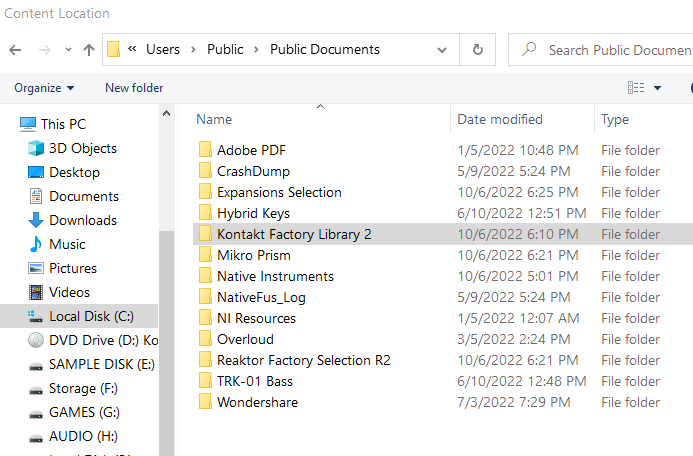
.png.d76e4ca265f72ad6e7d48f7b908874a0.png)
VST catalog APP
in Cakewalk by BandLab
Posted · Edited by Pathfinder
OK- I just found it on an old backup in a closet???? It's called VST Inventory and was made in the Sonar days. But, I guess it isn't working correctly anymore. It states it finds all VSTS in Cakewlk plug i manager. But I have over 500 vsts and it only lists less than 200. I have all the Izotope newest versions (V10's) and none of them show up. I will try and find out why.
The info it gives is great.
EDIT: Bummer-Guess it only does Sonar and also if you have more than one version installed it only does the latest versions VSTS.
Wish someone could get it to look at CWbyBL ?