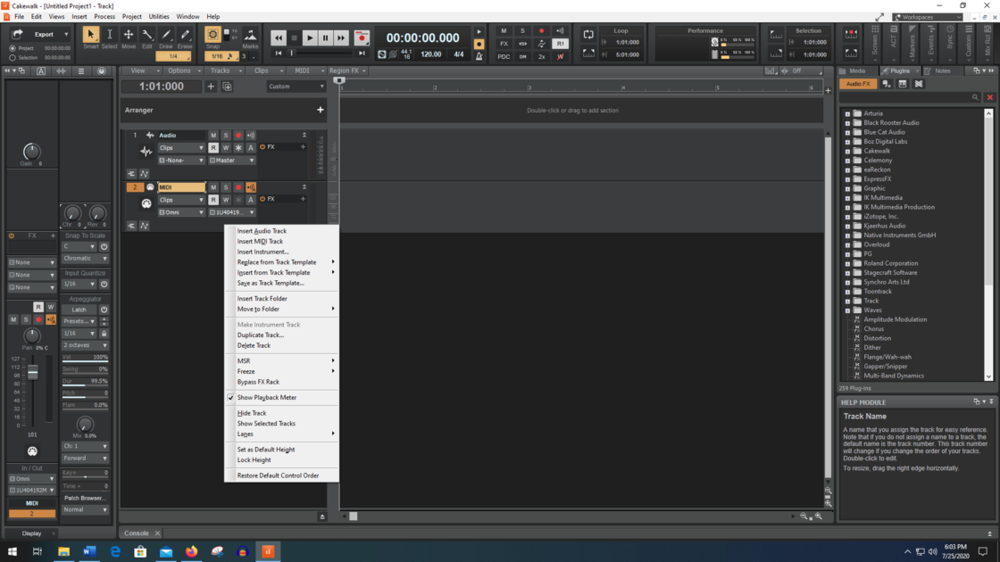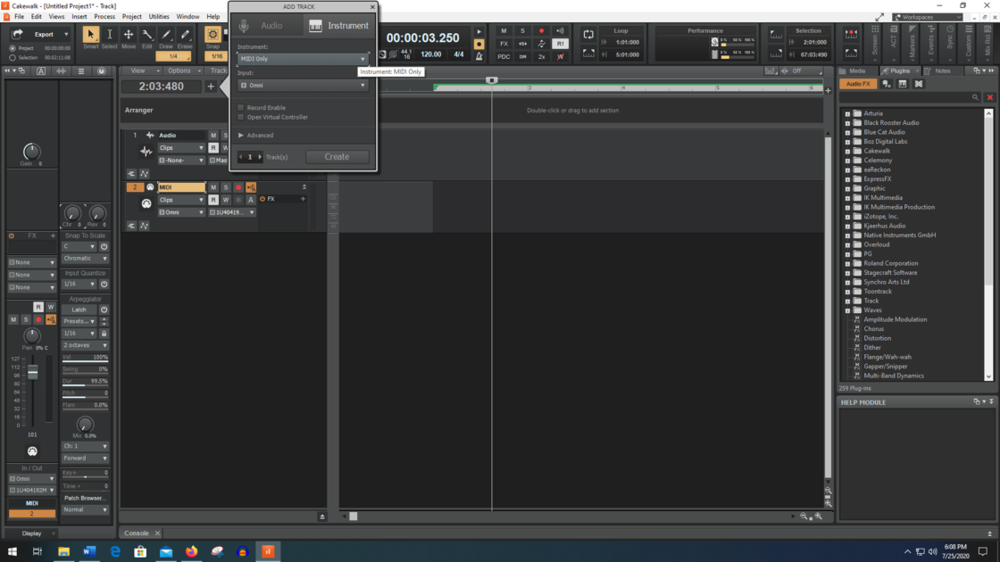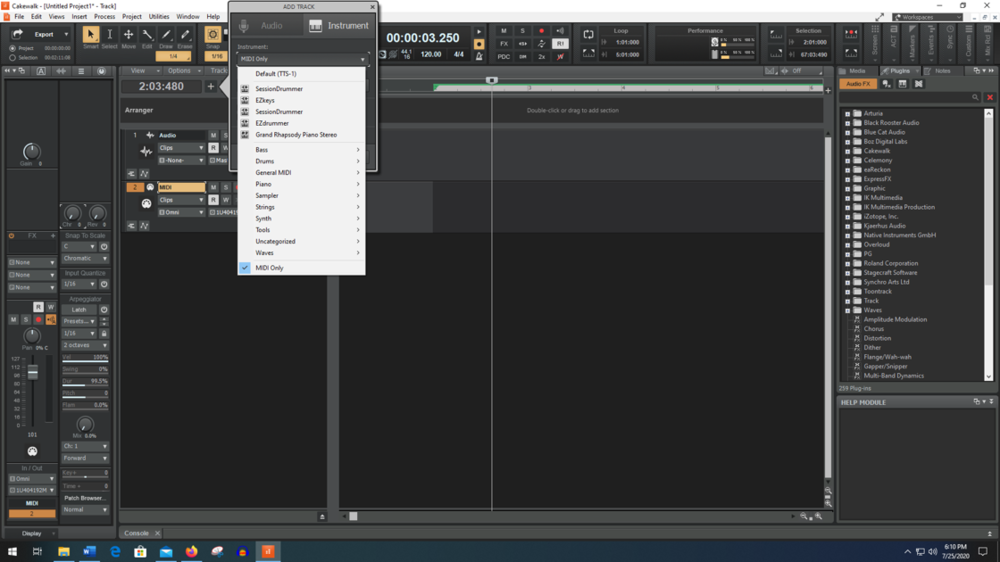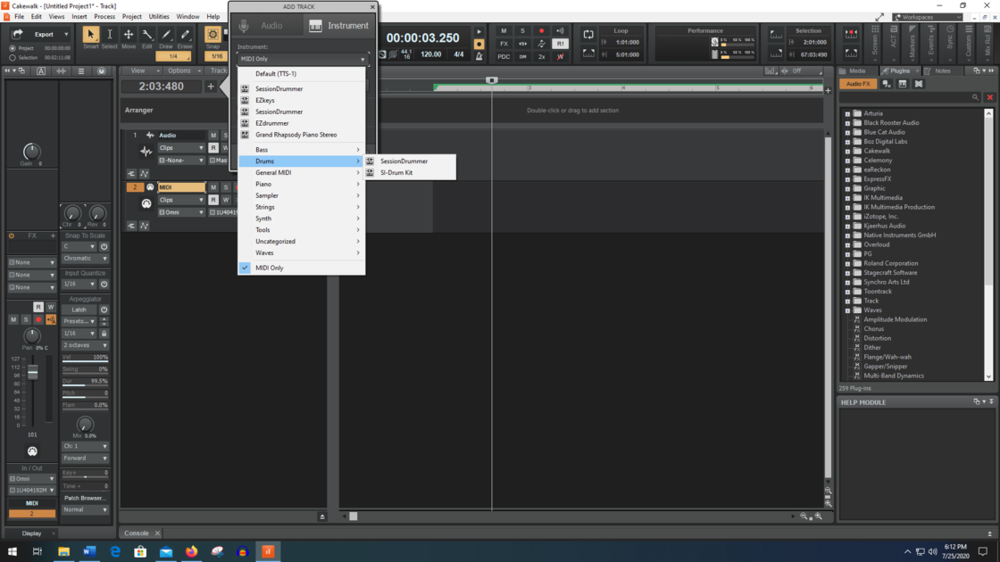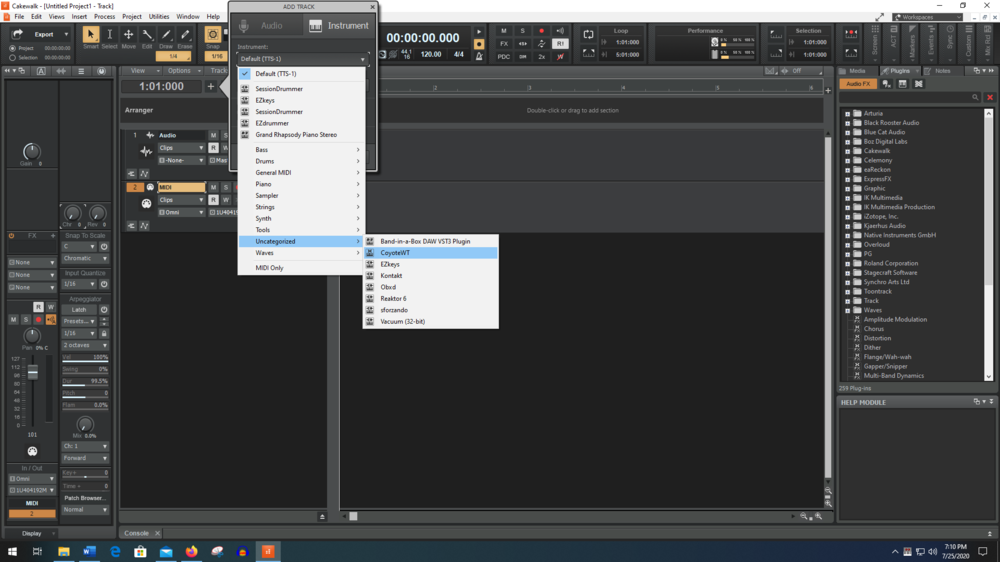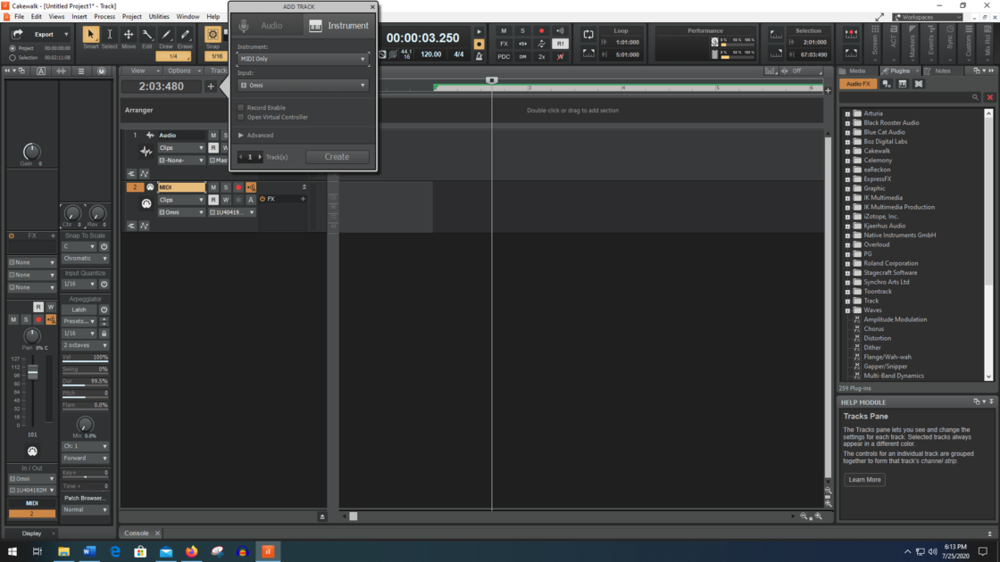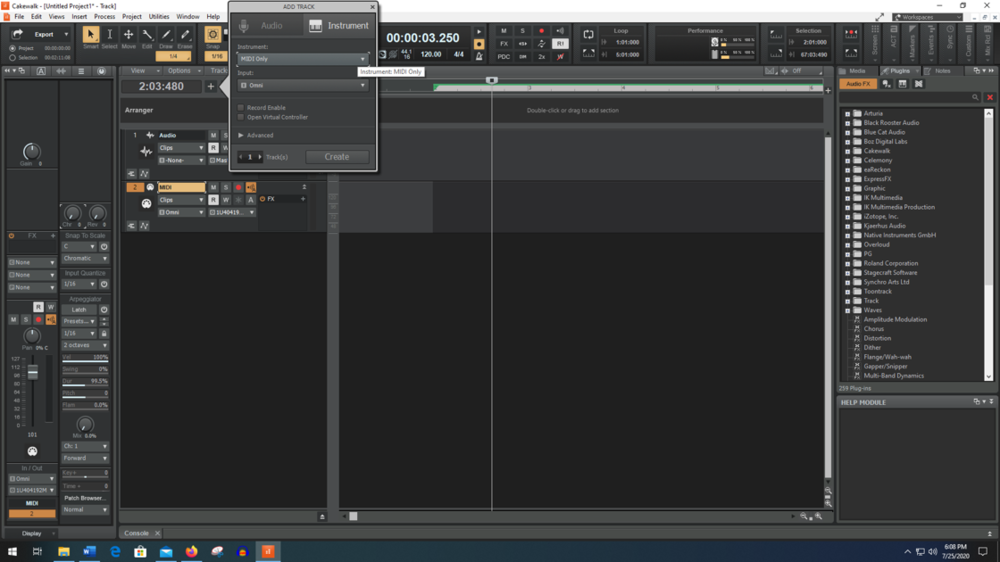-
Posts
10 -
Joined
-
Last visited
Everything posted by BigWhirl2012
-
I've installed literally hundreds of plugins in my day but I don't think I've ever encountered a process as maddening as this. Has anyone else experienced issues installing instruments/plugins from this company? I purchased four products from them - Synthwave, Synthwave Drums, Retro Keys, and Retro Hit. The only one Cakewalk recognized was RetroHit but it didn't load any instruments. I've uninstalled/reinstalled, scanned multiple times, etc for all them. I tried their support but it was useless. After explaining everything I did which included uninstall/reinstall, I received an email telling me uninstall and reinstall and check my path. Like I hadn't tried that already. I'm at the point I'm ready to simply chalk it up as an expensive lesson and move on but thought I'd try the forums here first. It's always been helpful in the past.
-
Thanks Steve! I'll try that. I updated Stagecraft's Echo Thief a few nights back and thought maybe it was the culprit. I'll double-check it today.
-
In the past I could work on a project and when I closed the project (not the program itself but just the project), Cakewalk would default to the start screen. From there I could choose a recent project I've worked on, choose to start a new project, etc. Note, I have the "Show Start Screen" option checked. Now when I close a project, the entire program shuts down and I have to return to my desktop and click on the icon to reload CbB. I can then open a project but I don't want to shut down and reopen the program every time I want to work on another project. I've used Cakewalk for years and have never had it do this before. Anyone else seeing similar behavior?
-
Thanks guys! I found it using Nigel's suggestion. It was excluded. No idea how that happened. Other than downloading new midi packs from them nothing had changed. I appreciate it! And I was right about one thing. I got help here much quicker than through Toontrack's email support. They really need to do something about that.
-
Hi all, Let me start by saying I've used both products for years without any issues, Sonar (Okay, Bandlab now) and EZ Drummer. I recently downloaded a couple of midi packs over on the Toontrack site and it seems my problem began then. The plugin scan kept freezing on me whenever it tried to load EZDrummer. (I'll call it EZD from here on out). I fixed that issue by running as an administrator and rescanning but now the situation has gone from bad to worse. Rather than freezing when it tries to scan, it goes through the scan but when I attempt to add EZD to a midi track, I can see it in the list of instruments but when I click to add, it says “MIDI ONLY”. It will create a new blank MIDI track not an instrument track with EZD attached to it. Oddly, I can see EZ Drummer in the list of available instruments but it doesn't appear in the list of available instruments. I believe it's in the list at the top of the drop-down menu only because it's been used in the past. For this example, I added a blank project using the most basic template so there's no conflict with any other instruments or anything of that nature. You can see from the screenshot, I’ve highlighted track 2, which is a MIDI track. I right-clicked and chose “Insert Instrument” from the drop-down menu. The following opens when I choose “Add Instrument”, which is the behavior I'm accustomed to. So far so good... This second image above shows the “Add Track” popup. In it, I can choose from the MIDI instruments installed on my computer and also choose my input, etc. Once I choose the instrument from the drop-down I then hit "Create". It is supposed to create the instrument track. The next image will show what the drop-down menu looks like. As you can see, EZDrummer is located in this menu. However, this is only because it has been one of the more recent instruments used. It is supposed to also appear under the “Uncategorized” menu which I will click next. As you can see here, it isn't in the "Uncategorized" menu either. I checked every menu here, including the "Drums" but it isn't in any of them. If I choose EZD from the menu at top, it creates a track but just a MIDI track without an instrument attached and the “Instrument” shown in the “Add Track” menu shows “Midi Only”. It’s supposed to show the instrument. To recount what I’ve done so far, I uninstalled and reinstalled EZDrummer using the Product Manager, making sure I had the latest version of Product Manager installed as well. I verified that it shows Installed in Product Manager afterward. I ran Sonar as administrator. I’ve tried both an existing track that should have had EZD on it and tried working with a new one to ascertain whether or not a glitch or something on an individual project could be causing it. EZ Keys is installed and working fine so I know the Toontrack Product manager is working okay. I’ve scanned for new plugins after reinstalling and the VST scan shows EZD being scanned with no problem. I ran this scan from both the “Plugin Manager” located on the “Utilities” menu in the ribbon above and by going to “Edit > Preferences > VST Settings and scanning from this menu. I verified that the standalone version of EZD works just fine. I also made sure other MIDI instruments are working. I verified that I am using ASIO drivers in EZD and that it is running from my audio interface. I have plenty of space on my SSD hard drive which is only about 20% full. I’m not out of memory or anything. I’m running dual 6 core Pentium I-7’s at 3.2 ghz and DDR-4 32 GB RAM running Windows 10 Home 64-bit. I reached out to Toontrack but they have only email support so I'm hoping someone here may have an idea. Any help would be greatly appreciated!
-
Solved it myself. I had to run as an administrator and it took the code. Thank you for all your help by the way, I do appreciate it!
-
Thanks! I emailed them and they reset my password to a temporary one and I was able to login and download Dimension. I do have another question though. Once I downloaded it and rescanned, Bandlab found it okay but it's asking me to register it. I went to Command Center and used my registration code. I copied it and pasted it into the registration dialogue and it's telling me it's an invalid registration and be sure to copy and paste exactly the way I received it from Cakewalk. Can I get a new registration code from Bandlab? No idea why the old one isn't working.
-
I had to purchase a new computer at about the same time Bandlab took over from Cakewalk. I had downloaded a number of the old Digital Sound Factory packs and used them with (I think) Dimension Pro. I'm not a heavy synth-based user but was needing some sounds on a project I'm working on and was surprised to find I no longer have a Dimension Pro or Rapture. The only thing that came with the BL version was TTS-1 which I've never cared for. I tried to access my old account but that was a no-go as it wouldn't accept my password nor would it send me an email to reset it. So... Is there a way to get Dimension or Rapture from my old machine to the new one? Would BandLab even recognize it? Is Bandlab supporting the old accounts at all? Will the DSF packs work in anything else? Any input would be greatly appreciated!
-
That's what I'm trying to avoid. I have to do this each time I open a new project. I can open the program and pull up a song file and everything works just fine. It's just if I decide I'm going to work on another song and close the original file that the behavior occurs. At that point some random plugin will stop working. I either have to shut down and restart the program or rescan. It just gets old every single time I want to use the program.
-
Let me start by saying I've used Cakewalk products for years. I know how to search for and enable new plugins. However, this post is about something much different. I click on my BandLab icon and the program opens fine. It will search through my plugins and load them without an issue. However, once I finish working on a given song and try to open either a new project or an existing one, one of my plugins will always fail to load. The problem isn't with the plugins themselves. It's always a different one. Sometimes it's a Waves product or sometimes it's an Izotope or some other company but without fail, one - and only one - plugin will fail to load each time I replicate this behavior. I can close the program and re-open it as a fresh instance of Cakewalk and all my plugins will load just fine. But of course, if at the end of a particular project, I try to close it and load another, then I get the missing plugin and am forced to close it and re-open again. This has happened for about a year now. It's more annoying than anything else. I do not experience this behavior if I open projects in my old Sonar Platinum. Thoughts or ideas?