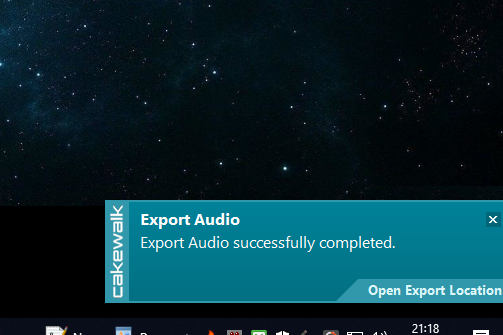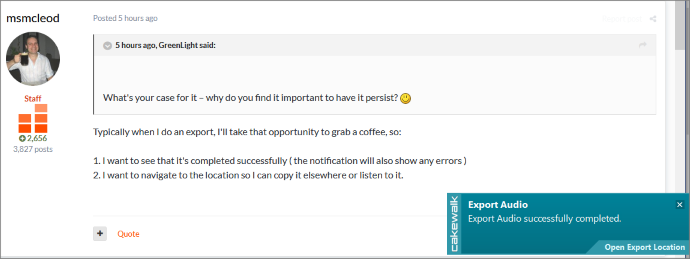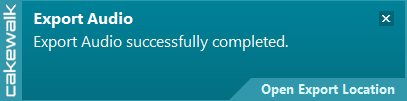-
Posts
546 -
Joined
-
Last visited
Everything posted by GreenLight
-
Thanks for chiming in @msmcleod! 😀 A few things to note about this: This workaround obviously works, but is not that convenient for an action that is done so extremely often during all sessions. The workaround does not always seem to work either, in fact I think I just found the cause of a bug: if one (or more) tracks are Archived, then the last ALT+S to unsolo everything does not work. I can reproduce it in a blank project, can you? Our goal here, the "single-button-to-unsolo-everything" feature, is already present with a mouse click in the Control Bar. Do you think it would be a lot of work for the developers to make the same action available to bind to a key in Preferences / Keyboard Shortcuts? It would be the holy graal here! 🍹 (As I could not find a graal emoji, the tropical drink will have to do!) Footnote: Archive is also one of those commands that is not keyboard bindable (yet)... but it would really rock if it was! /The Cakewalk keyboard nerd 🤓
-
Could we please make Unsolo All bindable for keyboard shortcuts? It would really, really help my daily workflow.
-
This bug is reproducible with Cakewalk 2021.12 (Build 102) as well. I have now emailed support@cakewalk.com.
- 9 replies
-
- 1
-

-
- bug report
- automation
-
(and 1 more)
Tagged with:
-

Feature req: Rename Clip to support multiple clips
GreenLight replied to GreenLight's topic in Feedback Loop
@msmcleod Thanks, great tip! I have used that way a lot but totally forgot about it. It would be great if the bindable rename clip action would work on multiple clips in the same way. As I say, "Always think about the keyboard". I always look for a way that requires less mouse clicking. Example of how quick it could be: Lasso clips Hit your Rename shortcut (mine is SHIFT+ALT+R) Type your name and press enter Done. -
I totally agree... it should be simpler. I know @msmcleod wrote that "There's no way for Cakewalk to guess your intent here" in the EA thread. But as I see it, there are three scenarios: If you drop it on a track folder, the track goes into the folder, to the bottom. (If there are nested folders you want to target, you need to hover on top to expand them first.) if you drop it in between fully collapsed folders it should stay on the top level If you drop it in between tracks that are on different levels, only then is a destination ("drag") indicator needed to show which level your track will end up on.
-
Great post, Olaf! But I don't think you'll get a reaction here, as this is about the EA. Try creating separate thread, and I'll help you out getting attention by replying to it. But: I think you need to create multiple posts for it to make sense. Especially since you mention some 3rd party plugins with issues. In those cases you need to contact the developer to get it fixed and/or have them make contact with Cakewalk.
-
Hm, couldn't the behavior be a bit simpler, which would also make it clearer: If you drop it on a track folder, the track obviously goes into the folder, to the bottom. (If there are nested folders you want to target, you need to hover on top to expand them first.) if you drop it in between fully collapsed folders it should stay on the top level (like in Mark's example) If you drop it in between tracks that are on different levels, only then is the drag indicator needed to show which level your track will end up on. (This has been a bit tricky before...) Maybe I'm not just understanding something here... that's been known to happen.
-

What do you use Cakewalk for? Inspirational thread. :)
GreenLight replied to GreenLight's topic in Cakewalk by BandLab
Whoa, cool! How did you bring 5 500 recordings together?! What kind of monster-setup do you have? -

What do you use Cakewalk for? Inspirational thread. :)
GreenLight replied to GreenLight's topic in Cakewalk by BandLab
Neither are mine... and never will be, but I don't define success in music by that. It sounds like a cliche, but the goal is the process! -

What do you use Cakewalk for? Inspirational thread. :)
GreenLight replied to GreenLight's topic in Cakewalk by BandLab
Might be worth trying to bump this again, just for fun. 😃 A sentence or two about what you use Cakewalk for... I suspect there will be a huge range of use cases here! -
So after some more testing: Last used Export path is not remembered between sessions Last used Export preset is not remembered between sessions I would vote for both of the above to be remembered on a per-project basis between sessions. What do you guys think? Anyone else has a workflow that would benefit from that? My use case is that I constantly export new versions of a project using the same preset to the same project-specific directory (but one that is not in the .cwp project directory).
-
It would be really convenient if the Rename Clip command would support the renaming of multiple selected clips. More batches to the people! 😃
-
I always export all my tracks to folders named E:\Exports\<SongName>\. With the new tags system I could get this fully automated if I could use tags in the Export Location box... like "E:\Exports\{notesname}\". Would you please consider implementing that enhancement? Another solution would be if the previously used path in Location Box could be constantly remembered on a per-project basis... that would also be golden for my workflow. Update: Tags in Export Location is probably not a usable idea after all, since the path is not remembered between sessions, nor is it saved as part of a preset (which is good). So it would therefore be very convenient if the path was actually remembered between sessions on a per-project basis. Then it would be a "set it once per project - and then forget"-parameter. (And it wouldn't interfere with those who use the default value of %PROJECTFOLDER%\Audio Export.)
-
Great solution, thanks a lot Noel! 👍
-

Sync Cakewalk settings to another PC
GreenLight replied to JacobX1701's topic in Cakewalk by BandLab
It would be awesome to have an "Export/Import" settings feature... It would also be a good way to backup a "last known good configuration". -
If you have "Bounce buffer size" set to "Playback", I believe the export speed is supposed to be the same as before. If that's what you meant? 🤔
-
I am so sorry to rant about the Export Completed dialog, just one final piece of input/question from me to the Bakers: Would you please consider making it possible to dismiss it via a keyboard shortcut? (Say, pressing "Esc" would be logical, but I'll take anything if I don't have to use the mouse...) Thanks for a fantastic DAW! ❤️ 🎵
-
I sent you a PM. I saw you wondering about where to find PM's earlier: look at the very top right, click on the envelope icon.
-
At least on my system, the box is actually very, very persistent. It's on top of all other applications as well, not just Cakewalk... and it stays even if I minimize Cakewalk. I reckon our dear export dialog box has gotten a bit of hubris... it's either that, or it's hunting me! 😂 😨 So, anyway I understand your reasons and they don't contradict my opinion. Do you & Noel get where I, Max, Keni, etc are coming from, when we don't like extra clicks?
-
I of course agree with #1, and I understand #2, although I don't need the file link myself, as I use a file manager (Total Commander). Both would still be fulfilled – and me and Max (and a few others I've seen) would be happy to have one mouse click less – if it persisted until the user clicks anywhere in Cakewalk. How about that idea... not too bad, eh?
-
To @Noel Borthwick and @msmcleod - True, it's dismissed when the export dialog is opened. To be honest, the "multiple export scenario" was just an offhand remark, it is not common in my personal workflow. Just as @Max Arwood said: for "[our] work flow it is more likely you would do something else after you finish an export other than reopening [the Export Dialog] it again." This is a very interesting case of strong diametrical opinions on a very small detail. 😀 But the devil's always in the details, right... My case against it: A persistent dialog just adds an unnecessary mouse click to dismiss. Mouse clicks should be considered "expensive" and adding new ones should be very carefully considered, especially in DAW usage where heavy usage and RSI is pretty common. (Minor extra: it's not consistent, as no other toast dialogs are persistent.) What's your case for it – why do you find it important to have it persist?
-
Okay, I just got an idea 💡for the "export completed" toast: Make it also go away when the user clicks anywhere in Cakewalk (i.e. when you continue working in the application). The concept of a persistent toast is good for when you leave the computer, so you're reminded about what you just did and that it's done. But when you continue working it's obviously not needed anymore. I am already getting tired of it myself, but for people with use cases where you regularly export a lot of stems or tracks, it would be very convenient to not have to target that 10x10 pixel box for each and every export... 🥴
-
Happily, just a few posts above, Noel said they will work on improving the keyboard usability aspects of the Bounce/Export dialogs. 😃 I wish keyboard usability would be a top priority for all software developers. If an extra mouse click is required for something, it should be carefully considered... 🤔 (Hey, I'm looking at you, "Export Completed" toast... 🤣)
-
Thanks, I would really appreciate it! I am a huge keyboard shortcut user, so I would really appreciate some more keyboard love for Cakewalk. The most important aspects would probably be the possibility to jump with a visually indicated focus "caret" (box) between different fields with Tab (and Shift + Tab). And switching track in the Destination box easily with Up/Down would also be high on my list... Thanks for all your hard work! ❤️