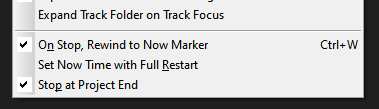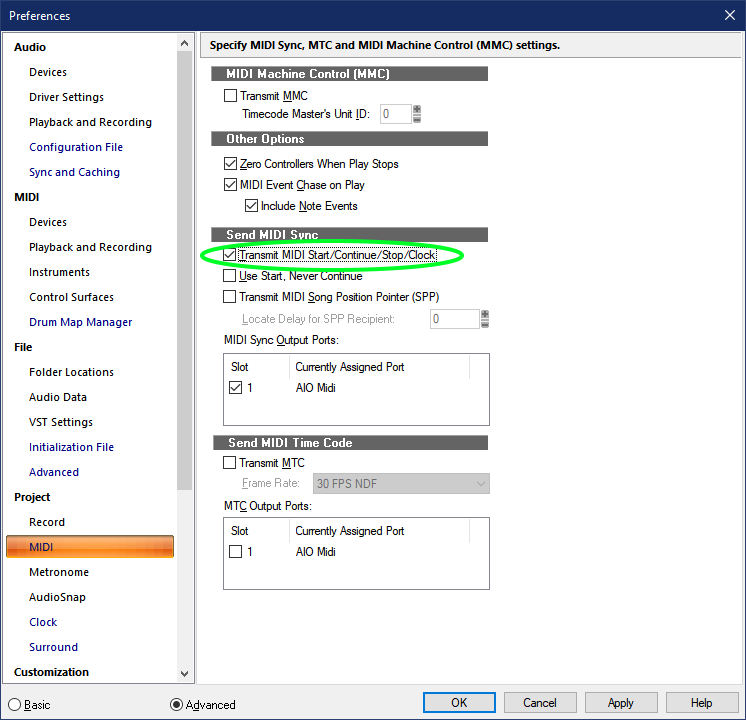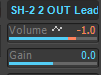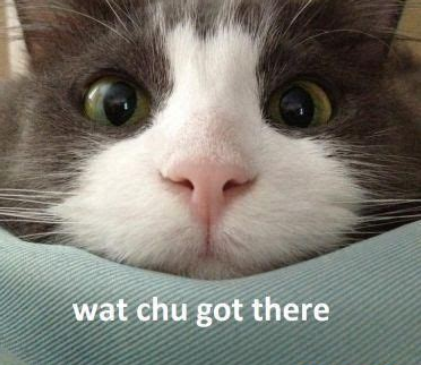-
Posts
546 -
Joined
-
Last visited
Everything posted by GreenLight
-

Discovered something new today
GreenLight replied to A Tolerable Quietude's topic in Cakewalk by BandLab
I tried switching between them, but I could never remember which state I was in and constantly pressed the wrong combo. So I had to settle for one permanently (space = rewind). -

Discovered something new today
GreenLight replied to A Tolerable Quietude's topic in Cakewalk by BandLab
Good find! 👍 I've been using spacebar in the "jump back to start"-mode for some time and find it very useful. But it takes some time getting used to... 😅 The switch shortcut is actually one of the shortcuts that are displayed in the menu (not all are!): -
😂😂 PVR used to be Personal Video Recorder, if I'm not mistaken. Good to avoid that potential mixup...
-
Unfortunately, "Archive track" isn't available as a command for keyboard shortcut. This is something I have been missing for years! I posted a feature request for this in the previous forum years ago... but you inspired me to do so again here. See below! See
-
Hi all! Every time I enable MIDI sync ("Transmit MIDI Start/Continue/Stop/Clock") Cakewalk just exits, with no warning. What I do: I start a blank project and straight away go to Preferences and enable the setting as per the screenshot below. It doesn't have any effect whether I actually have a synthesizer connected to the MIDI port or not. I'm running Cakewalk 2022.11 Build 021 The MIDI port belongs to my PCIe card RME HDSPe AIO I have minidumps saved for a developer to look at. (I had a shot at loading the minidump in WinDbg Preview myself and found the error code 0xc0000005... 🤔) Is it better to post about my crash problem here or should I submit a request here? See screenshot below for the setting that causes the crash when I enable it: Thanks a lot for any help!
-
Good suggestion, looks neat and basically in a rack format! Although I try very hard to keep my studio as lean and small as possible, to minimize time spent on tech troubleshooting (this is contradicted by my recent Moog purchase 😂)...
- 18 replies
-
- 1
-

-
- hardware synths
- monitoring
-
(and 2 more)
Tagged with:
-
Thanks for your extensive reply @Starship Krupa! Good points about plugin-specific latency. To test the effect buffer size has on latency, I started a blank new project, I put a WAV bassdrum loop on one track and another with MIDI notes for my hardware, triggering a short plucky sound. With input monitoring on, and no VST effects, the MIDI hardware sounds start in total sync up to a buffer of 128 samples. At 256 samples it sounds a little off already. My projects always require a buffer of 256 or more, I guess I'm taxing my 8th generation Intel Core i7-8700K too heavily, even with my PCIe RME HDSPe AIO soundcard. Running 20-25 VST instruments plus probably about 100 effects is not unusual for me. But! 💡 I just found the control bar button "Override automatic plug-in delay compensation on live inputs"! I've used Cakewalk for 20+ years, but I've never really had to deal with input monitoring and latency, so I feel like a total newbie again. 😂This button (called "Live Input PDC Override" in the manual, p367) feels like the solution! When I enable it, my external MIDI hardware suddenly sounds in sync with my existing Cakewalk tracks AND I can utilize VST effects on the input monitoring! But there must be a catch!? 🤔
- 18 replies
-
- 2
-

-

-
- hardware synths
- monitoring
-
(and 2 more)
Tagged with:
-
Haha, true! Working ITB really saves you from the headaches of integrating (one or multiple) external boxes... 😅 Cool! 👍 I kinda envy those fully OOTB people, but I'm too much of a control-freak to leave the DAW...
- 18 replies
-
- hardware synths
- monitoring
-
(and 2 more)
Tagged with:
-
No, it's purely for studio work, trying to write and jam with the hardware synthesizer along my VST instruments and audio tracks. The story is, I finally got my first analog synthesizer, a Moog Subsequent 37. It's a beautiful instrument, so inspiring! ❤️ But it has no built-in FX, and it really thrives with some FX added. Just playing solo, it sounds terrific with some VSTs in Cakewalk. But using the same setup, trying to sync an arpeggio or sequencer to (existing tracks in) Cakewalk, seems impossible. So to get super-low latency while jamming along my Cakewalk projects, I think I just need to get an FX pedal with some suitable reverb and delay. Maybe a Ventris or Strymion or something. Sheesh, going the hardware-route is a really slippery slope! 😬
- 18 replies
-
- 1
-

-
- hardware synths
- monitoring
-
(and 2 more)
Tagged with:
-
True! My DAW build is 4 years old, based on an Intel Core i7-8700K. I use a lot of soft synths and most of the time have to use a 256 or 512 sample buffer when mixing. Maybe I ought to upgrade?
- 18 replies
-
- hardware synths
- monitoring
-
(and 2 more)
Tagged with:
-
Thanks for your input, @gustabo! Yeah, I kinda figured... Will look into effects pedals!
- 18 replies
-
- hardware synths
- monitoring
-
(and 2 more)
Tagged with:
-
Hey all! After being ITB for 10+ years I'm back to using some hardware again, with the classic monitoring and latency issues. 😂 Is there any way I can compensate for the latency that is introduced when monitoring external hardware synths with VST effects? Can I use the Cakewalk external hardware insert plugin (if yes, I didn't understand how) or something else to get it synced? Or is it just asking for trouble, and I should get an external effect pedal for my synth? Thanks! UPDATE: The solution, as I figured out further down, is to enable control bar button "Override automatic plug-in delay compensation on live inputs"! (a k a "Live Input PDC Override"). This eliminates the latency caused by PDC on audio input channels where you are monitoring with VST effects. It makes it possible to sequence MIDI hardware in Cakewalk while monitoring the results via external effects and to have that in sync with existing tracks! 😃 🎵
- 18 replies
-
- hardware synths
- monitoring
-
(and 2 more)
Tagged with:
-
This would be nice, as they are still very useful! It would be great if the MIDI Chord Analyzer could have an option to show chords with flats instead of sharps.
-
A bit similarly to my recent request of an indicator when tracks are hidden, there are some other aspects of Cakewalk where changes can remain hidden in plain sight. It would be very useful if changes made in Offset Mode were clearly indicated in Envelope Mode. Probably most importantly volume, but it would be very useful for all other supported properties as well. As it is now, you don't know if a certain property is being changed via Offset Mode unless you switch over and look for it. It is very easy to forget about Offset Mode changes entirely... 😬 Concept art for this feature request below: Orange would indicate that this portion is the result of an offset from Offset Mode.
-

"Project contains hidden tracks" indicator
GreenLight replied to GreenLight's topic in Feedback Loop
-

Cakewalk 2022.11 by Bandlab more efficient than PT 2022
GreenLight replied to Dagg M.'s topic in Cakewalk by BandLab
About the Radiator output knob: I thought for long it wasn't a "true" output knob, but re-reading the manual now I guess it actually is. 🙃 What fooled me is that the VU meter shows lower levels when dialing back the output knob, and since the VU meter indicates how hard you drive the unit (or does it?!) I thought it simultaneously dials back the effect. But maybe it isn't? (It's interesting that the manual also notes that the output knob is also a source of overdrive/distortion, so that will obviously not be available if you reduce it.) Good tips about Kilohearts' bundle, will definitely look into it! 👍 Yeah, I also sometimes place limiters on my synth tracks for safety. Often also a compressor on the audio preview bus for the Browser, when previewing loops (for melodic techno) that can be loud/harsh. -
I rarely hide tracks because I constantly forget them if I do. So, my suggestion is for a "Hidden tracks" indicator is placed somewhere, that would light up when tracks are hidden. Exactly like Excel does in the status bar when a view is filtered. This will remind you that there are... hidden tracks.
-

Cakewalk 2022.11 by Bandlab more efficient than PT 2022
GreenLight replied to Dagg M.'s topic in Cakewalk by BandLab
Yes, that's a good practice. 👍 And I'm annoyed by processing plugins without output trim controls (Soundtoys Radiator, I'm looking at you!). What do you use for Gain/Trim? -

Cakewalk 2022.11 by Bandlab more efficient than PT 2022
GreenLight replied to Dagg M.'s topic in Cakewalk by BandLab
Thanks, very good points, scook! 👍 I'll look into the skins, the default isn't very sexy... 😆 -

Cakewalk 2022.11 by Bandlab more efficient than PT 2022
GreenLight replied to Dagg M.'s topic in Cakewalk by BandLab
As there was some discussion about gain staging techniques... do you guys use Gain/Trim plugins? I've managed well without those for decades, but recently realized that they can be convenient for making easily reversible (and visible!) changes between versions. But mostly I guess people use them to compensate so that they can set their faders at zero, where they have higher resolutions. As far as I know, there is no Gain/Trim plugin supplied native with Cakewalk, right? (Maybe Channel Tools could do it...?) I downloaded Blue Cat Audio's Gain Suite some time ago, which is free and works well but maybe looks a little dated. -

Feature Request: Filter Piano Roll keys by
GreenLight replied to Transcendent Thots's topic in Feedback Loop
This must be one of the best computer-related quotes ever! 😂🖱️ I have never used this, I barely knew it existed! Thanks scook!