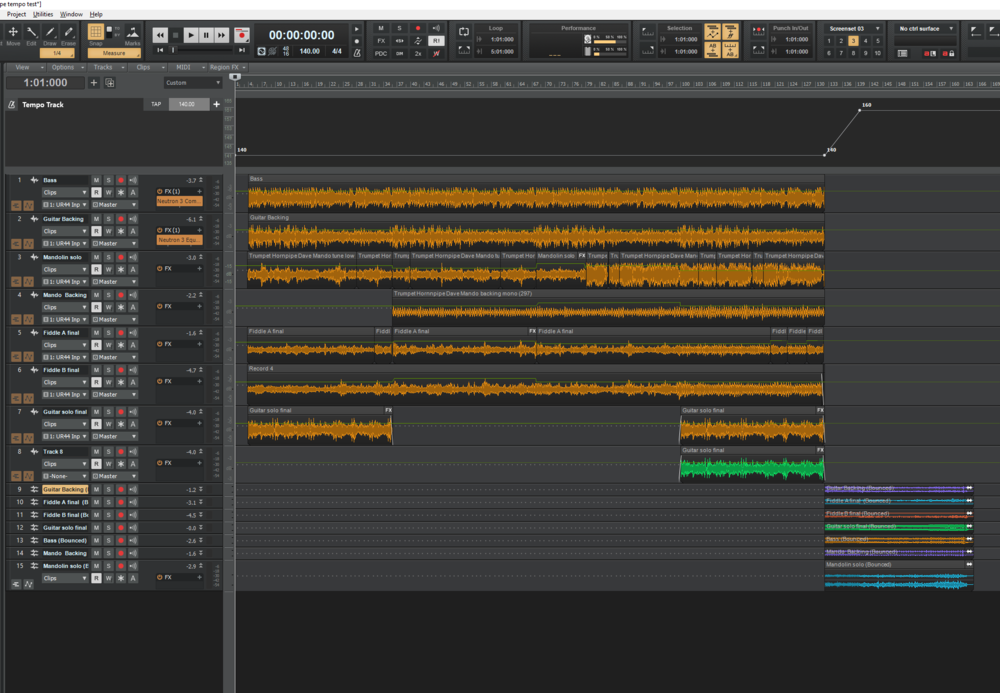-
Posts
42 -
Joined
-
Last visited
Everything posted by Chris Ward
-

Pending new releases and existing issues. RESOLVED
Chris Ward replied to Chris Ward's topic in Cakewalk by BandLab
Hi Tom, As you are another big name on these forums, I wouldn't dare argue with your advice, which I shall follow going forward. But I would ask one question. As my previous post mentions, I have just brought a project from last year back onto my 'C' Drive with EZDrummer and 22x plugins active and it has played back cleanly. Why do you think that has been possible ?? And indeed, all 12x projects from last year were created without problem with everything on my 'C' Drive as it is now. I realise that this may sound like I'm dismissing your advice. I'M NOT - honest Guv !!! I shall do as you advise as soon as I get hold of another SSD. I'm just puzzled with the situation and hope you might have an answer to that. Please don't walk away. -

Pending new releases and existing issues. RESOLVED
Chris Ward replied to Chris Ward's topic in Cakewalk by BandLab
Update : Just thought to load up one of my projects from last year which I put to backup DVD just the other day. It consists of 12x tracks including EZDrummer (unfrozen) and 22x plugins spread accross them. On loading the project, the Performance window read : Audio Processing = up to 6.5% Engine Load = up to 32% Late Buffers = 0 This is what I've been used to in CbB on this PC WITHOUT any Late Buffer glitches. I've played it 4x times over now whilst watching the 'Performance' window and I've not heard anything but the music. My only thought is that each time I've rewound to the begining to hit 'Play', the DVD drive initialises, so is not playing from my 'C' Drive. I've now reloaded it onto my 'C' Drive and playing through for the 2nd time from there, just to eliminate any possibility that there is a problem with the 'C' Drive. FANTASTIC !!! Pristine playback off my 'C' Drive with the 'Performance' window showing the same figures as above. This leads me to what might be a conclusion - the project I'm currently working on has somehow been corrupted. I'm going to put my kettle on Auto-boil and have myself loads of black tea whilst migrating each track to a new project folder and report back. -

Pending new releases and existing issues. RESOLVED
Chris Ward replied to Chris Ward's topic in Cakewalk by BandLab
Hi Craig, The Late Buffers were still 'striking' even after I started disengaging all my plugins. What I'm beginning to notice after trying most suggestions is that if I instantiate just 3x plugins, my Engine Load rises above the 3.8% mark and triggers Late Buffers. Surely 3.8% Engine Load is way too low for this to happen. I've been watching a whole load of vids on this and reading as many on-line sources and most people can get clean playback up to 35% Engine Load and even more depending on their PC spec. I'm thinking the quickest way to find out if there's a problem with my system/set up rather than thinking it's an issue with CbB is to copy my project over to someone with a similar PC spec. and have them load it into their instance of CbB and start adding plugins one by one whilst watching the Performance meter climb. If their set up gets past my 3.8% Engine Load WITHOUT Late Buffer strikes, then it must be my system at fault. Or maybe you might be good enough to tell me what one of your 'small' projects takes your Engine Load to. Mine consists of 4x synths (frozen), 3x tracks of lead vox with 2x of them muted and 3x tracks of backing vocals. I currently have an instance of Waves Silk Vocal active on the lead vox and another on a bus which is fed by the 3x backing tracks. My Engine Load with just these 2x active plugins puts my Engine Load between 1.8 - 2% and no glitches. The second I insert/activate just 1x more plugin like Superplate (which increases my Engine load by 2%), I'm over the 3.8% and trigger Late Buffers. I'm actually hoping that I have a system problem because I really don't want to spend time finding my way around a 'new' DAW at my age. I've ordered a new 1TB SSD (which should be arriving on the 8th) and I intend to mirror my 'C' Drive before uninstalling ALL other apps from the installed Drive. Then I shall just be left with Windows 10 Pro and CbB. Perhaps you can tell me 'best practice' for where my plugins and synths should live and on what type of drive. I am also looking to see what upgrades my Motherboard can take so that I can consider extra and faster RAM; faster USB and even faster CPU. Thanks for staying with me. Truly appreciated !!! -

Pending new releases and existing issues. RESOLVED
Chris Ward replied to Chris Ward's topic in Cakewalk by BandLab
Trust you have all enjoyed your festivities. Here's an extract from an old thread : On 4/13/2020 at 6:41 PM, DevDevy said: Yeah I'm not sure what's causing it, I tried looking through it but it seems like a 'could be anything' scenario.. But I still find the situation odd. The VST works without pops or crackles inside Reaper, FL Studio, AND Ableton. Why would Cakewalk be different? And THAT ("Why would Cake ...") is the million dollar question, and I must sadly say it gets asked way too often about our audio engine. Does that above extract take this thread all the way back to my opening post ?? I'm still trying to solve my issue with a multitude of changes to settings (so far without any luck). LATENCYMON has just reported back to me that the process with the highest pagefault count was ....... wait for it ...... latmon.exe !!! This was with my latest project open in Cakewalk in the background, with the Performance window showing Late Buffers increasing without the engine running - and that was before I instigated Latencymon. If I can't solve my issue in the next 2x weeks or so, it may well be that I shall be heading for a brand new PC with just Windows and Cakewalk on the 'C' drive and all plugins and VSTs on internal SSDs. All my other apps like Photoshop, Painter, Xara and several others would stay on this PC, quite separate from Cakewalk. If I still get these issues on the new PC (from an audio PC specialist), then it would be a (sad) case of me giving up on this DAW. I say sad, because as a graphic designer (retired) I have fallen for Cakewalk's GUI many times over, but what good is 'pretty, pretty' if it just doesn't perform. I have been overwhelmed with all the big names that contributed to this thread and thank you for it, but there was one who stayed out so far ........ Noel. I shall come back in due course to 'close' this thread with either triumphal horns blowing or with fingers crossed that my new PC will help Cakewalk perform. If any of you have any further thoughts, I would love to hear them. Don't know why John Vere edited out of this thread, I miss him. Cheers for now. -

Pending new releases and existing issues. RESOLVED
Chris Ward replied to Chris Ward's topic in Cakewalk by BandLab
Quick update : I disengaged Nectar 4, leaving the other 2x plugins active. Audio Processing read 0.7% and Engine Load 7.2% average which gave me 2x Late Buffer strikes - one silent and the other audible. With Performance figures down even further than the above post, there are Late Buffer strikes. Unbelievable !!!!!!! -

Pending new releases and existing issues. RESOLVED
Chris Ward replied to Chris Ward's topic in Cakewalk by BandLab
Today, I decided before anything else, I would lighten my 'C' Drive by putting all old projects to DVD. As I moved the first files into a new temporary folder to send to my DVD Drive, I noticed that my 'Performance' window in CbB showed a red marker where it shows disc space. For the last few weeks it was reading 264Gb. This temporary doubling of 4x projects took me into the danger zone (somewhere around the 75% mark). I finished doing that chore and went back to my current project. With the 4x VSTs and the plugins on them frozen and with all plugins on all other tracks disabled, I hit 'Play'. The Performance window read 'Audio Processing' = 0.19%. The 'Engine Load' read 1.3% and I got 0x Late Buffers. The yellow bars that go up and down were not seen in their window at all. I then engaged the 3x plugins on my Main Vox track ONLY (Nectar 4, Waves Silk Vocal and Soundtoys Superplate). On 'Play', Audio Processing = 2.7% average, Engine Load was up to 25-26% and on play through 3x times over, I got 1-2 Late Page audio glitches. Although those 3x plugins on only one of my tracks illicited an increase in the readings, I'm stunned by the fact that Late Buffer glitches occured when the figures were still so low !!! The yellow bars were barely appearing in their window. I just can't believe that with Audio Process at a very low 2.7% average and Engine Load also at a low 26% that ANY Late Buffers should occur. What is going on in my PC ??!!!! Again, as I write this 30x mins on from stopping play, the Late Buffer count has moved up to 18x. Does this mean anything to anyone ?? Do you get Late Buffer glitches when your performance figures are down that low ?? It seems to suggest that anything above 1% in the 'Performance' window triggers them. Is that just on my setup ?? I would dearly love some of you good people to let me know your experiences. It looks like I will be entering 2024 smack up against a brick wall. Cheers for now. -

Pending new releases and existing issues. RESOLVED
Chris Ward replied to Chris Ward's topic in Cakewalk by BandLab
Hi Res Serp. Thanks for your tip here. Only the other evening I went to my Device Manager and disabled the NVIDIA HD driver, which as I check now still shows it to be in the disabled state. I trust that's what you mean by "quarantine". ?️ Happy New Year to you and all !!! -

Pending new releases and existing issues. RESOLVED
Chris Ward replied to Chris Ward's topic in Cakewalk by BandLab
Thanks Starship K. I shall go about doing as you suggest. My only new plugins are Soundtoys Superplate and an upgraded Izotope Nectar 3 to 4. I shall pay special attention to those. All the best.?️ -

Pending new releases and existing issues. RESOLVED
Chris Ward replied to Chris Ward's topic in Cakewalk by BandLab
In order of latest responses - Thanks again Craig for coming in once more. I did notice yesterday that as I played this current project through with my cursor resting over the 'Performance' window and changing Sample Rates, I noted that of the 3x plugins I had on my vocal track (Nectar 4, Waves Silk Vocal and Soundtoys Superplate) that Superplate eased the drain on my CPU most when disabled. I was expecting Nectar 4 to be the hungriest. I'm writing down all suggestions and will be going through them each in turn whilst making notes. The least I can do is give as much feedback to help others in the future. ? And to Mark, I've only just received your response which Starship Krupa 'saw' ages ago. Thank YOU for wading in !! Your pointers and suggestions within and outside of CfB are now written to my list of 'To Dos'. I thought I had disabled automatic Windows updates a long time ago, but will double check. I'll also double check my AntiVirus state. I was never 'professional' enough to route to plugins on a Bus and as I mentioned in my opening post, never had problems with a reverb on almost every track. However, I will, of course, move to 'best practice'. And an often unconsidered strategy to Master in a new project window. My 4x VST instruments have all been frozen for the moment, and when I've tracked guitar and mouth organ, I shall unfreeze one by one to make final tweaks before bouncing down. My current plan over the next 24 - 48hrs is to check that my Data and Sample files are where they should be; that they are excluded from antivirus scrutiny; make sure Windows auto update is off and manually check for updates; uninstall any unnecessary software that might have crept onboard; check for software and driver updates as well as firmware and then try and decipher what LatencyMon is telling me. It's current report states that "my system appears to be suitable for handling real-time audio and other tasks". My fingers will be crossed all the way. One last thing for this post before I 'go to it'. My Performance window is reading Audio Processing 8.3% average, Engine Load 29-45% and Late Buffers 7 whilst play is STOPPED. (So Late Buffers slowly climbing when CfB not in motion). If any of you kind folk can relate to these figures, I would be interested to know (i.e. those figures sound average for a system like this). Oh, no-one had any thoughts why my Late Buffer count was skyrocketing into the thousands the very second I opened CfB today ??? Thank goodness I'm used to late nights - now where's that bottle of Scotch........... Sincere thanks to you all so far. ?️ -

Pending new releases and existing issues. RESOLVED
Chris Ward replied to Chris Ward's topic in Cakewalk by BandLab
Thanks for the 'heads up' Sal. I'm doing a whole lot of on-line reading at the moment !! I will certainly read all previous threads on this issue and update this thread regularly with my findings. Thanks again ? -

Pending new releases and existing issues. RESOLVED
Chris Ward replied to Chris Ward's topic in Cakewalk by BandLab
Thanks Mr. I shall check this option out. Good of you to join in. All the best. -

Pending new releases and existing issues. RESOLVED
Chris Ward replied to Chris Ward's topic in Cakewalk by BandLab
Gentlemen (Starship K and John Vere), I have indeed come accross many of your messages of assistance in so many threads here on the forums - your responses here are therefore as much appreciated as Craig's. However Starship, you make reference to Mark, but I see no comment in this thread from Mark. Thankyou for your wisdom and what appears to be positive vibes for the pending Cakewalk Sonar. Reading between your lines, it suggests that I have a personal issue with CfB and drivers on my capable PC. As I read your previous responses to others with the same issues over my Christmas/Boxing days, I did pick up on your advice regarding Resplendent Latency Monitor which I rushed to download. Being a pensioner, I opted for the free version. I hope this will be sufficient to give me the answers ?? I powered up my 'Music' PC just now after seeing your responses and opened my latest project (which has revealed my current Late Buffer issues). I moved my cursor onto the 'Performance' window and let it rest there. WITHOUT hitting the 'Play' button, my Late Buffers were shooting up in multiples of 20 - 25 and reached into the hundreds within seconds !!! That was with my Samples left at 96 from last night whilst I continued to investigate different settings and the 'Audio Processing' reading 10-11% and 'Engine Load' around 50%. I then altered my ASIO to the max 2048 Samples and then hit the 'Play' button. Today, at that sample setting, the meter recorded 2x Late Buffers whereas during the course of yesterday, the count was zero at that setting, with 'Audio Processing' down to around 7% and 'Engine Load' between 30-45%. But there was also something else that struck me - the 2x Late Buffers DID NOT result in any audible glitches as I played through. So, in all, 3x strange behaviours. Do any of them narrow down the possibilities of whatever is causing my issue ?? The soaring Late Buffer count BEFORE hitting the 'Play' button on this project is to me, the weirdest. What would make it behave like this every time I drop my Sample Rate below 128 ?? And now, as I'm writing this response and having played my track through at 2048 Samples and getting 2x INAUDIBLE Late Buffers, I look accross to my music PC and see that the Late Buffer count has now risen to 7x over a period of 30mins or so. I will admit that I haven't crawled under the desk to disconnect my modem. I have no other programmes open such as Photoshop or Painter or Xara etc. None. I took Craig's advice straight away and disabled the audio engines other than my Steinberg interface and I painstakingly went through all my Win 10 Preferences to switch off as many unwanted background apps without crashing Windows. If any of this extra info triggers a thought with you, I would very much appreciate any further suggestions. In the meantime, whilst I really should be scrubbing the kitchen floor, I will see what LatencyMon might say and try and decipher its findings. If I don't hear further from you before 31 Dec then may I wish you a very Happy (Cakewalk Sonar) New Year. P.S. I'm truly grateful for such 'heavyweight' interest in my post (which was never meant to be antagonistic). Cheers !! -

Pending new releases and existing issues. RESOLVED
Chris Ward replied to Chris Ward's topic in Cakewalk by BandLab
I say again - you're a gent !!! Looking for and trying out right now. Cheers ? -

Pending new releases and existing issues. RESOLVED
Chris Ward replied to Chris Ward's topic in Cakewalk by BandLab
Well, Craig. I'm humbled that YOU found time to respond, let alone be the first one. Thankyou. I shall fully take on board your past experience with a graphics card and shall start looking around for the 'right' sort of guy to come and have a look around my PC. You're a gent. If you have any later thoughts, I would be pleased if you were to reach out again. Happy New Year !!! ?️ -
Hi all, I spent Christmas and Boxing Day on these forums (because I'm single and have no friends ?) trying to find good advice on curing Late Buffers from causing audio glitches on playback of my latest project. I have a Win 10, i7 @3.7GHz PC with 32GB RAM with Steinberg UR44 interface and NVidia GeForce RTX2070. I have been using Sonar since its V6 or V7 versions and on lesser computers and don't recall ever having such glitches after quickly setting my ASIO parameters and forgetting about them. Years went by and I was a happy music maker although I admit to not making music every day. Last year I finished a 12x song CD of covers where I either played live instruments or VSTs or Band in a Box and all without glitches. Now I'm starting on my next CD and on the 2nd song. All of a sudden I'm getting audio glitches on playback despite the instruments being no more demanding than my previous recordings. So this is where it led me to being on these forums on the 2x days of the year when I should have been collapsed on my armchair with a bottle of Scotch and falling asleep in front of the TV. I also watched lengthy videos on YouTube and between the 2x sources of information went about adjusting everything that might ease the strain on my CPU. What I'm left with is the realisation that big compromise is needed and changes to ASIO buffers and Sample Rates needing to be changed every time I go from recording to playback. Like I said earlier, I never remember having to do that in the past 15x years or more. SO WHY NOW ?? I came back to these forums this evening and noticed some threads I hadn't noticed before - the pending release of Cakewalk Sonar with an all refreshed GUI etc. etc. I continued to read through 5x pages of the 32x page thread and was amazed at what the members were voicing. Topics about cost and subscription and whether or not old projects could be loaded into the shiny new release. The list went on until somehow members started attacking each other and the thread shut down. Hence why I'm starting a new thread. To my mind, ANY new release of a piece of software, whether music or imaging (which I use heavily) should FIRST & FOREMOST address any and all issues to do with PERFORMANCE. Forget the flashy new GUI or the swapping around of control knobs and sliders "to make things more logical" etc. etc. If a piece of software has been designed to 'throw in the kitchen sink' at the expense of fast performance, then it's simply not worth the expense of the upgrade !! We have all experienced it with Windows, Photoshop and a plethora of other major software packages. In the music world, this also includes VSTs and plugins. SIMPLY PUT - MORE IS HARDLY EVER BETTER". Unless it's more performance. NO-ONE adding to that thread thought to ask the question BEFORE all others - has the impending new Cakewalk Sonar been designed to be LIGHTER on our CPUs. Or is it to be the case that if we pay for the new release, do we also have to shell out on an i9 PC with 128Gb RAM and a Thunderbolt interface and the fastest Graphics Card on the planet, which would amount to something like £5,000 Sterling. And if we did, would we find that in 2-3 years time, the latest round of software releases have bloated out and completely negated the benefits of our new but expensive computer. Please DO NOT THINK THAT I'M WHINGING !!! We all welcome progress PROVIDED that it gives us IMPROVEMENT. To me, improvement is smoother, more reliable operation - FULLSTOP. And in the case of music making it SHOULD be possible (or at least made to be possible) on a mid-level computer. And so I come to my closure - I openly ask the team of developers to answer honestly this one huge and only important question which you don't seem to have mentioned in your announcements - will we find the new Cakewalk Sonar a faster, less CPU-intensive, more reliable operator than our existing Cakewalk by Bandlab ??? And please don't ask me to try out the BETA to find out for myself. I'm now going to take a walk to try and make a friend ? whilst I wait for members and developers to respond. ?? T-Break
-
@ ReginaldStjohn Thanks for your response and the links provided. I shall have to do some reading up on groove clip creation and then try again. I shall come back and report on my progress when I have made some. Cheers.
-
Hi All, I am mixing a tune for a friend and his band. It consists of 5x repeating parts and after recording all at 140bpm, he requested that the final part has a tempo increase. There are 8x different instrument tracks and all sync at the original tempo of 140bpm. I made several attempts to increase the final part to 160bpm and found that half the tracks complied with the tempo increase and the other half didn't, resulting in an out of sync mess. My work around was to SPLIT all 8x tracks at measure 132 (the start of the final part) and bounce them to new tracks whilst deleting the originals. I set up the Audiosnap window to follow tempo and set the faster 160bpm in the tempo track. It worked. We then discussed a GRADUAL tempo increase instead, so I set the tempo track accordingly from 140bpm to the required 160bpm for the last section of the tune (part #5 at measure 132). However, on playback I heard the same issue as before - half the tracks increase in tempo IN SYNC whilst the other tracks go out of sync. Bear in mind that Part #5 of the tune is now on separate tracks from the first 4x parts. Am I overlooking some other setting that should be attended to, or is there a bug in the software (sorry BandLab) ??? By all accounts, I shouldn't have had to split Part #5 from the rest of the tune in the first place and although it solved the problem for a sudden tempo change, it still proves a problem with a gradual tempo change. Your wisdom would be much appreciated. Thanks. Chris (t-break)