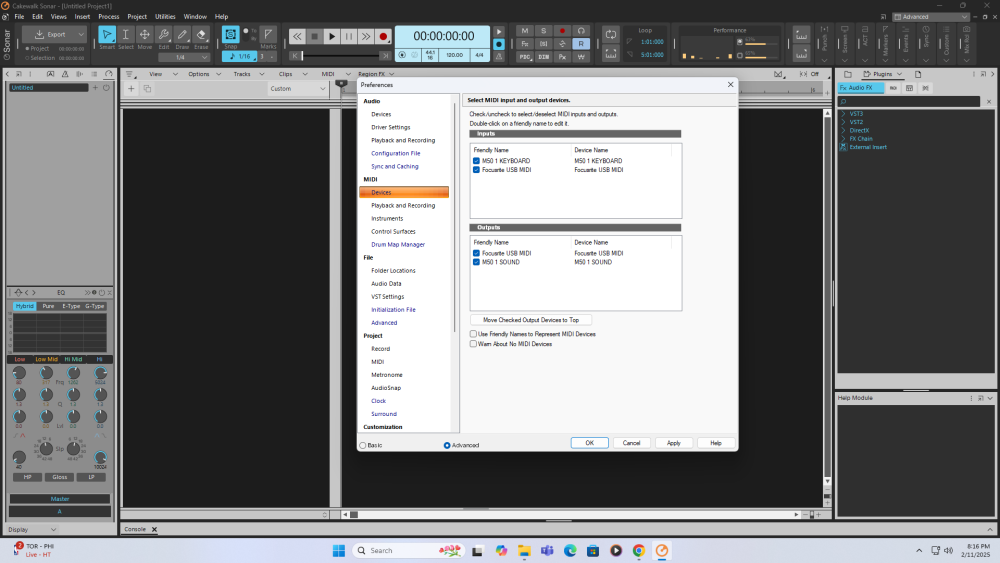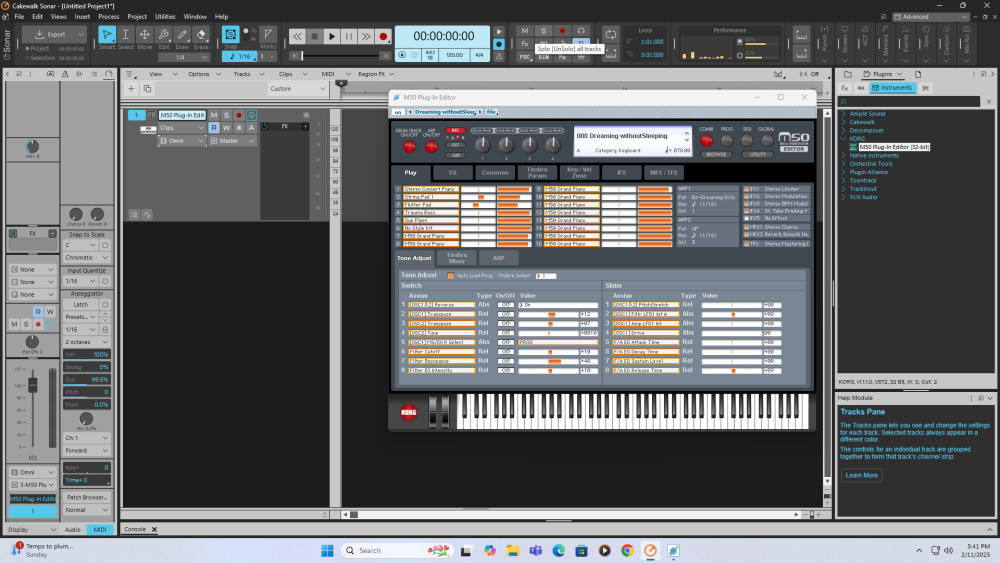-
Posts
45 -
Joined
-
Last visited
Reputation
5 NeutralRecent Profile Visitors
The recent visitors block is disabled and is not being shown to other users.
-
Started with Sonar 8.5 studio, went to Sonar X1. Then free Cbb. Then Sonar paid subscription. Now they just raised the renewal subscription price to $14.95 per month, $179 a year. I won't pay that and I guarantee a lot of users like myself won't either. And you know they're going to pull the plug on the Sonar free tier, the same way they did Cbb. So from a business standpoint, where are they going to get new subscribers? The only possibility to me is a one time license, something we've all been begging for. I've been looking really hard at Reaper. It looks amazing and only $60 every three to five years.
-

I'm unable to set the input gain level
Steven Gerard replied to Dan Bartosik's topic in Cakewalk by BandLab
Four plus years later and I'm just learning this. I've been using a Scarlett 4i4 with my keyboard plugged into the fixed line rear inputs, 3 and 4, and was not getting enough gain. I was also thinking that the input gain in Cakewalk would boost the signal for recording. Now I discover the input gain is for increasing the gain on the recorded track. I was this close to upgrading to a new interface with 4 mic/line combo inputs to rectify this problem. (I have my v drums plugged into inputs 1 and 2). I just recorded some keyboard and turned up the input gain on the recorded track and voila! A workable gain. Light bulb exploding moment! -
I'm not messing with it anymore. I think the Korg driver or the editor caused my audio interface to malfunction. It was causing notes I played on the keyboard to double. I had to get Focusrite on the phone and they un-installed the interface and its drivers and reinstalled. This fixed the doubling problem. I've un-installed the Korg driver and editor and am not going near it again. I really appreciate your help. Thanks.
-
I've tried echo on with local control off, no sound. With local control on, I hear sound with echo on or off, but no movement of meters so I can't record anything. I've tried every possible combination of inputs and outputs available, no movement of meters. I can accomplish what I want to do by using the M50's sequencer mode without the editor. At this point it's become just a challenge to see if I can get the editor to work. I've reached out to Korg but so far, they haven't been any help. There are posts all over the internet of people having problems with the editor. So it may be something that has no solution. Thanks for your input.
-
Correct. I am hearing sound when I click on the editor's on screen keyboard but no sound from the physical M50 keyboard. And in both cases, the meters in my Sonar instrument track are not moving so I can't record.
-
Yes. So the m50 is making sound when I use the editors on screen keyboard but not from the physical m50 when I play it.
-
The problem isn't that it's not finding the plugin. And I'm not running it with jbridge. Still no sound from the m50.
-
Yes to both, as they should be. I can tell you that midi and audio work as they should except for when the vst editor is introduced. I also will mention that the m50 does receive messages from the editor to change sounds, meaning i can for instance select a string instrument from the editor and the display on the m50 will show the string instrument. So there is some communication going on between the editor and the physical m50. I will hear that string sound when I click on the on screen editor keyboard but no sound from the physical m50. Neither the on screen keyboard or the physical m50 cause the Sonar track meters to move. However in standalone mode, I will hear sound from both the editor keyboard and the m50 keyboard. Just to add, as with any vst instrument, local control on the m50 is set to off, midi is set to external usb.
-
No midi events. Yes, I understand about the audio connection and i do have the m50 connected to my interface but the way the editor is supposed to work is to create an instance of the editor then create a midi track with the m50 as input and editor as output. You would select the sound you want from the editor which will reflect in the m50. The global midi settings in the on screen editor are midi in: m50 keyboard, midi out; m50 sound.
-
I've tried every input available including the m50, no luck. The sound could be coming from the m50 but it's not getting to Sonar as the meters aren't moving so if I try to record, I get nothing, obviously.
-
Different instruments all function normally. I've tried every input device that's available, same result.
-
-
-
-
Agreed.