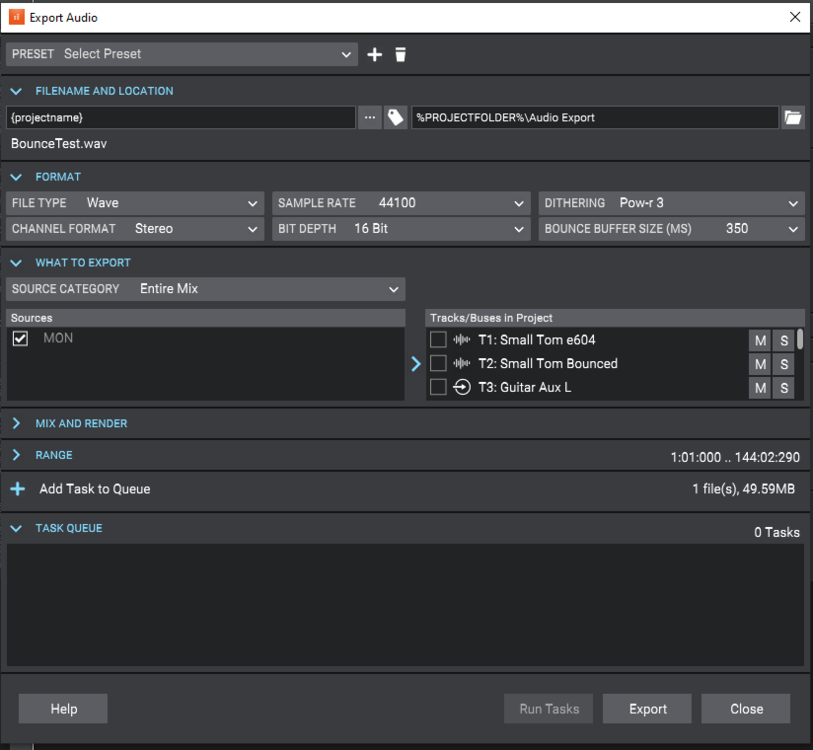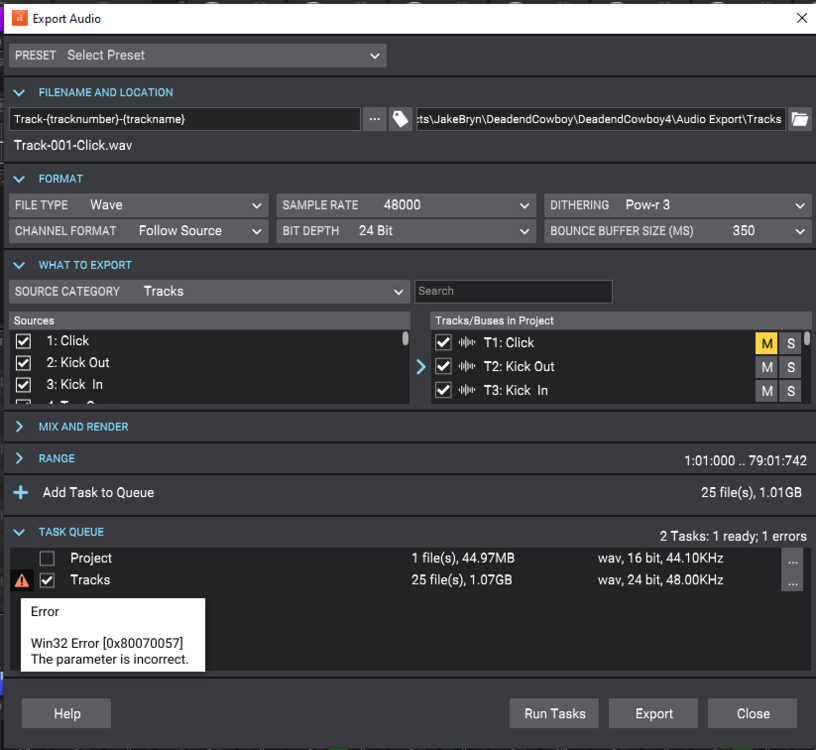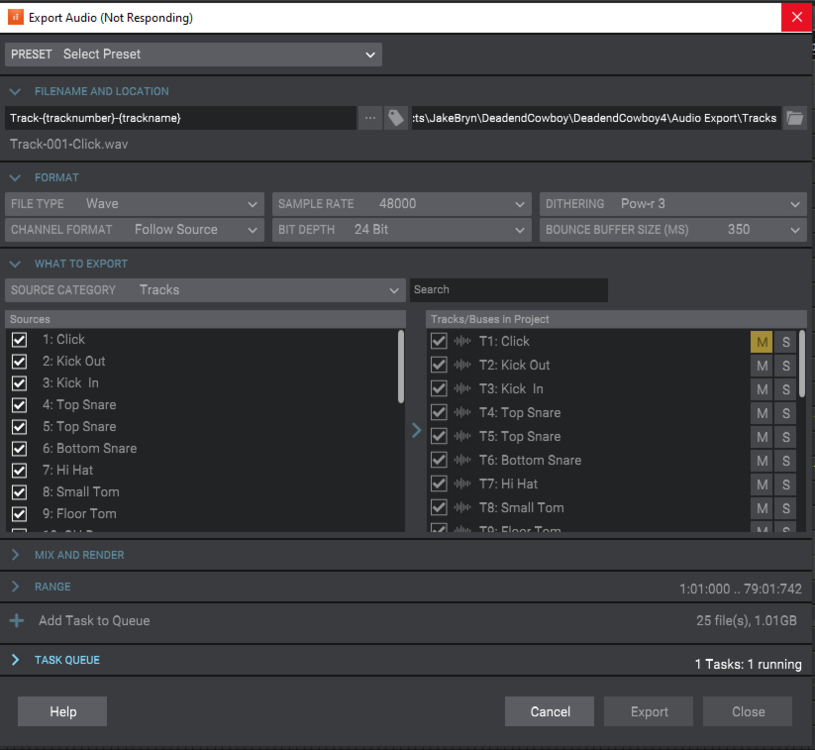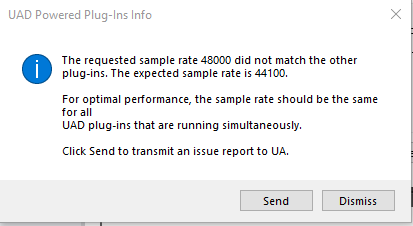-
Posts
29 -
Joined
-
Last visited
Everything posted by rocstudio
-

Making suggestions to improve Cakewalk
rocstudio replied to Ricky Wayne Hunt's topic in Feedback Loop
Sorry for the confusion! This has to do with strictly taking notes in the Notes section of the browser. I document many things in the Notes section about the mix version that I'm working. The notes get lengthy and there is no vertical scroll bar when the notes go past the bottom. Hope that helps! Thanks Roc -

Making suggestions to improve Cakewalk
rocstudio replied to Ricky Wayne Hunt's topic in Feedback Loop
My suggestion is to have a vertical scroll bar for the main Browser selected under the View Menu. I enter a lot of notes to keep track of changes I make and if the notes go far enough to go below the browser area you have to use the down arrow key to get to the end of the entered text. Another option could be that the Mix stores all the notes pertinent to the mix so when you recall a past mix you have the information related to the mix that you're listening to. You probably need a scroll bar even if this functionality was available. Thanks Roc -

themes All M-Themes and Splash Screens Pack (Updated for 2021.12)
rocstudio replied to Matthew White's topic in UI Themes
Matthew... Excellent! You are correct! Thank you very much and Happy New Year! Roc -

themes All M-Themes and Splash Screens Pack (Updated for 2021.12)
rocstudio replied to Matthew White's topic in UI Themes
Hello Matthew, I went back the both original themes (Tungsten and Mercury) and the Archive button is still being displayed incorrectly. I was assuming the Tungsten and Mercury are original. I'm not sure what to do to fix it if they are. Any ideas? Thanks Roc -
Thank you very much! I guess I missed that in the release notes! I appreciate you taking the time to provide the answer!
-
For some reason, the tab to transient completely stop working on all my projects.
-
Interesting... I just opened the file I sent to you and right clicked on the guitar clip and Bounced to Clip and got the same result. No audio! I'm not sure what's going on! I hope you find it! Here is a screen shot of the Export window. Thank again@ Roc
-
I took my project and deleted all but two tracks. Created a copy of each track and bounced the copy to show there is no audio. The export buffer set to 350. Link below. https://drive.google.com/file/d/1o0p48ZkTzQ91W7g8YdhpZYasxrmDhQ3t/view?usp=sharing Thanks for looking at this! Roc
-
I like your idea about ignoring the setting because there is no UI! It's not critical but that would probably eliminate any miss understanding. Thanks for the explanation! Roc
-
With buffer size set to "350" in the Export window and selecting Bounce to clip on a single track, the audio disappears. I set the buffer size to "Playback" in the export window went back to the clip and selecting Bounce to clip on a single track and it work fine. So the buffer size in th Eport window has an impact on just regular clip bouncing. It seems strange that the Export function is impacting just regular editing of clips. Thanks Roc
-
Thank for your support! This version is great! The new transient function saves me a ton of time as well as the new export functions! If you can let me know what to do about the UAD duplicating track issue I have, it would be greatly appreciated. I can contact UAD if you don't see any issues with Cakewalk. Also, if I need to start a thread for this let me know. Thanks again! Roc
-
Noel, Hope you are well! I used the project I sent you before but made it very small. One guitar track with multiple plugins on the track. Every time I duplicate that track with Events, I get a Sample Rate Error and a Buffer Size Error. I put the project on Google Drive link below. https://drive.google.com/file/d/1MGZU0jzDyYJ4pH5nNcMU_75vdGribJKr/view?usp=sharing Thanks for your help! Roc
-
I tried your suggestion. I did not find any one bin with or without UAD plugins that caused the delay in the progress bar starting. So I tried a couple of other tests. 1. Starting point - all effects bypass like you suggested, but then starting with the first track with effects, I unbypassed that bin ran Track export via Run Task. Then I unbypassed the next track with effects and ran Track export via Run Task. I continued that process, adding track with effects and running task and each time I added a track with effects, it got about 1 to 2 seconds longer then the previous run before the progress bar would start. 2. So then I just bypassed only the UAD plugins and the progress bar started relatively quickly! So it does appear to be the UAD plugins. 3. I did get an error one time that I could not duplicate (below), but I thought I'd let you know anyway. This happen one time when going through the original process you suggested. I tried to duplicate what I could have possibly done to cause that, but was unsuccessful. Thanks again! Roc
-
Yes... I did run 126. Yes it performs the same way with just a regular export and same parameters as Run Task. About 35 Seconds to Progress Bar Start and about 40 seconds after Progress Bar complete. I can perform the test you are requesting. Just some clarification... You want me to bypass each effect type, run export/task export and turn that type back on and go to the next type... Right? Obviously turn them off without turning them back on, won't really tell much... but I do want to be clear on what you're asking for. I'll get started on that in about an hour! I gotta finish up some stuff!! 🙂 Thanks Roc
-
Results from testing this Build 126... I preformed the Track Export via Task Queue Run Task function twice. 30 to 35 seconds before progress bar started. 35 to 40 seconds after progress bar finishes. This is the screenshot after the progress bar is complete but waiting the 35 to 40 seconds to finish/complete. Something new... When preforming this I happened to hit Run Task again (for my second test) and it did not give me the "Are you sure you want to overwrite existing files" message. So I did a test on the Export button and I do get the message every time, even if I cancel and Export again. So the Run Task does not seem to match that functionality. Thanks again! Roc
-
Answering... "much better" as in there is no pre and post delay for the bounce? Correct! Part 2... I set the BounceFlushTailsMaxDurationSec back to 20 second, restarted Cakewalk, and selected Bypass FX Rack via right clicking on all tracks and buses with effects. Not just UAD but any effects, regardless of manufacturer. Also, I did not bypass any Cakewalk ProChannel effects. The export tracks worked great! Thank you! Roc
-
My BounceFlushTailsMaxDurationSec was set to 20. That must be a default because I have never updated that. I set that to zero and it works much better. Sorry but I have to ask... Do you happen to know why 20 is the default and when would I ever need a value other than zero? Thanks again for your help! This new version will save me a ton of time! Roc
-
The clips are project length of 4 minutes 10 seconds. It appears that the bounce to clip works much better with build 124. When ask to perform the test on bounce to track. That was done via export. I don't know how else to do it. Sorry I was unclear. I selected all 25 tracks when performing the bounce to track through the export function and experienced the 35 seconds before progress bar about 45 sec to complete after the progress bar. I assumed that Noel's request was for me to test it that way. But if there is another way, I'm happy to try it. Thanks again! Roc
-
Sorry I missed your response and questions. I agree with your assessment and it appears you did fix that problem. I will test the bounce to tracks on this Build 124 to see if it has any issues. I just tested the bounce to tracks on the original project with all the tracks with Build 124. It took about 35 seconds for the progress bar to start and after the progress bar completed about 45 sec to complete. So it appears that this is a problem with that function even on this new build. Thanks for thinking of that test! Roc