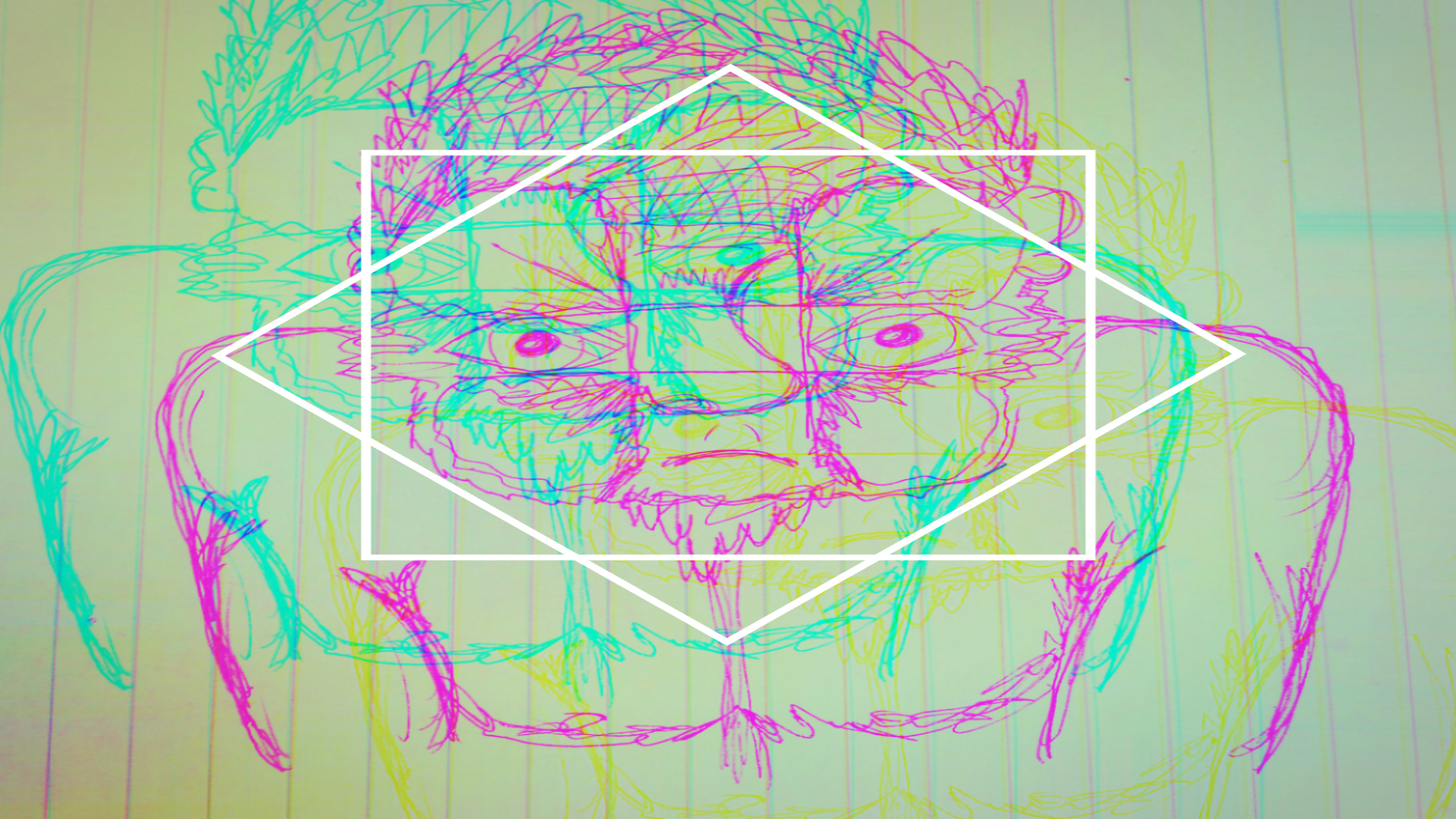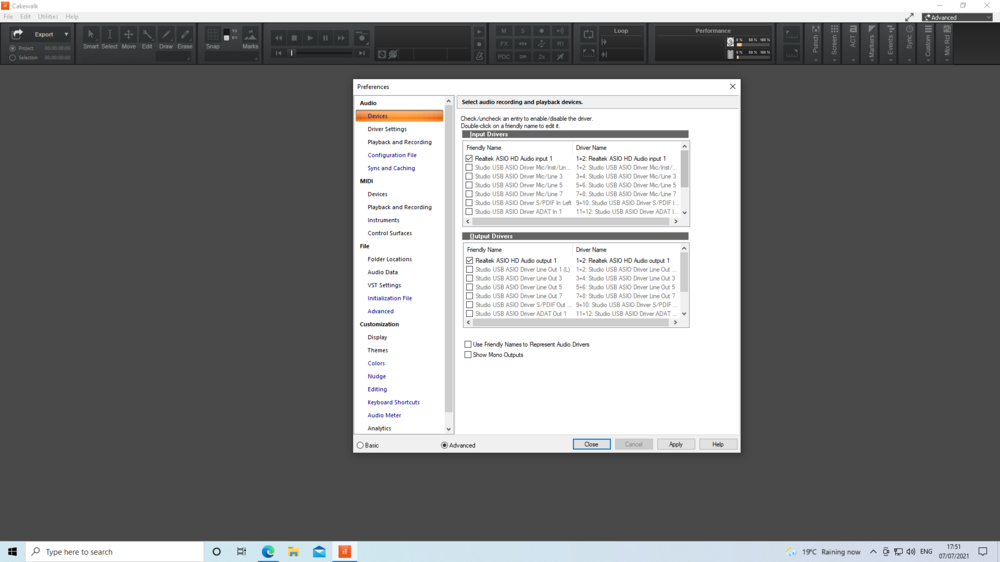-
Posts
62 -
Joined
-
Last visited
Everything posted by Dave Oliffe
-
Thanks, I'll check it out
-
Sorry, my 'blacklisted' quote was due to not getting any replies whilst songs posted around the same time were getting tons. Thanks for listening - the reverb comes with the genre so it's absolutely meant to be soaked in it - however, I probably do go overboard with it. I think I could experiment with leaving some sounds totally dry so that they pop out more.
-
Might be useful to separate this issue into whether the solution lies in the 'recording' stage, or the 'mix' stage, or both. Standing further away from the mic may help the recording process. As for the mix, Fabfilter have dynamic EQ controls which are really useful for compressing certain frequencies, at a location and threshold of your desire. If you're a newbie to EQ, this will involve some learning and patience however.
-
Ah, thanks man! Glad you like it.
-
Wow, have I been blacklisted or something?
-
I can imagine this song as the backdrop to a cult romantic film, it's sad and innocent. I liked it a lot. The vocal is stark and haunting and the chorus does a good job of enhancing the emotion of the song. I think the drums might be a bit too big for their boots, they don't need to have such presence I don't think. Also the backing vocals that come in towards the end could use a drink of reverb/delay and maybe less volume. Apart from that, don't change anything!
-
I like this, love the emerging textures and sparkle in the broken down sections. Mix sounds good and rounded. Love the creamy synth lead that comes in at around 5.00. Snare might use a tiny bit of brightness and the early flute part could do with some added flesh - even a big reverb/delay around it. But I'm nitpicking.
-
Hey folks, any feedback appreciated (no pun intended). Used the amazing Yamaha Reface CS which is actually a really small synth but capable of big sounds! (With help from Soundtoys) All vocals are mine, including the 'trap/hiphop' vox (mainly at end) which were achieved by altering formants in Melodyne and making me sound a bit cooler. Drums were spliced together from my Roland TR8S Love D
-
Great, thank you - I'll give it a try
-
That might work - I've actually never done that - didn't know you could open multiple projects at once!
-
Thanks, Kevin - can you elaborate on how that would work?
-
Thanks, John. Do you know what that will essentially do? For eg, how big-a-fade it would add?
-
I make electronic music and spend lots of time creating chops of audio, adding FX and mangling them, then bouncing them down to another track. However, doing this can get a bit clunky because I end up with lots of useless redundant audio tracks, having just bounced the audio down onto the next track below it. Deleting them can be treacherous in larger projects as I run the risk of accidently deleting tracks with other stuff on. Forgive me if this already exists, but it would be great to be able to drag and drop a clip of audio from its original audio track, into a separate window, like a clipboard, where all edits could be made, FX added etc etc and then drag it back over to the project, thus bouncing it down onto the audio track from whence it came. So you end up with the newly-mangled audio, but the original audio track is exactly how you left it and doesn't need deleting.
-
Hi folks, I know my way around CbB pretty well, but there's always something to learn. Here's my question: Is there a fast way to eliminate popping from each end of a clip of audio, without having to manually zoom all the way in and add a fade at each end? I do this if I've chopped out a piece of audio in order to then Groove Clip loop it. If I don't add fades, then any abrupt popping gets looped too. Many thanks, Dave
-

Connecting Presonus Audio Interface to Cakewalk - Problem
Dave Oliffe replied to Dave Oliffe's topic in Cakewalk by BandLab
-

Connecting Presonus Audio Interface to Cakewalk - Problem
Dave Oliffe replied to Dave Oliffe's topic in Cakewalk by BandLab
Hi folks, uninstalled all drivers and reinstalled only the 'Studio USB Driver'. I also did a fresh re install of Cakewalk. The problem still continues I'm afraid. Craig, what settings do you have as your Input/Output devices in Sound Centre and Cakewalk? I want to make sure I have the right things selected. Also, if you create an audio track in Cakewalk, what are your ins and outs there? Using ASIO literally crashes Cakewalk every time - I have to use Task Manager to close it. -

Connecting Presonus Audio Interface to Cakewalk - Problem
Dave Oliffe replied to Dave Oliffe's topic in Cakewalk by BandLab
I appreciate your help, I'll give that a try and let you know. -

Connecting Presonus Audio Interface to Cakewalk - Problem
Dave Oliffe replied to Dave Oliffe's topic in Cakewalk by BandLab
OK. Thank you. So which one will I actually need?? -

Connecting Presonus Audio Interface to Cakewalk - Problem
Dave Oliffe replied to Dave Oliffe's topic in Cakewalk by BandLab
Ok, here are all of them, in order... AudioBox ASIO Driver / ioStation ASIO Driver / PaeFireStudio / Quantum ASIO driver / Realtek ASIO / Revelator ASIO / Studio 192 ASIO / Studio USB ASIO Driver / StudioLive AR ASIO / StudioLive Classic USB / StudioLive Series III ASIO -

Connecting Presonus Audio Interface to Cakewalk - Problem
Dave Oliffe replied to Dave Oliffe's topic in Cakewalk by BandLab
All the others are for other devices, the recommendation was to just install them all. -

Connecting Presonus Audio Interface to Cakewalk - Problem
Dave Oliffe replied to Dave Oliffe's topic in Cakewalk by BandLab
Hi, thank you. There are lots of entries in there, one is called 'Quantum ASIO Driver' -
Hi folks, So I've just upgraded to a new Windows 10 PC, 64 bit (Dr Mix system from Scan.co.uk). It's a very capable machine, so I'm not expecting any issues with regards to power/RAM etc. I'm brand new to using external audio interfaces and have got myself a Presonus Studio 1824c. My old machine had an internal audio interface so I'm going to have to get used to some differences. I have followed the instructions for setting up the 1824c, installed the 'Universal Control' application which installs all the drivers and firmware. I've triple-checked all of this is up to date and it is. Everything seems to be working - the interface is working, Universal Control is working, Windows recognises the device etc. The trouble I'm having is in Cakewalk. Operation is sluggish, there is a constant loading circle. This happens when I have set driver mode to ASIO. My understanding was that this would be the correct driver mode for this interface. However, when I change it to WASAPI (Shared), operation improves a lot. However, I cannot work out what In/Out settings to choose on an audio track. When I select the correct one (I have a hardware synth going into channel 1 on the interface for eg), Cakewalk mis behaves again, becomes sluggish. Once or twice I managed to record audio, but then I can't play it back. It's all very messy. What am I missing? Is there a setting I've over-looked? In addition, attempting to play YouTube results in stuttered playback, of BOTH audio and visuals. Any help HUGELY appreciated. Best wishes, Dave
-
Fantastic, thank you!
-
....I didn't think of that. I didn't realise that could still be done! Where can I download X3 from again? Sorry, my other issue is that before I installed CbB, I had 3 years out of music production altogether, so when I returned lots had changed!
-
Hi folks, as the title suggests, I'll soon have a new PC and will be installing CbB on it. My concern is that I am going to lose plugins or parts of the PRO Channel that are important to me, because I was a Sonar X3 Producer owner previously. So my questions are: Is there a comprehensive list of exactly what is included in a fresh install of CbB (I can't find one that's up to date) Is there a way I can simply carry over Sonar Producer stuff I might lose and reinstall them once I'm set up on the new machine? (eg - can I drag and drop files onto an external HD to carry across somehow?) Specifically, I'm interested in preserving the following above all else: Pro Channel compressors, pro channel saturation, pro channel style dial stuff, BREVERB 2, VX-64 Vocal Strip, all the Blue Tubes stuff, TH3 - so if anyone can comment on these specific things, that will really help. Many thanks in advance for your time. Dave