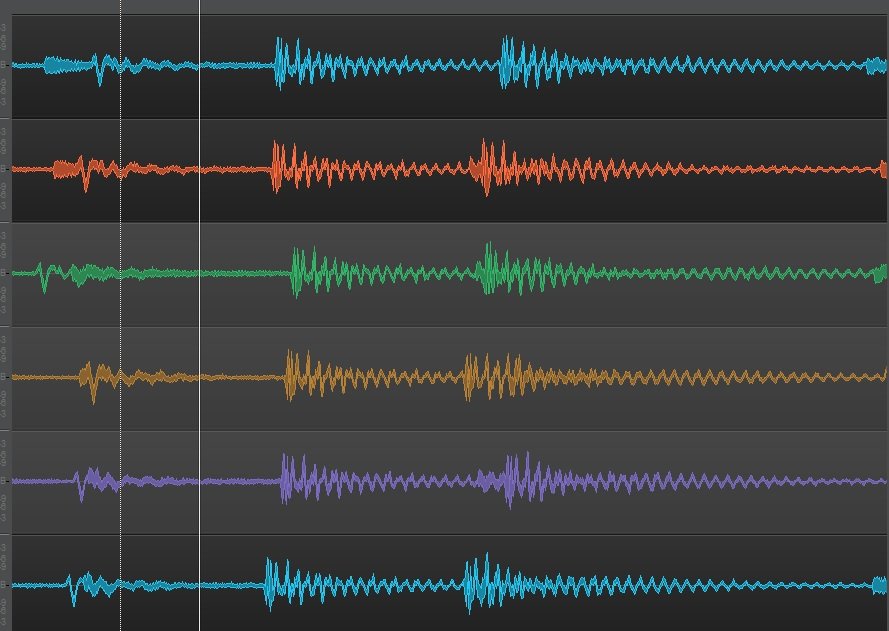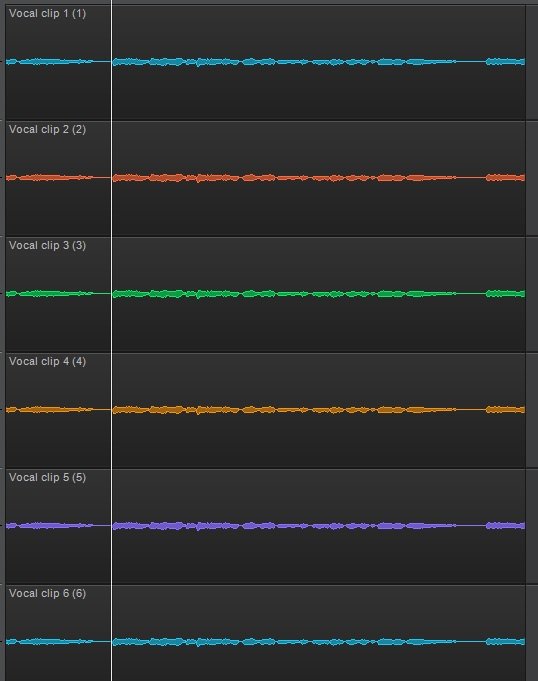-
Posts
9 -
Joined
-
Last visited
Everything posted by smckee
-
Yes, I'm recording vst drums via a midi keyboard. I will look into this, although I am definitely hearing problems-fast doubles on the toms for instance, sometimes drag on playback, at other times, they almost flam. I will check that it's not an issue with the VST-Modo drum. Thanks! UPDATE: Checked it with a different drum VST: same results. I looped a section where the toms do a kind of Latin style feel, and the doubles lag noticeably on some playbacks, not on others. (The "almost flams" I mentioned hearing were caused by me going in and nudging the doubles together to try to tighten them, but overdoing it.) I'm not hearing anything in the way of too-fast doubles--just an obvious lag on some playbacks. UPDATE WITH IMAGES: I selected a region of the vst drums, and exported it to audio six times, then imported all six into a blank project. See jpeg "TOMS" Not only do none of the exports line up with each other, but the space between the two Tom hits (center of the jpeg) varies quite a bit. It's clearly audible on playback. You can't nudge these tracks together to line them up with each other. In contrast, my Vocal clip of the same region, exported six times and stacked up, matches exactly, as you would expect, and sounds like a single vocal take on playback. It could be that Cakewalk does not consistently render visual representations, but the visual discrepancies on the Tom jpg do reflect what I'm hearing.
-
Well this is embarrassing--and apologies to those who spent time replying--but I just discovered that I had left the Cakewalk FX Quantize in the effect rack of my drum channel, with Random enabled and set at 15%. If you're having trouble like I describe below, check that you don't have this effect on. When I record midi for a VST drumkit, during playback, I am hearing variable timing issues. It may playback correctly one time out of 4 or 5 playbacks. You might notice it on a string patch for instance, but on a drum track--particularly on rolls--the "feel" of the drums is inconsistent. I have experimented with buffers and quantization. I've edited rolls with quantization turned off in an attempt to subtly (or not so subtly) massage the feel of the roll. Nothing is working. Playback seems to be the issue--not input errors. I know that midi is not perfect, but this goes beyond inherent midi imperfections. Any suggestions are appreciated. Thanks! My rig is a Lenovo Windows 10 Laptop, Cakewalk by Bandlab, and an Apollo x8p.
-

[CLOSED] Cakewalk 2020.04 Early Access 1
smckee replied to Morten Saether's topic in Early Access Program
Thanks so much for adding an Arranger track! Take care, everyone at Bandlab. -
I for one, would be happy to pay for such an update. CbBL is an excellent DAW, but making changes to a song's arrangement late in the game, when there are many tracks to deal with, is cumbersome and very time consuming. This needs to be quick and easy, otherwise the inspiration dies in the middle of the process. Please developers, consider adding some sort of arranger track. Thanks!
- 3 replies
-
- studio one
- sonar
-
(and 3 more)
Tagged with:
-
Thanks for that tip! I still have Sonar on an old computer, so that may come in handy. I think I've got my problem licked though (knock on wood). If you have any old projects that still act up, I'd be curious to know if my track duplicating procedure fixes them. It's a quick and easy thing to try. I wonder if it would also fix other kinds of TTS-1 problems people have been reporting. Hopefully all the screwing around I went through helps out somebody.
-
I had the same thought, but it wasn't. I can't find anything different anywhere compared to the TTS-1 tracks in projects that work. I wonder if it is something in the way that Sonar saved the tracks--some bit of code that was added to track properties. Then something changed in a CbBL and it didn't play well with that bit. ( I know squat about code, so I'm not sure that that even makes sense.)
-
Well, the broken project I chose to focus on was created in Sonar a while back, but it--and other older projects--were working perfectly in CbBL for a long while before things got weird. I would always just insert the TTS-1, assign midi outputs to it and record midi via my midi keyboard. I have yet to check all of my more recent CbBL projects to see if any of those are acting up. Do you know of any "hidden" track properties? I can't find anything in the track inspector of working TTS-1 tracks that is different from the non-working ones. It's also odd that duplicating (minus track properties) the first track fixes all of them, and that it only works with the first track of any given project. Also, if I try playing the TTS-1 after duplicating track #1 but before deleting it, the TTS-1 goes wonky, and won't fix even after I've deleted that track. I'd be curious to know what's going on, but as long as my fix is permanent (time will tell) I'm good to go.
-
Well, I've stumbled upon a strange fix. I tried to "rebuild" one of my songs that was exhibiting the bad TTS-1 behaviour. After a lot of experimenting, I stumbled upon this: 1. Duplicate track #1; in the pop-up, check the Event and Effects box, but uncheck the Properties box. 2. Delete the original track. 3. Save the project. Now all the tracks behave. This does not work if I start by duplicating any track other than the first. Also I have to delete the original track first before I start to mess with the project, otherwise, the TTS-1 won't behave. I crashed the project once, but saving it right away seems to make it stable. So unchecking the Properties box is a surely a clue... I tried changing track properties first instead of duplicating the track, but no changes I made affected the TTS-1. Even though I don't know what caused this problem, or why my fix works, I'll tentatively call this one "solved". Thanks.
-
I see that others on the forum have had problems with TTS-1, but unless I've missed it--and apologies if I have--I have not seen anything quite like what I'm experiencing, so I thought it made sense to start a new topic. I'm having the following problem with TTS-1: When I press a key on my midi keyboard, I'll get a note as usual, but when I release the key, I'll hear that note repeated at a lower volume, then the note sustains indefinitely. The midi information is recorded properly and plays back properly. It's just the actual real-time playing of the TTS-1 that is wonky. It does this with both my keyboard and CbBL's virtual keyboard. Here's the real weird part: I have a project in which TTS-1 is working normaly. When I compare all the settings in this project with one in which the TTS-1 is wonky, I find they are identical. I've painstakingly comparing everything--even parameters that should have nothing to do with midi. I've looked at the midi data in the clips, and nothing is showing up differently in one project's clips compared to the other. I've updated both CbBL and Windows 10 a few times since this started happening. I've deleted and reinstalled TTS-1. I've checked the Microsoft website and my DXi software is up to date. I've been back and forth with CbBL support and so far haven't gotten any helpful feedback. Does anybody have any idea what I'm overlooking? Thanks for any input.