-
Posts
11 -
Joined
-
Last visited
Posts posted by Dennis G Pelton
-
-
I checked those settings, changed Windows to 44100 (was 48000), still no joy.
But here's where I think the problem is--I have two options for output on the computer the DELL in one of those first screen shots. And the Speakers/Headphones output. But Cakewalk doesn't know about the Headphones output. How do I get it to notice that? -
1 hour ago, scook said:
Open Windows Settings > System > Sound
Click on Device properties under Output
Click on Additional device properties under Related Settings
Click on the Advanced Tab to see the bit depth - sample rate drop down
Can't thank you enough for all the help.
-
14 minutes ago, scook said:
Running everything though a master bus prevents a lot of surprises mostly to do with the mix level and exporting.
So, this is about an audio clip in an audio track where
- Cakewalk has focus
- Windows and Cakewalk are running at the same sample rate.
Woah. How do I check the sample rate in Windows? Didn't know that was a thing.
-
1 hour ago, scook said:
The images and narrative are missing an important detail - is the track playing a clip or is the meter showing input activity? If it is the latter, enable input echo, the button to the right of the record button.
BTW, using the master bus instead of routing tracks directly to the mains is always a good idea.
No input, this is a recorded track.
What's good about the master bus vs. directly to the mains? Help an ignorant old guy. -
Cakewalk version = 2019.12
OS= Windows 10 Home, 64-bit, 8G memory
My problem: I don't get any sound. My audio setup is working, when I play a YouTube video (e.g. Rush - Tom Sawyer) I hear sound.
The track is not muted, nor is any other track on solo. I see the meters jumping. No sound.
Files attached showing output select and meters.
What am I doing wrong?
Thanks!
-
Could someone help an old guy who isn't up on all the latest tech & terminology? We're upgrading our home studio, got a new Windows 10 machine and installed the latest Cakewalk. I'm not a synth master (was once, those days are gone forever) but would like some quality instrument sounds for our recordings. I'm talking about piano, B3, drum kits, basses...bagpipes, pipa, crumhorn*, etc.
So I get that "VST" is a plug-in (typically effects, or "FX" as you young folks say) and VSTi is a (virtual/digital) instrument. How do I get those instruments, discussed so enthusiastically in this thread, to play in Cakewalk once I have the MIDI recorded?
* Well, probably not a crumhorn. But maybe a sackbut.
-
6 minutes ago, scook said:
Those are plug-ins from the 32bit DX format Cakewalk Audio FX1 bundle. 64bit hosts like CbB cannot load 32bit DX plug-ins. If you want to open the project with the plug-ins included you will need to install a 32bit version of SONAR.
Thanks for the answer, sad tho' it is.
We'll have to reconstruct the FX in the new version. ?
-
-
Promidi
Previous version of Cakewalk is on a different computer but still available. Is there a way to install the plugin involved in the new Cakewalk?
Thanks!
-
We've been using Cakewalk for decades, decided to finally get up-to-date as far as versioning is concerned. Bought a new computer, installed the current Cakewalk, started moving everything over. Exported our work as bundles from old CW, imported to new CW. Everything seems to be there EXCEPT we're getting "can't find plugin" messages. I'm guessing this is custom reverb settings that were created back in old CW. Is there a way to move those settings/plugins over to new CW?
Thanks!




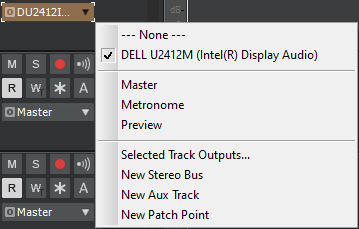
No audio out even tho' the only Output hardware is selected
in Q&A
Posted
See Cakewalk WindowsAudio, attached. Two different devices, one DELL, one Speakers/Headphones. The DELL shows up in Cakewalk, the S/H, no. I tried rebooting, still no joy.