-
Posts
47 -
Joined
-
Last visited
Posts posted by Sergio Miranda
-
-
22 hours ago, John Vere said:
Otherwise they are no longer available from Bandlab.
They are still available here: https://discuss.cakewalk.com/index.php?/forum/33-product-release-info/
-
On 2/7/2024 at 10:20 PM, Jeremy Oakes said:
So you went on line to download and install it.? There is your answer. You were on line to install/activate it = no nag screen. Think about it ……
no... I keep all my previous update installers on the system in case I need to rollback. But those installers can be found here anyway: https://discuss.cakewalk.com/index.php?/forum/33-product-release-info/
By the way... steel works like a charm! -
22 hours ago, profwacko said:
Where can I find the installer of a previous version, keeping in mind that my system is offline?
Just like John Vere said: "They will still be in your download folder" or you can download to a pen (from an online system) the "rollback" installers here: https://discuss.cakewalk.com/index.php?/forum/33-product-release-info/
and then install in your offline system.
-
On 12/2/2023 at 4:49 AM, Byron Dickens said:
What happens if you just leave that folder alone and don't worry about it?
I got emptyfolderphobia!
-
4 hours ago, gustabo said:
And not be able to authorize it.
No problem for me. It works like a charm!
-
1 minute ago, Promidi said:
NO, because any earlier version of CbB will eventually deactivate - and then it would not reactivate.
No problem for me. It works like a charm! -
Solution to disable the "new" Sonar splash screen: reinstall a previous version of Cakewalk.
Is it recommended? No.
Does it solve the problem? Yes. -
Solution to disable the "new" Sonar splash screen: reinstall a previous version of Cakewalk.
Is it recommended? No.
Does it solve the problem? Yes.
-
 1
1
-
-
I've tried dozens of themes for Cakewalk... most of them pure crap. This is BY FAR de BEST theme for Cakewalk ever. SIMPLE, BALANCED and CLEAR. CONGRATULATIONS!!!
I would like to see some variations of this theme beyond ORANGE.-
 1
1
-
-
I have CAKEWALK installed in C:\ Drive. I noticed a folder in my D:\ Drive named SONAR. I deleted that folder but everytime I launch Cakewalk that same folder is created again in D:\ Drive. Anyone knows why this happens and how can I DELETE that folder permanently?
Thanks. -
On 8/18/2022 at 4:03 PM, Mark Morgon-Shaw said:
What about if you just install the demo - will it stop nagging you then ?
It's not a good premisse have to install it to get rid of that annoying notifications.
-
On 8/18/2022 at 10:50 AM, Will. said:
You can switch them off.
That's a possibility but it will also switch off the main app update notifications...
-
Cakewalk always ask me to install/update the Melodyne Plugin. I don't want to install the Melodyne plugin. Please give us a button to dismiss the message forever or something close to it. It is very annoying to get the message and have to close it, everytime I start Cakewalk...
-
Hi
I don't use Melodyne Plugin and I don't intend to use it. Cakewalk keeps asking me to Update/Download this plugin everytime I open it. It's annoying.
Please give a way to cancel that or dismiss it.
-
Hi
I use fl studio to create some Synth lines and then export them as waves to Cakewalk. We use Cakewalk with these backing tracks on my band rehearsals.
MY PROBLEM: Track levels are very different from song to song and we need to adjust LEVELS everytime we start a song. I realised that the exported waves are not consistent regarding to LEVELS.
MY QUESTION: What are the optimal (or maximum) LEVEL a wave should be exported for Cakewalk mixing?
ALSO: What are the maximum LEVEL the Master Output should be?
Thank you. -
This will do the job. Thanks.
-
I use the Playlist feature for live shows. Very often there is some interaction with the audience between tracks. Altough I'm able to define a delay between tracks, sometimes it is not enought because I can not predict how the audience will feedback (sometimes more, sometimes less). Is there a way to pause the sequence? Maybe pausing the delay time between tracks?
Best regards.... -
Hi
few days ago I was tryng to get the Video View in Full Screen as I hit the Play command.
Right now i can only click to open the Video View and then click again to get the Full Screen in the Stretch Options.
It seems Original Size is selected by Default. It would be nice to be able to set the default to Full Screen or other option.
Best regards, SM
-
17 hours ago, Andres Medina said:
There is no way to do what you want. However, this could work to a certain extent:
Create a shortcut for full view for video size.
- Open video window
- Hit spacebar to play video+audio
- Click on the video window
- Apply the shortcut
- (you'll get the full screen video running)
It will not be what you need, I know, but it's closer.
--- or invert the thought process: embed the audio in your video using a video editor, or even CW export video features - , and use a video player with that capability instead?
Your solution somehow worked for me. Some brain and patience can make wonderfull things.... Thank you. Just an advice to the other participants: never be slave of any software, they always do much more than what it is expected to...
-
10 minutes ago, scook said:
Right-click the in the video view and change the Stretch Options to "Full Screen"
After that , it may be necessary to click the CbB icon in the task bar to give it focus to use the Spacebar to toggle the transport.
Man are you joking right? I said I want THE VIDEO VIEW TO CHANGE TO FULL SCREEN WHEN I HIT PLAY..... I can't be more clear than this. I dont want to right click to get the FULL SCREEN in the Stretch options...
-
2 minutes ago, scook said:
If the video view is not available, check the workspace setting. Either change the setting to one with the video view or set it to None.
I get the video view, but it is in a window. I WANT THE VIDEO VIEW TO CHANGE TO FULL SCREEN WHEN I HIT PLAY.....
-
1 hour ago, scook said:
Spacebar on the keyboard is the default shortcut to start/stop the transport.
I think you missed the point here. my question is HOW TO GET THE VIDEO FULL SCREEN when I hit play?
-
Hi guys
I'm trying to use Cakewalk for video projection, importing a video to Cakewalk's video track and play it synchronised with the music.
My problem: I cannot have the video playing in full screen when I hit PLAY. So, is there a way to get the video started in full screen when I hit PLAY?
Or are better ways to do it?
Thank you.
-
Problem solved.
Thanks to Jim and Emanuel for their precious help.-
 1
1
-



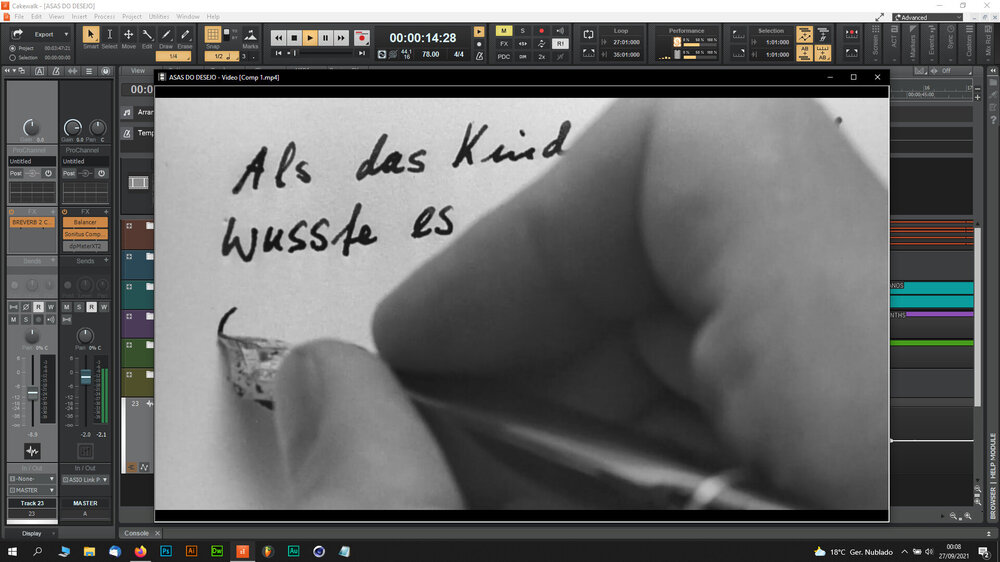
How to disable this new Sonar splash screen when launching Cakewalk?
in Cakewalk by BandLab
Posted · Edited by Sergio Miranda
I installed version 2022.11 and no need to activate it again (just like you do when install a rollback).
By the way, don't believe everything you are told... try for yourself!