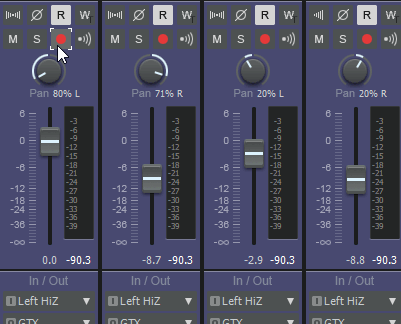-
Posts
671 -
Joined
-
Last visited
Everything posted by azslow3
-
Please write which X-Touch you have, there are 4 and they are different: X-Touch Universal (with 9 faders, jogger and displays) X-Touch Compact (with 9 faders, without jogger nor displays) X-Touch Mini (without faders) X-Touch One (with one fader) Note this thread was for X-Touch One, but it seems like you ask about X-Touch Universal. If you mean level LEDs and you use Cakewalk Mackie, you need enable level indication it Mackie configuration dialog.
-
For X-Touch One, the last link from James has preset (for AZ Controller ) and PDF layout for its functionality (f.e. F3 for tracks/buses switch).
-

Automatic Switching of ASIO Buffer Size Possible?
azslow3 replied to Rickddd's topic in Cakewalk by BandLab
In the first post you wrote you want fast way to switch buffers, since you do this all the time and that annoys you. We have tried to explain why other users rarely (if at all) forced to switch buffers. And why your audio interface is almost the worst possible for music recording. "Sound latency perception" is personal, absolute value in numbers is not. You are happy with "2ms" setting. Great. In practice that means you are happy with ~20ms key to sound latency (as most people do). That in turn means you can use any modern USB ASIO aware interface with "forgiving" buffer size on not death optimized system and probably eliminate any buffer switching. As you can read, you are not the only one who believed SB cards have lower latency since they are not USB, are good for music production since ADs claim so and have good drivers since Creative is the "marked leader". Most people are moved on, after realizing (technically and acoustically) that is not the case. And so we make the point (friendly). I think it is time to stop for me... 😏 -

Automatic Switching of ASIO Buffer Size Possible?
azslow3 replied to Rickddd's topic in Cakewalk by BandLab
I have not found relevant data for this particular card, I mean real "analog to analog" latency. But you can easily do your "own scientific measurement", connect some output to input (do not forget disconnect or switch off all speakers/headphones/etc !!!) and run https://oblique-audio.com/rtl-utility.php There is more precise way, using any DAW. But you need more complicated cable connection. Achievable by particular interface lowest latency is only one of parameters. More interesting is what can work smooth under particular settings, in terms of soft synthes, FXes and the number of tracks. Sure, the computer and the software play significant role. People which test seriously do that with devices which can be considered as "music production audio interfaces". And Creative has never produced such (at least not with Sound Bluster label). Consequentially it is hard to find corresponding results. But so far every time someone tried (including myself) the results was confirming that Sound Blaster is not good for music production. Theoretically it can be ZxR is a revolutionary product in the line. But looking at your screenshots, where "ASIO reported latency" is strictly equal to the buffer size (physically impossible), that is unlikely 🙄 So my proposal is still the same: if you can, try some recent USB interface with dedicated ASIO drivers or even build-in Realtek (if computer is not older then ~4 years). It can happened you can find fixed buffer size with "not detectable delay" (for MIDI) and without problem when many VSTs are loaded. BTW 96kHZ is not good for that. Most interfaces have a bit better latency under higher sample rates, but double load on the system is normally not worse the advantage. If you need 96kHz in some particular plug-in(s), Cakewalk supports up-sampling. PS. I wish someone have tried to convince me to buy RME before I have tried (in chronological order): Sound Blaster (PCI), M-Audio (Firewire Audiophile and 410), Behringer Xenyx USB, Cakewalk VS-20, Phonic 808 (apart from not dedicated audio interfaces in e-drums and vocal processor, Relateks, etc.). That is the only reason I periodically try to convince other... EDIT: I have realized SB Z(x(R)) are 8 years old... so you almost certainly have more then 10ms RTL (I guess 16+ms). -

Automatic Switching of ASIO Buffer Size Possible?
azslow3 replied to Rickddd's topic in Cakewalk by BandLab
I think the first comment from John Vere, with fixed settings, is a good target to consider. If you don't play guitar softamps, especially in case you record MIDI only, you don't need top audio specialized PC nor top interface. Still, you need: relatively modern not "office" computer (if Intel, some i5 or better) moderately optimize it for audio (bring system latency down, no more then 1-2ms) use audio interface with stable drivers and decent latency. The last needs clarification (based on your comments). You need something under 10ms total latency, better under 6ms with the best settings, so you can used relaxed "fixed settings" and still be under or around 10ms. The interface does not have to be crazy expensive, in fact modern build-in Realtek chips (worse probably $1) do the trick. On budget, old Firewire interfaces also have reasonable (for MIDI) latency. Most modern USB interfaces also. But what is not working good for the purpose are SB cards. They never had "advertised" latency. Yes, the buffer size can be 2ms. But with such buffer PCI SBZ has more then 18ms latency (it can be PCIe SBZ is a bit better, but I doubt the difference is significant). In addition, SB drivers are traditionally bad (for music) and such setting are barely usable in practice, when the system is somehow loaded (that you observe). Also SB does not report latency correctly (that you probably also observe, when reported correctly Cakewalk automatically put recorded audio/MIDI to sync with already recorded material, when that is no the case the result is not in sync, especially when recording with big buffer sizes). There is no reason to fight for every ms in latency when dealing with MIDI. Hardware MIDI cable needs ~1ms to transfer one note, so 10 finger chord takes up to 10ms to transfer. USB connected keyboards/drums can do it faster, but that is rarely the case. But over 10ms RTL (5-6ms audio output) can be noticed, especially with e-drums. BTW e-drums with build-in interfaces (f.e. Roland) don't have market leading latency, but they assume you record using local sound and since they report latency correctly, DAWs usually put MIDI (more or less) at correct place (reporting/accounting MIDI latency is something not so advanced as reporting/accounting audio latency). -
At such moment I have visited the nearest music store to buy reasonable audio interface... Not that I no longer use other "devices" which can produce sounds from my computer (7), 3 are permanently connected. In critical situations I use the one I trust. But in practice cables, mixers and amps can start generate something without audio interface help. Big power button is the only ultimate solution against all possible problems of that kind (at home I use power sockets with remote control). From my personal experience, even in case you have big dedicated knobs for each stereo par, find the right one in multi-channel setup once something is really loud is hard 🙄
-
If I understand correctly, your primary wish was physical controls for all outputs. But we are in Cakewalk by Bandlab forum. So, if controlling different outputs in CbB is sufficient, any Control Surface with multichannel audio interface will do the trick. The controller can be configured to change volumes in CbB rather flexible way. Sure, if software in question is not CbB (nor other DAW) or the sound does not come from software at all that approach is not going to work.
-
To use channels from different devices in parallel, they have to be synced. If that happens on hardware level, some software solution can be written to make use of it. Otherwise audio stream manipulations are unavoidable. Such manipulations eat the spirit of ASIO, it make no sense then (except in case some software support ASIO only, so there is no other way). Hardware synchronization can be done: * generic way using World Clock, as dedicated wire or as a part of Digital Audio connections (S/PDIF, ADAT, etc.). Your interfaces don't have them. * proprietary way, somehow using existing USB/Firewire/PCI/etc. connections to the computer. I don't remember any entry level interfaces with multi-device ASIO drivers. And so aggregating your interfaces into one ASIO for software which supports other driver frameworks make no sense. Any approach (there are several) will either re-code audio stream to sync (void ASIO benefits) or produce audio glitches (makes the result unusable).
-

Toontrack started to impose license transfer fees
azslow3 replied to Sander Verstraten's topic in Deals
Toontrack is one from a small set of companies which was friendly and ready to help with accessibility. That by itself move them to "customer friendly" category for me. -

Toontrack started to impose license transfer fees
azslow3 replied to Sander Verstraten's topic in Deals
CD, WAV or MP3, final customer never buy the content. The customer buy the right to use the content for limited purpose. If I remember correctly, in EU there is a simple rule: if you have bought something you can sell it. Explicit statements in contracts/licenses/etc. violating that rule are void (as usual when something violates laws). But some fee is allowed, to compensate addition costs (un/re-registration, etc.). I think license transfer fee under 10% of the price is reasonable for current crazy world, taking into account Google and Apple take 30% from all payments in all apps, just for the fact the app is commercial and works on corresponding platform... -

Cakewalk preset missing from Control Surface presets
azslow3 replied to Prem's topic in Cakewalk by BandLab
These are not "presets" only (configuration files), but plug-ins (programs). A-300 is Roland device, they was labeling some of them "Cakewalk" (when Cakewalk was owned by Roland). Cakewalk ownership was changed two times since then, but you still can download original software https://www.roland.com/de/products/a-300pro/downloads/ (look for "Control surface plug-in for SONAR"). The device is relatively old, and so software for it. -

Cakewalk by Bandlab with the free NVDA screen reader
azslow3 replied to Greg Steel's topic in Cakewalk by BandLab
@Noel Borthwick please PM me when something is materialized. -

Cakewalk by Bandlab with the free NVDA screen reader
azslow3 replied to Greg Steel's topic in Cakewalk by BandLab
I hope it will be not Sonar X2 style accessibility... May be you know, I have tried to make X3 at least somehow usable accessible way. So, accessible control surfaces setups for Cakewalk exists (generic and more flexible then NI solution). But there is no content API for surfaces (access to items, automations, takes, etc.) and that should not be forgotten. In practice even with accessible GUI the best solutions (Sonar 8, REAPER, Samplitude) could not be made without extra packages, and such packages prefer direct access to the DAW specific staff. Well, it can happened Cakewalk can construct reasonable object tree inside standard accessibility framework so such extra package is not required at all or can be constructed solely as a screen reader module. But from my knowledge probably it will ends as usual, with declared accessibility but almost or completely unusable. -

Difference between sending to Aux track vs stereo bus
azslow3 replied to Michael Reynolds's topic in Cakewalk by BandLab
I have not checked for a while... but from what I know, if you use (or plan to use) control surfaces, AUX sends is not a good option... -
Just don't update right before critical work... By luck, we was visiting a friend when her Windows has decided to do major update and ended with continuous reboot... I was able to do "black magic" in console so it was working again in two hours. But I guess many people will be in trouble in such situation (it seems like corruption in distribution files has happened some time before the update, so "restoring from backup" was not a good option, update was stuck exactly the same way). Servers I administrate at work run without updates normally for 2+ years (except for exposed to Internet services). For home/hobby computers continuous updates are fine, for things which "should work" I avoid that. It is extremely rare when something is updated without side effects. Normally they are not important/not noticed, but I prefer to deal with bugs which I already know... I am Russian who does not like "Russian roulette" (may be something to do with 20+ years living in Germany ) 🙄
-
From what I know, the limitation is in ASIO License from Steinberg... To use ASIO (legally), a program has to use ASIO Library. This library does not support multiple devices. Game over... Looking at the client part of ASIO, I have not found anything preventing opening several devices from the same program. And so that is not technical limitation. Steinberg can't prescribe what to do on "device specific" part of the back-end (driver), so manufacturers are free to "aggregate" devices to represent them as a single device to the ASIO layer. That is why such drivers exist for hardware from the same company, there are aggregations of arbitrary devices on (not ASIO) driver level (with possible representation of the result as ASIO, f.e. ASIO4ALL), virtual software ASIO drivers synced to real ASIO device (f.e. ReaRoute), etc.
-
My REAPER does not. Have you disabled daily check for new version? Try to start it second time then. BTW Cockos has no "user login". And you can run it on any computer, even if you have never run it there before nor currently has valid license. But better put it with license, accomplished with free or USB based authorization plug-ins on any USB stick, and you know you have working on any computer DAW. Yes, the choice of plug-ins will be limited, but at least you will be able to do basic tasks. My Cakewalk talks to github, cloudfront and ms azure. On every startup. I still remember I had Z3TA2 and for some reasons decided to put on backup stick "new" version. Unlike the rest on the stick (including Sonar X3), I could no longer install it. And there was no Internet... I was extremely emotional... Almost at the same level as later, when Pace servers was down whole day long and I had cloud license I wanted to use... Platinum reverted to demo during tutorial recording... etc. Well, I see no problem when something call home without glitches and in case I understand why (better with an option to turn that off, at least for a while). But if I can avoid that, without inconvenience for myself, I do.
-
I was looking for some GM synth which works under Linux (in fact I was looking for something working under Linux and Windows under REAPER). And since I have found nothing, I have rolled my own from FluidSynth. There is no legal way to write VST2 (there is only "gray" way), but there is GPL3 license for VST3. So, I have tried to use it. GM synth without program changes is obviously "no go", so I have searched really hard in all forums. As usual, I was also reading VST3 SDK source code and related documentation (and least for the topic in question). My conclusion I have already mentioned, the source code does not match the documentation... In all cases, unlike with VST2 it is not possible to deliver arbitrary MIDI messages to VST3 plug-in. They have decided MIDI messages are obsolete. Well, it is still possible to SEND MIDI messages from VST3 plug-in, related functions have "legacy" prefix. That was introduced years after VST3 was published, under heavy pressure from users. For receiving something, plug-in should organize separate infrastructure for each message type. For PC, plug-in should expose a list of presets. And then Host can (yes, just can, not must...) automatically convert PC messages into preset changes. For 128 possible values on 16 different channels.... yup... 1024 presets should be exposed to the host. BTW for CC, plug-in should create separated parameter for each CC on each channel. At least they do not ask to created something for each value of each CC parameter, for PC they effectively do. I (and some other) use my FluidSynth VST3 https://github.com/AZSlow3/FluidSynthVST It does not work in Cakewalk (I have not looked why), but it does work in REAPER. It seems like I have understood the concept right (I doubt it could work otherwise).
-
OP and some other worries mentioned in this thread have made my choice of the DAW to use. One DAW with true offline (no Internet required on any device) activation still exists. I don't trust dongles... Special dongles are not cheap (for home users) and license recovery in case of lost/broken is nightmare. To be on safe side, I have also written project converter. It is not perfect, but served the purpose reasonably well for many users. ------------- At the same time, it is really great Cakewalk has implemented activation inside the DAW. I am starting CbB periodically to support my surface plug-in (and sometimes for other reasons ), and dealing with Assistant (which could never update itself and so I had to reinstall it) was annoying. And so I think related changes are 👍
-
You can write thanks to Stainberg for killing MIDI in VST3 and making VST2 obsolete... Not a joke. You can also ask Overloud to change Program Changes to Control Changes (which are still allowed in VST3) or implement horrible workaround to support PC and check it really works in Cakewalk (Steinberg SDK does not really follow Steinberg documentation for that SDK in that part, so no one really knows how to make it work universal way... again, that is not a joke).
-

Option to Exclusively Arm One Track at a Time for Recording
azslow3 replied to insickness's topic in Feedback Loop
BTW original discussion and working workaround (for single tracks): I think better solution is to have 3 (!) modes: arm is switched independently (as it is now) arm is project exclusive (at most one track/group can be armed) arm is input exclusive (at most one track/group per particular input(s set) can be armed, down to LEFT on one track + RIGHT on another is allowed, but STEREO track disarm both) -

Remote control Cakewalk from Android app
azslow3 replied to Jacob Avlund's topic in Cakewalk by BandLab
There is no "standard" way. But there are several. I think the simplest to try (and completely free) is WebTransport: https://www.azslow.com/index.php/topic,288.0.html If you ask Cakewalk to rewind on stop, that can be sufficient (in case you have other controllers / happy with mouse and keyboard). The next level is mentioned TouchDAW or TouchOSC: https://www.azslow.com/index.php/topic,295.0.html TouchOSC has some advantages and disadvantages. It works "directly" throw OSC, so without extra loopback daemons, it shows complete track/parameter names (TouchDAW emulate MCU, which has tiny displays) and you can adjust what it does/how it looks yourself (not so easy, but possible). But TouchOSC is a bit less stable and linked preset covers less then MCU (well, as you can notice at the end of the video, Dr. Mike rarely use anything except transport 😉 ). WiFi requires proper configuration and can influence performance (many WiFi/BT adapters in notebooks trigger huge system latency, you get clicks/pops under low buffer settings then). If you can use wires, use ANY wired MIDI controller. You can configure it to do anything you need and that is not hard (in case wishes are not extraordinary). The cheapest I know is Behringer X-Touch Mini. Some people prefer tiny "full scale DAW controllers" like Korg nonKONTROL Studio, other "one strip" controllers from Behringer or PreSonus, with idea "one good fader is better then 8 toys". But all that is relatively expensive. -
We better discuss on my forum, since it is off-topic here... Try to run actfix.exe in the installation folder. If it does not work as well, there is some problem with MS runtime (I don't remember which is used, I always had it on all computers). Once you see it in Utilities menu, it is loaded fine. On multi-monitor system, check all monitors (the GUI is displayed by Cakewalk, may be it remember "off screen" positions...). Otherwise it appears in brackets in the Control Surface settings, in recent CbB versions check assigned MIDI IN/OUT are currently connected.
-
It can be you also have a workaround, unfortunately the link to Github does not exist and another link is to some "subscription"... 🤪
-
I guess (semi)pro users accept current behavior as it is. In fact there are many situations when several tracks should be armed in parallel even for 2x2 interfaces (f.e. Guitar + VOX) and MIDI input (multi-zone keyboard). There are scenarios when that is inconvenient. F.e. a "noob" (like me) record several tracks using one single instrument (guitar or mic). There are already several points to "remember" during that process (press "Rec" instead of "Play", arm something, echo, etc.) and remembering one more thing, to disarm previously recorded tracks, is annoying. There are also clear scenarios when that make no sense at all: if several audio tracks have the same input, it is hard to imagine when someone wants more then one of them armed. ----------------- Cakewalk is long time aware about "auto exclusivity", there is "Auto echo" (effectively implicit switching MIDI keyboard between tracks). And there is mentioned "exclusive arm" for takes. Many "concurrents" have addressed the problem (f.e. "auto arm" in REAPER, mentioned "exclusive arm" in Ableton). So, clearly the idea is not a joke. ----------------- When too annoyed, I used "macro" inside AZ Controller, to disarm all tracks + arm required. But that was working from surface(s) only. In case someone wants try the behavior, I have updated AZ Controller and have made a tiny preset: https://www.azslow.com/index.php?topic=298.msg1453#msg1453 It works without any surface: