-
Posts
21 -
Joined
-
Last visited
Posts posted by Holger
-
-
15 hours ago, Byron Dickens said:
No offense, but what happened to you were going to put me on your ignore list?
You sure do love to jump in and get offended by things I say to someone else that don't concern you.
Byron you said "no offense" how about just stick to it? ?
-
Problem solved! ?
Thanks again for the support!
-
 2
2
-
-
3 hours ago, John Vere said:
But problem solved and I learned 2 new facts.
Me too! I really hope and guess that we've found the problem.
Thx again!
-
 1
1
-
-
4 minutes ago, John Vere said:
This is the problem with threads like this as I think we all ask this question at least 5 times and we’re told it was set to the hardware. It is most likely just a communication problem.
Thank you! I really hope that you've found the problem! Shame on me if it is that simple but great to have support!
Cheers
Holger
Will be back tomorrow and let you know if I can make this project audible again with only one simple click!
?
-
I hope that's the answer even if it means I'm a fool ?
I cannot check it now but will do it tomorrow.
-
-
14 hours ago, mettelus said:
Did you try shifting the driver mode to WASAPI or WDM and back to ASIO for that project? Reason I ask this is that it will force a reset on the sound engine drivers. CbB will save profiles of known good hardware and may be confused, so forcing that reset by shifting out of/back into ASIO mode will force CbB it to re-recognize the hardware available to it.
Yes I tried that too. Saw the system making the checks, all was fine. But the project remains to be silent. Changed all back to asio, different drivers, different Hardware, but had no success.
-
17 hours ago, John Vere said:
Ok progress. So it is only one project that has no sound.
More questions.
In Console view:
Do all the track meters show activity?
Do all the buss meters show activity?
Does the master bus meter show activityDoes the Hardware strip show activity?
A screenshot of your busses including the Hardware bus with this project playing might be a good thing.No for all 4 questions. And I cannot record new audio in this project when I add a new track, set it to record and try to record audio. Also, I cannot reproduce this problem when I start a brandnew project.
I tried all kind of drivers from WASAPI to ASIO and others and back. Tried different bit deph too. Stayed in 44.1KH mode all the time.
-
10 hours ago, John Vere said:
Now we know you have your sample rate is set the same in Windows, Cakewalk and your audio interfaces control panels.
Yes
10 hours ago, John Vere said:Now we now you have sound to your speakers from your interfaces because you tested it in Sound Settings
Yes
10 hours ago, John Vere said:We know that you have disabled all other audio devices other than your interfaces.
Yes
10 hours ago, John Vere said:Now we know you are using the most updated ASIO drivers for your interfaces. And that is driver mode you are using.
Yes
10 hours ago, John Vere said:Now we know you have made sure your Audio interface is is the only device showing in all the dialogue boxes in preferences.
Yes
10 hours ago, John Vere said:We also now know that all your inputs and outputs are selected too.
Yes
10 hours ago, John Vere said:Open a basic project and play the metronome. Observe the bus pane and the metronome bus. If you don’t hear it then check the output is correctly set on your master bus.
Check, works fine
10 hours ago, John Vere said:A wild one i just thought of, is I sure hope you were not using the MS GM synth? That has been disabled now.
No, I worked only with audio recording
10 hours ago, John Vere said:He said Sample Rate, not bit depth. Cakewalk doesn’t care about bit depth. It can play all of them. But sample rate is important and explained in the video.
Yup, sample rate, sorry! That's the point that I'll have to check!
10 hours ago, John Vere said:You don’t mention if you tried other projects?
If I open another project or start a new one all is good.
10 hours ago, John Vere said:This is also why I said load a new basic project as that rules out a plug in causing the issue.
Thank you so much for your help!
-
2 hours ago, John Vere said:
Gave you a troubleshooting tool and you come back saying you don’t need instructions?
Yes Sir. What I need is any idea what could be a reason for a behaviour of Cakewalk that I never saw before.
Your video tells nothing about my problem.
-
1 hour ago, Glenn Stanton said:
is the volume control on the IO unit up? sometimes when i switch i turn my master volume on the IO i'm not using. down. and then of course sometimes forget to turn it back up.
In all other programs and cases audio works fine! The problem happens only in Cakewalk itself.
1 hour ago, Glenn Stanton said:during which no audio happens due to system settings.
I was hoping that I'm not the only one.
I will check the tip with different Bit deph ASAP and come back!
-
2 hours ago, HOOK said:
That's one sure way to get help. ?
Sorry mate, no offense!
-
2 hours ago, Canopus said:
Different sampling rates set on your two interfaces? And the MOTU's differs from the project’s?
That could be a reason! But why is the project silent eben if I switch back to the H4N and his drivers then? Or visa versa?
-
15 hours ago, Byron Dickens said:
Thx, but I use Cakewalk since Sonar 5. Believe me I don't need a manual.
-
 3
3
-
-
19 hours ago, mark skinner said:
Look at the output on your Master track. Where is it sending the signal ? Zoom ? Motu ? Nowhere ?
It goes to the right audio hardware but there is no signal then.
Btw of course have I changed the settings for the audio input and output in Cakewalk!
-
Hello,
since the latest update (the final) of Cakewalk bbl I have a serious issue with audio.
When I change the audio interface (and therefore the audio driver) from Zoom H4n Pro to MOTU the whole project is silence. No more audio!
I tried to change the project name, saved it under a different name, used the packed project feature, moved the projects to another PC. Nothing helps!
I cannot bring the project back to play a single noise.
Any ideas?
Intel 5 11.Gen Windows 11 16GB Ram
-
11 hours ago, Mark Morgon-Shaw said:
Willkommen Herr Bremner !
Hello CD soulfrontier here!
How are you?
-
Well, comparison between DAWs can be boring or confusing.
Presonus came centuries after sonar with a DAW called Studio one and it was horrible for years. But they where very aggressive marketing that Software.
I have tried it several times and can tell you guys that it was unstable and had a lot of bugs. Now, after many years of development it is a decent piece of software that has a few great features but in other fields still don't has the functionality of Cubase or Cakewalk.
Try to find dimmed solo, compare Cakewalks recording features with studio one's but don't be surprised or disappointed to miss push in/ out or other things. Also the features are hidden in studio one so you have to search and search... it is a pain in the ***** imo.
Studio one don't has lenses, workspaces and many other features that I'm happy to have in Cakewalk since many years or decades. Compare the abilities to render out and the abilities to export!
Studio one is far behind in many ways when it comes to workflow and customisation. Don't get fooled by their advertisement and their big mouth ?
Sure S1 is getting better and is a decent DAW but still not in a league with the big players, though they think they are.
In addition they are getting the exact same problems all the older DAWs suffer from.
Old code, stability and compatibility with the older versions. They now learn that. ??
-
 4
4
-
-
Good folks!
PLZ don't misunderstand my point.
I don't need new toys and I agree Cakewalk is great.
Though There are things that could get an update. Mainly all the things that have to do with Quantisation of audio!
I think the way Cakewalk handle it is outdated to hell.
Same with chord and key detection, chord track... you name it. ?
The World is turning fast and if you look at the small brother of Cakewalk, Bandlab, you will see things like "Splitter", a very nice tool.
Btw. I'm a singer/ Songwriter in the line of Tom Petty, Springsteen, classic Rock. I am not an electronic nerd. ?
-
Hi,
just wondering, is Cakewalk still under development? Are you guys still working on it?
It's silent and while normally we would see a new version every 3 months now there is nothing new since 5+ months and no early access.
-
 1
1
-


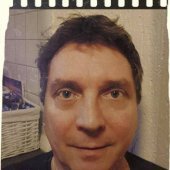

No audio after changing audio interface!
in Q&A
Posted
1. That's not true
2. It is never helpful to answer a question in a support forum with "read the *****ing manual (rtfm) or, in this case "watch this video"
I'm glad that we've found the issue and I am grateful for the help!
Just read the thread again, you will see what I mean.