-
Posts
118 -
Joined
-
Last visited
Posts posted by Adam Compeau
-
-
I do not remember working much on the fly out, however oh, now you have me looking at it knowing I need to add more enhancements. LOL version 4.7 coming soon.
-
Hilarious! I looked at a couple of the other old themes and they have a lot less complete then this one did. They would certainly take me a whole long time. I am stubborn so I have to be careful once I start my family won't see me until I'm done. LOL
-
 1
1
-
-
-
I look forward to giving that one a try.
-
A few blurry keyboard letters there ... fixed...
http://www.mediafire.com/file/0z6lt5h53lqjdxk/AC_DarkAqua_4.6.sth/file 4.6
-
 1
1
-
-
I was dreading doing this...some of it turned out surprisingly easy, and other parts VERY hard...
But, the theme cannot be complete without it I guess...The Virtual Controller window...
Ver 4.5 http://www.mediafire.com/file/9onekadkwrrvqa6/AC_DarkAqua_4.5.sth/file
-
AC Dark Aqua 4.1 - Mix Module Solo Button needed a hover shadow.
http://www.mediafire.com/file/ymyv4zdb4cxfshx/AC_DarkAqua_4.1.sth/file
🙂
-
 1
1
-
-
I found an unlikely place to organize the songs I have written. The title and play button is so helpful. There is enough room in the title to notate where the song mix is on my PC.
You do have to de-select the Marix option : "Import Content as Groove Clips" Unless you want them to be out of time. 😉
I title each column with a Style and just drag my mp3's of entire songs or ideas onto a cell. I can look, listen and make plans...
I've been struggling making detailed lists about my songs, etc and have had a hard time staying on track.
This will help greatly!
-
 1
1
-
 2
2
-
-
-
On 8/9/2020 at 2:04 PM, Starship Krupa said:
It is unlikely, but not impossible that such features could be added to Cakewalk.
While you are waiting, there is a plethora of great 3rd-party freeware metering plug-ins available.
MVMeter2 is an excellent VU meter, and the same company has another LUFS meter I use for mastering.
Meldaproduction's FreeFXBundle comes with MLoudnessAnalyzer, MStereoAnalyzer, MAnalyzer, and a couple others. The first two are in every project I do.
Voxengo's SPAN is another popular spectrum analyzer.
If you try these and they are still not enough metering for you, remember: mix with your ears.
I just came on to post about Melda Productions ...Cool. Everytime I use one of their plugins I get a pleasing result as well! Very Musical!
-
Inspector Tabs Fixed 6.01
https://www.mediafire.com/folder/yl5dr3tcce30x/AC+Dark+Aqua+for+Cakewalk+2021.04
-
 2
2
-
 6
6
-
-
-
I included almost all of your color changes, but I made the one a little darker. Cool stuff.
I did some creative coloring on some items and it is here...after editing everything I could find...
http://www.mediafire.com/file/k5l95w6ianvkaw6/AC_DarkAqua_4.sth/file
-
Work I have left...from what I see when I click on each folder of the Theme Browser.
Loop Construction View - 5 items
Tempo View - 4 or 5 items
Virtual Controller - 20+ items!!! Yuck! - I can revert them back to the original blue for now thankfully, instead of the current orange! Time Saver!
Playlist - 6 Items
Audio Snap - 12 items..I did complete a couple in there...
Vocal Sync - 3 items
Step Record - I think can be left as is...18 items
I can assume the original Dark Aqua theme did not have many of these pages updated...This does not look like all new pages...then again maybe they are newer than when this theme was first made after all...
-
Oops. I've got to fix that bump on the top note of the chord!...there fixed the chord notes and updated the picture... 🙂
-
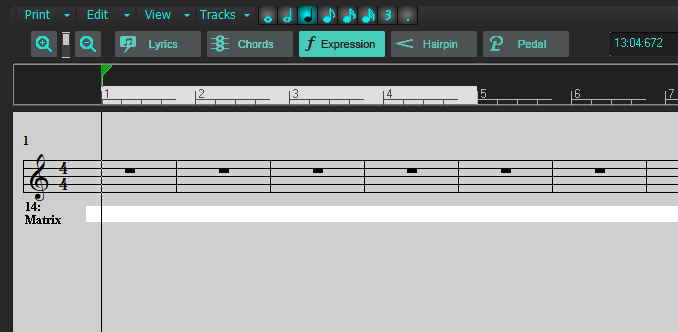
You would never think something like the Staff View screen would be such a challenge to modify, but man oh man, a lot of manual drawing on some items!!
Going from orange to green is not so clean all the time...
So, this is one of the several views I am working on and will continue for the next few days and hopefully get done.
I will then hopefully experiment with the very cool coloring that Steve C worked on!!!
I will likely have to go back to my previous days edits and see if I made any important omissions along the way.
I am more getting the drift on how to update an entire row of items even if I do not see that all of them get used...
PS. I know the note duration icons are not flat as would suit the theme more accurately..I may update them to flat latter, but they are cool...
-
Oh, and that Time Ruler is Awesome!
I am having a hard time to look at all the brown now after seeing your update!
I think this makes it easier on the eyes also, because the dividers well defined.
I hope I can merge my many little edits with your big edit...
-
That kind of gives it a cool almost 3d effect. It also moves things away from the brown parts in a nice way.
I LOVE the large Multi Doc bar with its shadowed darker look.
I like the other bars and frames but would personally maybe like them a little darker or if possible shadowed like the Multi Doc Bar.
I am still working on Notation window and a few others to get the fine details together.
I hope you can add this as a variation when I'm done.
Very Cool!
-
I'll check it out later tonight..
-
-
I was going to post about what people do about accurate and flexible metering with Cakewalk.
I come from Samplitude with an entire suite of pro meters, so having none besides the track and mixer meters feels strange...
Do people add 3rd party meters?
I am used to the attached with Samplitude and this would probably be expensive to add as a plug in I would expect...
-
-
Hmm...It is not showing track meter information either...Maybe not really working for Cakewalk very well?
-
On 12/20/2019 at 7:46 PM, Jim Roseberry said:
Eucon is a hardware controller protocol.
Thus, *any* DAW application that supports Eucon can be controlled with the Avid iPad app. (Cubase/Nuendo, Samplitude ProX, etc)
There's a Eucon "control surface" plugin for Sonar/CbB. Once that's installed, Sonar/CbB can be controlled via the Avid iPad app.
You have to install the Eucon software (and the Eucon plugin for Sonar/CbB).
You have to define the features/functions... so it'll take a little time/effort.
Once done, you've got an advanced wireless remote.
Hi Jim. I got Cakewalk to connect with my Ipad here with EuCon. It is pulling the track color from the green border around the tracks instead of the actual track color. Is this happening for you? Also, has anyone set up any soft keys for this. I know for Samplitude we had pages and pages of softkeys. Thanks!



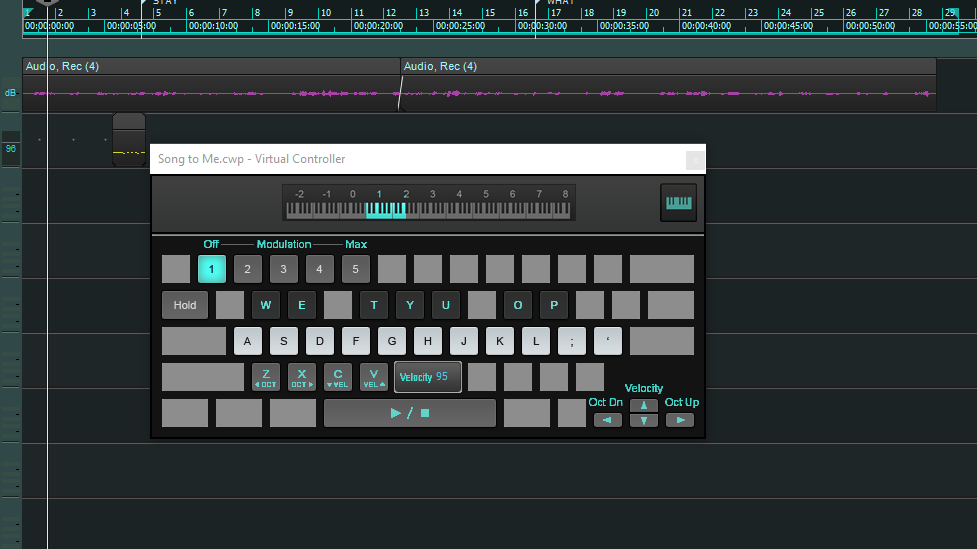

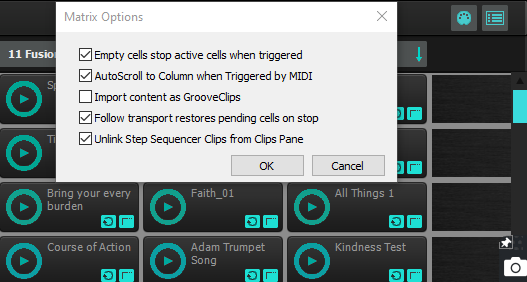
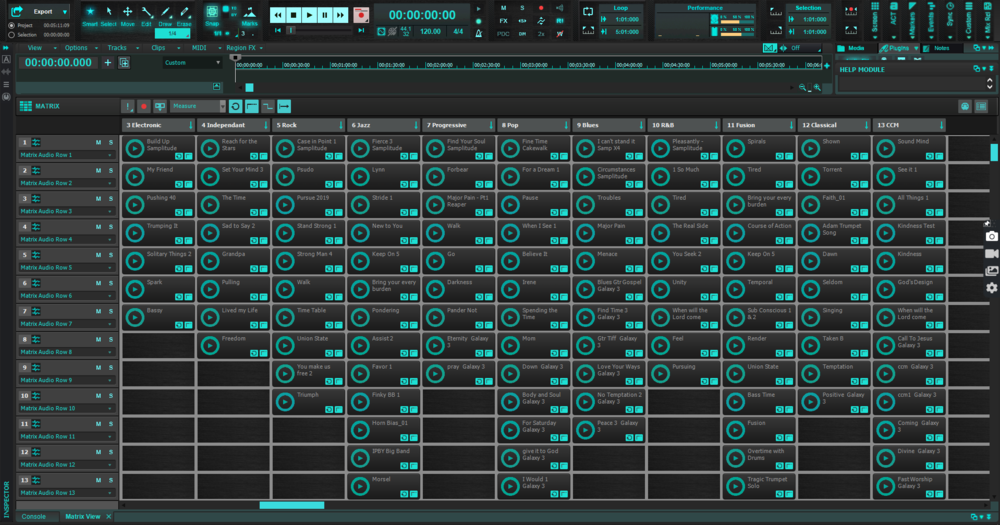



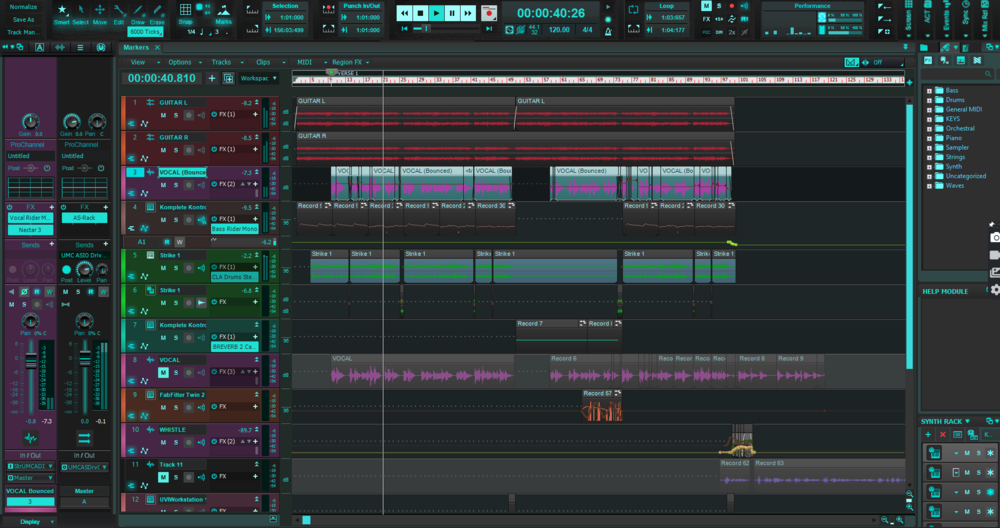
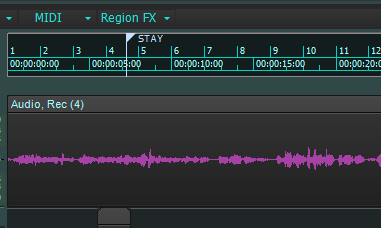

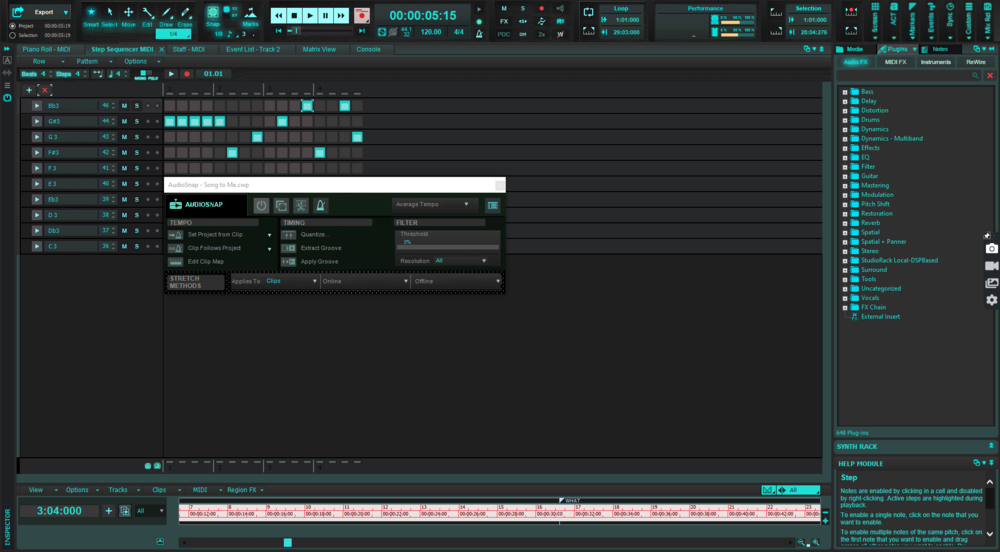


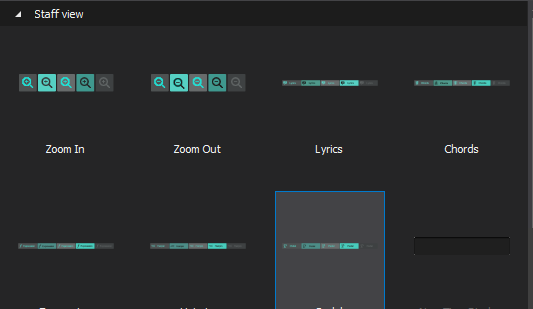
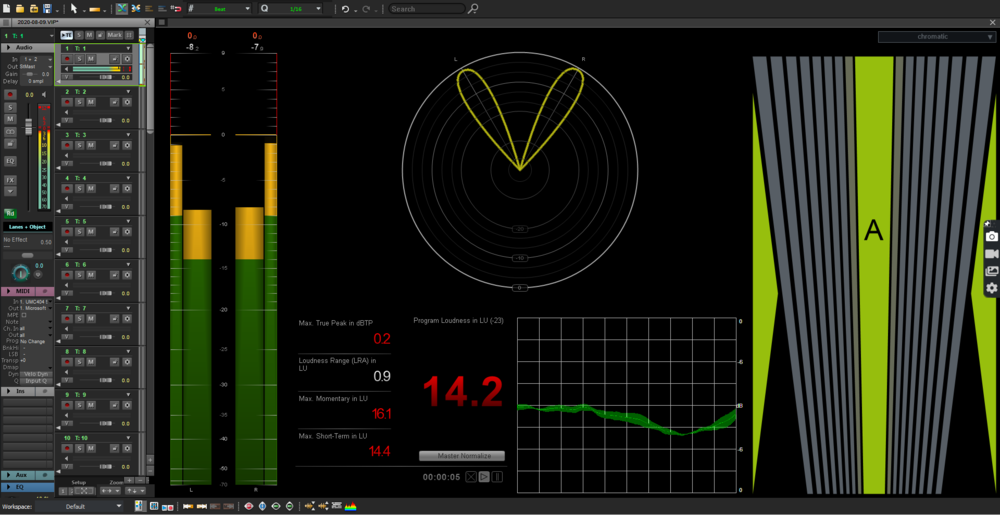
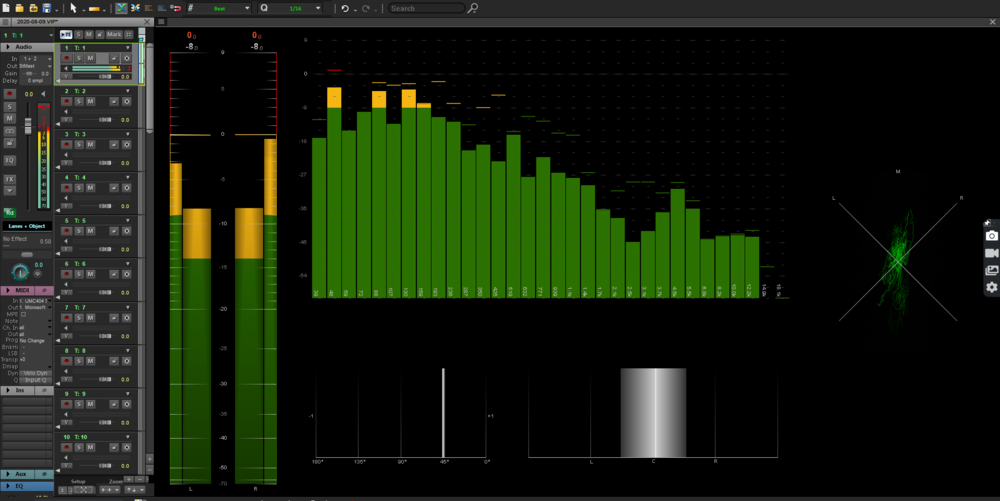

AC DarkAqua 6.01 for 2021.04
in UI Themes
Posted
Here we go...I could do more to color the panels, but for now I need to get back to the family! 🙂
http://www.mediafire.com/file/3x5a7lco0930p5l/AC_DarkAqua_4.7.sth/file