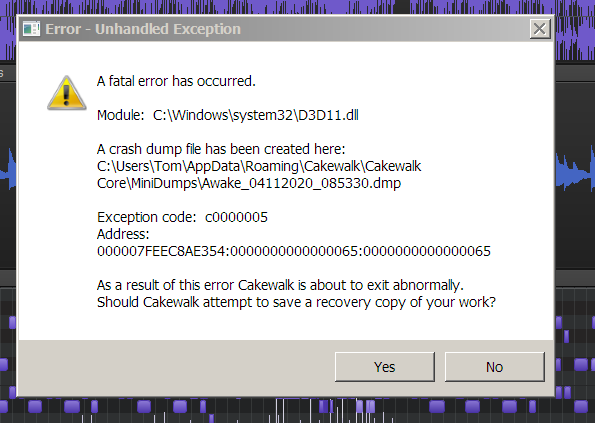-
Posts
701 -
Joined
-
Last visited
Everything posted by RBH
-

[CLOSED] Cakewalk 2020.04 Early Access 1
RBH replied to Morten Saether's topic in Early Access Program
Hi Noel - Thanks for that - I did respond to your PM. The crash occurs after project load - and the project appears to load normally. It also crashes at blank project load - after loading. I'm currently rolled back to 2020-01. Glad to make whatever arraignments I can for your inquiry. -

2020.04 Early Access installer now available!
RBH replied to Noel Borthwick's topic in Cakewalk by BandLab
@Noel Borthwick Noel, is there a possibility to include a previous version roll back feature to each new version release of CbB? I am still having issues with the Early Access release and I would hate to get into a situation where I would attempt to update and be stuck without a working version. I'm still having issues related to post -

Newest version doesn't work on Windows 7?
RBH replied to Resonant Serpent's topic in Cakewalk by BandLab
Nicault - I am on a win 7 system also. There is a roll back installer where you downloaded the early release at the top of this forum thread. Simply download and install the roll back installer and will install the 2020 -1 release. I too am having issues installing the Early Release - as it crashes a video driver for some reason. I have not found a solution yet and I won't be installing the newest release until I can sort out my particular system issue. The crash does not appear to be generic in relation to a WIN 7 installation as other have installed it and it functions properly. -

[CLOSED] Cakewalk 2020.04 Early Access 1
RBH replied to Morten Saether's topic in Early Access Program
Noel - I've done what I can to update all video drivers. I can't seem to find any other way to witness a crash outside of the EA install. I've also performed a couple of restore points to see if anything recent could be causing this. It seems consistent that this crash only appears after the EA install. The prior versions utilizing both existing and new basic template projects doesn't produce this. The EA utilizing existing and new basic template project loads produces the crash. Not sure what to try from this point. I'm hoping that the official roll out will also allow rolling back to 2020-01 version if it doesn't work? I've done probably 3 installs and 2 roll backs of the Early access install. -

[CLOSED] Cakewalk 2020.04 Early Access 1
RBH replied to Morten Saether's topic in Early Access Program
Good to know Mark - thanks for that. I did the latest ( last probably ) win 7 update just before trying the EA. I'll see if rolling that back will get me going. -

[CLOSED] Cakewalk 2020.04 Early Access 1
RBH replied to Morten Saether's topic in Early Access Program
The roll back worked great :) I understand that Win 7 isn't technically supported. -then again I'm not asking for support, just looking to report - if it's welcome. And thanks for the suggestion on driver updates. -

[CLOSED] Cakewalk 2020.04 Early Access 1
RBH replied to Morten Saether's topic in Early Access Program
I had a persistent fatal error after song load on a win 7 system. Is there a link to where I can send a mini dump ? -

[CLOSED] Cakewalk 2020.04 Early Access 1
RBH replied to Morten Saether's topic in Early Access Program
Agreed - The arrainger is going to be a huge factor going forward. Nice going Bakers ! -
Someone wrote in a thread the other day that they discovered they had a multi button mouse with side buttons that they tied to advancing forward and backwards by 1 measure. Sounded like a good reason to use one for my workflow. I'm the same as you - I keep it simple
-
You might be able to find a CAL routine to do this : I did a generic Google search for cakewalk cal routines Here is a link to a collection of CAL files. I just downloaded and unzipped it - seems legit. I already have a decent collection of them - but this list is pretty extensive. I did see one titled ctrl hi low. I'm not at my daw to test though. Other than a cal script - you can generally control envelopes pretty cleanly. I don't know if the transform box on the controllers pane works for controllers or if it just works for velocities. http://www.dancetech.com/css_downloadfinal.cfm?file_ID=92
-
The man set his own standard.
-
Selecting a range and invoking a single Key command for " Split clip at Selection" would create a fast workflow. As it is now this sub switch in the split command screen takes a lot of time and mouse clicks - visual interruption etc. It defaults back to select at now time each time the program launches. Can we expand the Keybind options for " Split at Selection " please.
-
I can see from your pic that you have the grid on, and maybe quantized to a half note. It's the Icon between the transport and the tool bar just above the 1/2 note in your pic. Just switch that icon off and you should record real time.
-
There's a number of Toto live cuts as well that do seem to pull this off. I think I remember a Greg Philiganes version that I remember seemed to pull it off studio style. But that guys a genius - so generally not fair I think the way I would try to " fake it " would be to hit the triad initially but release the root and just pitch the intervals down. Don't forget you get go right into the arpeggio too...those guys are.... nevermind. I wonder if setting up a multy timberal patch ( same patch voice ) and setting a different pitch bend per voice might pull it off. Something the old K2k's might be good at.
-
I set this to a Key Bind. I happen to use ( ctrl > ) for forward and ( ctrl < ) for back one measure. This becomes a very fast and second nature way to scoot around a project. I also Key bind just the > and < keys to advance to and from the next marker. It works really well.
-
The time tool in Melodyne is set to " on " by default - but it is also set to a value - . Likely you're trying to stretch it a smaller length than the time grid defaults to ( which I believe is 1/4 note ). If you open options - Time - and set it to off then you can stretch by whatever increment you choose. Once that is set - it will remain off for the duration of your session, or until you close Sonar. I wish there was a way to set it to Off by default - as I never use grid functions.
-
Also Cakes own Channel tools will let you manage gain as well.
-
I would check to see if Free G is a 32 bit plug? Maybe you're getting some sort of buffer over run - if you're hearing a cracking sound - and it's not in the waveform itself. There are other free and low cost meter plug-ins . You could try the free blue cat plugs - there's a gain stage plug in this free bundle. https://www.bluecataudio.com/Products/Bundle_FreewarePack/
-
What do you mean by " only works sometimes" ? Is the list not there sometimes ? - or - does the list not show the latest effects that you have recalled ? I'm not sure , but maybe the project needs to be saved in order to feed the registry entry for use next time the project is loaded.
-
You must have set to ( fit project to window ). Hitting the "F" key is the short cut. You should be able to drag the scroll bars to set any zoom level you would like.
-
Were your original acoustic tracks stereo - or - mono tracks. The panning laws may have been different on your older versions of sonar. There may a different scenario if those tracks were ever rendered and subsequently exported. If they are original tracks from your older install - then possibly the panning laws were different - but hopefully can be made right by just adjusting placement and volume. Weather they were routed to a simple stereo master buss previously - or to a new stereo sub-buss shouldn't really matter.
-
I guess I sort of self banned..... Too many inane silly quests and questions over there. " How can I run 24 instances of x reverb " type of stuff.
-
Regardless if I can understand what the OP has asked - all languages should be welcome. A reader has the tools to respond should they choose - the writer has the tools to post in whatever language might get the most - or most significant response.
-
I think one great style of production to study is some of the older Eagles albums. How they can get 4 vocals, acoustic guitars and 4-5 electric guitars plus a keyboard and rhythm to play nice is still amazing to me to this day. Very dense - but everything sits right where it needs to. Apologies for going tangent to the original topic.
-
I've had luck splitting a signal from my amps effects loop and sending that direct to my DAW. I use S-gear convolver only for cab sims by bypassing the amps and effects. It gives me my tube pre-amp over drive and I sometime use just a little limiting on the front end to tame transients. It's been working pretty well for mid to high gain distortion sound. Just a home remedy I guess but It's been working ok.