-
Posts
32 -
Joined
-
Last visited
Posts posted by Peter Mangold
-
-
16 hours ago, sjoens said:
"Minimize" makes it disappear to the Task Bar. Your screenshot shows it to be just that. The 3 view states are 1. Minimize (minus icon), 2. Restore/Maximize (floating or full view icon), 3. Close (X icon).
Click either floating or full screen icon to "restore" it to the screen. You can also hit D key for same results.
FWIW, some closing/opening routines don't seem to always work as expected.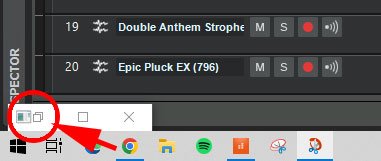
Shift+D does nothing in a 2 screen scenario for me either.
Hi sjoens, the screenshot shows the way it should be. So this is the expected behavior. My problem is that I do NOT see the minimized icon on the lower lef side.
I only get the behavior of the screenshot with the main app window on the laptop screen and the MultiDock window on the external screen. Unfortunately I need it the other way round (and on W7 I never had this issue...).Up to now I have no solution. BIOS and graphics driver update did not change anything.
I even made a test in another PC that runs W11 and it shows the same issue. Just a little difference on W11: I can restore the minimized icon by closing and opening again the main app. But also not really an expected behavior there...In windows forums I found many similar problem reports but I did not find a solution.
At the end this could mean to my 2 screen setup that the MultiDock (with its benfit of the multiple taps) is no longer useful an I have use only the simple floating windows. This would be really a step back in usabiltity to me. So I did not give up yet. -
8 hours ago, JohnnyV said:
Instead of the windows minimize have you tried using the short cut D?
When I use one screen I use the D to hide show the multidock. Shift D makes it full screen and once full screen it stays that way as you use the D to hide /show.
When I use 2 monitors I put the multidock floated to the second monitor.
I have 2 workspaces, one that is using 1 screen the other with the multi dock on the second monitor.
I see why you would be doing this backwards but I can also see it would require swapping Views in the Display settings first. I've never done that so not sure if this works.
But anyway I see no reason the D key would not remove the multidock from the second monitor.
Tried: Shift D has no effect if the MultiDock is floating (as in my case). Workspaces did not work for me, so I do not use this feature.
I think User 905133 might be right that my problem is related to the display driver. I need to contact my OEM to check if an updated driver is available that I can use on my machine.
-
5 minutes ago, Peter Mangold said:
I made a new observation:
When I switch the content of the screens it works again. So if the app with the track view runs on the laptop FHD and the MultiDock runs on the 4K then I can see the minimized view on the FHD (but why does it float to the other screen?). Changing back to my original setup the minimized view does not show up, on none of the two screens. Very strange!
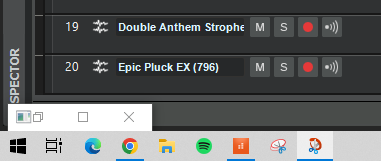
-
23 minutes ago, Peter Mangold said:
Dear All,
since my new install on the new W10 laptop I suffer from a bug in the windows management (but only CW has this problem, other apps are OK).
I hope somebody can give me a direction on how to fix this. Right now I have no more ideas.I work with 2 screens, the 17"-laptop FHD and a 27" 4K. I use the laptop for the console view and plugins within the MultiDock and the 4K for the track view.
The behavior on the new PC was strange from day one: When I minimize the MultiDock window in the laptop screen it disapears completely (no minimized view) an there is no way to bring it back. The only way to restore it is to close the project an reopen it.Did somebody see this before me? Any idea is highly welcome!
Best regards,
Peter
I made a new observation:
When I switch the content of the screens it works again. So if the app with the track view runs on the laptop FHD and the MultiDock runs on the 4K then I can see the minimized view on the FHD (but why does it float to the other screen?). Changing back to my original setup the minimized view does not show up, on none of the two screens. Very strange!
-
16 minutes ago, Sal Sorice said:
See this discussion and especially the entry by msmcleod. Should solve your problem!
https://discuss.cakewalk.com/index.php?/topic/27804-piano-roll-view/No, my problem looks different I think. But thank you anyway, this is an interesting discussion.
-
Dear All,
since my new install on the new W10 laptop I suffer from a bug in the windows management (but only CW has this problem, other apps are OK).
I hope somebody can give me a direction on how to fix this. Right now I have no more ideas.I work with 2 screens, the 17"-laptop FHD and a 27" 4K. I use the laptop for the console view and plugins within the MultiDock and the 4K for the track view.
The behavior on the new PC was strange from day one: When I minimize the MultiDock window in the laptop screen it disapears completely (no minimized view) an there is no way to bring it back. The only way to restore it is to close the project an reopen it.Did somebody see this before me? Any idea is highly welcome!
Best regards,
Peter
-
5 minutes ago, Peter Mangold said:
Can you please send me the command line to open the file again, so that I can remove the lines. I did no copy...
I got it. No action required! The shell has a memory...
-
 1
1
-
-
2 hours ago, msmcleod said:
FYI we'll be releasing a new version of the Cakewalk Command Center very soon to solve this issue.
So please make sure you either comment out, or remove those lines from your hosts file once it's available. If left as is, it could cause CbB to de-activate in the future.
[EDIT] - And here it is....p[
Can you please send me the command line to open the file again, so that I can remove the lines. I did no copy...
-
13 hours ago, msmcleod said:
@Peter Mangold - We're aware of the issue and are looking into ways to fix it.
As a temporary workaround, you can do the following:
1. Open up powershell ( Windows Key + X, then press A )
2. Type in the following:3. Add the following lines to the bottom of the file, and press CTRL + S to save:4. Run CCC as normal, and do what you have to do.DO NOT FORGET TO DO THIS AFTERWARDS:
When you're finished, follow step 2 then comment the two lines out, and press CTRL + S to save:Works perfectly! Many thanks!
-
4 hours ago, JohnnyV said:
I’ll repeat this again. There is a lot of value in what we got with Sonar. When Gibson walked away anyone with any sense backed up everything to do with Sonar in at least 3 or more safe locations.
This includes the Command Center Download folder.
All the registration codes and install files, backed up and safe. To depend on a web site for valuable software you own and paid for is asking for eventually loosing it all.
If and when you do get access to it Back it up! They have been very good about bailing people out but that could change. It’s not their problem really, it is Gibsons.I don't understand what you mean with 'download folder'. I downloaded each installer from the Web page and have them all save together with the activation codes - of course.
How about the automatic activation? Isn't that the actual value of the command center? BR, Peter
-
13 minutes ago, Noel Borthwick said:
@Sal Sorice this is not intentional. It's likely due to some domain changes with the new website. I'll notify the back end team.
Can you access your products from your account page on the legacy website?The legacy website works. It is just the command center which is out of service.
-
11 minutes ago, Sal Sorice said:
Command Center offline for me as well. Uh oh...
I opened a new question on this...
-
Hi,
good old Command Center seems to have lost connection to the server.
Does somebody know if this is temporary or permanent?...I need it...;-)
Best regards,
Peter
-
Hi, I just started to install everything on a new laptop. My Command Center does not work. It does not get the connection to the cakewalk website. Anybody else facing this?
Do I now have to do all the installations manually?
Any help is appreciated!
Best regards, Peter
-
16 hours ago, Promidi said:
Can it be assumed that you installed (from actual respective websites not just Windows updates) the latest Windows 10 drivers for all of your hardware (Not just your audio interface)
Also, can it also be assumed that, prior to installing CbB, you installed all Windows updates?
Are you able to open the project in Safe mode (Hold shift while opening project). When you do this, you might have to bypass each plugin one by one to see if that's the culprit.
My PC is configured as per my signature and I cannot remember the last time CbB crashed.Thank you! Save mode is the way.
The problem is solved! The bad plugin was BREVERB.
I saw that this was also reported in other threads. It is a good plugin but it tends to screw up Cakewalk quite often...
Best regards,
Peter
-
Hi,
I'm currently moving my W7 setup to a new W10 machine, finally...
I've installed everything on the new machine and I use the same sound interface. So the whole environment is exactly the same, except now with W10.
Now the issue:
I try to load a project on the W10 machine which has no issues on the W7 machine. The app crashes at the final step 'Project preparation' in German it says 'Projektvorbereitung...'
Any ideas on how I should tackle this issue are highly welcome!
Best regards,
Peter
-
Hi,
I would like to share my experience with 2019.12 after quite some hours of working with it on several projects. I am on W7 64bit with a Focusrite Clarett interface.
My focus is on low latency performance in order to run in everything 'live', synth plugins and even processed vocals and mastering effects. The latest Focusrite ASIO drivers allow on my i7 computer a good performance (11ms round trip delay) at a buffer size of 96 samples. With the .12 release I see an improvement, meaning that projects now run without audio corruption that required freezing on earlier releases. That is actually a great thing for me! Thanks for working in this area!
The performance module shows now a more equal spreading of the processing on the 4 physical cores. You made some big changes in this area from .11 to .12 right? Important finding: In order to get the best performance I had to switch on the load balancing feature for plugins. I never did this before because it always made things worse. Now it seems to be necessary!
One reproducable bug has been introduced by your changes which is reducing my fun with .12 a little bit:
The audio engine stops with an immediate dropout if I start a midi recording with a metronome count in in the middle of a song. The only workaround I found so far is to disable the count in. At the beginning of the song there is no issue. It would be great if you could have a look at this use case. I would be available to assist with further information if required.
Thanks again for the ASIO improvements in .12. Great job!
Best regards,
Peter
-
 1
1
-
-
Hi,
with the latest Update I face a problem with my Steinberg HalionSonic vst3. When loading the plugin into a new project I am not able to control the volume of the 16 tracks via the midi tracks of cakewalk. The plugin shows that midi data is received but it does not change the volume.
When loading and old project with a HalionSonic the controlling works as expected. Strange!
Anybody else with this experience? Any ideas what happend?
Best regards, Peter
-
-
12 hours ago, Noel Borthwick said:
Solved! (see my update)
The problem is that you do not have this icon if you use the forum on your android smartphone (as I do).
The toolbar in the smartphone browser has less functionality as the one on the windows pc.
So, this turns into a feature request...😏 -
1 hour ago, Noel Borthwick said:
Hi guys if you are posting BandLab links please use the BandLab embed button on the toolbar to embed the link rather than pasting the link directly. It makes it much easier to check.
Noel,
an honest answer: I tried to find it but... How does it look like and which toolbar?
Regards, Peter
-
This is my latest track. Friends say it sounds like 80's electronic pop - and this is exactly what it should be like.
The song is completely produced with CbB. All music except the two vocal tracks is produced with several vst plug-ins. It consists of 33 tracks in
total. Mastering is done with cakewalk plug-ins only. I can perform the song live (vocals, keyboard parts) with all effects and mastering with 64 samples buffer low latency settings...(and we already did this!)
:
Kind regards, Peter
-
I've seen the recommendation 'separate drive for audio files' at many threads here. What is the benefit of doing it?
I have everything on my c SSD.
-
Thanks everybody for your thoughts on this important topic!
I well understand all your points but since my W7-system is still running well there can only be one conclusion for me:
I stick to W7 as long as I have enough money to buy a new hardware that would then justify the installation effort and naturally updates me to the latest OS.
It is a simple old rule, that still seems to fit. The thing that has changed in the past 10 years is the lifetime of the hardware since we do no longer see the steep improvements in performance. So we can use a chipset for much more than 5 years without penalties in functionality...




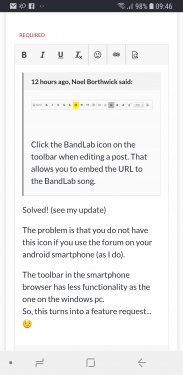
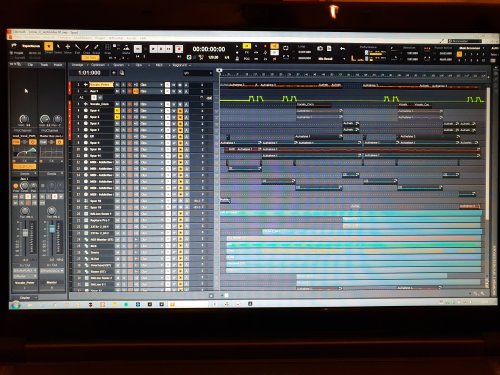
MultiDock window on the second screen disapears when minimizing it - and it can not be restored
in Q&A
Posted
I have tried different scalings on the external screen. Does not change anything.