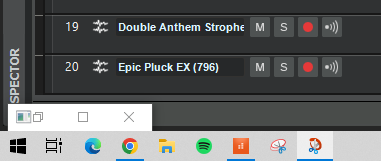-
Posts
32 -
Joined
-
Last visited
Reputation
2 NeutralRecent Profile Visitors
The recent visitors block is disabled and is not being shown to other users.
-
I have tried different scalings on the external screen. Does not change anything.
- 21 replies
-
- multidock
- screensets
-
(and 1 more)
Tagged with:
-
Hi sjoens, the screenshot shows the way it should be. So this is the expected behavior. My problem is that I do NOT see the minimized icon on the lower lef side. I only get the behavior of the screenshot with the main app window on the laptop screen and the MultiDock window on the external screen. Unfortunately I need it the other way round (and on W7 I never had this issue...). Up to now I have no solution. BIOS and graphics driver update did not change anything. I even made a test in another PC that runs W11 and it shows the same issue. Just a little difference on W11: I can restore the minimized icon by closing and opening again the main app. But also not really an expected behavior there... In windows forums I found many similar problem reports but I did not find a solution. At the end this could mean to my 2 screen setup that the MultiDock (with its benfit of the multiple taps) is no longer useful an I have use only the simple floating windows. This would be really a step back in usabiltity to me. So I did not give up yet.
- 21 replies
-
- multidock
- screensets
-
(and 1 more)
Tagged with:
-
Tried: Shift D has no effect if the MultiDock is floating (as in my case). Workspaces did not work for me, so I do not use this feature. I think User 905133 might be right that my problem is related to the display driver. I need to contact my OEM to check if an updated driver is available that I can use on my machine.
- 21 replies
-
- multidock
- screensets
-
(and 1 more)
Tagged with:
-
- 21 replies
-
- multidock
- screensets
-
(and 1 more)
Tagged with:
-
I made a new observation: When I switch the content of the screens it works again. So if the app with the track view runs on the laptop FHD and the MultiDock runs on the 4K then I can see the minimized view on the FHD (but why does it float to the other screen?). Changing back to my original setup the minimized view does not show up, on none of the two screens. Very strange!
- 21 replies
-
- multidock
- screensets
-
(and 1 more)
Tagged with:
-
No, my problem looks different I think. But thank you anyway, this is an interesting discussion.
- 21 replies
-
- multidock
- screensets
-
(and 1 more)
Tagged with:
-
Dear All, since my new install on the new W10 laptop I suffer from a bug in the windows management (but only CW has this problem, other apps are OK). I hope somebody can give me a direction on how to fix this. Right now I have no more ideas. I work with 2 screens, the 17"-laptop FHD and a 27" 4K. I use the laptop for the console view and plugins within the MultiDock and the 4K for the track view. The behavior on the new PC was strange from day one: When I minimize the MultiDock window in the laptop screen it disapears completely (no minimized view) an there is no way to bring it back. The only way to restore it is to close the project an reopen it. Did somebody see this before me? Any idea is highly welcome! Best regards, Peter
- 21 replies
-
- multidock
- screensets
-
(and 1 more)
Tagged with:
-
I got it. No action required! The shell has a memory...
-
Can you please send me the command line to open the file again, so that I can remove the lines. I did no copy...
-
Works perfectly! Many thanks!
-
I don't understand what you mean with 'download folder'. I downloaded each installer from the Web page and have them all save together with the activation codes - of course. How about the automatic activation? Isn't that the actual value of the command center? BR, Peter
-

Introducing Cakewalk Next and our new brand identity
Peter Mangold replied to Jesse Jost's topic in News & Announcements
The legacy website works. It is just the command center which is out of service. -
Hi, good old Command Center seems to have lost connection to the server. Does somebody know if this is temporary or permanent?...I need it...;-) Best regards, Peter