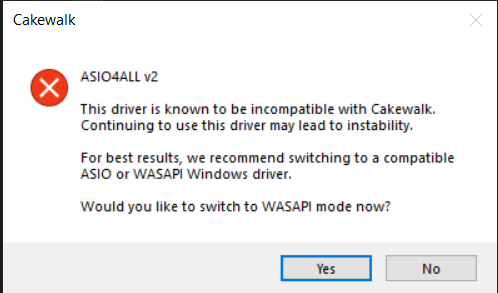-
Posts
9 -
Joined
-
Last visited
Everything posted by Tune
-
Wow, turns out I needed to follow the "easy setup" on the box. 🙃 Followed the instructions, downloaded the software, it updated the device. Now it shows up in ASIO mode!! Hurray! 🤣 I thought I'd never see the day... Thanks for the suggestion!
-
I ran Window's automatic driver update search and it said the most up to date drivers were already installed on it.
-
Hi! I'm using a Scarlett Focusrite 2i2 for recording in Cakewalk. However, it does not show up in the ASIO driver mode. Only driver modes like WASAPI or MM32. I've done a bit of research and supposedly ASIO is the best driver mode for recording as it produces the least amount of latency. That being said is there any way I can get my device to be recognized in ASIO? Thanks! P.S. I have the same problem with my Peavey and Yamaha mixers as well.
-
I have a different mixer, the Peavey PV6BT. It has a usb port, so I can plug it directly into my laptop. But I have the same problem. Low volume, turn it up, it clips.
-
Hi, 1. My playback after recording in Cakewalk is too quiet. 2. If I try to record additional tracks they are slightly out of sync. ------ What I am working with: Processor: Intel(R) Core(TM) i7-2720QM CPU @ 2.20GHz 2.20 GHz Installed RAM: 16.0 GB System type: 64-bit operating system, x64-based processor OS: Windows 10 PC: Thinkpad laptop Mixer: Yamaha MGO6X Audio interface: Behringer U-Control UCA222 Mic: Shure Beta 27 ------ Order of device connection: Guitar > Mic > Mixer > Audio interface > laptop > cakewalk ------- To help with latency, I've tried different driver modes to see if that helps. People suggested I use ASIO4ALL. However, every time I select the ASIO driver mode in cakewalk, I get this message: This prevents my devices from even showing up as an option for recording. So, I tried uninstalling and reinstalling this driver. Same deal. Also tinkered with the buffer size in other driver modes under "driver settings" and "sync and caching" Didn't seem to help latency. It also wasn't saving some of my settings if I remember correctly. Moving on to addressing the volume... My mixer has its gain and master levels set to 1 o'clock. As well the stereo output is cranked all the way to the max. The audio level indicator in Cakewalk next to my track climbs above the -12 to -18 db range, sometimes beyond to a little bit yellow. Everything is audible and clear, just too quiet. I tried adjusting the drive, input and output knobs using the pro channel/compressor already available in Cakewalk. It raised the volume, but the clipping indicator light always turns yellow/red when I do that. Furthermore, it distorts. Great. I have no further knowledge on the subject as I am a newbie. Some guidance would be greatly appreciated!
-
Oh! That helps haha. Thanks! EDIT: I've made progress! I can now control my knobs and sliders as well as the keys and everything else at once! I just needed to select "All inputs" when inserting an instrument and that did the trick. Also I have Control Map "0" selected, the one for Sonar. However... My transport controls still don't do anything... Perhaps I'll have to program them myself?
- 10 replies
-
- control map
- roland
-
(and 3 more)
Tagged with:
-
Thanks for the tip! I just did now. Apparently version 1.0.3 for Windows 10 had already been downloaded and installed. That's a relief. I downloaded the file, but when I opened it all the links opened new tabs that said, "File not found". I guess they're broken? New question: When I go to devices in Cakewalk, A-PRO 1, A-PRO 2, and A-PRO MIDI IN are available in the inputs selection. As well, A-PRO and A-PRO MIDI OUT are in the outputs selection. When I go to control surfaces with ALL of these inputs and outputs enabled for the A-PRO, I click on the yellow plus sign that opens up the new control surface dialog box. I then click on the bar to select the control surface at the top, but A-PRO isn't listed in the drop down. Instead I see, "ACT MIDI controller". If I select that, and use A-PRO 2 for my input and none for the output, I can select A-PRO 2 as my input for an instrument. As well, when I have the O control map selected that comes with the midi controller, I can control the knobs and slider for channel 1. The rest of the knobs and sliders, however, remain inoperative. Furthermore, the keys don't make sound. If I do the same thing but use A-PRO 1 for my input in control surfaces, I can get my keys, joystick and drum pads to work but not the controllers. How should I configure my input/output settings to enable both areas of my keyboard?
- 10 replies
-
- control map
- roland
-
(and 3 more)
Tagged with:
-
Thanks so much for the input! I'll attempt further set up work. Sadly, I've discovered a separate puzzle regarding the A Pro Windows 10 Driver. The Roland website says my computer will automatically download the driver when the device is plugged in. So I plugged it in, turned it on, and nothing happened. I opened Task Manager and couldn't see any downloads called "A Pro Driver" and also had no pop up notifications. I then checked "Device installation settings" in system properties and found automatic downloads selected. So..... If I can't automatically download and install the driver, how do I do so manually?
- 10 replies
-
- control map
- roland
-
(and 3 more)
Tagged with:
-
Hi, I'm using Windows 10. My goal is to make a control map for my Roland A-800Pro midi controller to enable full operation of Cakewalk. Currently, I'm having trouble assigning my transport buttons to their Cakewalk equivalents. I read elsewhere that it takes two kinds of software to fully operate the A-Pro (at least in Cakewalk). The A-Pro Editor and the A-Pro Control Surface plug-in. The latter appears to be unattainable as the website went stale and the account creation was disabled. https://www.cakewalk.com/Support/Knowledge-Base/2007012938/A-PRO-Control-Surface-Plug-in-1-0-1 In addition, the official Roland website states that the Windows 10 driver for the A-Pro midi controller does not support the plug-in for Cakewalk. https://www.roland.com/global/support/support_news/2849/#midikey My questions: 1. Is there another website where I can download the A-Pro Control Surface plug-in? 2. If the Windows 10 driver does not support the plug-in, is there an alternative? 3. If no plug-in is available, are there alternative methods to assigning my transport controls, etc.? Please explain. Thank you.
- 10 replies
-
- control map
- roland
-
(and 3 more)
Tagged with: