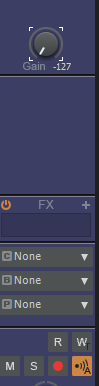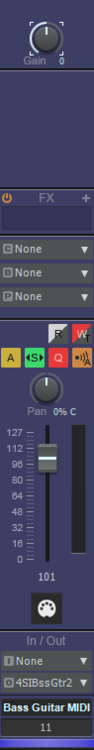-
Posts
93 -
Joined
-
Last visited
Everything posted by kevro2000
-
Erik, I think I used an outboard MIDI keyboard synth to control (Ensoniq TS10) . But, I use the virtual keyboard all the time with vst instruments, and they seem to work well for me. Hope someone can shed some light on the subj for you
-
Erik, I put VG-Iron in an instrument track. Keyboard (piano, or mouse clicks on the virtual keyboard) causes the chord progressions/rhythm guitars to play. I can then record like any other. I've never tried using step-sequencer with it, sorry. Perhaps, with us keeping the thread alive, and bumped-up on the list, we can get more definitive answers.
-
I try to only use 64 bit VSTs, but I have a ton of 32 bit VSTs that I use, and so far, they seem to work pretty good. Someday, I'm sure, I'll need to purge them. I've made sure to not duplicate 32 and 64 bit VSTs, too. Before I grasped the concept of them, that was an issue.
-

Some Plugins steal transport focus ...
kevro2000 replied to Steve_Karl's topic in Cakewalk by BandLab
That's a good question, that I hope someone has a solution ! -
Just sharing - Received an email that this is "FREE" after previously costing approx $29. Not sure if this is permanent or not. Also, I've never used the program, so I"m not necessarily recommending it... just sharing 😀 http://www.syntler.com/drumper-25.html
-

Recording Electric Guitar - not successfully
kevro2000 replied to brandon's topic in Cakewalk by BandLab
related to hearing your effects while recording guitar, I *think* this video describes a workaround that defeats (bypasses?) latency. His main topic is latency, but related to it, he shows a way to copy a track, put ur effects on that track, and enable monitoring on that track, but not recording. When I listened, I could not give it my full attention , but I definitely heard him describing this. If its not in this video, feel free to check his other nearby vids: I've heard this in the last 2 weeks. Remember, to set ur gain/levels going into CW going IN, because CW doesn't have the ability to control gain at the recording. Afterwards, yes. Make sure ur not clipping, recording in. -

Midi Controller Setup - Arturia Keylab 88 Essential
kevro2000 replied to Martin Suchan's topic in Cakewalk by BandLab
I'm hoping to buy a keylab essentials or maybe the MKIII (or whatever it is) before the end of the year, and hoping some good responses will be posted here. -
This suggestion could be tedious, but maybe worth a shot. Open another good midi project, and compare its MIDI data stream... its event viewer list, I forget what its called. I'm not on the machine that houses my projects and CWbB: its a screen that lists events with note names and timecode: compare the good with the project giving you fits: maybe you can discern what may be happening. Remember, I'm not a real CWbB expert, but I do play one in the forums occasionally. 🤣
-
Terry, found it! In my case, there was something that went off the rails in the MIDI portion of my files. I ended up having to delete the MIDI files: I could not figure out how to make them work. I ended up just playing the parts I wanted via my hw keyboard synth in order to save the project. I know the title is "unwanted muted tracks," but part of the issue was the pan pots were all auto-lefting. Deleting the midi trax and leaving the audio files intact fixed the issue. Not had this happen again, so for me, it was isolated to this one song/project.
-
Terry, that happened to me some time ago, and I reported it on this forum. It seems that I received a response that worked. i'll search forum and see if I can find it.
-

Please help me get past this weirdness- unwanted muted tracks
kevro2000 replied to kevro2000's topic in Cakewalk by BandLab
GreenLight: great suggestion, and I have already checked. What I've done is deleted all my MIDI tracks, and their associated VSTi's. This has allowed me to reset all gains, pan positions (which was also affected by this ...whatever it is) and its been working great. So, I'm re-recording but playing live, rather than messing with MIDI. It seems to only be this one song. Other projects that are mixed with audio and midi are working and behaving perfectly. -

Please help me get past this weirdness- unwanted muted tracks
kevro2000 replied to kevro2000's topic in Cakewalk by BandLab
Thanks, Reginaldstjohn: I don't believe that is the issue: I think something is corrupted in the file itself. I've deleted all the MIDI trax, and am rebuilding them from scratch. They were quick snippets, so I don't mind that. With the exception of the drum kit. One more thing, the whole has gone from playing out in stereo , to mono only. all tracks have the stereo icon on, so can't figure that either. Weirdness to the max. -
Suddenly, a few weird things have happened, and I'm not sure what has caused it. Its only a problem with the current song I'm working on. I've checked other songs in CW, they are fine. I've completely shut down and restarted PC and Focusrite 18i20. First, all the faders and gains were suddenly at the lowest values. As far as I know, I did not do anything to cause this, unless it was unintentional key pressing. This occured on all channels and buses. On many of the channels and buses, but not all, the phase reverse button was lit up, and all channels and buses had automatically been changed from stereo to mono. I manually corrected, but some of the gains are not behaving properly, now. Which leads me to the 2nd thing... ...The 2nd thing are the MIDI gains: happening on 4 different tracks: midi bass and midi drums, each of which are routed to SI Bass and SI drums, plus two MIDI tracks for horns, correctly routed to their softsynths. All was working correctly, and then BOOM. Not working at all. I had been saving as I've gone along, but sadly, I didn't save any revisions on the project. I really don't wanna start over... The midi tracks appears this way, and again, I did not put them at -127. When I move the gain to zero, this is what I see. Note that now, the R, W, A, <S> (why is it in exclusive solo mode, anyway?), Record, and Input echo are all lit up. If I put the gain back below zero, those buttons go off. Neither of the 2 tracks are producing audio now. The MIDI lights up in the fader for the 2 MIDI tracks. Even tho they are correctly routed to their respective SI instruments, the SI instruments are not playing, and their respective faders are not lighting up. BUT , they were. Of course, I've attempted to turn off the read, write, and all the other buttons lit up erroneously. I am stumped, and can't figure this one out.
-
May have to uninstall CW completely, and reinstall it via the bandlab app? Its the only other thing I can think of, unless someone else has a good suggestion.
-
OK!! the th3.vst3 file itself was what was missing, after following macleod's advice. While sorting the plugin manager, I remembered that I had another machine that I no longer use CW on, but I had left the installation on that machine. I simply copied the th3 vst3 file to my current machine and it is working now. Thanks for the help and suggestions!
-
Thank, @Nigel Mackay: I'll try that now
-
DOH!! That didn't work. Still no TH3. 🙄
-
@msmcleodThank you for the suggestion, and thanks for including the link! I'm giving this a try, right now!
-
Hi, there!! I fouled up some of my dll's and overloud directories. Is there a way to reinstall just the TH3 files again? Thx.Kevin
-

I found this free software for creating backing tracks.
kevro2000 replied to yeto's topic in Instruments & Effects
Incredibly interesting!! Thanks for sharing, and looking forward to trying it out! -

CalBuilder CAL script for write chords directly
kevro2000 replied to Ronny.G's topic in Cakewalk by BandLab
Thank you, Heinz and James! -

CalBuilder CAL script for write chords directly
kevro2000 replied to Ronny.G's topic in Cakewalk by BandLab
That would be awesome. I hope someone can produce this! -
Tecknot, you were correct, as well. I just could not see that Ujam had installed to some weird location on my hard drive "C:\VTRoot." All taken care of now, Thanks for your input!
-
ZincT, You were correct. For some reason, Ujam Iron had self-installed to some place on my drive called "VTRoot," which I cannot view from Windows Explorer. I could only find it using the search software, "Everything." I certainly did not choose that as an installation path, but that did certainly fix it... its loaded in CW, and me and my MIDI keyboard are ready to play!! Thanks for your help!
-
Yep, I'll give that a try this weekend, when I get back to that machine. I know, due to double-checking, that the files are in c:\program files\vstplugins, and that folder is in scan path. If this works, I'll come back and mark the post as solved.