-
Posts
93 -
Joined
-
Last visited
Posts posted by kevro2000
-
-
Thanks! I will give support a shout out!
-
Greetings!
Does anyone else use the Gobbler(.com) sign-in service for any of the plugins? Sort of worked like Microsoft Authenticator, but was for a couple of VST plugins I was using that were associated with it, but now its not working. I think Gobbler has gone out of business.
When I first set up some equipment on my recording machine, I got some free plugins, and I don't recall which one(s) they were. But, I had to sign in to Gobbler each time I started the machine and expected to use whatever that plugin is that is associated with it. I had Gobbler set up to auto-sign-in so it was never an issue or bother. Until now.
If you use Gobbler, is there an alternative to signing in and still using whatever free plugs associated with it? I figure I'll know what plugs go with it when I try to load it one day and I get prompted to sign in to use it. Currently, I have soooo very many VSTs I'll never figure it out 'til I need it.
Any knowledge out there? Thoughts? Smart, funny, sarcastic comments are always welcome - keep them polite, please.
Thanks, Kevin
-
On 6/17/2022 at 7:21 AM, Noel Borthwick said:
I have a keylab 49 and the transport controls work with the latest release.
I have keylab essential 49, and it worx, too! Wonderful!
-
Hi, I recall CREATIVE SAUCE had a tutorial video discussing this topic. Basically, its "expected" the doubled snap bars will require some time to delete. I can't remember which video it was, but probably one of the 2 -4 at the top of this youtube list.
https://www.youtube.com/c/CreativeSauce/search?query=transients
-
9 hours ago, msmcleod said:
This will be fixed for the 2022.06 general release.
This is good news! I have a new song I'm working on , and thought I'd try my hand at comping w/take lanes. I have the tracks and lanes recorded, and will soon be playing w/comping.
-
I'm on a Windows 10 that is not safely upgradeable to Windows 11: I have lots of 32 bit plugins. I wonder if anyone else is having issues w/their 32 bit plugs in Win 11?
-
I kind of like the separated meters, too. I like both views, and think a quick change option to select either would be cool.
-
On 3/10/2022 at 9:54 AM, tecknot said:
Yes, it is F5.
tecknot
Thanks, this will be helpful to me, too!
-
Awesome job on each of those!!
Ashokan Farewell is top-notch! Well done!
-
Ziga, this happened to me in recent months. @scook provided this link, https://discuss.cakewalk.com/index.php?/topic/31370-new-cakewalk-web-installer/ and re-installing the instruments fixed my issue.
-
9 hours ago, Johnny Tsao said:
Have you considered purchasing another wireless keyboard?
Yes. I have had a wireless keyboard, and that worked great. It finally got to the point where several keys quit working. The mouse that came with it also quit working after a while. On a limited budget these days, I'll not be purchasing a new keyboard/mouse. (yes, I'm that limited)
Being able to limit the # of loops automatically (and also, have transport auto-stop, too) would eliminate the awkwardness of holding a violin/viola and bow, and trying to tap the keyboard before another pass occurs. Its a momentary awkwardness, but would help eliminate breaking an expensive bow on a mic stand in the haste to shut the recording down.
I record in a small-ish space, and maneuvering around w/fiddle, or with guitar/bass strung over me, is a bit of a pain. Being able to limit the number of takes and stop transport automatically seems like something CW could handle pretty easily.
-
 2
2
-
 1
1
-
-
23 hours ago, Mark MoreThan-Shaw said:
I don't think I know anyone without a smartphone or tablet except one very elderly relative in his 90's but they are very cheap now so there's no excuse.
Not cheap enough for me. Samsung Galaxy is worth about $100, and they want over $1200, then I have to pay for a plan? nope, not for me. 😁
22 hours ago, bdickens said:Not having a cell phone, what's your plan if you are out and about and have some kind of emergency where you have to call an ambulance or the police or something?
My wife has an emergency mobile, and she keeps it with her. It was gifted to her and pre-paid. I do not use it, because when I *WOULD* want to use it, she is in the car with it. 🙄🤦♂️
-
10 hours ago, Mark MoreThan-Shaw said:
Just use your phone to activate the transport controls remotely
Great idea! If I had a phone!
-
I'm suggesting a feature add that allows the looped recording to be limited to "x" number of times thru, and then stop or continue playing. I realize one can simply let the recording continue, and hit the stop button, then delete the lanes that I do not need. The difference is if I'm several yards away from the PC and have the loop recording start, then I have remove headphones, walk back to PC and stop the recording. I'm thinking it would be very convenient to say that after 5 or however many takes I wanna try for, the recording simply stops, instead of creating a new lane (or more, depending on how short the loop is and how far away I'm from the PC)
Thanks,kwr
-
 3
3
-
-
Hot Dog, SCOOK! Web Installer fixed the issue,
Thanks!!
-
I don't mind messing w/the registry, I did not even think about that. BUT, I willl try the cakewalk web installer first, and hopefuly that will take care of it without too much issue.
Thanks!!
-
Hi, everyone! Hope all is well!
My SI instruments are missing the sounds and Program Browser data. They are all like this: strings, bass and drums.
How do I get them back?

Here's what I've tried so far
- Bandlab Assistant:
The Studio Instruments Suite check mark is greyed out and does not have an option to uninstall or reinstall or repair. I know the latter 2 have not been a part of CW, but just mentioning because I went to look for it.
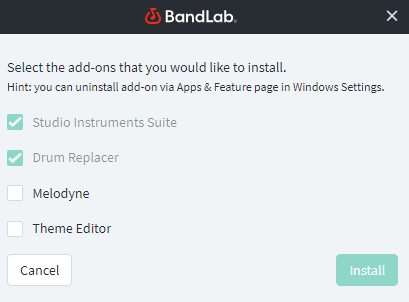
- Apps and Features
I attempted to use Windows 10 Apps and Features to uninstall with the plan to go back to Bandlab Assistant to re-install. However, I get the following when I try:
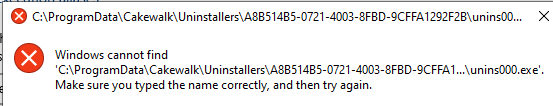
Thanks, in advance!
Kevin
-
Thanks!
-
Like so many issues, the fix to this seems to be:
- Reset Focusrite 18i20 to initial values
- Uninstall CWbB
- Reinstall CWbB
Thanks for all who attempted to help. Quite the long learning experience, but I'm glad to have CW working normally now.
-
On 7/25/2021 at 6:02 PM, bdickens said:
You sure you don't have a bad cable or connection somewhere?
@bdickensI know that I do not have electrical connection problems. No, this is something that is happening within CW. Other audio apps and DAWs are working great.
-
I can't speak for original poster, but I"m using a Focusrite 18i20, 2nd generation. The projects that this is occuring on , are projects that previously played fine: and all is 24 bit, 46.1 (or whatever the standard rate for CDs is - I'm trying to do two things at once) I also have a weird latency issue going on that I've been trying to resolve since dec 2020, and it may or may not be related. The waveform appears with the "now marker" but the sound is a few milleseconds behind : this occurs in all projects, midi and audio. If I click the "internal clock" button, it will play / record correctly with the "now marker" matching playback, but only ONCE. Then it reverts back.
-
I've been offline for 2 weeks, and have not used cw since then, but I'm kind of having the same issue. Its only recently started for me, and I've made no other changes to my settings, until , today. I'm getting ready to test changing the buffer latency on mine, too.
-
Thanks for posting! Someday, I may do something for my Ensoniq TS, but having time to set it up is the issue.
-
I have the opposite problem: unless I click "internal sync" for each time I press playback or record, then I see the waveform edge, and the audio playing back about a beat too late. On all tracks. Midi or audio. I've reported it twice on here, but so far, no fix.



Recording Violin
in Cakewalk by BandLab
Posted
My two cents for this OLD thread:
When I record my electric violin, which has 2 piezo pups per string (zeta jazz violin), I try to use either a mic'd bass amp, or simulated bass amp. It helps tremendously to tame the harshness.
Well, that 2 cents didn't go very far, did it?