-
Posts
7 -
Joined
-
Last visited
Posts posted by glen dale
-
-
Just in case, someone else is having this issue, I finally found the reason: The windows privacy settings deny access to the microphone and this seems to be also valid for line-in ?♂️. Once I allowed access to the Microphone, Cakewalk finally started recording ?
-
 4
4
-
 2
2
-
 1
1
-
-
Thanks CJ, indeed, I'd also prefer a dedicated card (had the delta1010lt before).
But before I spend a bunch of money on a soundcard, I want to solve the problem itself (so that it doesn't continue with an expensive card as well).
-
Hi Scook,
thanks for your reply! Indeed, the exclusive mode was enabled. Nontheless, I've now disabled it, set all of the devices (input and output) to 48/24, set the preferences in Cakewalk accordingly, but still the same error. For better debugging I've also unplugged my new soundcard. Also tried the different WASAPI settings, the audio devices are only recognized in "WASAPI (shared)" - not in "WASAPI (exclusive)".
So maybe let me phrase a different question: Does anyone use the onboard realtec sound device for playback and recording? How have you configured Cakewalk?
Best,
Chris -
Hi,
when arming and then trying to record an audio track I get the error message: "Unable to open audio record device. Device may not support the current project's audio format or may be in use" (see attached screenshot). "Soundcard" is onboard realtec. Audio output works fine!
I tried multiple things already:
- Changing the audio format (44/16, 44/24, 48/16, 48/24) and also changed it accordingly in the realtec configuration
- Wave Profiler actually shows for all of the formats above "OK".
- I bought another soundcard (cheap noname pci express card) to have the output on one device and recording on the other. Still the same message.
- Also played around and used both input and output on the soundcard or on the mainbaord.
[edit] I also discovered that changing the bitrate from 24 to 16 is displayed correctly in the settings, but the indicator in the track view still shows 24. See attached screenshot. Does it maybe mean, it doesn't actually switch to 16? And maybe my onboard and cheap soundcard only support 16? [/edit]
Still the same message. I'm now a bit confused and am hoping that someone already went through this mystery and can point me into another direction. Any help highly appreciated!
 (I'm a Cakwalk user since the very early years and can't rememver to ever have had this message. So I'm guessing I'm just to blind to spot the error ?)
(I'm a Cakwalk user since the very early years and can't rememver to ever have had this message. So I'm guessing I'm just to blind to spot the error ?)
Setup: Win10x64, ASUS b450 PLUS board (with realtext onboard sound), AMD Ryzen 5 3600 and a "docooler" pci express soundcard
Thanks and best,
Chris -
Latest update from my "debugging" approaches: It keeps freezing even after re-installing it or deleting the AUD.ini. Also switching the different Audio Driver Type (ASIO, WASAPI, etc) didn't change anything.
But: Opening the track in my older Sonar Platinum installation works perfectly fine. So I don't think, any external software component is responsible for the freeze (at least for me).
Maybe you also have an older Sonar Platinum version installed?
QuoteCakewalk hangs tight - it is impossible to open the Task Manager. It is possible to close Сake only by clicking its icon on the Quick Launch Panel and select Close Window there - then a system window appears with a choice of actions and you can Close Program.
This also happens to me.
Thanks for your support!
Best,
Glen -
+1, same's happening to me. Any idea how to "debug" the hanging projects?
It's not happening to me when starting from scratch, so it must be something within the project ?
[Update] Also opening the project in Safe Mode and disabling all plugins didn't solve it.



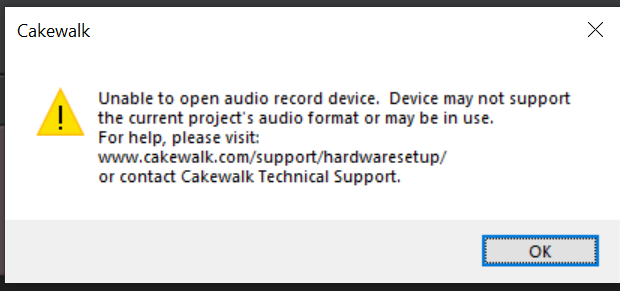
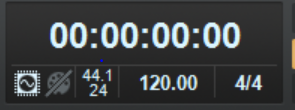
Import Audio - stretch to project tempo
in Cakewalk by BandLab
Posted
Hi,
I want to import Audio Files and stretch them to the project tempo. I remember, there was an option but can't find it anymore. Is this still possible? It would be great if you can point me to it
Thank you and best