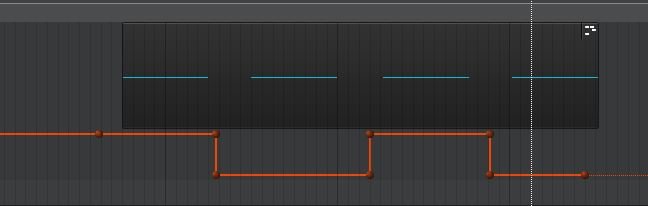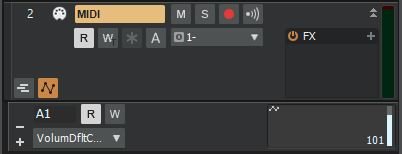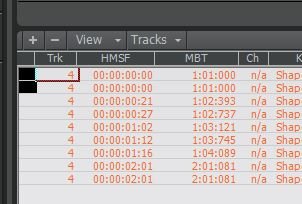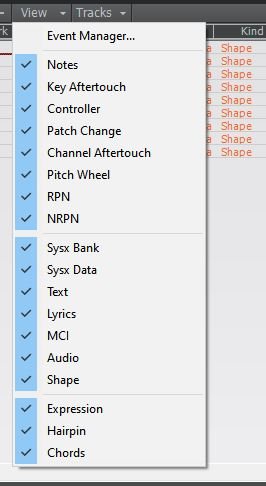-
Posts
898 -
Joined
-
Last visited
Everything posted by Nigel Mackay
-

Sound Cutting Out Randomly at different places each time during playback
Nigel Mackay replied to Kiara Lee's question in Q&A
Is it possibly a VST with an expired trial period? Some of them do audio dropouts, some of them produce bursts of noise. -
Edit -> Paste Special. On the right you can choose, paste as new clips or paste into existing. The choice is persistent, so you can use Ctrl-Alt-V Enter instead of Ctrl-V.
-
Hmm. Also have Realtek on my PC. I use powered speakers plugged into the headphone socket on the PC and when I plug in, the Realtek driver asks me what it was I plugged in. So it is something to do with WASAPI/your particular laptop I should imagine. I suggest asking it as a new question. Specify make and model of laptop. Also that you are using WASPI Shared.
-

MIDI Pan when using JUMP doesn't get rendered to MP3 or WAVE export
Nigel Mackay replied to JohnK's question in Q&A
Report it as a bug. Might be a known bug. -
I have no idea why it records it. It shouldn't.
-

MIDI Pan when using JUMP doesn't get rendered to MP3 or WAVE export
Nigel Mackay replied to JohnK's question in Q&A
Don't know how to add a Jump. 😀 Very short notes. Short.mp3 -

Accidentally Unchecked the "Ask This Every Time" When Inserting an Instrument
Nigel Mackay replied to Mohammed Alnuaimi's question in Q&A
Open Synth Rack View. The 4 icons at the top are Add, Remove, Synth Properties and Add Synth Options. -

MIDI Pan when using JUMP doesn't get rendered to MP3 or WAVE export
Nigel Mackay replied to JohnK's question in Q&A
A thought occurred to me. Check that the pan event occurs before the note is played. This is MIDI, so pan only works at Note On. This is what my track looks like. -

MIDI Pan when using JUMP doesn't get rendered to MP3 or WAVE export
Nigel Mackay replied to JohnK's question in Q&A
Here you are.Plays L R L R for me. Imported test.mp3 -
1) Use WASAPI Shared. 2) The bit rates and bit depths must match Windows' settings: Windows: Right-click the speaker icon -> Open Sound Settings -> Sound -> Output -> Device Properties -> Additional Device Properties -> Advanced. Make a note of the values in the dropdown. Cakewalk: Edit -> Preferences -> Audio -> Driver Settings: Audio Driver Bit Depth and Sampling Rate. Set them the same as Windows. If that doesn't help, let us know and we can explore further. If it does help, then: 3) You only have a MIDI track. MIDI is instructions such as Start playing Middle C, start playing the E above Middle C, stop playing the E above Middle C, stop playing Middle-C. But you still need an instrument to play the notes. You need to add a synth. Above the list of HipHop beats is a tab Plugins. Click on it and then Sort by Manufacturer. Under that click on Instruments. Open the Cakewalk folder and drag and drop TTS-1 under the MIDI track. In the dialog box make sure MIDI Source and First Synth Audio Output are selected. Track 2 will be Cakewalk TTS-1 audio, track 3 will be Cakewalk TTS-1 MIDI. Cakewalk has routed the output of MIDI track 3 to the synthesiser TTS-1 in track 2. Cakewalk has routed the audio coming out of TTS-1 to the speakers, via the Master fader. Click on the number 3, then Views -> Piano Roll View. Click on the keys on the keyboard. You will hear a piano. If you don't let us know. Then go through the first few of these tutorials.
-

MIDI Pan when using JUMP doesn't get rendered to MP3 or WAVE export
Nigel Mackay replied to JohnK's question in Q&A
Your upload plays as expected: L R L Mine plays as expected: C R L R 120bpm and 360bpm Fast.mp3 Slow.mp3 -

MIDI Pan when using JUMP doesn't get rendered to MP3 or WAVE export
Nigel Mackay replied to JohnK's question in Q&A
Works as expected with me. WAV and MP3. Has to be the software you are using to play the files. Add another synth and MIDI and create a stereo mix. No automation, just one hard left and the other hard right. Export. I bet you it will be "mono" when you listen to it. -

Changing Midi Notes In Superior Drummer
Nigel Mackay replied to Psychotronic's topic in Instruments & Effects
First of all, track 3, change the input (I), to None, not SD3. Next, click on the keyboard in the PRV to find the kick drum. Set the smart tool to Move. In the PRV, on the keyboard, click on D3, to select that row of notes. Click and drag any of the selected notes down to the note that plays the kick drum. All the notes in that row will move. Click on that note on the PRV keyboard to make sure. It should be kick drum. Click Play. The bottom row should play the kick drum. Ignore everything else for the moment. -

What About Momentum by Big Fish Audio?
Nigel Mackay replied to Jim Fogle's topic in Instruments & Effects
I voted No because I don't have use for a sampler. (All opinions count.)- 3 replies
-
- 1
-

-
- sampler
- feedback loop
-
(and 2 more)
Tagged with:
-

Changing Midi Notes In Superior Drummer
Nigel Mackay replied to Psychotronic's topic in Instruments & Effects
You are doing something else wrong. Can you do screenshots of your track pane, Inspector, PRV of the drum track. What other synths, tracks, MIDI do you have in the project? -

Changing Midi Notes In Superior Drummer
Nigel Mackay replied to Psychotronic's topic in Instruments & Effects
You can move the notes up and down in the Piano Roll View. You just need to be careful. If you need to move the kick drum up say 2 semitones, but there is already something there, either move those first, or move them completely out of the way (up 2 octaves is out of the way) and later move them to the right place. You could even move them all up 2 octaves and then one-by-one move them down to the correct note. A schlepp. Have a look at this and this about drum maps. When you create the drum map you will have to insert the notes that your MIDI track uses. Naming them is a good idea. Then, for each one, change Out-Note to the MIDI note SD3 uses for it. -
I open PRV. Set the Smart Tool to select, select the notes, Ctrl-C, change PRV to the other MIDI track (the existing notes turn transparent,) click on the start measure, Ctrl-V. Just make sure you do go to the other track in the PRV. If necessary, in PRV select View -> Show/Hide Track Pane. The one you will paste to is the one with its name selected..
-

(Solved) Nomad Factory Blue Tubes effects presets
Nigel Mackay replied to Nigel Mackay's topic in Instruments & Effects
Have a look for %users%\Documents\Nomad Factory. Presets might be under user=admin, instead of user=you. -

MIDI Pan when using JUMP doesn't get rendered to MP3 or WAVE export
Nigel Mackay replied to JohnK's question in Q&A
That is the sort of settings I was referring to. What is rendered? -

MIDI Pan when using JUMP doesn't get rendered to MP3 or WAVE export
Nigel Mackay replied to JohnK's question in Q&A
What are settings for the synth? -

[Solved]CAL Specialists please, how to get the "Tick" Length of a measure
Nigel Mackay replied to Heinz Hupfer's question in Q&A
Have a look if it is here -

Any other option than a linked clip to duplicate MIDI to another Track?
Nigel Mackay replied to JohnK's question in Q&A
The Fury-800 is just like all the other VSTs - if they do MIDI out, Cakewalk doesn't handle it. Selecting the other synths just sets them to receive the MIDI notes instead of the Fury-800. Give the free Kontakt Player a chance. I know the full version works. -

Any other option than a linked clip to duplicate MIDI to another Track?
Nigel Mackay replied to JohnK's question in Q&A
Ample guitar has MIDI track. Use the PRV on it. Channel is set to 1, not None. Then I have the SI-Bass, SI-Strings and SI-Piano inserted as Simple Instrument Tracks. All of the are set to listen to Ample Guitar channel 1. All of them have Input Echo on. I play notes on the PRV (only above E5 to stick to channel 1. Al the SI instruments sound the notes I play simultaneously. In other words, any VST set to listen to Ample Guitar Channel 1 will play those notes (if in the instruments range, of course.) I will do a quick test of FURY800 and get back to you. -
What is the MIDI track routed to, if anything? Did you start off with an empty project and add only 1 MIDI track? Nothing else? The track does have a CC7 automation track. Always there. Expand the height of the track pane and click on the orange highlighted zigzag. Then you will see the yellow line of the controller. But unless you edit the line with the mouse, or record automation, just sits at the default level 101. And it is in the event list, unless you have controller events filtered out. Event list: Click on the View drop-down: You can choose which events you do/don't want to see.
-

Any other option than a linked clip to duplicate MIDI to another Track?
Nigel Mackay replied to JohnK's question in Q&A
Using only the high E string (to stay on channel 1) of the Ample guitar, I can make any instrument sound. As long as Input Echo is on.