-
Posts
1,370 -
Joined
-
Last visited
-
Days Won
5
Posts posted by S.L.I.P.
-
-
I just love how you can customize Reaper to do just about anything you want. Custom actions are super powerful.
-
 1
1
-
-
2 hours ago, Bapu said:
Well, my main DAW is not on a 4K monitor (Del 30" at 2560x1600) so it seems I cannot get it to look like your example.
Further, I followed the instructions to a T and the adjuster screens do not look like the examples in the Reaper thread. Many things are missing, maybe because I'm not on a 4k monitor?
I think there's a 1080p version. I don't know if that will work.
-
-
 1
1
-
-
48 minutes ago, Bapu said:
Reaper
Here's a really nice 4K theme, also available in 1080p called Smooth 6:

-
 2
2
-
-
-
-
1 hour ago, emeraldsoul said:
A lot of people are saying that.
It must be true. Trump just called him a hack...
-
 1
1
-
-
-
Larry will be greatly missed by all who knew and loved him...
-
 1
1
-
-
-
-
I hope he's okay...
-
-
7 hours ago, RobertWS said:
Are the words idiots and stupidness banned?
Sorry, I'm late... But, I'm here now...
-
-
7 minutes ago, Orville said:
Newfangled Audio is proud to announce Pendulate's big brother, Generate.
Unfortunately, his father, Degenerate is serving 30 days in the county penitentiary for a drunk, and disorderly, so that release has been delayed...
-
 5
5
-
-
28 minutes ago, Bapu said:
SM58 for hats?
On your suggestion, she's decided to rethink her mic setup...

-
 1
1
-
-
-
Nice work, as usual. Really like it!
-
 1
1
-
-
3 hours ago, bayoubill said:
I don’t know if I should cook it play it or put a bikini on it

-
 1
1
-
 1
1
-
-
1 hour ago, Bapu said:
Guitars are a nice topping for Becan.
Becan is a nice topping for Guitars...

-
An expertly curated collection of moans after spending too much money in the Deals Forum. This fine instrument was softly plucked by cclarry. This has never been done before!
-
 1
1
-
 1
1
-
-

-
 1
1
-
 1
1
-
-
19 hours ago, craigb said:
Wait... Since when did S.L.I.P. get into T-Girls???
-
 1
1
-







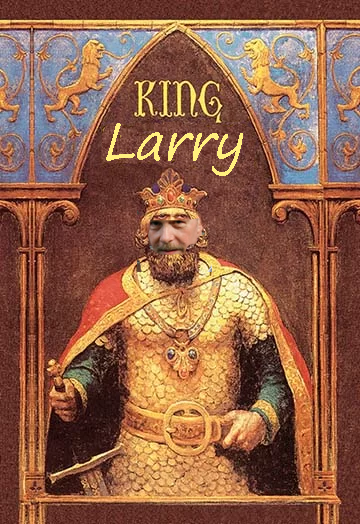


Interesting DAW Testing Results: And the winner is.....
in The Coffee House
Posted
I'm not a power user from any stretch of the imagination, but I have a couple of custom actions that make life in DAW land much easier. If I want to make a bus from a bunch of tracks, I just highlight the tracks, press F5 which is the key I created for the custom action, and it will create a bus, send the tracks to the new bus, remove tracks from Master/Parent send, all with one keystroke.