-
Posts
230 -
Joined
-
Last visited
Posts posted by Tommy Byrnes
-
-
I am sooo sorry but I should have said I had moved on to Live Professor a while ago. It is much easier and pretty comprehensive. I brain farted on that one. Element seems archaic by comparison. Glad you got it sussed.
-
 1
1
-
-
On 7/5/2025 at 5:53 PM, Noel Borthwick said:
Is not that Sonar is incompatible. It's just that we don't do any significant testing on it. We have limited staff and resources are spent on testing current software. I was just trying to rule out a system level issue.
Sorry, yeah. All on Win 10. My fear is the 1394 FW is not well supported as I have an older Apollo firewire interface I use with the Unison pres. I don't want it to brick on me.
-
20 minutes ago, puppystudios said:
Hi Tommy, could you please elaborate how to set RME up in Kushview wihtout getting a nasty delay or echo ?
I know how to use loopback and I usually use it on ADAT 7/8 with looopback enabled. However no matter what I do in the Kushwiew Audio settings I have always a delay or an echo. I just wanted to send some playback through the input in Kushview to manipulate it further with effects.
What am I missing ?
Audio Device type = ASIO
Device = Asio Fireface USB
thanks in advance. I know this is an older post. So any help is much appreciate it.
As I said I am using loopback all the time with Nuendo to track playback or having live sessions.
But with Kushview and other standalone VST host I struggle to route it properly without having delays and echo feedback.
I also tried to disable all not used inputs/outputs and use only the loopback input ADAT 7/8 and standard OUT 1/2.
Try to drop the buffer size. I run my buffers at 32 or 64 samples and that seems to keep it managable. 512 is wicked high for tracking.
-
On 7/4/2025 at 3:19 PM, Noel Borthwick said:
Yes as I said the "gap" was intentional to fix a problem. You might not have seen it bit it could happen intermittently which is why I had to make that change. I'll look into it next week and see if there is an alternate way to address that problem.
Thanks, Noel.
-
50 minutes ago, David Baay said:
Are you sure about the length of that delay? I think the gap that Noel is talking about is more on the order of an audio buffer or two - maybe 50-100ms if you're running a large buffer. The gap I get is like that - a small fraction of a second.
Nope. 2-3 seconds. I can count one Mississippe two Mississippi.
-
54 minutes ago, Noel Borthwick said:
Regarding the external insert issue, we looked at the code and indeed in Sonar there is a change to how bypass works. However its completely intentional and doesnt have anything to do with engine stability. Its exactly the opposite in fact. In Cbb there were numerous bugs with EI and when bypassing and unbypassing rapidly you could crash or hang the system because the external insert has very complex routing internally and it led to a race condition. To solve that I made it do a proper "hard bypass". In fact bypassing from the fx rack is always a hard bypass as opposed to an internal plugin bypass. In the case of the EI the old code wasn't handling it in a threadsafe way. The New EI has extended functionality and doing this was the only safe way to handle it.
That said I'll consider implementing a soft bypass mode for the EI - this will have to be done from the plugin UI's bypass button. This isn't available today for the EI.
In any case the TLDR is that this is not a bug but expected behavior today. Much better to be safe than crash.That is very interesting. I found the inverse to be true. I can toggle bypass fairly quickly in CbB and I've never had it crash. Is there a pause on your test system when using EI and using bypass and is that the expected behavior?
-
1 minute ago, Noel Borthwick said:
@Tommy Byrnes Im sure we’ll get to the bottom of it with some troubleshooting.
Very important - your signature mentions Windows 10.
Please note although we don’t block installing on Windows 10, we no longer test with it and Win10 (and earlier) have known graphical problems that will never get fixed by Microsoft. The UI engine in Sonar has been through major changes and it uses new API’s that allow it to handle modern displays. Its possible that some of these could have compatibility issues in Win 10 esp with certain display drivers.
I’m not saying this is your issue but its not impossible. If you have another machine with Win 11 I recommend trying it there as well.Also are both your monitors set to the same resolution or different?
That is an interesting idea. None of my comps have Win 10 and I'm waiting until I have to make the switch.
-
17 minutes ago, Ben Staton said:
@Tommy Byrnes
Unfortunately, I still can't reproduce it, and there's only so much I can glean from the screenshots you sent earlier.If you could share a video showing you opening Sonar and Console View, it might give me some more clues. Alternatively, we could do a remote video call and you could share your screen to demonstrate it?
I'd also still like to know your monitor configuration as it could be relevant (you'd be surprised).
I don't think I'm going to be able to fix it without more information.
I'm not sure how to do a video but I can certainly do a remote call. That would be above and beyond and much appreciated.
-
Since there are a lot of us who are fond of the old CbB for various reasons and since many people spent hours and hours customizing themes and workflows to suit their needs, why not keep the old version available alonside the new Sonar for subscribers only. It would mean folks who do not or have not financially supported Cake in the past would need to migrate to the new free version whilst Bandlab members have the option of Sonar and all the new features and updates or a final steady state version of CbB. Just a thought.
-
 4
4
-
 2
2
-
-
No Ben, they are all visable.
-
-
1 hour ago, msmcleod said:
@Tommy Byrnes - what is your display scaling set to within Windows?
If you're using a custom scaling (i.e. not the standard 125% / 150% / 175% / 200%), it's known to be problematic - in fact, Windows warns you it might cause problems if you try to set a custom display scale other than the standard ones.
Another thing worth trying is running dxdiag.exe - this is a built-in Windows diagnostic tool that will check the integrity of your DirectX configuration.Hi Mike,
I ran the dxdiag.exe and it reported no problems with either display or sound. My scaling is set to 100% for both monitors. Thanks for helping me ferret all this out.
-
2 hours ago, benstat said:
I'm not sure what you mean by this. I'm seeing the active plugin highlighted in all color schemes.
For example, this is the Dark color scheme:
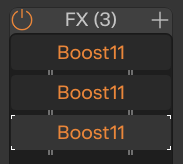
And the Light color scheme:
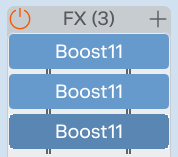
The bottom plugin is active/highlighted in both cases. Admittedly, it's subtle (perhaps too subtle), but it is there.Is the issue that it's too subtle for you, or are you referring to something else?
My eyes must be getting old because I can't really see any difference except for little white brackets? Yeah, I think it's too subtle for my use. It's hard to see in a busy mix.
-
 1
1
-
-
2 hours ago, benstat said:
Hi @Tommy Byrnes,
That's definitely a UI layout bug. I'd like to fix it, but we've not seen it reported before, and isn't something we can reproduce in house.
Some questions:
1. Does it happen in all projects, or only some/one? If it only happens in some/one, please send us one of your project .cwp files.
2. Does it happen in a newly created project?
3. What is your screen/monitor setup? For example, I have two monitors side by side, so my setup would be: left/primary/4K/175% and right/secondary/4K/175%.
4. Are any of the Console View modules hidden (see the CV 'Modules' menu)?
5. Is the layout stuck like that, or are you able to correct it somehow? If so, how?
If possible, a full screen video showing you loading the project, opening the CV (if not already open), and potentially doing something to fix the layout, would be most helpful and increase the chances of us being able to reproduce/fix.Thanks for the report. I hope we can get it fixed quickly with your assistance. Feel free to PM me if you prefer.
Ben
Hi Ben,
Yes, it happens in all projects, including new ones. My monitors are set to 100%. I do use two monitors but Sonar is only on one with the other dedicated to RME TotalMix FX and UAD Console. All tracks and busses are visable, none hidden. The graphics anamoly fixes after I scroll up and down and then back and forth between tracks but it does appear every time. If I close the CV and then reopen it the problems reappear. All of this happens 100% of the time.
Thanks for trying to get to the bottom of this. I really do appreciate the help.
-
 1
1
-
-
47 minutes ago, Noel Borthwick said:
I think you might be reading too much into your initial observations. I'll look into your external inside issue. We made massive improvements and bug fixes to external inserts in sonar. Have you read the release notes for it? And the audio engine itself is demonstrably faster and more efficient at low latency large workloads. Give it a bit of time and of course feel free to report any issues. We acknowledge that users have varying workflows and sometimes see problems others don't see.
Hi Noel, thanks for the response. Yes, I'm aware of all of the updates since CbB. But it's a problem exclusive to Sonar for me. The audio engine does not seem as smooth in my case. It feels, well, sluggish. I have the newest flagship RME interface with the latest drivers and a two year old purpose-built computer so I know it's not my gear. Graphics causing audio stutter is not good.
And, I want you and the rest of the Bakers to know how much I've always appreciated the incredible work you folks have done over all these years.
-
I have been running a client’s sessions all week with the “new” Sonar. It’s a project that we’ve been working on now for two months, every week for long sessions. Until I downloaded Sonar out of necessity, since end of life has been announced for CbB, I have been using CbB many hours every day for years and have never once felt like my DAW would either let me down or fail to inspire some level of creativity by its looks. We are visual primates after all.
There have been problems with Sonar, some graphics problems (minor annoyance in the grand scheme) and some audio problems, which are major.
When using external inserts there is a two to three second freeze of the audio engine when toggling on/off. That makes real-time comparison of the effect impossible and a bad look when previewing mixes for your client. This issue does not exist in CbB. Certain plugins now pause the audio toggling on/off that didn’t in CbB. Not sure if they are related.
The audio glitches and stutters when scrolling in Console View, either front to back of tracks or up and down the strip.
And, there is a graphics glitch where items show up in the wrong place. I have posted examples previously here: https://discuss.cakewalk.com/topic/85548-graphics/
If I may ask, please make the active plugin in the FX bin highlighted in all themes. Also, please make the active track indicator at the bottom of the console strip more apparent in all themes, not just a thin blue outline.
Please add hash marks and more detailed numbers to the meters like the way the used to be. And, please give us the ability to change the color of the markers and text.
Overall, I feel that CbB was a more elegant and stable version. I’m sure there are a hundred things done since the last CbB update including the new vector graphics but this version of Sonar feels somewhat like a downgrade for me in both looks and performance.
I have too many years invested in the program and a booked out studio to switch so my hope is these issues will be addressed.
-
 6
6
-
-
4 hours ago, dougalex said:
Very subjective of course... because for example, after taking 5 minutes to compare the Sonar themes, I chose Dark theme, then.... got right to work and never even thought about the GUI again. Not once. And interestingly, when I see the more colorful themes like the ones customized in the legacy Cakewalk, I find my thinking "Oh my! I could never look at that for a minute, much less all day!".
I would agree but there are important things missing from each of the themes available. The active plugin is only highlighted in the FX bin with the Mercury and Tungsen themes. In the dark theme the active track is only indicated by a thin blue outline around the track #. Tough to find the track in a busy mix. The markers and the timeline #s are the same color and again difficult visually. The contrast in the themes is not great.
These are things I look for when scanning a mix. I mainly work in Console view so certain visual cues are important for me. I spent a lifetime in the analog world so the console view is my prefered way to work when mixing.
-
-
7 hours ago, David Baay said:
Is CbB still giving expected results with the same project in both cases?
Sonar has revised External Insert functionality that now supports using mono channels of a stero pair independently among other things, but I've not seen any issues with it except in very esoteric use cases (e.g. putting two mono external inserts in series using channels of the same stereo pair which - not entirely unexpectedly - causes PDC issues).
I don't often have enough tracks in the Console view to have to do a lot of scrolling but I can't say I've ever seen that issue.
Hi David,
Yes, CbB works as expected. If I toggle on/off there is no pause or glitch in the audio engine. It switches instantly.
-
Sonar does not look like a serious piece of software anymore. Rectangles with a center line for fader caps? Really? Look at the custom fader caps in the above CbB theme (thanks to Panu and the old Duckbar). I know that's not possible anymore but can't we have something that at least 'looks' like a fader?
Earlier today, when a client saw his project pulled up in Sonar instead of CbB he commented that its flat look was more like EDM software. He's a retired session mandolin player from Nashville working on a solo project and he knows his stuff. The two console views in the above post are two of his tunes. He said it looked unappealing in comparison and chided me again for not using ProTools or Studio One.
And using external inserts caused a pause in the audio engine toggling on/off so I couldn't use outboard gear with him here. Embarrassing. I had to switch back to CbB for the rest of the session. Not a good look to a pro and a final nail if it's not fixed before CbB goes belly-up.
No numbered hash marks on the meters. That is not a good design choice. I don't look at the numbers at the bottom I look at the meters, like I've been doing in software and hardware for over 50 years. "Somewhere around here" doesn't work for me.
The Tungsten theme is the only one that highlights the active plugin in the FX bin so now in a busy mix I can't just look quickly at the FX bins to see which one it is. The other dark themes are pretty meh and the light ones are like looking into the sun. I'd use Cosmic but no active plugin highlight. And, the text and the numbers are kind of blurry.
This all bums me out. Since 2007 I haven't really been disappointed in a Sonar release but this one may have broken me. The whole look and feel is so underwhelming. With my studio booked out I need to have a DAW that is both rock solid and inspiring. CbB is both for me. We'll see about Sonar.
-
 2
2
-
-
I thought the switch to vector was supposed to be a big step up. I have image bleed and audio stutter when scrolling. Upon loading a project I get the Project Open dialog and then there is 15 to 20 seconds of blank screen before the images in the project load, many in the wrong place as in the pix below. What is up? Also, notice the difference between the console view in CbB and Sonar. Everything is much easier to read and much easier on the eyes. And, why don't the meters have hash marks?
Graphics bleed:
Console in CbB:
Console in Sonar with Tungsten theme (I dislike all the orange but it's the only dark theme that shows the active plugin in the FX bin)
-
 2
2
-
-
Thanks for the idea, Jorge but it's not enabled.
-
 1
1
-
-
Hi folks,
Since the announcement of the free tier of Sonar and since CbB will be deactivated in August I decided to show my support and signed up for a year membership. I use the software for 8+ hours a day and I make a significant portion of my income from my studio. I have used this program professionally for nearly 20 years and I loathe to think of learning another DAW. I have CbB customized perfectly for my workflow.
I will eventually adjust to the new look (not a fan of flat and lack of customization) but there are a few troubling things in Sonar that I've found that are giving me pause. The first is with the External Insert. In previous versions I could toggle the On/Off to check the external effect in real time. In new Sonar there is a 1.5 to 2 second pause in the audio engine before playback resumes. This is unacceptable. In fact, the whole audio engine now seems, well, clunky.
Another thing that is happening is an issue with the graphics and the way they interact with the audio. When I slide across the tracks in the Console View from Track 1 to the end track, either by the slider bar or the Page Up/Page Down command, the audio stutters. I got a weird look from a client yesterday who thought it was a problem with the recording. I was a bit embarrassed. This used to happen in 8.5 but stopped for me somewhere in the X Series, IIRC. In fact, in this Sonar when going from the top to bottom of a track it moves like it's built from frames. They don't move smoothly up and down but click by click.
To be honest, with the way it looks, the lack of customization and audio issues it feels like a downgrade from CbB for me. Of the hundreds of bugs supposedly squashed since the new Sonar release none affected my day to day work. I would gladly pay a yearly fee to keep CbB active in its current state. It does everything I need it to and looks better.
I have been doing this professionally for nearly 30 years and I know this software inside and out from the thousands of hours I've spent with it. I have hundreds of personalized key bindings/templates so using the software is muscle memory. My system is completely optimized and runs like a top. All drivers are updated and I regularly back up the .ini file and the Cakewalk Content folder so I know there is no discrepancy between the different versions. When moving between CbB and Sonar there is a definite difference in performance. Any suggestions or ideas on what or why this might be happening?
As usual, thanks in advance for the help.
-
I don't care if they offer it for $19.99 a year. I'll never sign up for a software subscription. It is beyond absurd there is no perpetual license yet.
-
 11
11
-
 2
2
-



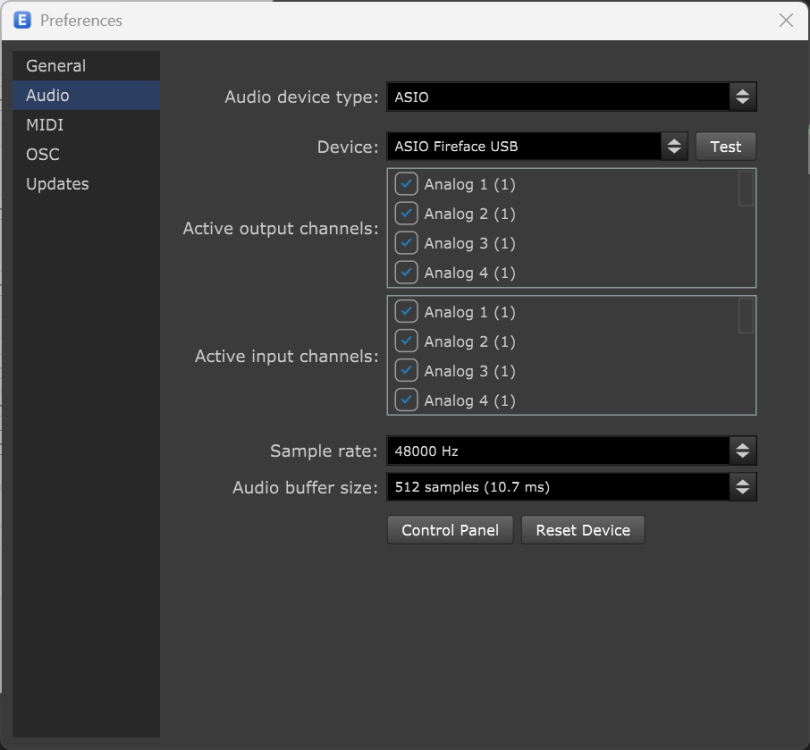
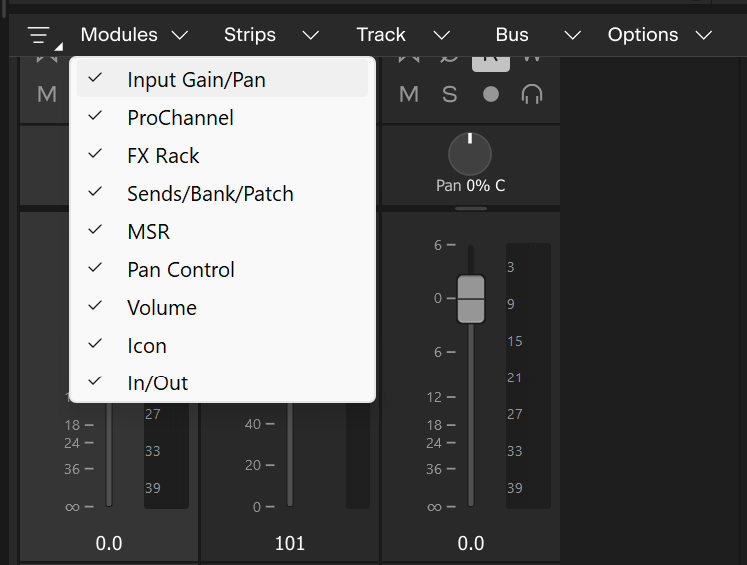
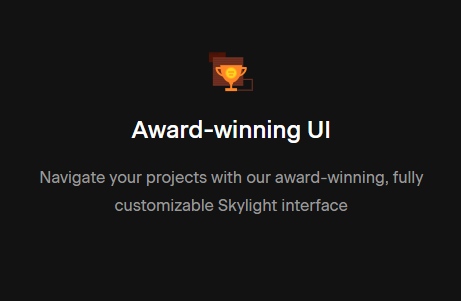
Graphics
in Cakewalk Sonar
Posted
Thanks, Mike. I only use the Apollo for the Unison pres and then run via ADAT into my RME. It's old and not my main interface anymore but I love having those 4 pres with UAD plugins available during a session. Someone mentioned there were snags with the legacy 1394 in Win 11.