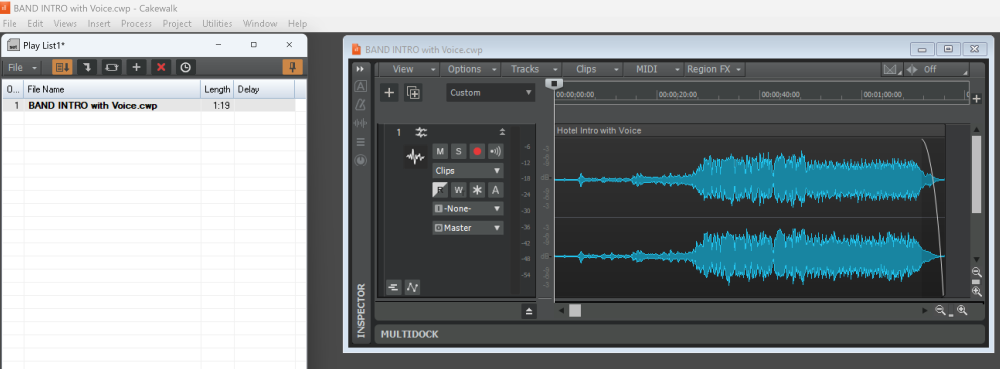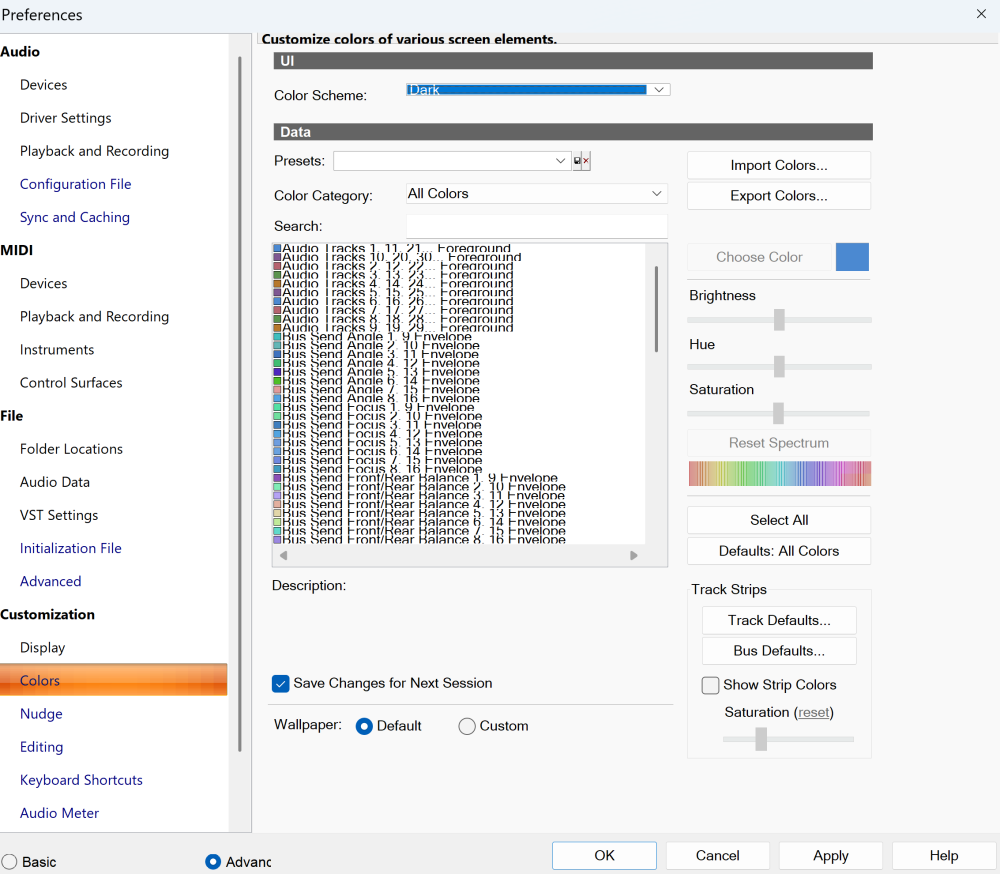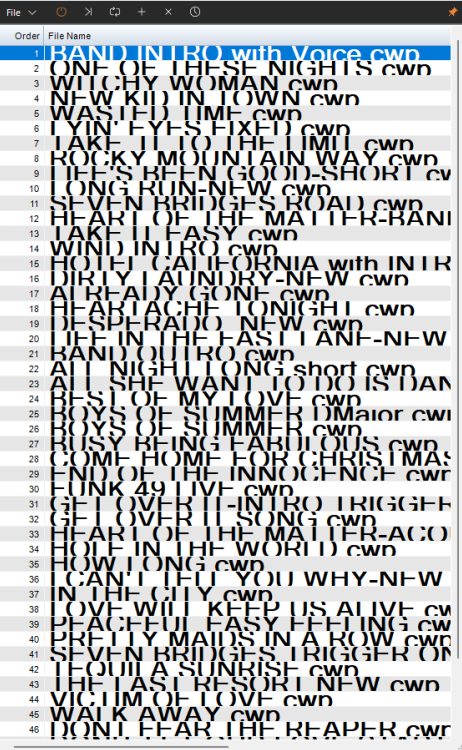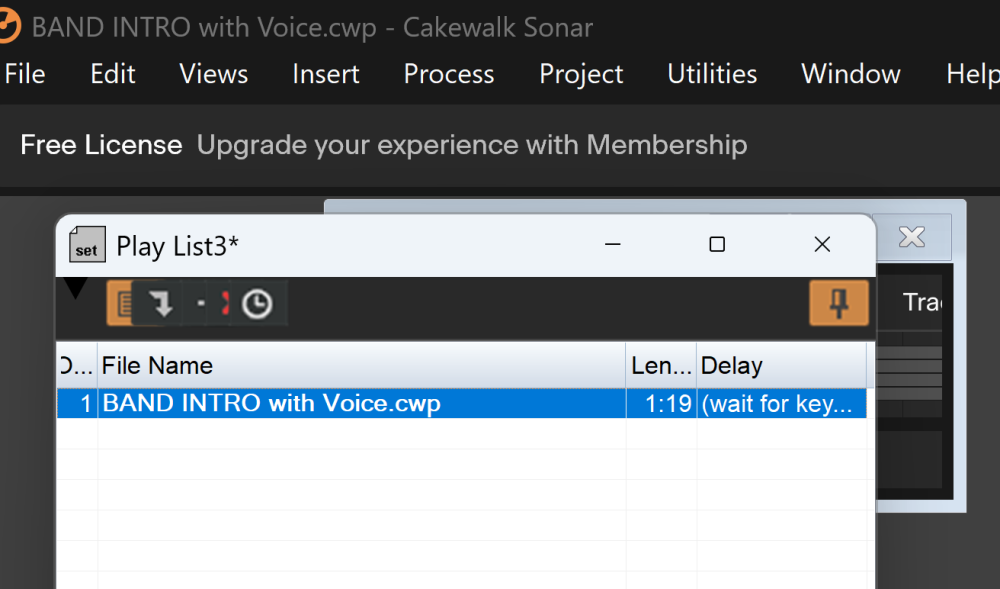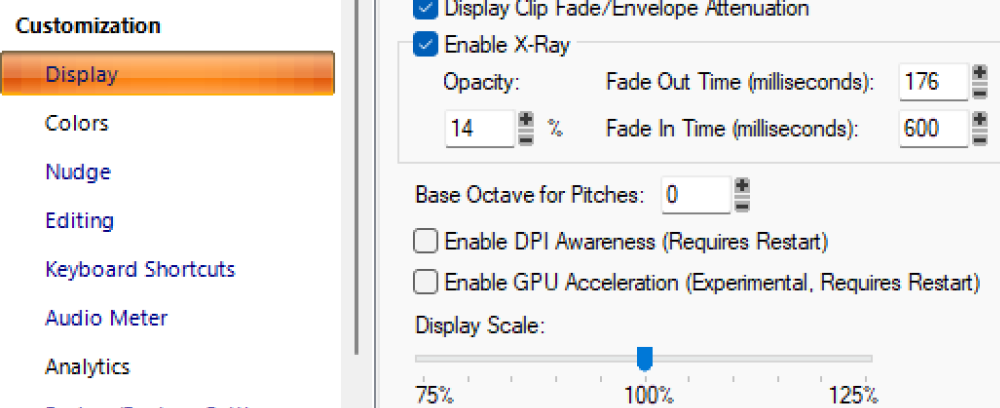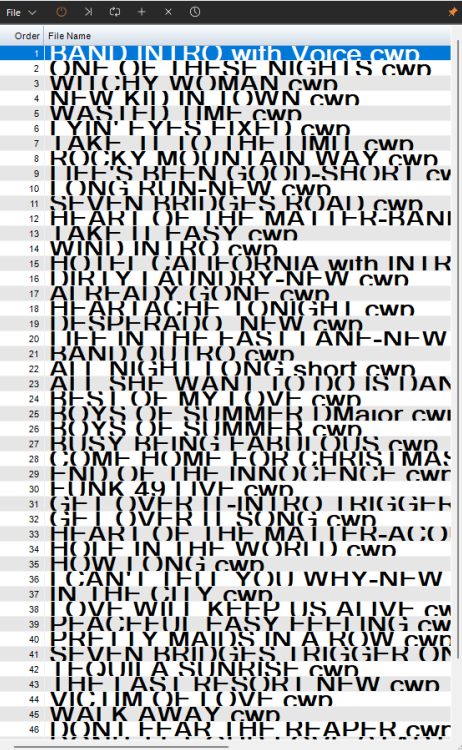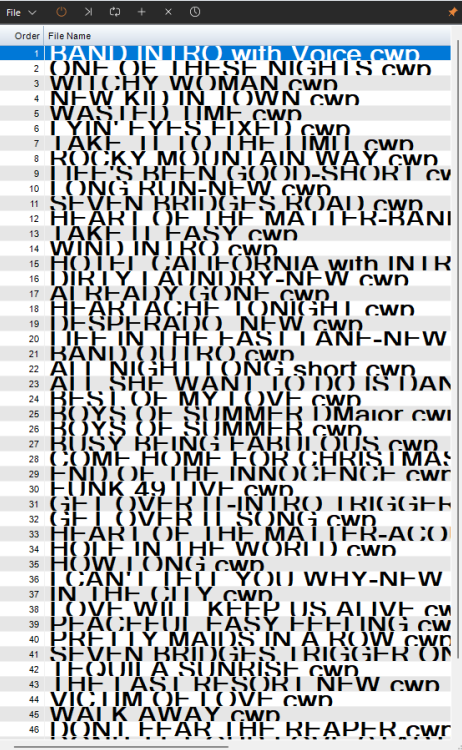-
Posts
16 -
Joined
-
Last visited
Reputation
0 NeutralRecent Profile Visitors
The recent visitors block is disabled and is not being shown to other users.
-
Hotel California started following Is Internet Required for Live Performance Use? , Free Cakewalk Sonar Activation Requirements , Sonar 2025.07 Feedback and 2 others
-
Hi, 1. How often does activation need to activated on Free Version of Cakewalk Sonar, and is it through Cakewalk Sonar or Cakewalk Product Center? 2. Will it still work if Activation is not possible while using it where there is no online service like while at a live performance? 3. Can we use Free Cakewalk Sonar on 2 different computers? Thank you and look forward your responses!
-
-
Windows 11 ARM64 on latest version update using Parallels Desktop Pro for Mac - latest version. I've tried different Display scaling and nothing fixes this.
-
Display text seems to be fixed in latest update of Sonar. Running Windows 11 ARM64 on Parallels Desktop for Mac. However the rest is still the same with issues as I mentioned in my original post
-
-
Hi Jonathan, I'm using Windows 11 ARM64 working on Parallels Desktop for Mac latest version. Display Scale is at 300% and Display resolution is at 6016 x 3384. Works fine on Sonar by Bandlab older version. Another problem is if I fix the project window, and save the project in the new Sonar, then if I try to open it in the older version by using the Song List the Project takes up the whole screen
-
Colour issues, Play List issues, and Project Windows opening in a completely different size and area behind Play List? 1. The image is the playlist of the Sonar by Bandlab (Previous version). All looks fine, and the Project that loads, loads correctly in size and area placed in window. Now look at #2 image. 2. The image is of the NEW Sonar Playlist. Notice the top of playlist menu. Menu Buttons are cutoff and hard to press onto. Also look at the Project Window. See how it's really small hiding most of the project area, and behind the Playlist. Sonar Update Now Text is huge and Playlist Menu is hidden! Look at last image #4. 3. Fixed in Sonar Update! Customization/Colors: Notice that the text are all scrunched up and impossible to read. 4. Playback and recording area does not change once you change and save what you want on or off. (Sorry no image for that)
-
Hi everyone, I'm on a Mac Studio M1 using Cakewalk Next. Can anyone tell me if Cakewalk Next handles Program midi changes or if I can create program midi changes to trigger external program changes like a Boss GT-1000 etc. Thank you and look forward to hearing from you. P.S. This product looks very promising. Hope midi program and CC changes are possble!
-
Cakewalk Arm64 Windows 11 on Mac M1
Hotel California replied to Dylan O'Brien's topic in Cakewalk by BandLab
It seems to work fine, but I wouldn't use it in place of an actual PC. I only use it to work on simple stuff, and then copy it to a real PC for live use. -
Cakewalk Arm64 Windows 11 on Mac M1
Hotel California replied to Dylan O'Brien's topic in Cakewalk by BandLab
Found Solution! I finally opened Cakewalk by right clicking my mouse and clicking on “Run As Administrator”. Cakewalk then opened and finally it activated! I have since quit Sonar, shut down windows 11 ARM and restarted, and everything is back to normal. All Good Again! I'm using Parallels 19 latest version with Windows 11 ARM, and latest Sonar by Bandlab application. -
Hi Everyone, I am online and I still keep getting the Activation required pop up every time I open up Bandlab? Says Cakewalk must be reactivated within 6 days. Update activation status before time runs out. I have logge out, and back in again, and also refreshed activation a few times while I'm online to no avail? Any suggestions?
-
Is Internet Required for Live Performance Use?
Hotel California replied to Hotel California's topic in Cakewalk by BandLab
Very helpful information, and thank you all for your time and input. Very much appreciated, and wonderful to have your help. Cheers! -
Is Internet Required for Live Performance Use?
Hotel California replied to Hotel California's topic in Cakewalk by BandLab
Thanks Kurre, However we perform many theatre, concert, and outdoor festival shows, and in my experience if it works don't touch it. Your input is much appreciated! Again Thank you so much -
Is Internet Required for Live Performance Use?
Hotel California replied to Hotel California's topic in Cakewalk by BandLab
Thank you for clarifying how BandLab works. Unfortunately at this time, I don't update my computer very often for reasons that I can't afford to have issues rise. I've learned that leaving my updates alone ensures that my program works with no issues. That is how I've been using Sonar, and Windows > If it works, don't update, thus no issues. thanks again Jim, much appreciate it! P.S. I wish I could just purchase Sonar and update at my own discretion. Cheers -
Do I need an internet connection, once I've downloaded and updated Cakewalk by Bandlab? right now I have Sonar Artist installed, but I'm curious about BandLab. I Only use Sonar with No Plugins for live use. Mainly for the Song list Feature and opening different projects for live use. I would like to use it without an internet connection. Thank you in advance! micdim