-
Posts
24 -
Joined
-
Last visited
Reputation
3 NeutralRecent Profile Visitors
The recent visitors block is disabled and is not being shown to other users.
-
If there is such a way, please explain how to assign an automated mute section to multiple tracks at once. Right now in track view I go in one track at a time to the automation lane and do it there. Would love to do it once and have whatever kind of automation apply to multiple tracks.
-
I have a new laptop and forgot where my old installation folders are for Rapture Pro & Z3TA. I had previously made sure I kept them because I installed them on my new desktop about 2 years ago. Just forgot how to do it.
-

LAPTOP TOO SMALL FOR CAKEWALK TO TRAVEL!
Paul Montgomery replied to Paul Montgomery's topic in Cakewalk by BandLab
I'll give it a shot. Can't hurt. Thanks -
I have mounds of files and samples on my home desktop. I would like to be able to travel with a small hard drive laptop for recording that could not possibly hold the gigs required to have my setup like home. I have a 1T external drive to hold whatever is needed. I will download cakewalk to the laptop and then I would need to somehow point to the the files from vst's and instruments to the external drive. Is this possible and any documentation available for me to implement this?
-
Paul Montgomery started following Duplicate Track Events Fatal Crash and Tempo Change Madness!!!!
-
My track all of sudden has made multiple tempo changes throughout the track by slight degrees. Not sure what I could have done to deserve this! Or what I even did. How do I change the whole track back to one tempo? Thanks for a certain enlightenment
-

Duplicate Track Events Fatal Crash
Paul Montgomery replied to Paul Montgomery's topic in Cakewalk by BandLab
That worked. Thanks. at least it'll be fixed in the next update.- 4 replies
-
- cakewalk by bandlab
- duplicate track
-
(and 1 more)
Tagged with:
-

Duplicate Track Events Fatal Crash
Paul Montgomery replied to Paul Montgomery's topic in Cakewalk by BandLab
Thanks. I went ahead and submitted.- 4 replies
-
- cakewalk by bandlab
- duplicate track
-
(and 1 more)
Tagged with:
-
Since possibly the new update, when duplicating a midi synth track after checking the box duplicate " events" the crash occurs. An audio track or an unchecked "events" midi track works just fine. Only the midi (synth) track when the duplicate events box is checked.
- 4 replies
-
- cakewalk by bandlab
- duplicate track
-
(and 1 more)
Tagged with:
-
@Simeon Amburgey I notice the first instance of Philharmonic you have in the video has (in the icon area) a round midi icon over a square for the main engine instance that all other tracks fall under. I can load the plugin with the 16 tracks internally and work with them but can't seem to route each channel individually to cakewalk where each individual instrument has it's own track with audio levels in the DAW. I used the new update to output as many channels as needed to record on each track, but only the master instance has a level. (all instruments combined) not even sure if i'm articulating correctly. So i guess if you can tell me how to drag or bring in the first master engine instance , I could figure the rest to follow from your video. It's just that in your video the master track is already there and didn't see how you did it. Thanks Simeon
-
I did raise the buffer to 512 and it seems to work. However, Since yesterday this started happening and I've always been able to put the buffer at 256 and even 128 with no issues. Maybe the new slider is an issue with ST3. I had it at 300. Maybe it needs one of the defaults. I've contacted support and IK. Thanks

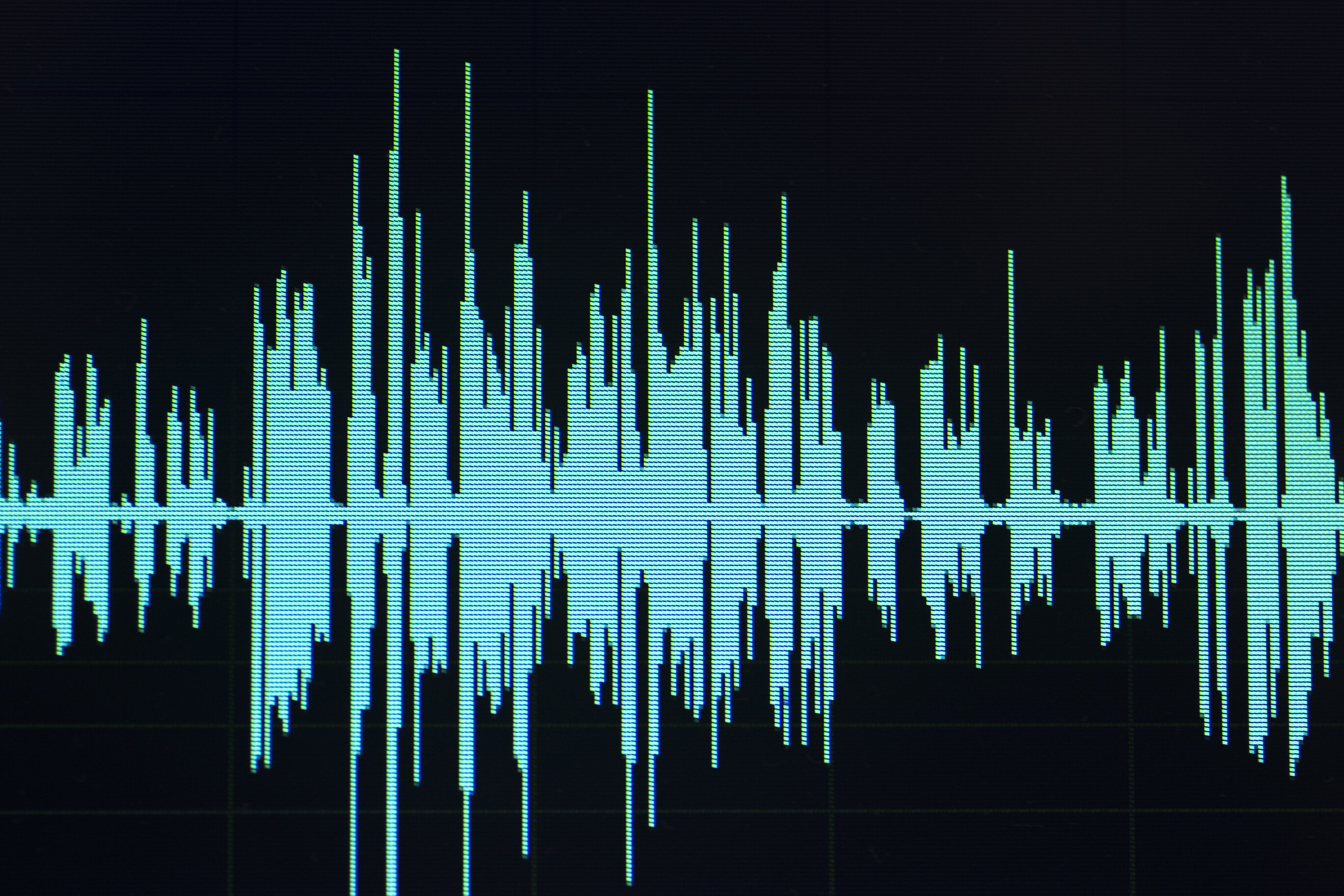
.png.e6057f3a4e16de75db747919ea80969b.png)

.thumb.png.e8ed2b3aa20e731edb9e8ae28de58009.png)