-
Posts
9 -
Joined
-
Last visited
Posts posted by Denis Grandmont
-
-
3 hours ago, David Baay said:
If something in the aboove does not help resolve the issue, we'll need a thorough description of the MIDI and audio routing, including a screenshot of the Track View.
Oh I think I found it!!!
>but the "C" (channel) widget in the track can be used
That worked. Thank you very much!
-
Hello CW users!
Sorry for that newbie question:
I'm using only hardware synths, one per midi track using several midi tracks. They're all setup as midi OMNI.
I recorded a few notes on one track and tying to copy it to another track to play using another synth. Although it will always works on its original track, it doesn't work on any others. So basically I can't record material with synth 1 and have it played on synth 2 on another track. Whatever midi channel I select, I tried all of them.
So obviously something is routing that midi notes to that original synth whatever track it's on and I can't figure out what has to be changed.
Hope someone can shed some light on this.
Cheers!
Den
-
Hi all,
Anyone using the Arturia Polybrute with latest Cakewalk? Any polyphony problem?
Anytime I load an empty midi track and assign the Polybrute, I'm loosing some of the polyphony and I can't figure why. If I load an audio track, no problem. None of my other synths are having this issue.
Tried playing with the midi setup in Cakewalk, also in the Polybrute, with no improvement. I don't have this behavior on the PB anywhere else. Polybrute is connected via USB, audio using Focusrite 18i20.
Any suggestions would be appreciated.
Cheers!
Den
-
Thanks guys, it worked!!
-
Hi, I'm sorry if this a newbie question but I've been trying to figure this out for a while.
In midi tracks:
Whilst I have no problem copying say a beat of 4 bars many time over, on another track I have trouble copying a melody where to first note starts right after the 3rd bar in a 4/4.
I can't figure out how to copy that patern to land at exactly a the same time (after the 3rd bar) say 4 mesures on the left. Do you know what I mean?
The first note of this patern for exemple starts at 3:490....and I want to copy the whole patern and have that first note to also be on 11:490. I can approximate 11:385 or 11:51 by draging the whole patern with my mouse, but I never seem to get it right where I want.
Can someone be kind enough to tell me how to do this?
TIA
Cheers!
-
-
1 hour ago, David Baay said:
On opening a MIDI file, Cakewalk reads any initial controller and program change messages for each track into their corresponding controls/widgets in the track header, and sends them every time you start playback even after they've been deleted from the Event view or PRV. Show 'All' controls in the MIDI track using the Track Control Manager dropdown at the top of the track area, and change or clear the values in the Bank and Patch widgets.
Hi David, thanks for the reply.
It's not a midi file( or perhaps it is, it's a CW project), but your info will be usefull nevertheless as I was looking for this.
Thanks
-
Hi all, I use my Korg Kronos with midi in CW.
Everytime I hit the play button, CW is instantly sending a bank/patch change to the Kronos and the song starts on the wrong bank, even though I didn't insert a bank/batch change command.
Then I stop the song, select the right patch on my instrument, play the song again and same thing, I end up on a another patch.
Sinmple question: Where can I see (and delete) that midi (or sysex) info sent to my external instrument?
Cheers!



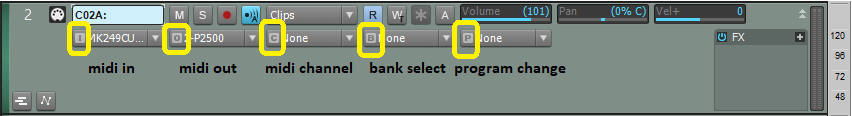

How to copy midi notes from one track to another
in Q&A
Posted · Edited by Denis Grandmont
Hi, thanks for your feedback. I tried selecting CH 1 then record. Copied it to track 3, selected CH 1, it's not playing. It seems there's some sort of dependency between the midi clip and the originating track that cannot be removed. Do understand what I mean?