-
Posts
82 -
Joined
-
Last visited
Posts posted by Eve Ripper
-
-
I see that my recent projects are not displayed right. I closed it without any crash, and then I opened and it was not first in recent.
-
But big thanks for Asio optimizations!
-
- was hoping for this feature cause you're working on lanes. Will you add it?
-
Word up!
-
-
Up!
-
 1
1
-
-
On 10/18/2019 at 1:28 PM, daryl1968 said:
Great stuff - you've captured the energy superbly.
Thank you. We've tried to bring some Killing Joke and Joy Division energy.
-
 1
1
-
-
I've used Cyclone sampler. I put it as FX on audio-track and then I press enable midi input. It worked. I think that in case of TX16WX it should work too. But it's not as simple and right as in REAPER.
-
I’m with you
-
 1
1
-
-
It was positive old school rocknroll. You’ve nailed it.
-
11 hours ago, emeraldsoul said:
Regardless of genre or time, those vocals are processed very very well and they just pop from a mix that could bury them. Kudos. I liked the track and it's kind of soft industrial if so. A-ha meets Rammstein and the winner is . . . Dead Can Dance!
very cool track,
cheers,
-Tom
A-ha meets Rammstein. That's a funny thing)
-
 1
1
-
-
1 minute ago, FJ Lamela said:
Hello,i've listened your track.
It reminds me of groups and songs from the mid to late 90s that are recorded in the collective memory of all music lovers of that time. The song is good, the mix is correct and the master has that ninety balance that I remember. Good job.
thanks!
-
 1
1
-
-
https://soundcloud.com/eve_ripper/disciplina-medicina-stolen-voice
All right, I'll share with you our new song. It's a long story how it was done... Like I had my old project ressurected with new people. We decided to try fully chaotic DIY method.
It sounds like NIN, shoegaze, some 90s noisy industrial things. I hope you'll enjoy it)
fanlink:
-
Yes, I am talking about full sampler with abilty to record, sample, resample how it was done before in Cakewalk with it's Dropzone, Cyclone, etc.
-
 1
1
-
-
I'm with you.
-
I use AIR Transfuser. But the problem that it s not being updated for a long time.
-
9 hours ago, MusicMan11712 (aka Dr. Steve) said:
At present, I don't make extensive use of busses, but probably will during the coming year; I do make use of multiple outputs and folders and I am wondering how this proposed option might work.
My example is - I have recorded my sampled drums on iPad. I export them to Cakewalk project, choose them - add to the folder - select bus or create new. Now all my drums are routed to special drum bus, where I can do mixing.
-
On 9/30/2019 at 5:03 PM, JoseC said:
You can actually do that. Click the folder to select it, and it will select all tracks within it. Then just CTL+click the output of any selected track and change it to the bus you want. All tracks will change outputs to that bus.
Would like to see it as in Studio one
-
 1
1
-
 1
1
-
-
13 hours ago, Starship Krupa said:
You mean an option to automatically delete all lanes that don't contain full-length takes?
It's probably not something I would use, because sometimes partial takes can contain segments that would be useful for comping. I'd hate to lose a take that was good until where I trainwrecked on the outro and stopped recording. I could punch in a new outro.
It's not a big chore to go down the lanes and click the "x" to delete the ones I don't want.
Not to delete. Just left finished last take and don’t use partition take. In loop recording and with self recording you will continue to work on. http://reapertv.co.uk/reaper-quick-tip-auto-delete-partial-takes/
-
Thanks! That's a great update.
-
also in scenario when you're adding takes like layers like adding hi-hat closed and open as different takes it would be good to update clip gain. I would like to adjust gain of different takes (not with automation).
-
I would like also to see in "folder" option to route it to a specific BUS.
Instead of routing many synth tracks to one bus I would like just to do one click for folder and auto-route it to selected bus.
-
 1
1
-
 5
5
-
-
Quote
ecording
Loop recording on a track in Comp record mode will now automatically crop clips using the comping rules
So we have a new recording options.
But let's think that you are recording alone. You press loop, you press record button. After that you are recording takes. When you're done you press stop button. After that you have that most recent take with a silence or guitar noises when you try to record guitar take. So you need to delete that take and make some aligment for previous takes.
My requeseted feature is to delete unfinished takes and left only full completed takes in a take lane. It would save time and after that you'll record enough takes. It works in REAPER and it should be done in Cakewalk)
-
 1
1
-
-
Quote
Recording
Loop recording on a track in Comp record mode will now automatically crop clips using the comping rules
I would say it needs to be updated.
In situation when you're recording alone you press rec button, then you play your takes. After you've finished you take away your fingers from guitar to touch stop button. So you're recording empty or noisy thing which of course should not be in the take.
My request is to add function to delete unfinished takes and save only finished




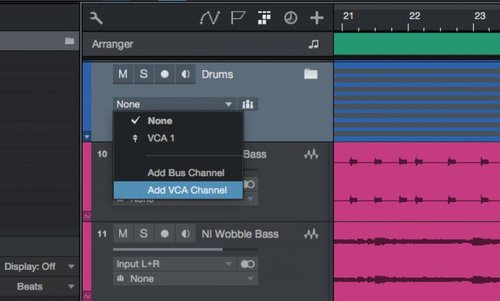
Cakewalk for Mac
in Feedback Loop
Posted
I know Cakewalk is a Windows pearl. But I’ve switched to Mac with it’s stable audio engine and some other great stuff. I remember there was a Sonar Mac beta to use it on Mac. And now we have BandLab that is also avaliable for iOS users.
So, it would be great to do so.