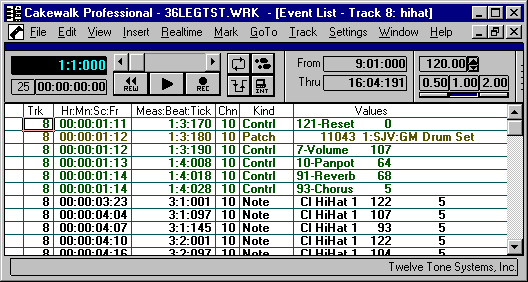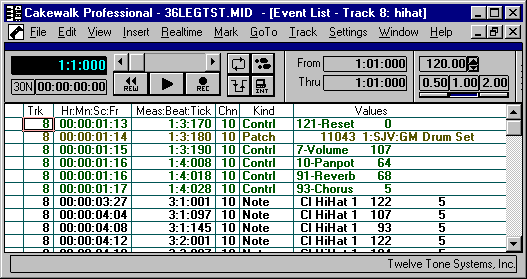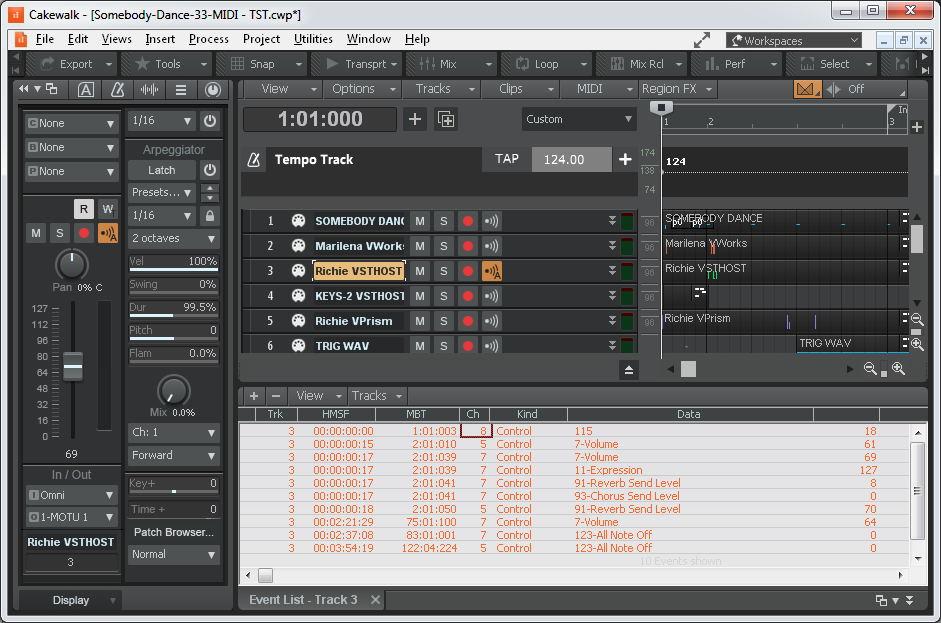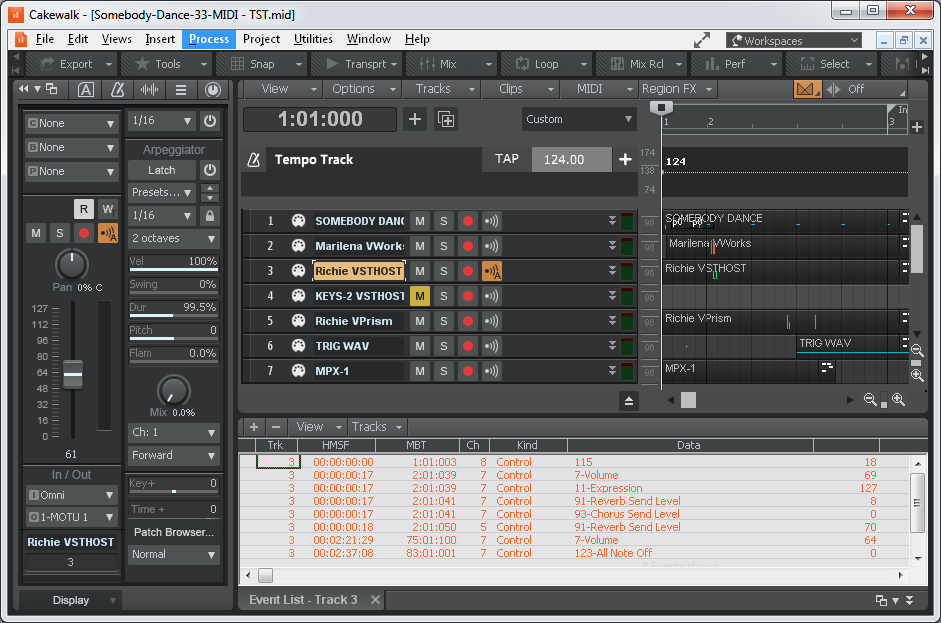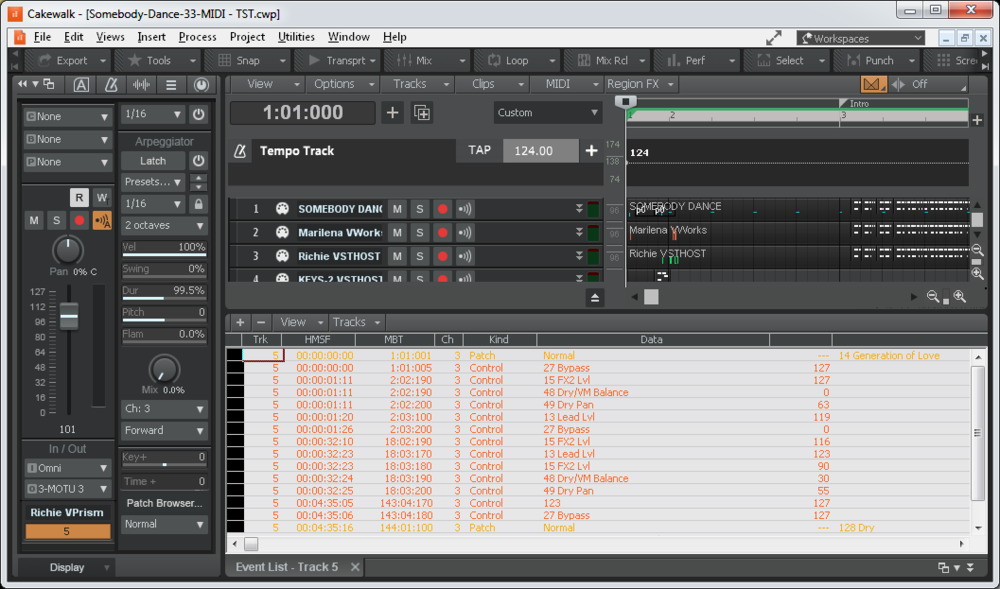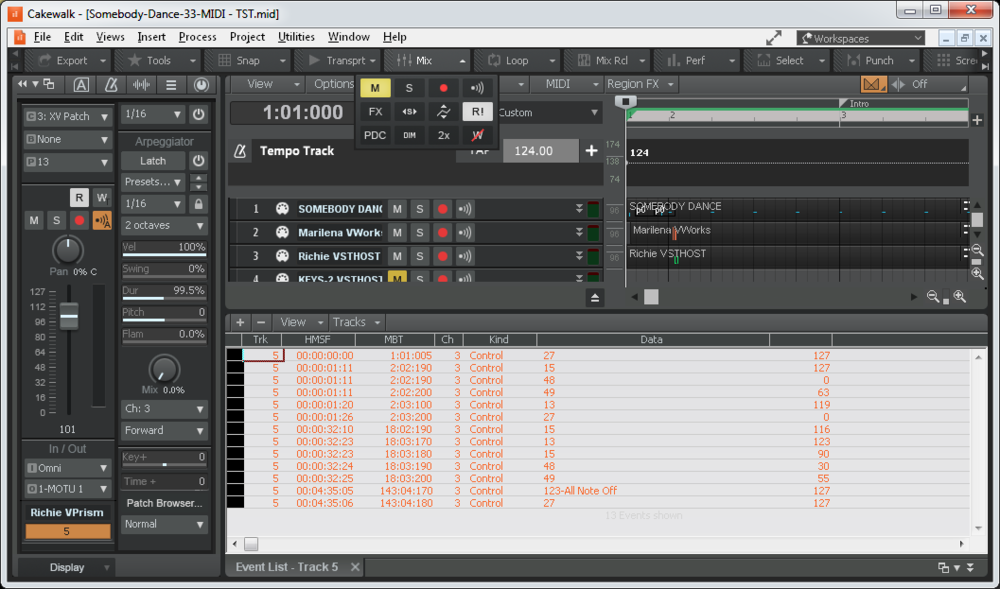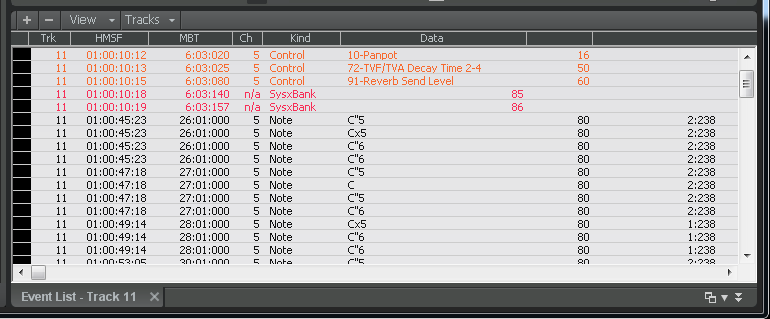-
Posts
16 -
Joined
-
Last visited
Everything posted by Richie_01
-

Is "Cronus" - V Vocal plugin no longer supported ?
Richie_01 replied to noynekker's topic in Cakewalk by BandLab
V-Vocal tends to crash. This seems to be related to other VST's. Hence there is a simple workaround: - save a copy of the file you want to edit - remove all tracks with VST's in that copy (probably from the synth rack, too) - make your vocal edits - export the finished vocal audio - import that audio back into your original project In case you need the instruments as a reference for vocal editing: just bounce them from your original file and import them to the copied file. (The one without the VST's) As a matter of personal taste I prefer V-Vocal to Melodyne. -
Hi Squonk, I ran into the same issue. This workaround seems to help: activate the "A" (archive) button. Then missing "transient" and "clip automation" choices appear in the drop-down menu. So chose "clip automation" and de-activate the "A" button. again. Hope that helps. It's mystic ... 😉
- 1 reply
-
- 1
-

-
Hi there, may I kindly ask for a way to disable the "override what the user intended" feature during MIDI export ("save as *.mid") ? In the ancient 😉 Cakewalk versions, the *.mid file was an accurate representation of the project file (*.wrk back then). Currently the *.mid file differs from the *.cwp file: shifted program change and controller commands, deleted commands where cakewalk decides "this is an unneccesary duplicate" ... maybe more artificial smartness ... That does not work out for every one. In some situations it turns out to corrupt a user's deliberate, well-thought choices. What is considered "wrong" by the software might be very "right" for a given setup ... A switch to preserve the original information at its original/intended place in time during midi export would solve the issue. Thanks a lot in advance and thanks a lot for your excellent work in general! Elaborated in more detail in this post:
-
In contrast to the usual ... guesswork postings I don't think its a 64-bit related issue. Rather there are conflicts with VSTi. Since support for V-Vocal has ended, I came up with the following workaround: - do all basic operations such as comping, gain editing ... and bounce the pre-edited basic vocal tracks within the project file. - then either export the tracks to a new "audio-only" (that is vocals + a bounced instrument track) project file or make a copy of your project file, bounce the instrument tracks to one audio track and delete all VSTi's thereafter. - split the vocal tracks into parts which are convenient for V-Vocal (e. g. verse, chorus ...) - the audio-only project file is free of conflicts with VSTi's and V-Vocal seems to perform nicely. - when all the editing is done, bounce the edited tracks again and copy them back to the main project file. - keep the "vocal only" project file just in case you want to rework some of the tracks later. Yes, it is a little extra effort ... but hey it is free and usually you only need to do it once for every new song. Best regards 🙂
-
Yes, same here. Opposite to the usual guesswork postings I don't think its a 64-bit related issue, but conflicts with VSTi. Since support for V-Vocal has ended, I came up with the following workaround: - do all basic operations such as comping, gain editing ... and bounce the pre-edited basic vocal tracks within the project file. - then either export the tracks to a new "audio-only" (that is vocals + a bounced instrument track) project or make a copy of your project, bounce the instrument tracks to one audio track and delete all VSTi's thereafter. - split the vocal tracks into parts which are convenient for V-Vocal (e. g. verse, chorus ...) - the audio-only project file is free of conflicts with VSTi's and V-Vocal seems to perform nicely. - when all the editing is done, bounce the edited tracks again and copy them back to the main project file. - keep the "vocal only" project file just in case you want to rework some of the tracks later. Yes, it is a little extra effort ... but hey it is free and usually you only need to do it once for every new song. Best regards 🙂
-
Hi folks, I'm sorry if this has been asked before - couldn't locate a corresponding answer in the forum. Here is the issue: In the early days of Cakewalk, a *.mid file was an accurate representation of a *.wrk file. E. g. a program change at 1:03:180 in the *.wrk turned into a program change at 1:03:180 in the *.mid file. A cc7 volume at 1:03:190 translated into a cc7 volume at 1:03:190. Compare the *.wrk and the *.mid event list here - all events are identical in order and timing. Perfect. No headaches. At some point in time the algorithm was changed to "outsmart" the user during MIDI export ... 🙁 On my X2 a program change e.g. at 1:01:010 disappears to the track header as well as the first cc7. No longer in the event list, only visible in the inspector - so presumably shifted in time to 1:01:000 Compare Cake-003.png and Cake-004.png: the cc7 at 2:01:010 disappears from the event list, (presumably technically shifted to 1:01:000) That sucks. Why ? Because *.mid is the go-to format for live performances. That's where you clearly shouldn't mess with timings. For multitimbral hardware synths as well as for external hosts such as Cantabile or VSTHost and the like ... the timing of events matters. E. g. FIRST you load a performance, containing the overall setup, THEN you switch the synths contained in the performance to the desired sounds, THEN you set your volume, pan, reverb via cc, syx, THEN you start triggering notes ... Absolutely logical & works reliably when corresponding loading times are considered appropriately . This is achieved by setting all commands (program change, cc ..) in the correct order at the correct point in time of your file (e.g. extra setup measure). Unless ... your beloved DAW unnecessarily messes things up ... by overruling the user, shifting commands to time codes it thinks are "smart" ... That's unfortunately what the actual versions of Cakewalk do when you save to a *.mid file. The algorithm's outsmarting seems to become worse over time ... In the most recent Cakewalk version even a program change at the end of the song is deleted completely, if no other events are following. Compare Cake-005.png and Cake-006.png; not only the program change at the track start is removed from the event list, but the program change at the end, too. But there was a reason for that .. program change: at the end of the song you might want to switch your reverb unit to a "dry" program. It is a necessity in a live situation to turn off your reverb in between songs for normal communication. Another example: you might want to switch a synth to a program used in the next song ... So Cakewalk again and again overrules deliberate, thoughtful commands set by the user with what a lonesome programmer 😉 ... thinks is smart - but really isn't. Hence the question: how can I gain control over my work & decisions again and switch the unwanted, destructive outsmarting off ? As a workaround you can outsmart the sequencer's outsmarting by inserting additional cc and program changes - but this double-double-crossing is ... annoying extra work & testing. I'd rather have the best DAW ever not acting like a smartass and I'd rather not fight with it over artificial changes ... Any hidden knowledge out there ? Maybe TTSSEQ.INI ? Thanks a lot for any replies addressing a technical solution.
-
Which had already been stated in Noel's and my post before ... Interesting, that those who blamed me for replying to an old post, are now the most active on this thread. *g* Of course I didn't intend to annoy anyone. I'm not a native speaker, so might make use of inappropriate vocabulary now and then. I get a little annoyed by misleading statements like "it can't be done" or "VST2 is obsolete". From the technical point incorrect. Technical issues are not a matter of opinion but ask for mathematical accuracy more often. However - happy holidays to all of you !
-
Well in your world VST2 may be obsolete. In my world, where musicians play live, keyboards and sequencers have the rock solid MIDI interface, VST3 is obsolete. All of the plugins I came across up to now have a working VST2 version. Steinberg can keep their crappy VST3. There is no technical reason to rely on MIDI for note on/off, pitch bend and modulation and at the same time scrap the quite simple and solid pc and cc functionality. This is nothing but company politics. In my setup most VSTi can change their presets via MIDI. If you can't figure it out, doesn't mean it can't be done. Actually most of the time it does work. Which song needs to reload a 5 GB drum set while playing ? Who would have come up with such a ridiculous idea in the old days when we used hardware samplers ? Why do people present such Mr. obvious nonsense examples to argue against smart solutions ? For every problem-solving posting there is at least 10 postings with non helpful guesswork, biased opinions, technically incorrect claims ... Someone said we live in the time of smart phones and stupid people ...
-
@abacab "You do realize that you are responding to a thread over a year old?" Yes. I am not stupid. BTW you also respond to a thread over a year old ... without adding any new information ... @Bob Bone Well you explained that already. No need to repeat the obvious ... all of that is understood. What I dislike is the "I urge you to ..." when there are more intelligent solutions. A smart question should bring up smart ideas. Those who play live might want to make use of their not-so-powerful old laptop. You can. If you act smartly. E. g. https://github.com/surge-synthesizer/surge/issues/576#issuecomment-721955716
-

Z3ta+ 2.2 Change presets from Ableton
Richie_01 replied to Steve Phillpott's topic in Instruments & Effects
I switched back to z3ta+ for its MIDI program change capability ... It's a shame how VSTi designers/vendors ruin the usability of their plugins with their ignorance towards a proper MIDI implementation ... -
No No No ! There is nothing wrong with doing it and nothing wrong mentioning it (once). BUT: Please do NOT promote laziness. Don't urge people to chose the stupid way. Please let the smart stuff flood this forum instead. Some vendors implemented solid solutions for switching patches via MIDI. Some vendors listen to their customers, when they request the MIDI program change feature. Sometimes you can figure out undocumented behavior and sometimes there are ways to translate MIDI program changes to *.fxp switching. For the VSTi designer it isn't that difficult to implement MIDI program changes. It was there on the old 8 bit hardware synths in the late 80ies ... And it worked. Flawless. For decades. "Forgetting" convenient and reliable features is a poor move of the VSTi designers. Instead of supporting their ignorance by using to the most stupid/primitive way of adding a new track for every bell and whistle, people should carry on requesting the MIDI program change feature ! Write an email. Request it. They can do it. Urge people to be smart, not stupid. Pleeease ... It is resource-friendly in every way, and the way to go if you want to play live. With a proper MIDI program change you can use your master keyboard to switch sounds on the fly. It is ridiculous to rely on MIDI note/off but ignore its other capabilities at the same time. Luckily Cakewalk _always_ had better MIDI implementation than its competitors. But even there bad habits started: while z3ta+ has a flawless MIDI program change behavior Z3TA+2 is a step down. Immediately switched back ... Let's put the focus from shiny interfaces back to smart features !
-
Hi all, sorry if this is already common knowledge ... I imported a midifile which was originally made with Logic 9. Cakewalk displayed all Notes as C, C", Cx, C(something) ... It took me some time to figure out the root cause: seemingly Cakewalk didn't like a missing key information and displayed all notes as C with a bazillion sharps ... 😉 Solution: Go to Views --> Meter/Key --> (+) and add an appropriate key signature at the start of the song. Everything should be displayed as expected. Best regards (Tested on: Cakewalk 2020.04, Win7 64bit, MacPro 5.1 / 2011)
-
Thanks for the insight John. I have to admit that I have chosen "Simple Instrument Track" because it sounded simple 😉 ... but not exactly the way it originally was intended. Will try to stick to your recommendation. 😌
-
Same problem here as the original poster: Re-opened a *.cwp a week later and don't get a sound from four out of eight soft synths. Routing used to be fine before. Corresponding MIDI track output meter shows action, its output is linked to the soft synth, soft synth output meter does not show any activity. In synth rack the "freeze" button of the failing soft synths are greyed out, the working ones are accessible. Soloing the track doesn't automatically solo the soft synth. Synth Rack view: in Soft Synth Options both the MIDI in and 1st Output are ticked. The drop-down menu top right of the synth rack shows correctly the associated MIDI input tracks for all soft synth. So here comes the "solution": ====================== - go to the soft synth track header - right-click and chose "Split Instrument Track" (- the newly generated MIDI track can be deleted) - then focus newly generated audio track - in inspector go to the "I" (input) dropdown in my case the sound card was ticked instead of the soft synth chose the corresponding vst and set output to e. g. "Primary Output: Stereo" Yes indeed, it is not self-explanatory why you should go to "input" to select an output ... ;-) So the problem might start by triggering a "Simple Instrument Track" from another midi track. That appears to work initially but can get corrupted. Haven't figured out what causes the information loss. Renaming the MIDI track, adding & deleting other soft synths, updating cakewalk ... ? - no idea. At least we got a clue ... ;-)