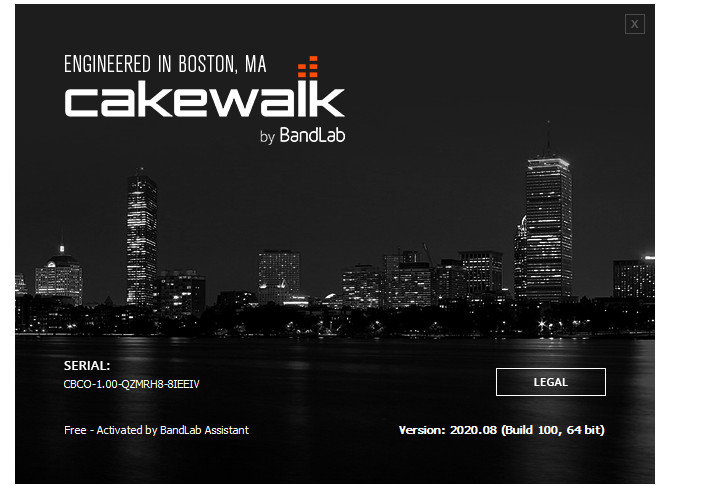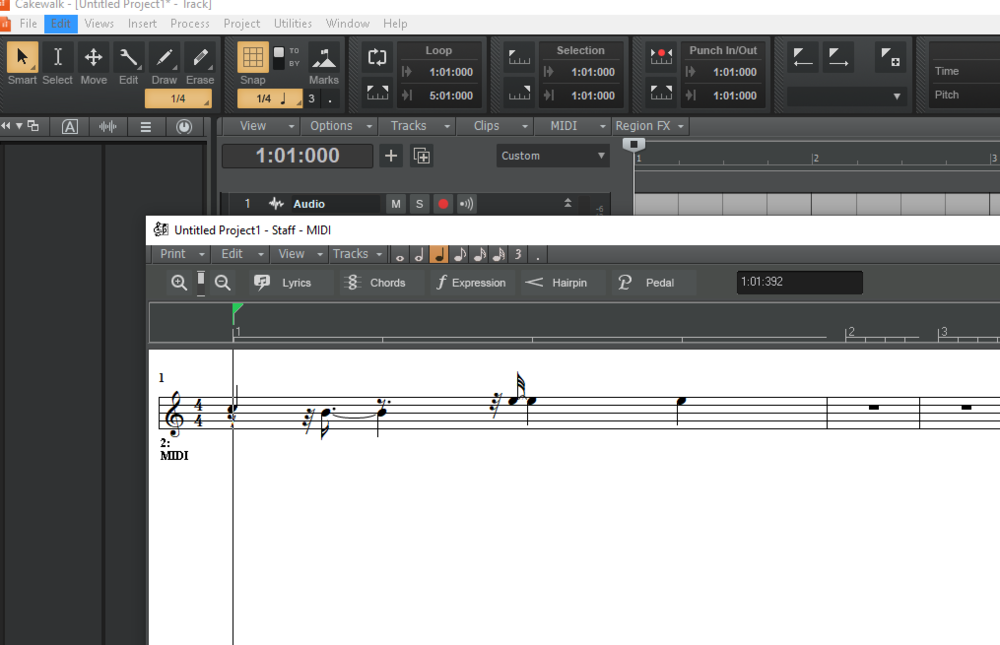-
Posts
32 -
Joined
-
Last visited
Reputation
9 NeutralRecent Profile Visitors
The recent visitors block is disabled and is not being shown to other users.
-
Perfect - All fixed - a big thanks to the team
-
I set it and it does not seem to make any difference. I have Cakewalk set to be the default midi player. When I double click a midi file - Cakewalk starts up, loads the midi file, loads TTS and all is fine playing wise. However, the folder that contains the Midi file now contains an Audio Export folder regardless of what I have it set to in preferences
-
When I open a Midi file in other editors EG Reaper and look at the event list there are note off values. If I load that same midi to cakewalk and then export it as midi and then open with another editor the note-off values/events are not present. If I load the original Midi (not touched by Cakewalk) into Studio One and export it back out and then load it in reaper the note off values are preserved. It seems that any midi that I export from Cakewalk drops the Note-off values This is making it impossible for me to move midi in and out of cakewalk as it has serious effects on the midi within the other editors. The same happens if I just drag a midi track from within cakewalk to the desktop. The midi file is created but it has dropped all of the noteoff events/values Is this a bug or by design ?
-
Sorry I meant when you add a plugin via the fx box in a track etc. I realise that you can do what I want via the plugins browser side bar thing and dragging it over.
-
Please can you consider having a way to search for a plugin when adding an fx or instrument. A simple find box that filters before picking would be nice. These days people have a lot of plugins and scrolling through drop down menus is quite difficult. Many many thanks for the recent updates. Expression maps are simply outstanding.
-
Ok It is now working. After uninstalling and then manually clearing the registry and the direcorties and then reinstalling. This time a Cakewalk wizard took me through a setup as if this was the first time installation and all is well. Now the hard part of putting back all of my settings, workspaces and sorting out all of the plugins etc. A real pain but worth it for the snap function - It's a primitive snap but will do me. Thanks for your help everyone and thankyou Bandlab One thing extra that I have noticed is that the start window were you choose a project or create new is far faster. Regards Jim
-
First attempt no good - uninstalled cakewalk and Bandlab assistent. This did not remove the entries in Pragram Files, Program data and Appdata/Roaming so I manually removed them. Wend to Bandlab sit and chose download. Installed the assistant then downloaed Cakewalk without and extras - EG Studio Instruments etc. Proceeded to install Chose advanced (It gave options to choose directories for installation but it would not let me change them. They were greyed out) Completed the install - and Staff view still not obeying Global Snap Going to Repeat but this time clear out all the registry entries that the uninstall does not.
-
That's good news at least I know that it must be something with my computer. I will backup and uninstall and reinstall and see what happens
-
I posted the version info above it's 2020.08 (Build 100, 64 Bit) Running on Windows 10 with all the latest patches. I installed it yesterday. I have tried toggling the grid on and off, tried running as administrator. Tried now about 20 times. Do you have your display resolution set at 32nd so you can see if the notes are really on the snap ?. What do the start positions look like in event viewer ? I really do hope that it is working for you. Regards Jim
-
I have tried it lots of times with the same result. Brand new project. Make sure that the Snap Grid is on and change it to a value (say 1/4 note) Open a midi track into staff view. Select a note duration (Any duration) and I can place it anywhere on the stave and it does not snap. If I drag the note around I can see it still moving by 1/32nd and it does not snap then either. For me it is no different than from before.
-
These are brand new notes in a brand new project. My display resolution is set to 1/32.
-
And this is my version info. I take it that Global snap is the snap grid on or off in the Main Tool Bar ? I did not download the beta but waited for the official change and downloaded and installed via the Bandlab Assistant
-