-
Posts
17 -
Joined
-
Last visited
Posts posted by Oblivious
-
-
yeah it easily missed, maybe it should have flashing lights 😆
-
 1
1
-
-
-
Maybe try disabling Ripple Edit?
-
There is also a graphic for it
-
this would be a great addition. ?
-
 1
1
-
-
Melbourne, Australia
-
This has happened to me also, I have opened a project that I was working on last night, then all my Aux Tracks are clipping (it wasn't happening last night), I closed the project and re-opened and it was fine again, weird,
-
1 hour ago, Matthew Sorrels said:
I'm not sure (and I haven't setup any way to roll back yet), but it certainly is a bug now. I'm running the full Melodyne 4 Studio 4.2.4.001 (not sure that matters). After testing it a bit, it looks like the "edit notes" icon isn't enabled/clicked on the track that is opened in Melodyne. If you click on the little blob in the track list, the blobs appear.
Here's what the editor looks like when it's opened:
Notice the little orange blob icon in upper left doesn't have a white outline. If you click that, the notes then appear:
It may be a problem Melodyne needs to fix, I'm not sure. Cubase doesn't work this way (with it's new ARA features) though (the extent of my testing really).
Yes this has been happening for me, but not because of this update, but way back when Celemony fixed the Algorithm issue.
-
I think I'll wait a little while before I upgrade... JIC
FYI
Hi everyone,
We've just launched BFD3 v3.3.0.43, which you can find in your downloads area.
We have introduced the following features:
- Vertical Resizing
- Macro controls
- Additional preset and groove content
The macro controls are detailed in this video:
https://www.youtube.com/watch?v=HF8i7n9qwEA
Please be aware that Windows 10 or OSX 10.11 are now the minimum operating system versions required for this update (v3.3.0.43). This will also be the case for future BFD3 updates - please continue to use v3.2.3.3 if you wish to run BFD3 on an older operating system, and reach out to our support team if you encounter any issues, which we'll be happy to investigate.
Thank you for your continued support, -
should I delete post? since it isn't a Feature Idea... Just my bad...?
I can't find delete post...?
-
All good guys... It's is now working as I wanted... I tried it again on a fresh project and it all good, sorry about the post....
-
Hi Azslow
not quite
when you turn the fader down directly (eg with a mouse), the signal going into the FXbin (Compressor) stays the same (It doesn't decrease) the fader still turns the volume down but after it's gone through the compressor,
but if you use Track automation, it works different, even though the fader turns down (automatically) it turns the signal down before reaching the FX bin (Compressor) affecting the compression,
I hope I'm explaining this ok...
-
a Pre-Fader option for the Track Volume automation would be useful, if compressing a vocal track (or a bus of multiple vocal tracks) via a FX bin, I would like the signal going into the compressor to be consistent.
-
Hello everybody, great to be here....



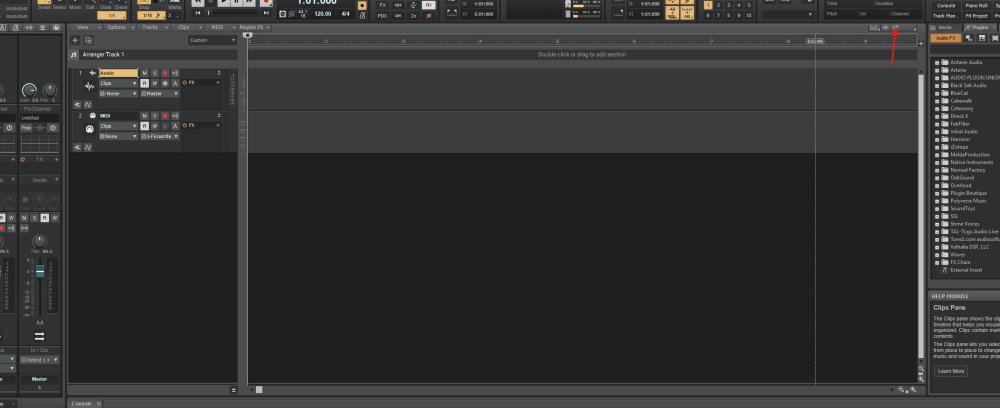


Cakewalk subscription
in Cakewalk by BandLab
Posted
with Disclamer