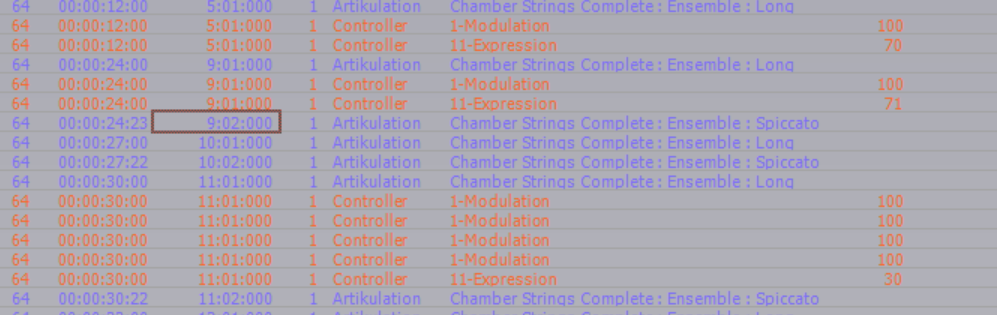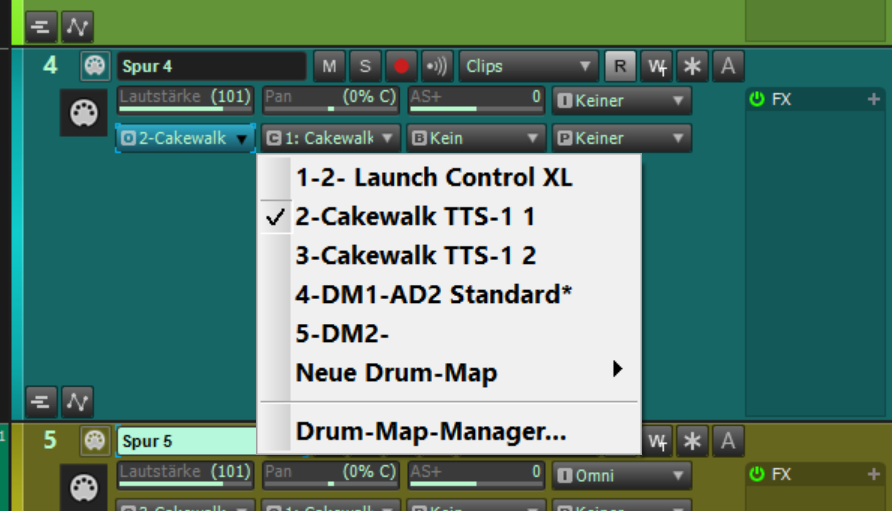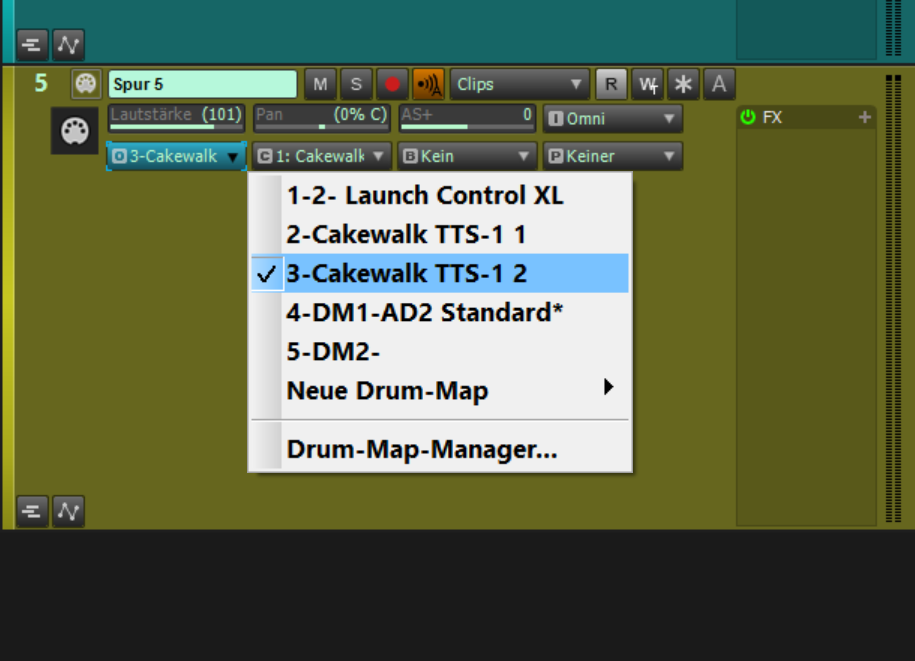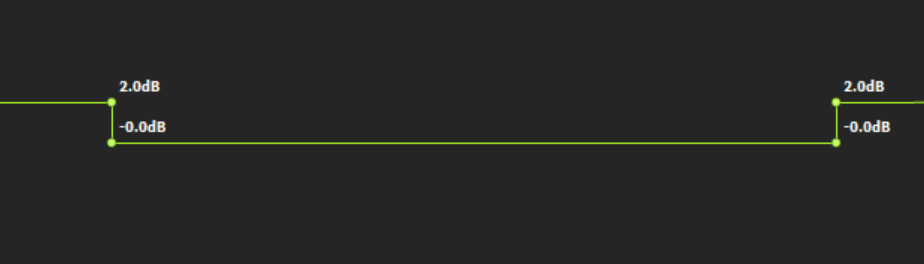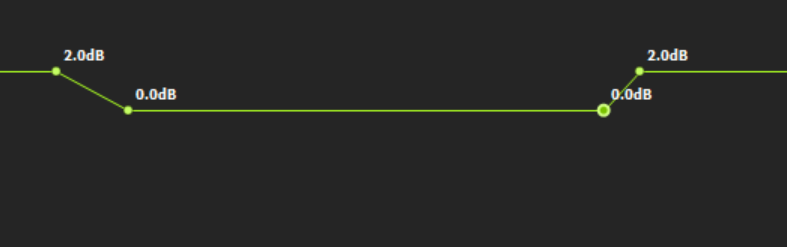-
Posts
505 -
Joined
-
Last visited
Everything posted by Heinz Hupfer
-

CbB is so fantastic stable at the moment (Release FEB 2022)
Heinz Hupfer replied to Heinz Hupfer's topic in Feedback Loop
HI:) I'm not! I never had a project with so many Instruments without freezing some of them! So happy to have it working so well now! It's just fun to add Vsts and watching the CPU Meters not overloading and not to have to freeze before recording the voices and other Audios before mixing. Even the Endmix I did without freezing anything. No crashes, noc crackles, it couldn't be better. Hope next Update will not change this! I love it;) Bassman. -
HI:) As we read a few posts with having problems with CbB I have to tell the opposite of it! My last project was a very huge one: 2 different Drum Vsts (1 for Base, Snare and Overheads, the other just for Snare Rolls) 1 Bass Vst 3 different Piano Vsts 1 Brass Kontakt Library Saxes 1 Brass Kontakt Library Trombones and Trumpets 1 Woodwind Kontakt Library Flutes 1 Woodwind Kontakt Library Clarinets 1 Woodwind Kontakt Library Oboes 1 Woodwind Kontakt Library Bassoons 1 String Kontakt Library Violins 1 String Kontakt Library Violins 2 1 String Kontakt Library Violas 1 String Kontakt Library Cellos 1 String Kontakt Library Double Bass 1 String Kontakt Library String Runs 2 String Kontakt Library String Legatos Violin and Violin 2 19 x Omni Channel Stereo in Audiotracks 21x Omni channel Mono in Audiotracks 8 Overdrive Plugins for Guitars 4 different Reverbs in Busses 3 different Delays in Busses 1 Analyser in my MIX Bus 1 Loudness Meter in my Master Bus 32 Midi channels with some Automations and Articulations 53 Audio Channels (used 40) The last 2 Choruses playing all Instruments. Without freezing anything I recorded 12 Voice Tracks (Verse, Prechorus, Chorus, Bridge) and 8 Guitar Tracks. Audio Engine MAX 25% and System Engine MAX 33%, perhaps sometimes a bit more. Sound Card (For this project I used an Steinberg UR44C, normally I have an RME HDSP 24/192 or an Presonus AX44) on 1024 Samples, no crackles, no crashes, nothing, just a lot of fun to work with!!! My CPU is an i7 -9700, 32 GB RAM and just SDDs, no HDD. Absolutely fantastic!! Greetz;) Bassman.
-
Hi🙂 With the Arranger you can involve notes that start earlier, from 1 tick up to 1 bar I think. Bassman.
-
HI:) What exactly is updated? Can't find any information! All my plugins are versions 13.0.0 as before. I had a problem with Scheps Omni Channel and the support told me to wait for the next update, but where is it? All Updates did'nt change anything...... or is it just Waves Central to be updated? Thanks:) Bassman.
-
HI:) @promidi That's nice I'm using only channel 1 from now on. I have the different channels in the track so it's not necessary to use different channels in the data! Thank you;) 1 issue resolved, the others resist... Bassman.
-
-
HI:) There are more related issues: 1. When I select Controller Data in the PRV and copy it, then try to paste it in another track it does only work when the midi channel is the same. Means, if I have in one track a controller lane with midi channel 3 and want to copy channel 1 data in it it deletes the existing Midi notes instead of pasting the controller data. Same channel does work. Pressing Ctrl + Z undeletes the midi notes. 2. It's not possible to delete an existing controller lane, even if there's no controller data in it. I can delete it, but on switching to another track and back to the track with the deleted controller lane, the lane is back . Looking in to the edit view there is no existing controller dat of the deleted lane but the lane exists furthermore. Bassman.
-
HI:) @scook Got it. With "Show note Length" it works! Thank you;) Bassman.
-
Hi😀 @bdickens I have a snare roll 1 bar and I want to stretch it to 1 bar and a quarter to lengthen it a bit and slow it down a bit. In the normal PRV youcan stretch this with Ctrl!Don't want to le gthen the notes itsself.... @scook I have to lookfor this tomorrow in studio, but this could be the reason . If it is possible at all in the drum pane, but as I see your question, I'm pretty sure it is😁 Thanks for answering😉 Bassman.
-
HI:) In the PRV I can stretch Notes with (Smart Tol) Ctrl and Drag to the right or left. But how to stretch notes in the Drum Grid pane? If it is possible I forgot the Keys....or just stretch in the Track View? Then I first have to split the selection... With Ctrl and the stretch Tool I can quantize the selected notes but not stretch them with any key combination! (Tried all combinations) Thanks;) Bassman.
-
HI:) Everything's fine here with this release exept Controller Drawing in PRV and Transform Tool. Now I have a new bug. On drawing curves they can't be seen in the PRV but in the TV. On editing seen curves in the PRV they disappear in the TV. Drives me crazy cause sometimes it works sometimes not and I can't reproduce any working or not working. When it works and I start Cakewalk again with the same project it doesn't work anymore and vice versa. Release related everything works fine:) Bassman.
-
Hi🙂 Does anybody know where to find the description of the exact fixes? Thanks Bassman
-
HI:) If you have for example 2 Instances of TTS-1, you can send the trackws to either TTS-1 -1 Midichannel 1 or TTS-1-2 Midichannel 1 Tracks which lead to Instance 1 doesn't send any Midi Data to Instance 2. Greetings;) Bassman
-

Move tool is moving every track!
Heinz Hupfer replied to RICHARD HUTCHINS's topic in Cakewalk by BandLab
Hi:) It happens to me sometimes that the "Ctrl" Key "hangs" (not released from windows). Press it at least 1 time and release and see if it happens anymore. Bassman. -

Automation Problem --> how to get from hard to smooth
Heinz Hupfer replied to Heinz Hupfer's question in Q&A
Hi:) I have to try that, never do this with the controller, needs the same time to edit the result than to manually mark and pull the mouse down, I think. But thanks;) Bassman. P.S. I'm doing almost everything with the controller but automation not yet. Tried it and must say doing volume with a fader and some marks on the controller and a bit training it looks pretty good. Automation is the only thing I did with the mouse so far. New way to work, thank you;) -
Hi:) I have in most tracks Automation like this: Mostly I change this to: There are dozens of such sqare automations to change to smoother, is there any possibility to change them faster than one by one manually? If I choose more than 2 points with Ctrl I can't change them. No problem to insert the points one by one, but it's faster to mark apiece and pull the line down. Then the other problem exist. Transformtool would be nice to have a smooth fade down or up:) Thanks;) Bassman.
-
HI:) I've done 4 pads to control the track manager with CoyoteMidi: ========== key stroke h wait 0.2 click left 5800 800 stroke wait 0.3 click left 5760 900 stroke wait 0.2 key stroke enter ========= Tried out with 4 Templates: All, Drums, Voices and Rhythm Section. 4 Midipads to load the templates, as seen in the video: Have fun;) Bassman.
-
Hi again:) Found out what helps! When I delete a synth(tried with Kontakt) and the connection from the Miditrack, the Transform Tool works. I insert the synth again and connect the miditrack again it works too. So this must be a broken connection between the midi and the synth track, trying more synths out...... Bassman. P.S. Can't get it to work in my project with deleting synths, only on a new project! So this project is broken..... P.S. 2 A new miditrack works in the project but as soon I connect it to a synth I cannot see sometimes the data moving, but it is transformed.
-
Hi:) @msmcleod I have the same problem with a complete new template project, but now I tested a complete naked project and it works! So it has to do with some plugin I think, I'm testing some things but send the project immediately without not necessary audio! Just copying it to the cloud! Bassman.