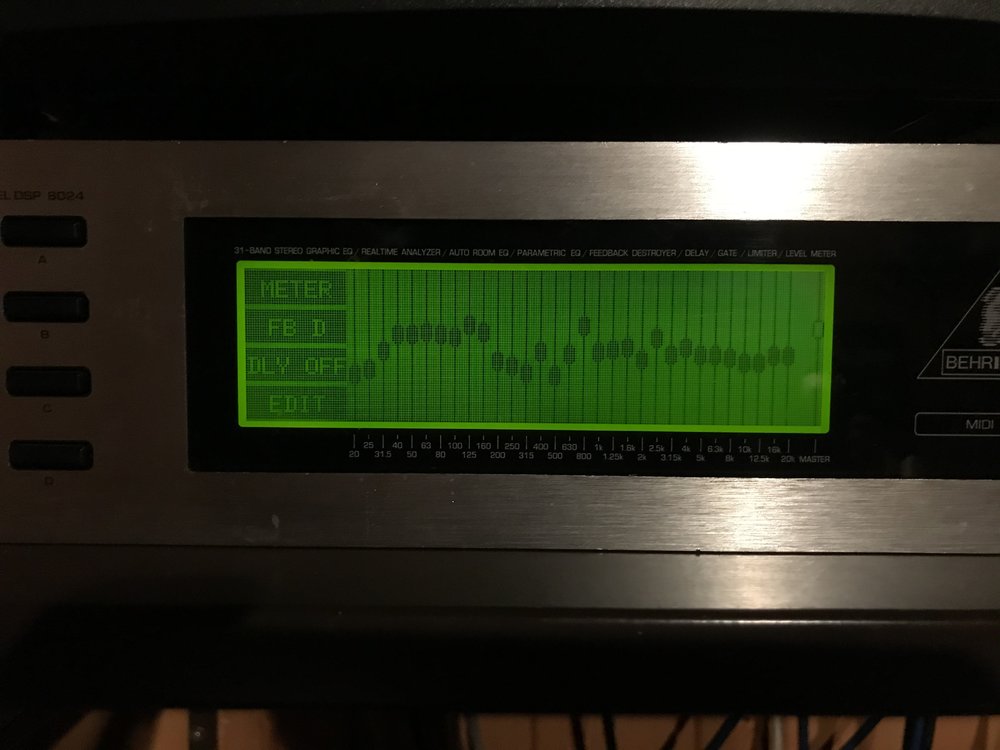-
Posts
502 -
Joined
-
Last visited
Everything posted by Heinz Hupfer
-

4K monitor and programs look fuzzy!
Heinz Hupfer replied to jono grant's topic in Cakewalk by BandLab
@jono grant https://1drv.ms/u/s!Al2mKojzOW0MmoUVd4e_PeywqcyRjw?e=14tNCD Now that I've looked after the settings, I've seen that it's not 150%, but 175%. can remember, I wanted to try again these both, cause the monitors are about a bit more than 1 Meter away from the sitting position. In the settings i have been experimentating a lot, but as you can see in the pictures, came back to change nothing but setting the resolution in nvidia and the scale in windows. For sure, as azslow said, 100% and 200% are better, for me 100% is too small, 200% too big, so I have to use 150 or 175, must try again... This weekend I have to fasten the speakers in these positions, how it is now, it's just for testing out, and the sound is very good now. I've attached the EQ settings after analysing. The best positions I ever had...problems are in the best made room! So nothing special and it works for me very well. Try to take the screen a few inches away from you and set another resolution , until you are satisfied. I've had the problem with the speakers and the sound. So now from above the monitors it is really good and I have to correct very little with the main EQ after listening with mic to pink noise.... Bassman. -

4K monitor and programs look fuzzy!
Heinz Hupfer replied to jono grant's topic in Cakewalk by BandLab
@azslow No problem Alexey, You must not! I can live with this litte bug.... But 150 % with a 4k monitor is much better than 100 % with an UHD TV! It was very ugly! 100% with that 4096x2160 resolution doesn't work for me, it's too small(text)! I'm old and the eyes are not getting better:) 200% is too big and I have not that much space on the track view as I love. With the new room I tried all resolutions with all percentages and this 150% one was the best for me and the look on these 4ks! Bassman. -

4K monitor and programs look fuzzy!
Heinz Hupfer replied to jono grant's topic in Cakewalk by BandLab
@azslow I've had 2 42" UHD TVs but it looked - as Jono Grant said - fuzzy, especially with the waveforms zoomed in. These 4k monitors are much better, I don't need 8k.... Bassman. -

4K monitor and programs look fuzzy!
Heinz Hupfer replied to jono grant's topic in Cakewalk by BandLab
HI:) Three 42" Monitors with 4096x2160 and 150% Scaling looking great. My new Room is not ready yet, but Monitors and loudspeakers will stay like that. The third monitor on the right is black, cause yesterday one of my sons stole my dvi-hdmi adapter over christmas😁 He is at home for holidays from the university....... If you wish I can look after all setting that I have made on the nvidia card and in windows..... Greetz, Bassman. -
👍 I've reinstalled it with Admin rights, but not seen in Cubase, not seen in CbB, seen in Studio One! Let's forget this, I can work in Studio One with it, if I need this..... Greetz, Bassman.
-
@abacab We come closer 😃 No Content Folder here! I'll take a deeper look tomorrow, but don't know if it's worth, as I can read in this posts there are better ones..... Thanks😊 Bassman.
-
HI:) @abacab Installed with the Presonus Hub. At start CbB checks it, but it's not visible in the plugin manager. No Luck:) Not even in the excluded plugs..... Bassman.
-
Does anybody know where the vst3 is installed? Can't find it, only a Presonus VST3 Shell which does nothing and is not recognized by CbB. Thanks:) Bassman.
-
..Project files..\..your project..\Mixscenes the same dir where the Audio dir from the project is located.
-
@martsave martin s Mark all tracks you want to save mixscences for and save it (you have to deselect "whole project" in the MS settings. In the new project mark the tracks and per Browser drag the saved mixscene on one of these tracks. But for me it doesn' work for Prochannel settings. Please try it and let me know.... Bassman.
-
@Noel Borthwick >>>Keep in mind that mix scenes are tied to the project that they originated from. If you drag and drop into a project that was not derived from the same project there is >>>no guarantee that the settings will be recalled because the track ID's may be different. However if you drag a scene into a project that was saved from a version of the >>>original project it should recall fine. I tried with a project just renamed and deleted several Prochannel Settings. I couldn't get drag EQ and Comp settings to work. But it's not a big problem, cause of the possibility to save Prochannel Presets. Drag and Drop would be much faster in the other way. ProChannel Presets cannot be dragged:( Or is it just me again? Would be very nice:) Thanks to you Noel:) Bassman.
-
Hi 😊 @Noel Borthwick Ecactly what I meant, but as you can see in my first post, I have copied this out of the reference guide: On page 288 in the reference guide after "working with track templates " the mixscenes are listed ! Also Effects and their settings. So I thought this should be possible 🙂 Bassman.
-
@Noel Thank you;) Bassman
-
HI:) From the Reference Manual: ================================================= Working with track templates You can create an unlimited number of track templates for quickly recalling your most often used track settings including the following: Track type (MIDI or Audio) Mute, Solo and Record state Hardware input Output destination Bus send settings Track parameters Track icons Effects and their settings Instrument and Bank/Patch Track name Mix Scenes Patch points ================================================= Mix Scenes are not saved with Track Templates, doesn't matter if you save them with "whole project" or "selected tracks" I worked with mixscenes years ago I think, perhaps the bakers delete this for any purposes..... If so, I would like to have this feature back:) Can someone confirm? Also the Drag and drop mixscenes into a new project doesn't recall ProChannel settings like EQ or Comp! Can anybody confirm this too? Thanks a lot;) Bassman.
-
Hi:) 1. Can I use a mixscene in another project? Can I import it per Drag and Drop? Tried that and it shows the "+" icon but nothing happens. The Tracks are the same, only the recording is different, it's another song! 2. Can I save the added visible control elements from a synth and use it in a different program? Track templates doesn't save these controls, but I can make a project template which saves the added controls.. Normally I delete all clips and import the stems from the next song into that mixed project, but wanted to try another workflow and can't find out how..... Thanks;) Bassman. To 2. I can reload the controls when I open a new instance of the synth, but the controls are not save with a track template. To 1. I have to select the desired tracks before drag and drop a mixscene, but EQ Settings f.e. are not adopted with the mixscene, I can see some mute switches changing but nothing more....tried "whole project as well", doesn't work with EQ and Comp in Pro Channel either.....
-
HI:) ACT doesn't work correctly in Cakewalk. I do it manually and copy the "genericparams.xml" always before the start of Cakewalk to the desired directory. My Batch: Del "C:\Users\Heinz\AppData\Roaming\Cakewalk\ACT Data\genericpluginparams.xml" XCopy "G:\Cakewalk Content\genericpluginparams.xml" "C:\Users\Heinz\AppData\roaming\Cakewalk\ACT Data\" You should also set the "sonaract.xml" file to zero, I have it attached to the post. First of all make a genericpluginparams.xml file with just the header and the footage: <?xml version="1.0" encoding="UTF-8"?> <plugin_params> <fileinfo schema="0">Generic Plugin Params</fileinfo> <plugins> </plugins> </plugin_params> If you want to set ACT for a plugin, start Cakewalk, open the Plugin and press ACT Learn, change a few knobs and stop ACT Learn. In the next window press OK and save your project and exit Cakewalk. In the params file you should now have the parameters for your ACT Data for that plugin (maybe for some others too) Perhaps it looks like this: <C_141AC902-704C-3130-506C-757331306462 name="Plus 10 db"> <param paramindex="0" controltype="switch" paramname="eq enable"></param> <param paramindex="15" controltype="switch" paramname="comp enable"></param> <param paramindex="28" controltype="switch" paramname="master power"></param> <param paramindex="1" controltype="slider" paramname="eq input volume"></param> <param paramindex="29" controltype="slider" paramname="dry passthrough"></param> <param paramindex="14" controltype="slider" paramname="eq sidechain mode"></param> <param paramindex="30" controltype="slider" paramname="meter mode"></param> <param paramindex="2" controltype="knob" paramname="band 1 gain"></param> <param paramindex="5" controltype="knob" paramname="band 2 gain"></param> <param paramindex="8" controltype="knob" paramname="band 3 gain"></param> <param paramindex="11" controltype="knob" paramname="band 4 gain"></param> <param paramindex="16" controltype="knob" paramname="comp input gain"></param> <param paramindex="23" controltype="knob" paramname="exp release"></param> <param paramindex="24" controltype="knob" paramname="exp thresh"></param> <param paramindex="25" controltype="knob" paramname="exp range"></param> <param paramindex="3" controltype="knob" paramname="band 1 mode"></param> <param paramindex="6" controltype="knob" paramname="band 2 mode"></param> <param paramindex="9" controltype="knob" paramname="band 3 mode"></param> <param paramindex="12" controltype="knob" paramname="band 4 mode"></param> <param paramindex="18" controltype="knob" paramname="comp attack"></param> <param paramindex="22" controltype="knob" paramname="peak limiter enable"></param> <param paramindex="27" controltype="knob" paramname="exp mode"></param> <param paramindex="26" controltype="knob" paramname="exp attack"></param> <param paramindex="4" controltype="knob" paramname="band 1 frequency"></param> <param paramindex="7" controltype="knob" paramname="band 2 frequency"></param> <param paramindex="10" controltype="knob" paramname="band 3 frequency"></param> <param paramindex="13" controltype="knob" paramname="band 4 frequency"></param> <param paramindex="17" controltype="knob" paramname="comp output gain"></param> <param paramindex="19" controltype="knob" paramname="comp release"></param> <param paramindex="20" controltype="knob" paramname="comp threshold"></param> <param paramindex="21" controltype="knob" paramname="comp ratio"></param> </C_141AC902-704C-3130-506C-757331306462> Now copy this to your empty new pluginparams file between the words plugin. Now just change the order for switches, sliders and knobs as you want it to have. Save it and before starting Cakewalk copy this file to C:\Users\{Your name}\AppData\roaming\Cakewalk\ACT Data\ Delete the other before. Now after start your ACT Controller should have the order you wrote into the file! I do this for every new Plugin I need often, I attached mine, but you can not use it for your purposes, cause the numbers don't match with yours: <C_141AC902-704C-3130-506C-757331306462 name="Plus 10 db"> the other way is to go to AZSlows page and download the ACT Fix Utility: http://www.azslow.com/index.php?topic=13.0 Hope that helps..... Bassman. sonaract.xml genericpluginparams.xml
-
HI:) @jesse g If you have switched the track window to fullscreen, it's a bit tricky to get it back for resizing: 1. Look that the Browser is docked on the right (second monitor) 2. Click on the 2-window icon on the upper right and choose "undock" 3. Now click on the upper left edge in the undocked window and choose "disable floating" Now you can resize your track window again to just one monitor if you wish! Greetz;) Bassman.
-
Hi:) @jesse g You only have to switch full screen mode and/or resize your track window and save it as your template. For me it's good news, cause now full screen mode is save with the screensets. Thanks Cakewalk:) For your older projects: Try to open CbB and resize your program windows, but avoid letting windows snap to full screen or any edges in the window. (Deactivate "Dock on " Windows on edges or sides in the windows settings) Then close cakewalk without opening a project. Now it should remain as your standard main window size.. I've attached a template with 8 different screensets (2 monitors, 1920x1080), screenset 1 is a large track view over both monitors. (If you need, I have the same template with resolution 4096x2160) https://1drv.ms/u/s!Al2mKojzOW0MmdZPGt9dP2IoRkV7GA?e=x737z7 (a few pictures) Change older projects: Load the old project (in the settings set not to open only 1 project), make a new project from your template, switch to your old project and import the screensets from the new project and save it. But first you have to resize your cakewalk window, I have the main window llarged on both monitors and the track window just on the first, except in the 1. screenset, there the track window is enlarged over both monitors . Hope that helps... Bassman. 2 Monitore OKT 2019 - B.cwt
-
HI:) I've set Ctrl+7,8,9,0 to Global Hotkey "No action", but with switching workspaces these settings are gone, I have to import Hotkeys on every switch! Can't save this to a workspace... Everyone else? Thanks;) Bassman. P.S. Sorry, you can delete this post, my fault, now that I've tried again, I must have not saved all workspaces with my hotkeys......None is working too.
-
@msmcleod It has to do with clip gain! As soon I delete the envelope, the nudge hotkeys work as they should work with Lanes! Is it necessary to make a Bug report for that? Thanks🙂 Bassman.
-
@David Baay Thanks for this! I have not mentioned that it can be automation. It is a 6 minutes piece for a Karneval Dancing group with a few different short pieces of different songs, self sung pieces of the group and some speech, so I have to equal RMS of the pieces and I'm doing it with lanes and clip gain... Tomorrow morning I'm testing automation and splitting and make a report if necessary! Thank you for pointing me in this direction😃 Bassman.
-
OK:) https://1drv.ms/u/s!Al2mKojzOW0MmdV9qd4TY1rwZUlFlg?e=i5BgiE Here's the project "rar" with deleted everything but this 1 Track with 1 Lane with only 1 Song splitted 4-5 times and the behaviour still exist on my PC. New track and this file over Mediabrowser works. Copying directly into another track nudging with hotkeys doesn't work properly. Greetz:) Bassman.
-
Copied this particular file and a simple song into the Mediabrowser I made a new song and copied single clips from the MB into an audio track ..........OK Copied clips from the MB into some lanes of a new track........OK Loaded the original song and copied this track into a new track into the new file........not OK! Made a new audio track and copied this file into the new audio track.........not OK Copied the file into lanes into a new track .......not OK Hm......must have to do with this particular file: Just a bought Wavefile and cutted at a few points fopr a carneval session, nothing special! As soon I go over the Mediabrowser, it works, if I copy it directly from the track lane into a new audiotrack, it doesn't work! Bassman
-
Yes, I'm pretty sure! I have copied a clip to the very end of my work to test it and then splitted it! Now I tested it again and a new behaviour occured: I do select all splitted clips and hit "del" , but only 2 clips are deleted, I select the rest and hit "del", again only 2 clips are deleted and then I can delete the rest clip. Let me test it with a completely new Song and other clips... Bassman.