-
Posts
1,111 -
Joined
-
Last visited
-
Days Won
3
Posts posted by Jacques Boileau
-
-
Focusrite made it quite confusing. They have had 'The Collective' for a few months now, which is different than 'The Plugin Collective' which they had for years and seems to be gone now. A few years ago the plugin collective would give out a free plugin every month. Then it went to every two months and lastly every 3 months until yesterday when they just took out the page. For your reading pleasure, I have dug up the plugin collective page as it was two days ago. Also note that the list of software listed by @Carl Ewing above is for recent Focusrite interfaces. Older ones (like my 2i4 2nd gen) is quite more limited.
https://web.archive.org/web/20221130124256/https://focusrite.com/en/plugin-collective
-
 2
2
-
-
2 hours ago, Carl Ewing said:
I have this in my account. If I go to "My hardware" there's a text link that says ""Looking for your bundled software". Click that and it takes you to all the free stuff. There's A LOT of stuff, including the LANDR mastering promo (5 free masters, 2 months subscription).
I think they maybe moved the page and now have a link from the hardware page.
Here's the list in my account:
1. Fast Balancer
2. 70% off Fast bundle.
3. Amplify Studio
4. Abelton Live Lite
5. 3 months NI Komplete now subscription.
6. XLN Addictive Keys
7. XLN Addictive Drums 2 + Studio Rock ADPak
8. Softube Marshall Silver Jubilee 2555
9. Antares Auto-Tune Access
10. Relax LX480 Essential
11. Brainworks "hitmaker expansion" plugins.
12. Antares Auto-Tune Unlimited 3-month trial.
13.Red Plugin-In Suite
14. Focusrite x Splice
15. Focusrite Drum Tracks
16. Landr mastering / 2 months studio sub + 5 free masters.
17. NI Massive
18. iZotope Ozone elements.
There's definitely new stuff in that list that was not there last time I looked.
That link has always been there. The plugin collective page was a seperate page announcing the new free stuff. In your list, if you look at those that are labeled 'Time-limited Software', those are the ones that were suppose to expire on January 12, as per the old plugin-in collective page, and be replaced with the new freebies.
-
 1
1
-
-
I also checked today and instead of an update to the plugin collective page, it's simply gone! 😮 No annoucement, nothing, just gone!
Now
https://focusrite.com/en/plugin-collective
is redirected to
https://focusrite.com/en/software
I guess they got fed up looking for free plugins...
-
 4
4
-
-
10 hours ago, Jesse Wolfe said:
Thanks @Jacques Boileau, thanks for remembering! You Rock! (or is it Roque?
 ). Curious about your use of the Out Port. What can you send from Cakewalk TO your keyboard? I thought the OUT Port was only useful if you had mechanical faders that could be moved by incoming MIDI?
). Curious about your use of the Out Port. What can you send from Cakewalk TO your keyboard? I thought the OUT Port was only useful if you had mechanical faders that could be moved by incoming MIDI?
I think this is left from all my trial and error when I programmed this. When you create a Controller in Preference/Control Surface, it defaults to setting an output port and you can't revert to none after the fact. Probably just that.
10 hours ago, Jesse Wolfe said:Another question re: your knob definition.... CC 120? Does that get mapped to Track PAN somehow in AZ Controller?
Yes. I did that because with the default Cakewalk behavior at the time, the full rotation of the pan knob only did half the pan rotation in Cakewalk and setting the knob in the middle did not put the Cakewalk pan in the middle. I believe with what you said earlier, this might be different now in Cakewalk?
-
On 1/7/2023 at 8:09 PM, Jesse Wolfe said:
@Jacques Boileau that would be great!! And if you highlight one of the sliders so I can see what you put in the details (doesnt all show on the overview) and maybe for one of the rotaries as well. Too bad those patch files are binary. I think that was a bad move on their part. If it were XML or JSON then one could build patches in a text editor.
Almost forgot! 😬 Here you go:
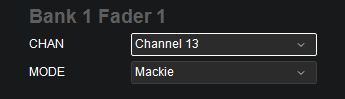
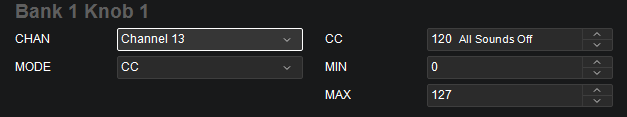
And here how I have the controller plugins setup in Cakewalk:
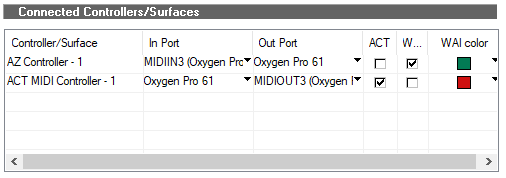
-
Subscribed, mostly because your video was interesting, but also to help out! 👍
-
 1
1
-
-
@Jesse Wolfe Would it be of any help to you if I took a screen capture of the above page with the Oxygen pro editor showing my settings?
-
20 hours ago, Jesse Wolfe said:
Thanks, Jaques! I will give it a try.
Is there a way to use the keyboard as a DAW controller per your files and AZ, and in some other mode or something, have it set up so that two faders could be omni channel CC faders so I can overdub expression or another CC into Cakewalk? I see this technique demo'd in various YouTube videos, but if all my sliders are locked into track volume, I don't see how I can switch over to use them to control other ACT parameters.
You can reduce the numbers of fader used by AZ Controller if you edit my configuration through the menu 'Utilities / AZ Controller - 1'. Now I haven't played with the configuration since I created it, so my indications here are to the best of my recollection. If @azslow3 is reading, he may offer better guidance and/or add anything I may have missed.
I think what could work is that in the AZ Controller configuration utility's hardware tab, you could select S8 Fader and click 'detach' to remove it from AZ Controller control. Do the same with S7 Fader to remove it too. Now you should be able to use the M-Audio Preset Editor to set faders 7 and 8 to what you want.
Edit: Nope, it is more complicated than that. Bank buttons move +8 and -8 faders for example. These numbers are hardcoded in the logic for these buttons in the Logic tab. I do think that what you want is feasible, but you may need to learn more about AZ Controller to adapt my preset to use only 6 faders.
-
 1
1
-
-
Happy new year to all you plugaholics!
-
 1
1
-
-
5 hours ago, mibby said:
Me too! I've got two 23" monitors which were cast-offs from an office upgrade that work great. But now, I'm finishing my basement this year and looking to "upgrade" my studio and am interested in what works (and doesn't) for others. Up to now I have been mixing and making music in an unfinished basement that can get down to 45 degrees in the winter. 🥶
45 degrees!!! Man, that's hot!!! Oh... you mean... Fahrenheit... nevermind. 🤪
-
 4
4
-
-
6 hours ago, mibby said:
With all of the year end sales and an "upgrade" in progress for my basement studio, I am wondering about this.
Is anyone using a TV as a monitor?
Any Pros/Cons in doing so?
Is a particular type or size better - or should I just stick with a PC Monitor and upgrade that?
A few years ago I would have said be carefull because some led TVs where fuzzy when used as monitors, but I doubt this would happen today. I personnaly still have a 23" LG TV in our bedroom that is unbearable as monitor.
The problem you may find with a not large enough 4k TV is that things will be too small on the screen. You'll have to go into settings to make text larger, etc. Depends on your eyesight I guess. I have a 32" monitor that is 2k and would not want any higher resolution at that size.
-
 1
1
-
 1
1
-
-
1 minute ago, Zo said:
Trudeau !! isn't even better ? ahahhaha
Yep, not hungry anymore!
-
 2
2
-
-
2 hours ago, Fleer said:
Poutine!
Stop, you are making me hungry!
-
 1
1
-
-
19 minutes ago, Jesse Screed said:
I remember once missing this gift, and sometime in June I wrote an email to their staff, and they honored the gift, I'm not sure if that would happen again, but AAS has excellent customer support. Therefore I own everything but LL EP 4, CV1, String Studio. and about 3 sound packs. Great stuff that AAS.
And they are based in Montréal, my home town. I know it doesn't mean anything, but it's nice to see a good company from your neck of the woods succeed.
-
 5
5
-
-
Happy birthday and hoping for many more to come!
-
 1
1
-
-
So their open beta is a forever thing?
Edit: I never saw it before, so it ain't always a bad thing to repeat ourselves. Thanks @satyabrata satapathy
-
 4
4
-
-
@whoisp: I haven't read all the details in this thread (lack of time) so this may be pertinent or not. I have been able to make my Oxygen Pro 61 work very well with Cakewalk using AZ Controller. You can find more info on what I did here: https://www.azslow.com/index.php?topic=593.0 I have no idea if the mini works similarily or not, but maybe my implementation can give you some hints on how to integrate the mini with Cakewalk. God luck!
-
 1
1
-
-
From their website:
QuoteWhile free, Tube Saturator Vintage still requires registration. When the plug first pops up a "needs registration" window, click the Register button and you will be provided with a serial number, just enter your name and email address and click OK.
-
 1
1
-
 2
2
-
-
But works with the free Kontact Player 7, for those not using the full Kontact...
-
 4
4
-
 2
2
-
-
3 minutes ago, cclarry said:
I received the message
"A newer version of T-Racks is already installed. Do you want to continue"I see you as someone way ahead of his time!
-
 3
3
-
-
10 minutes ago, Jim Roseberry said:
Need to be able to run a drive/boost pedal captures (in addition to an amp capture)... without running multiple instances of Tonex.
The CPU load of captures isn't particularly high. Why not let users configure several captures in a preset?
That would offer FAR more flexibility...
IK needs to address this.
@Peter - IK Multimedia has stated in another thread that this was in the plans.
-
 1
1
-
-
Yes, the amps sound really good and one of feature that I haven't seen in other amp sims: it accepts 3rd party VST's. If the included effects are not enough for your taste, you can add whatever you have in your collection of vst.
-
 2
2
-
-
5 hours ago, antler said:
I wouldn't say that.
You still get to do a spectral profile of your song and compare it with those of reference tracks. I see it as a sanity check that my mix/master is within the same ballpark as other songs in the genre. It's always possible to use whichever tools you want to shape your mix, and then compare it again - much like using iZotope Tonal Balance Control (for visual reference only)/Mastering the Mix Reference.
That is true and that is why I said 'almost'. But the big difference between Audiolens and Tonal balance is time spent doing the comparaison. With Tonal balance, being a plugin, you can do fixes on the fly looking at the result as you go along. With Audiolens either you have to export and run it through each time you want to do a check or change your audio driver to something other than ASIO so Audiolens can grab it. It's just not very convenient, but it's free,
The big change I just saw though, is that new versions of Neutron and Ozone elements work with it. That could be very nice for very little cash! And these element versions are sometimes freebies.
-
 2
2
-
-
4 hours ago, fret_man said:
But it's a standalone application, right? You should be able to use it on it's own without Ozone 10.
With very little value. Audiolens is an app that gathers data from songs you like. But to use this data to apply an eq curve, dynamic range etc to your song you need either Nutron 4 or Ozone 10.
Audiolens by itself is almost useless.



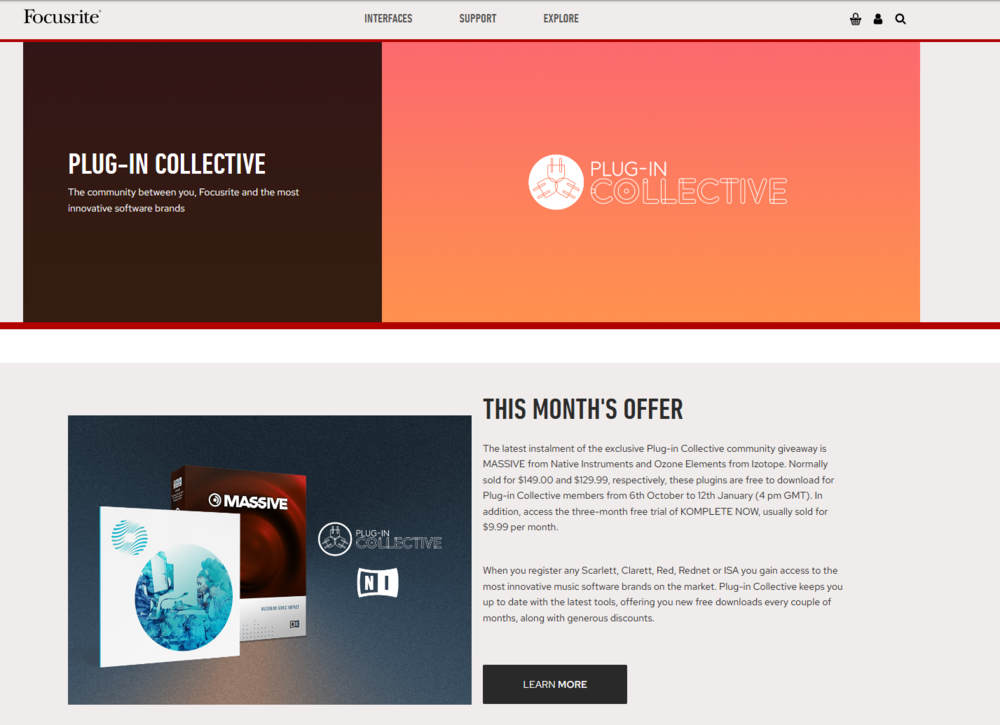
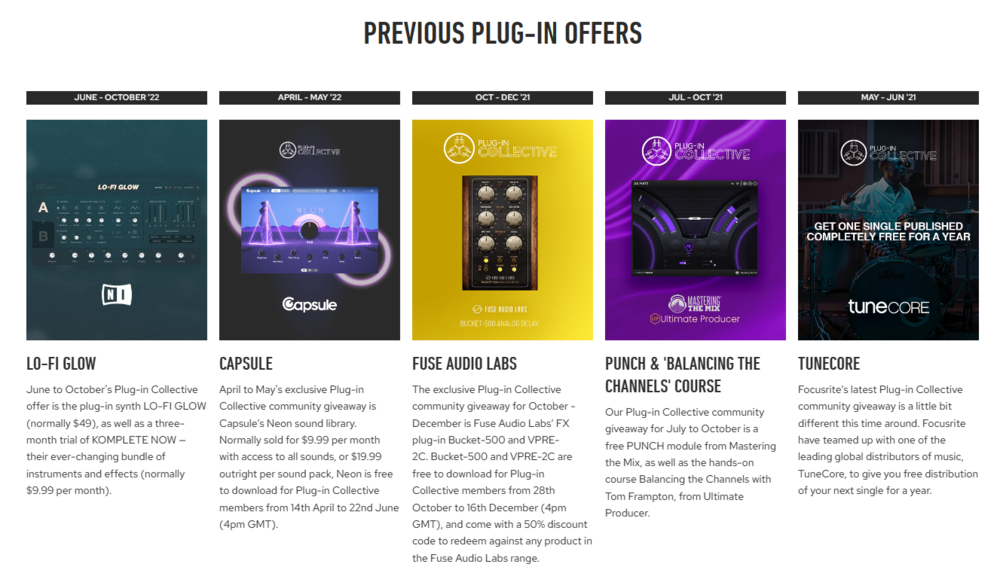
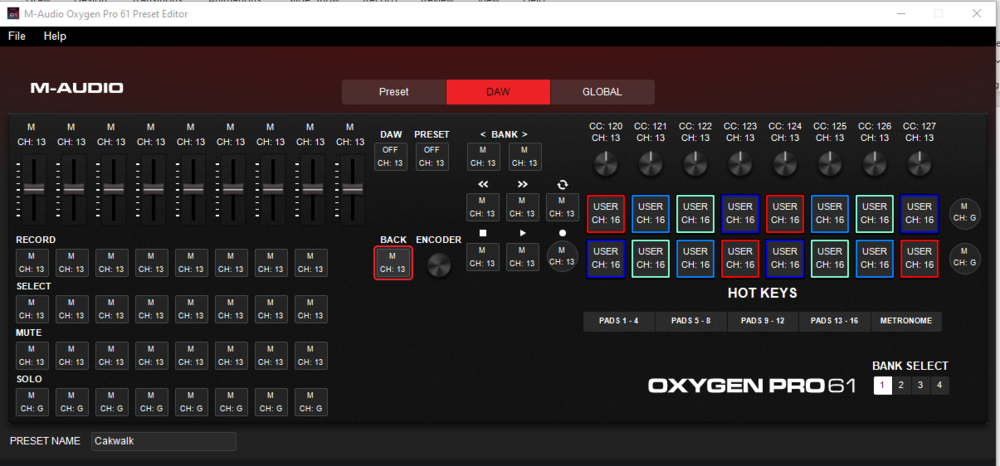
RIP Focusrite and Novation Plugin Collective
in Deals
Posted
Sorry, but no! 🙂 Nothing has been moved. What you see in your user area when clicking on 'Looking for your bundled software' has always been there. That was where you would get your serial numbers for your freebies in the past. Btw don't confuse the bunch of free plugins you get when you purchase an interface with the plugin collective, which used to give you a free plugin every few months in addition to it.
What would happen in the past is that when it was time for a new freebie, as it was supposed to be yesterday, the old freebie would be removed from your account and the new freebie(s) would be added to it. Then the page shown above would also be updated to promote the new freebie(s) and give the end date of the promotion. Btw, if you didn't collect your monthly (or whatever) freebie in time, you lost it. For example, if you have been the owner of a Focusrite interface before October 6th 2022 and didn't know squat about the plugin collective, you probably missed out on the free Lo-Fi Glow freebie. If longer than that you missed more freebies. You get my point.
As can be seen when we read the page I posted above, the current plugin collective freebie was slated to end on January 12th at 4pm GMT and the new one should have rolled in. It didn't happen.
Finally: I don't care too much about this honestly. I was just giving info in a thread that I understood the problem and could explain it. I have had a Focusrite interface for 5 years now (few, times flies) and have followed and downloaded every freebie from the plugin collective since then. I assure you, the Focusrite pluging collective does not seem to exist anymore.