-
Posts
105 -
Joined
-
Last visited
Posts posted by John Balich
-
-
just found it.............thanks!
-
thank you for your attention.....where do I"click" to open this little menu?
-
Ok, i forget..............................how do i hide the guitar fretboard view?
-
I wonder if anyone has this issue, or what it could be related to. I am entering notes (in staff view) using a mouse. Instead of appearing on the grid so to speak, the entries are off by small amounts.............. instead on getting a start time of 1:03 for instance, the note will enter at 1:02:928 or 1:03:128. I have to click each note and manually enter start times and durations. not every note, but many............. The notes LOOK right on the screen but are somewhat off in actuality.
-
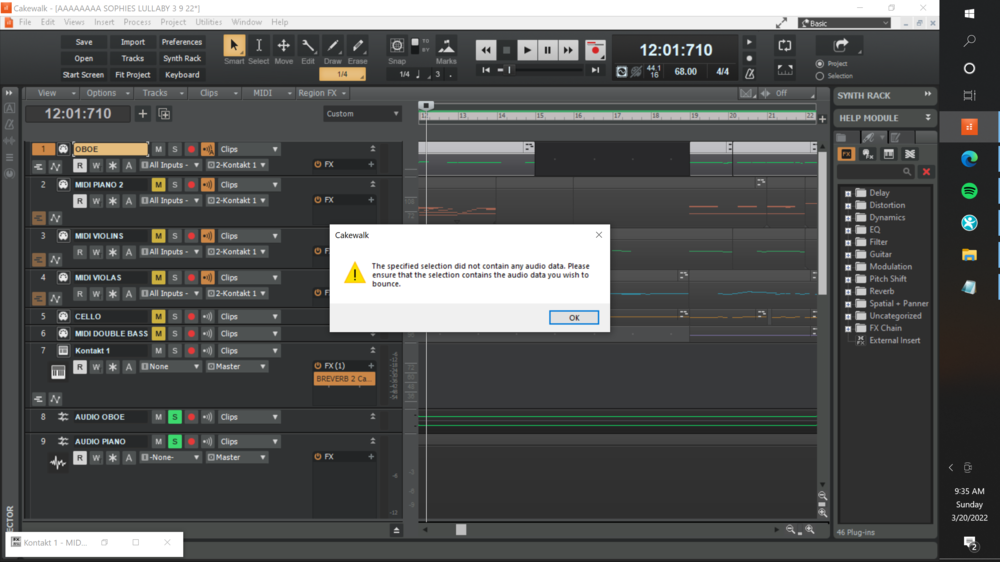 To be clear...let's back up...........I am trying to obtain an audio file from a midi track. When i go to track view, select a midi track, select "
To be clear...let's back up...........I am trying to obtain an audio file from a midi track. When i go to track view, select a midi track, select "
bounce to tracks" i get a message "that there is no audio data in the selected track" and therefore no bounce is possible>
not trying to be dense here, but still unclear......................what method do you guys use to render an audio track from a midi track? -
I have 28.02.0.39....
I think i have a work around to convert my midi to audio . (1) freeze track. it appears as a track in "kontakt} folder in track view. (3) BOUNCE the track from cakewalk KONTAKT folder to an empty audio track. (4) wipe kontakt folder track to prepare for next track to bounce.
How do you guys convert midi to audio? -
28.02.0.029
-
I forget where to check
-
Every time i copy an audio track..............................("Copy Special:) and THEN "paste special" The computer freezes and the program must be shutdown. Any one have an idea?
Here's the sequence: (1) freeze a midi track. (the audio Appears on "Kontakt" track" )...........(2) copy special this track: (3) paste this to an audio track. ...........
Program freezes. To explain, i am trying to end up with all audio tracks so i can mix. Should i complete mix and THEN freeze ALL tracks at once? -
In converting Midi to Audio I normally use the "freeze Synth" option. This select button is sometimes lit and ready to use and sometimes greyed out............
I havent been able to figure out the key to having that option available. I know i can export the midi as audio, but i find the "freeze synth" more convenient.l Thoughts?
-
In Kontakt, is there a way to select a midi passage and Double all note values??
-
Where do i do this?
-
"The following tracks and buses are currently assigned to silent hardware: MASTER" how do i fix this?
-
i click on "download" in and nothing happens....no cakewalk download
-
my keyboard was marked "SL"...............................(new keyboard)
-
got it, thanks!
-
im sorry ////what does that key look like?
-
I am in "staff view" and the view is not auto scrolling during play back
-
THANK
YOU AGAIN!
-
Where do i select clock settings to 960 ticks for quarter note? i forget.
-
thanks. I knew it was simple but couldn't remember.......
-
if I start a oiece at bar five for instance, and stop playback a bar ten, upon stopping the time now resets at bar 5............................ i wish it to stay where I stop
-
lost audio
in Q&A
I hope I can explain clearly. problem one; when I save my work which includes both midi and audio, upon re opening the piece later the audio is missing.....
problem two is related.............when i save an audio file to another piece, it appears and sounds correctly. when i add paste a second audio file, the first one disappears.........ad infinitum....................i can never load more than ONE audio file. to repeat if i later open this piece, the audio is gone
-
i get no audio from abby road 80's......................i click "insert soft synth" and select abby road 80's using a mouse and the keyboard within KONTAKT i get fll sounds..........when i return to "staff view" i enter notes but no sound. All the Abby Roads (89' 90's etc) are the...


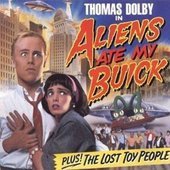
.thumb.png.42b7b7da6818da4f15e222939ab80879.png)
PLAYBACK IN STAFF VIEW SNAPS
in Cakewalk by BandLab
Posted
My staff view scrolls in a snapping manner. I am used to it scrolling smoothly. Where is the magic button?