-
Posts
104 -
Joined
-
Last visited
Posts posted by John Balich
-
-
I am trying to re-sequence a midi piece........... Is there a quick way to eliminate events (such as Modulation or Expression events) short of deleting them one at a time?
-
Not being clear enough, sorry. I'm NOT talking about transposition. key signature only............... i looking at my score in staff view. I want to change key signature from Bb to D Major. I go to "project" and select "insert Key change" and select 2 sharps, and specify the bar I wish this key change to be in effect. In staff view i see the new key. After a few bars (sometimes as little as one) the original ( Bb) key signature appears. (2 flats signs cancelling the intended key of (D major) i can g to that bar and reinstate the desired key, of D Major but the software cancels that new key again after a few bars..............
-
there are only options to insert key signature or meter. to clarify: I don't mean that the key reverts when I hit play. If the piece is in the key of F MAJOR and I wish to change the key signature at let's say to Bb MAJOR at bar100, the switch is made for ONE BAR....................Bar 101 shows the previous (F MAJOR) key.
If I then enter Bb at bar 101, bar 102 key signature shows F. etc etc -
I want to change the key of a Piece I am working on. Transposition works fine, but when I enter a NEW key signature, the new only "holds" for a bar or so, and the original key signature comes back. Imagine having to enter the new key signature one bar at a time for an entire piece!
-
are the "inspector" and "Event Inspector the same thing?" When I open the inspector I dont see where to enter a percentage value in order increase/decrease a group of notes. Im sorry i just dont see it. also theonly way i see to "lasso" notes is by click/ dragging the bar just above the staff. am i way off base here?
-
39 minutes ago, scook said:
With the Smart Tool, right-click and drag to lasso notes.
Enter 200% in the Event Inspector Duration entry to double note duration of selected notes.
thank you. I knew there had to be a way!
-
is there a way to "lasso" a group of notes with my mouse and double note durations? i am thinking of staff view but other solutions would be fine.......thanks!!
-
My sample Libraries (both Kontakt and third party) are not sounding. If go to a previous work, the samplers are sounding. This effect is only present for new works. I reinstalled Kontakt to no avail.
komplete audio 6
cakewalk bandlab
Intel(R) Xeon(R) CPU E5-1650 v2 @ 3.50GHz 3.50 GHz
Ram 32 GB -
cut me some slack if you wll
im 70 years old and a parkinson's disease patient. My cognition isn't perfect and I'm new to composing. Thanks for all your help!
-
I dont understand the second point..................by interface do you mean my komplete audio 6 device where i plug in mics or headphones? its already selected.
is ASIO4ALL good choice, or are there others? Thanks for answering. -
M<y Midi playback is distorted. also have some midi dropouts.................
Ideas?
Playback timing master……..………………….Komplete Audio 6
Recording Playback Master……………………Komplete Audio 6
Audio Driver Bit Depth…………………………..16 s
Buffers Playback Queue……………………….…2
Buffer Size……………………………………………...80 ms
Audio Driver Mode…………………………………WDM/KS
Playback IO Buffer Size…………………………..1024
Record IO Buffer Size………………………….…1024Device…………………………………………………….USB Audio Device from native instruments
-
Reginald................,. ill get back to you in ful
l detail later
-
when playing a audio file, the playback is "chopped." The beginning or end of notes is cut short in an abrupt manner. I have tried several buffer settings, to no avail.
-
interesting. Just looking at the two screens i can see it is likely easier to visualize the piece........i guess the best is to use it for
awhile.
-
what advantage or disadvantage is there in using Piano Roll View as opposed to staff view? I normally enter notes with my mouse........
-
FIXED!....................THANK YOU SO MUCH!~ dies your supervisor have an email addy? Id like to send kudos! thank all who answered. it was a great learning experience!!
-
ok cleaned drivers from "software" menu. All that's left is Komplete Audio 6 driver. Opened Cakewalk............. OPENED "preferences." Audio driver is set "WASAPI Shared."
Midi driver is "UWP"......................................no sound. -
ok maybe i should remove all and re install the komplete audio driver?
-
Preferences > Audio > Playback and Recording...........that's what i am looking at i see.at alst heres is the list shown as available
ASIO
WDM/KS
WASAPI Exclusive
WASAPI Shared
MME (32 bit)
OK found the drivers in regedit it shows ASIO4ALL v 2
GENERIC LOW LATENCY DRIVER
KOMPLETE AUDIO 6
KOMPLETE AUDIO ASIO DRIVER
-
i installed the latest driver, It shows "driver mode" as UWP. still getting clicks and pops. I also installed cubase , and have heard that Steinberg install a driver of its own. That's about the time i started having driver issues. ok found registry edit "drivers" get the message
"Drivers cannot be opened"
"an error is preventing this key from opening" -
Sorry. I am using Komplete audio six as my interface. Bandlab Cakewalk as my DAW with MME audio driver. getting some pops and clicks in
the audio
-
what audio driver should i use.? The WDM/KS is distorted. The ASIO driver does not work. .....................UPDATE......... I'm using WSAPI/SHARED driver, and all seems well...............
-
How do i utilize East West Libraries in Bandlab/Cakewalk?
-
My staff view scrolls in a snapping manner. I am used to it scrolling smoothly. Where is the magic button?


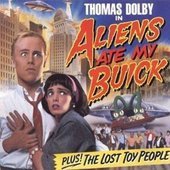
midi keyboard not seen
in Instruments & Effects
Posted
If i understand correctly, I should be able to install my midi keyboard under 'preferences. Cakewalk is not "seeing" my keyboard.,