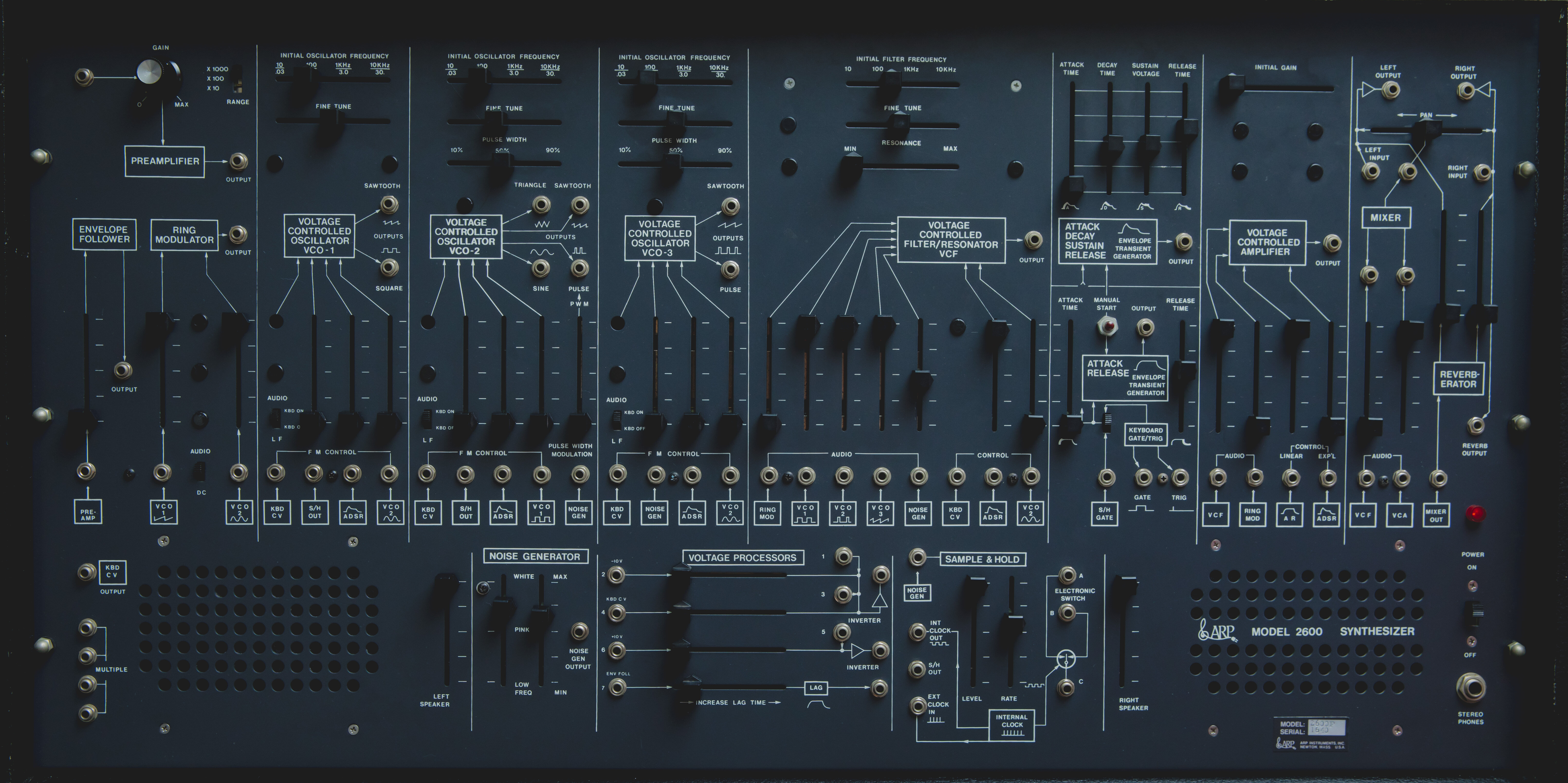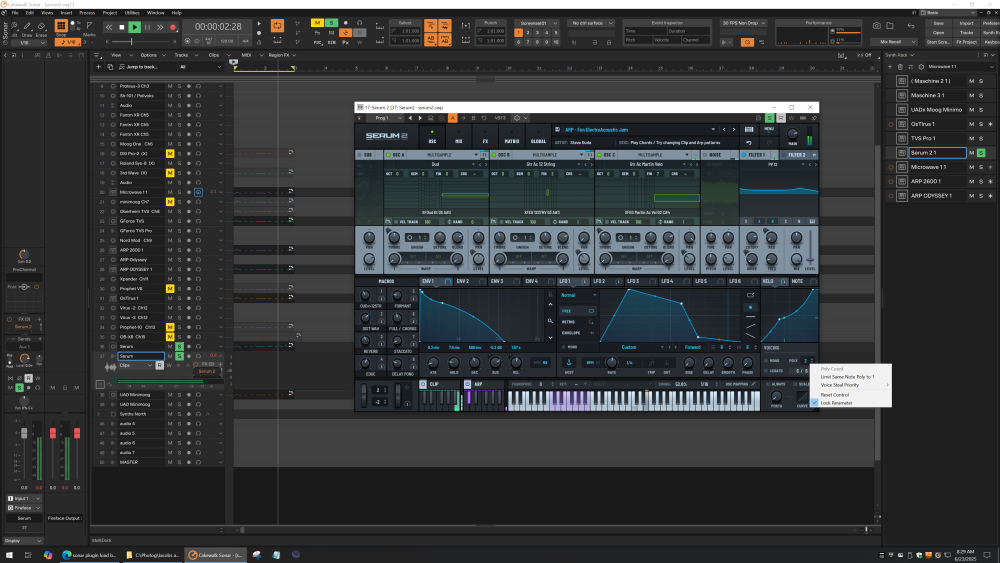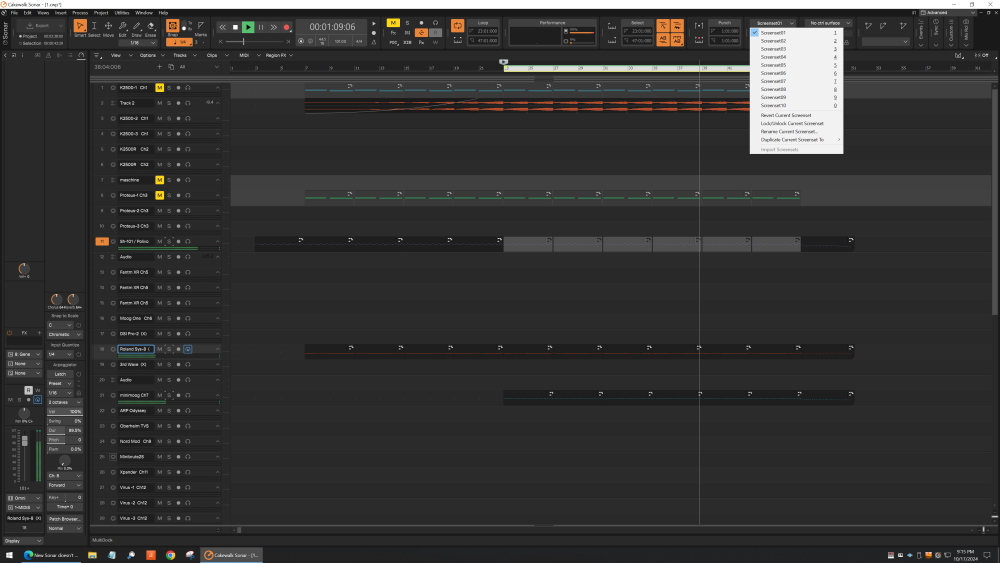-
Posts
49 -
Joined
-
Last visited
Reputation
15 GoodAbout shane
- Birthday 03/16/1972
Recent Profile Visitors
The recent visitors block is disabled and is not being shown to other users.
-
Good point. I'm not sure why that would be "better" and this checkbox is many years old.
-
Thanks Wookiee--- with your suggestion, I found and cured it! Edit->Preferences->Audio Playback and Recording: Plugin Load Balancing (was not enabled, now it is) I'm not sure how it became disabled; likely through years of upgrades I forgot to re-check it. ...Now look at my CPU levels--- pretty smooth-ish, unlike before where it was spiking! Also: just accidentally discovered in Serum if you right click over Poly and lock it to 2 voices (or whatever) its way better scrolling through complex presets.
-
While most of synth work has traditionally been hardware, I've been working more with VST instruments (Serum 2, mostly) and noticing something with Sonar: VST instruments seem to get directed to the same CPU, at least according to the Performance Meter. See picture. (This is with 10 VST instruments including Serum2, Waldorf Microwave, NI Maschine 3, GForce TVS Pro, Korg ARP Odyssey/2600) This causes CPU hogs like Serum to choke quite a bit-- sometimes simply scrolling thru presets makes the audio engine stop and at the same time, that CPU spikes in the Performance Meter. Disabling/deleting Serum doesn't make the spike go down much, if any at all. In fact, none of the VST's removal show that they are the CPU culprit. Is this expected? Is there a way to correct it in my settings or preferences that I've missed? I would expect it to be more leveled out. I double checked with my production partner, and he has an Intel chip that maintains level performance with VST's. My system: Windows 10 Dual Intel Xeon Platinum 8176 @2.1Ghz = Dual 56 cores = 112 Cores. 96 GB RAM
-
weird sidenote; finding: This week I miraculously cured a BSOD error by downgrading my firewire card driver to the legacy version, and voila: no more BSOD or other random errors. Going back OT, I realized Serum is somehow working BETTER than it was before. I still get audio dropouts with complex presets, but its totally usable if I just make sounds instead of scrolling through presets. I haven't been able to tell yet, but it may be the complexity of the effects; I cannot get a dry sound to cause dropouts at all.
-
OH SH!T This worked perfectly, thanks @msmcleod! The Prophet VS from when MIDI was in its infancy translates MIDI Pan to be Global (like Volume), so MIDI Pan at 0 resets center pan every one of the 8 voices. Disabling this now defeats it.
-
I have an old wonderful synth: Sequential Prophet VS As one of the programmable functions, you can pan each voice differently-- I typically go full left/right with alternating voices. When I hit STOP then PLAY in Sonar, it seems to be sending a MIDI Pan = 0 message. This of course overrides the voice panning back to the value of "Center" Originally, I thought maybe "Zero controllers on playback" was checked, but it isn't. Is there a way to override this via a toggle in TTSSEQ.ini or something?
-
Found the same here: Serum 2 is unusable with my dual Xeon 8176... INIT patch works fine, but with more complexity there are constant audio engine dropouts. Cursory googling led me to compatibility issues with "some Intel" processors. Hope they get a fix!
-
UPDATE: This is now fixed in the new build 97 release. Thank you makers!!
-
-
Hmmm (thanks all!) F/Ctrl F: this simply (maximizes but still fits all content on screen. It doesn't go backwards/opposite or "minimize all tracks"? Screenset: nope, don't even know what that is. I found it (upper right) and toggled away from #1 and then back; it went back to about 1.5x track height? The only thing I have found to minimize all is clicking the middle of the right hand zoom and dragging up, but this moves the entire song up and out of sight for some reason.
-
YES! I am using 150% Zoom in Windows. While toggling between 150% and 100% doesn't change the track height, it does of course shrink the whole Sonar size. It doesn't seem to impact the track height on restarting Sonar though.
-
...instead, it always makes Tracks about 2x their normal width/size. Super painful to go to each track and Zoom out fully. Previously, Track zoom seemed to be preserved, or at least they were always zoomed fully out.
-

Good LAWD....those Soundtoys plugins are hungry, hungry hippos.
shane replied to HOOK's topic in Instruments & Effects
Update after a few weeks of VST2 vs. VST3: Seems like VST3 versions are ok AS LONG AS YOU DON'T AUTOMATE PARAMETERS. With this automation, dropouts and Late Buffers are constant. Freezing the audio cures the issue(s) -
Daily Sonar user here.... This (still) happens to me about 4 times a week, and I always thought it was one of my hardware drivers; either the MIDISPORT 8x8 (likely) or RME Fireface UFX (less likely, but not impossible) or something along that hardware chain-- could be a Firewire driver or USB driver is the culprit. Frustrating because it just quits, and I CTRL-ALT-DEL and can't force quit in task manager. The FASTEST solution has always been to reboot.
-

Recommendations for a quality, free pitch shifter VST?
shane replied to KyRo's topic in Instruments & Effects
Not a plugin per se, but DONT FORGET you can transpose audio right in Cakewalk. You just have to select "transpose audio" in the drop down. Surprisingly good results, depending on your audio source.