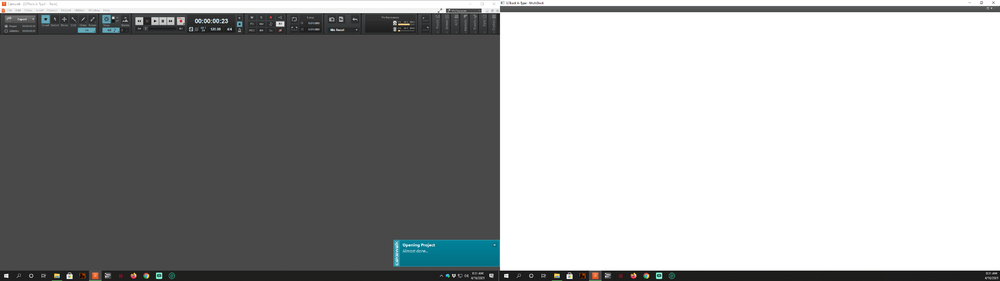-
Posts
70 -
Joined
-
Last visited
Everything posted by dahjah
-
I installed Sonar Platinum from the "My Products List" after that I was able to download concrete limiter and any other plugin I had there as well. After that they showed up in CWB
-
went to my old cakewalk account to download concrete limiter to put on my laptop and the one that's there is coming up that I need an earlier or another version to use this patch. How can I get the concrete limiter again? My serial and activations numbers are there as well.
-
Thanks Will, I tried that and it told me The installer needs 2021.04
-
How can I roll back to previous version? I need to check so I can try and narrow down this problem I've been having with Exports as nothing I've tried has worked at all.
-
nothing muted all tracks selected. I'm baffled, this makes no sense. Tomorrow I'll create another same track with "save as" and delete everything I've done and starting adding one thing at a time and see if I find anything.
-
That seems to be even worse, it creates just over a minute of silence (flat line) in the song. Gonna try a couple more songs to see if I get the same result again.
-
no demo plugins, still trying different things to track it down.
-
Since latest update when I exort audio to to mp3 (320) I'm getting a skip in the song everytime as if the needle skipped on a record. When I try it again the skip moves to a different spot. This has happened on two different tracks I'm working on. Anybody else notice this?
-
YES! That was it. Have no idea how that was even turned on. Thanks very much reginaldStjohn 😎👍
-
I'm finishing up a mix for someone and went to enter write mode so I click on the "W" and the fader moves from say 0 to -10. This is happening in the busses (that's what i thought at first) when I click "W" on the regular tracks they also move to a different postion on screen and on the VS700. When I try to do automation it drawt the line but levels aren't changing and the fader on screen or VS isn't moving either.
-
I can recreate this problem over and over and get crash dump files as well.
-
Greetings ALL!, I have a bunch of project templates from the ones included plus the ones I've made on my own with all the settings I usually use set and ready. I can load all templates that are 24 tracks and under. For some reason it will no longer load any templates that I created which are 32, 40 & 48 track templates. I thought it was something with one of the updates so I recreated the 48, 40 & 32 track templates but they too will not open after I saved and closed. Below are screen shots of two different times trying to open. They will both go that far and no further. It will open projects that are 40 or more but not templates.
-
I actually found the dll's on my win 7 laptop, copied and pasted them in and plugs working again.
-
Thanks Scook!
-
So I have the bundle that came with Sonar it works on the studio PC no problem. I have new laptop and want to put them on there as well so I can mix on the laptop for mobility. How do I get them to work there, I've copied them over but looks like I need an installer?
-
I think it's one of the best out there free or not, the only thing now is that when any manufacturer of hardware creates something they never consider cakewalk, it's like it doesn't exist anymore for them.
-
Thanks very much guys, looks like that was it. 😎
-
It looks like it's the CA-2A in the pro channel, when I turn it off, no dropouts, when I turn it back on random dropouts in different places and you can see the metering drop down on that channel as well.
-
So I rebuilt my computer and of course had to move from win 8 to 10. Had a hell of a time getting the VS and the focusrite saffire liquid 56 to work. Anyways I found the VS hack and successfully got it working and the focusrite too. I have a problem where tracks will go silent for a second while playing. Is anybody else who did the hack for the VS experiencing dropouts in playback? I really don't want to but it's looking like I might have to move on to supm else. (as in i/o and controller)
-
Thanks Mark 😎
-
When you high light 2 or more tracks and place your mouse where you want to make the cut pressing the "alt" button scissors come up, left click on mouse only the track you have the scissors on cuts and the other ones don't. Hope that clarifies.
-
Since last few updates when I hi-lite a few tracks to cut the only one that cuts is the track I cut with the mouse not all of the hi-lighted ones as it did before. I'm assuming (or making an ***** out of u and me) that there's a setting somewhere to let this happen as it used to?
-
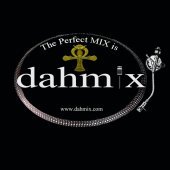
Missing Pro Channel Products
dahjah replied to Amplified Music Productions's topic in Cakewalk by BandLab
even after restart this continues? Maybe you need to do a defrag and see. -
So far so good, I'll get a good kick at it tomorrow. One thing i wish I could do is move more that one track at the same time. When I receive files to mix i put them in order like drums first, bass than guitars. When I receive files the obviously load in alphabetical order, so would be good if i could grab all the drums drag them up to the top and sort them faster.
-
Thanks, I'll be doing the sound forge and burn in itunes most likely.