-
Posts
70 -
Joined
-
Last visited
Posts posted by dahjah
-
-
Just got these units a few weeks ago and I can't get it to work with cakewalk at all. Sometimes i get the main unit working but not fully and when i try to add the other units (I have two V1-X's) they won't connect and then the main unit that I had working stops working.
The midi ports input and output none of them are the exact same and because of that i have no idea which one is the right match, I believe I've tried every combination. I also use Mixbus and that daw has connected all 3 units no problem.
Before the V1's I had the icon g2's ( for sale now) and they worked beautifully with cakewalk, these new ones should connect in the same manner but nope.
Screenshots below, notice the bracketed number at the end of each port. I don't see those (numbers) in other daws only cakewalk.
-
On 8/20/2023 at 3:03 PM, Jim Roseberry said:
Been using an Antelope Orion Studio Synergy Core for a couple years.
Love it.
- Great fidelity
- Ultra low round-trip latency (sub 1ms)
- Good sounding onboard Preamps/DIs
- Onboard DSP for processing/routing/monitoring
- Proper re-amp outputs
- Rock solid performance
I just got this interface a few months ago, one of the best audio decisions I made this year, I mean last year lol
-
 2
2
-
Excellent, thank you very much got them all working now. It was set to MME, once switched to UWP the 3rd one showed up. I think that's reverse of your instruction but either way it's working 💖
-
 1
1
-
-
Ok cool, I'm on the latest update so I assume it must be the latest.
-
Greetings ALL,
I've been using this unit plus an EXT (extender) for about a year now and they work great. I just picked up the 2nd Ext G2 and for some reason it won't connect to Sonar. It shows up in Control Surfaces as "Mackie Control XT-2" but in midi devices there are 3 inputs for the controllers and only 2 for the output and I'm assuming this is why it's not working like the other two.
Any ideas of how to get around this? (and I did have the 3rd one checked during setup before I took the pic)
-
I'd like to roll back but it's telling me I need 2022.02
Should I just reinstall an old version?
-
thanx scook!
Isn't this gonna roll me back too far? ----> it's from the link you posted i see no roll back 2022.06
QuoteShould you need to revert to the 2021.12 release, you can download the Cakewalk 2021.12 Rollback installer.
-
I'm looking for the link to roll back to previous install. Since update I've received files for 2 projects that were already in the works.
Both projects they added instruments or vocals later. When I add these files to the projects and line them up in sync all is good until I press the stop button and then they (the later added files) are no longer in sync. I thought they may have been recorded at a different sample rate but it looks like we are all at 44.1.
-
On 6/6/2022 at 5:27 AM, msmcleod said:
The display shows the value for what is currently being controlled by the v-pots. By default, this is pan.
Engaging flip is an easy way to swap pan/volume ( so the v-pots now control volume, and the sliders control pan ).
Alternatively, your controller may offer other ways to change the currently edited parameter.
On a real MCU, pressing the Edit / Global button will allow the Channel left/right buttons to change the current v-pot parameter. Pressing left once will go from pan to volume; pressing right once will put it back to pan. You can press the Name/Value button to get it to flip between the parameter name and value, so you can make sure you're picking the right one.
On my 01X it's even easier - just pressing Display up/down allows me to cycle through the track parameters being controlled by the v-pots.At least I now know it's possible. When I press flip the rotary encoder for panning turns into the volume knob while the faders turn into panning, but the numbers do show up on the lcd, just gotta figure out how to flip it the right way now.
-
@John Nelson That's how mine is set and doesn't work on the Qcon Icon G2, I asked them about it and they said it was the software (cakewalk/sonar/cbb)
-
is there a way to get volume level to show on the controller (mackie mode)? info shows up on panning (lcd screen of controller) but not the volume.
-
I'm now able to save and it's saying it's activated, I didn't do anything so I can't report how or why .
-
I tried most of that, When I refresh it say you cakewalk activation has been refreshed and then the red thing pops up again saying not activated.
-
refreshing activation doesn't work.
-
-
got my g2 yesterday, can't update the firmware, had to put a ticket in as others have the same issue.
Has anybody got that custom mackie control dll file? The link that was there is now gone.
-
False alarm... it's back again. I'm getting major dropouts even in playback now on my studio pc. When I put the same project on the laptop everything is fine, this one is very difficult to narrow in on.
-
awesome, waiting for mine to arrive, I also ordered the platform nano air for when I'm travelling or can continue to work upstairs or anywhere.
-
I just ordered the Qcon G2 with an extender as well, can't wait to get into it and retire the vs 700
-
 1
1
-
-
Took a few weeks but I think I solved the issue. It made no sense, after removing a ram module the motherboard went crazy and I got locked into the bios and couldn't get out. Had the motherboard replaced and the prob was the same (locked in bios). The Bios had to be rebuilt.
I thought it must be the ram and was ready to drop at least 500 on 64gb but then I copied a project to different drive (C) and tried everything as I normally would and had no dropouts whatsoever. Did that a few more times and all was good. Instead of buying ram I bout another M2 drive and made that my main drive for CWB tasks.
So it looks like there's a prob with the ssd drive I was using before. All the files are good only when I went into mixdown would the problem happen. I wonder if I can format that (bad) drive and all be good with it again to use for something else or is about to die.
-
same guy also wrote this after it returned from repair.
QuoteWhen I was deciding to purchase a DAW controller I was trying to choose between the qcon g2 and the xtouch. I chose the qcon because of appearance and expand ability. Sure you can daisy chain the xtouch but it does not look as good. I did not get the Pro X because I did not have the extra funds at the time. The only major difference between the G2 and X is the meter bridge that I can tell. Since I’ve gotten mine back from repair I have not had any problems. I am even planning on expanding my setup. I did some research on the problem that i had and it seemed to be rare. Many people have purchased this unit and are having 0 problems, so I think mine was just a fluke. I find it difficult to track & mix without it.
-
been watching vids on it and this one gives me a little concern. His unboxing and review was great, he loved everything about it, the next vid he found that (with studio 1) that the pan knob values didn't show on the unit until you pressed flip, and the 3rd vid I saw from him was nothing but problems, hopefully it's only his unit.
-
Nice, thanks!
-
All good with CWB? Guy in vid is using logic.


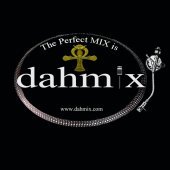
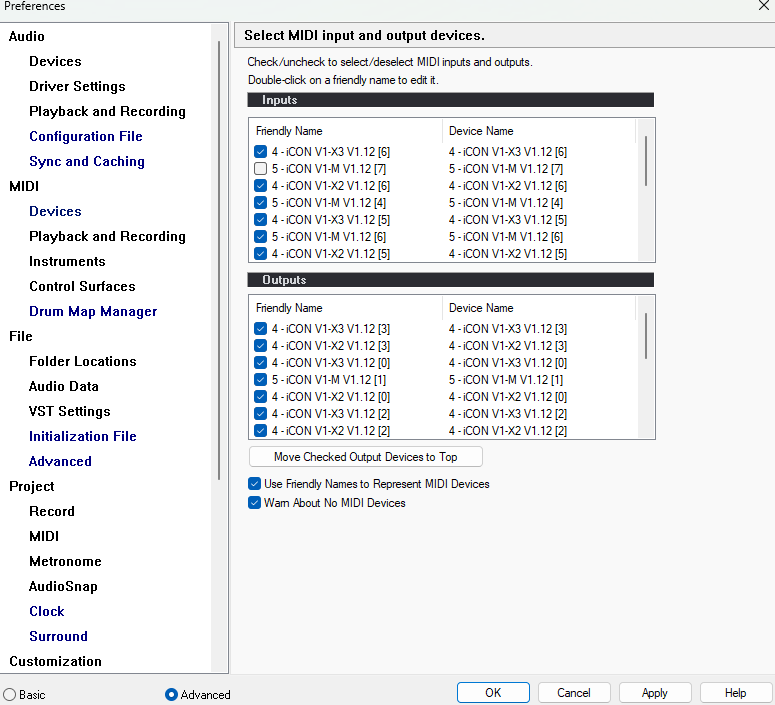
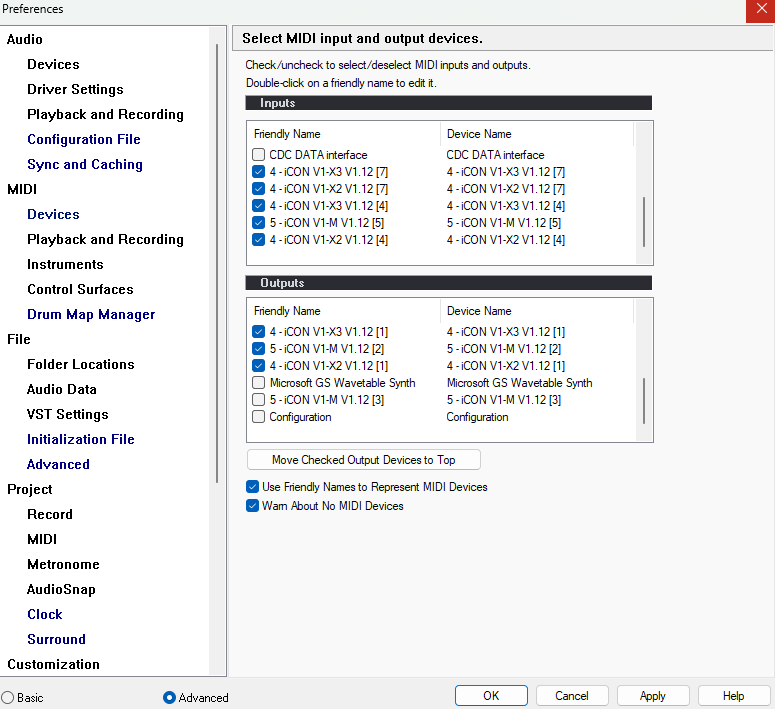
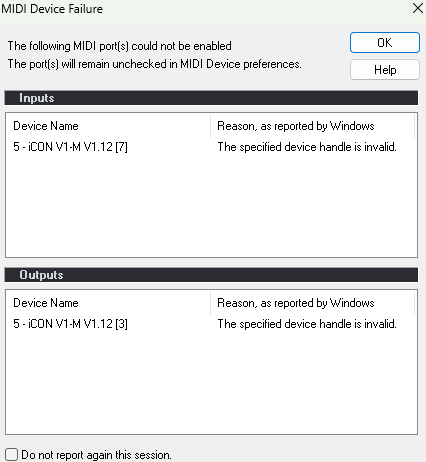
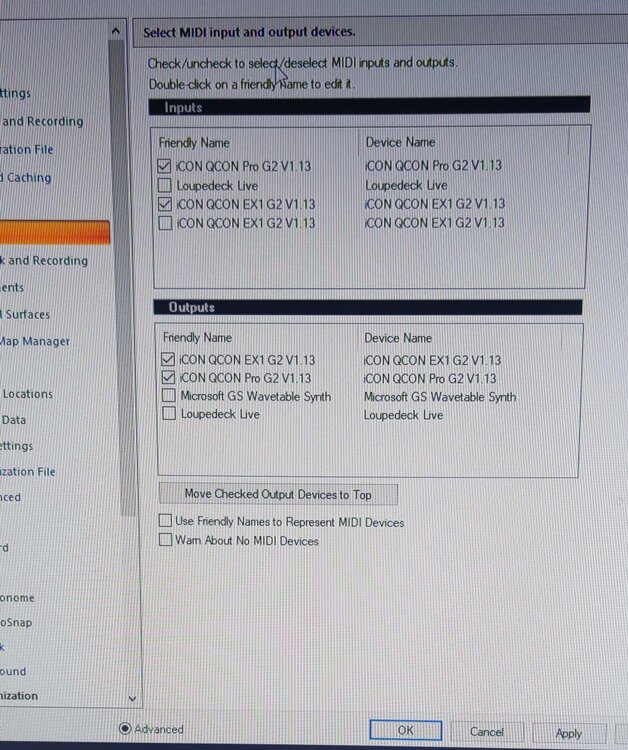
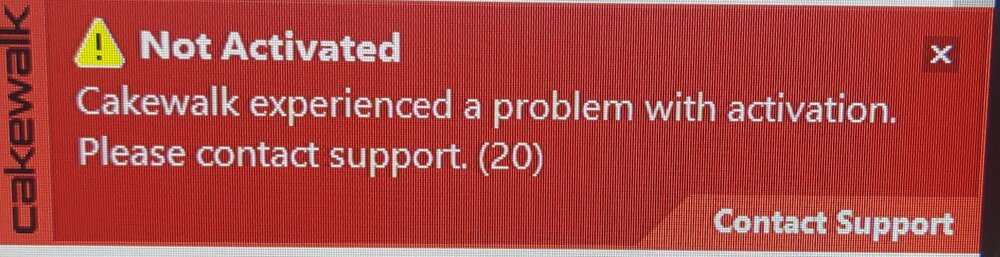
Does cakewalk support the new icon controllers?
in Cakewalk by BandLab
Posted · Edited by dahjah
I ask because for months I can only get the main unit to work, cwb doesn't see the two extenders at all. When I had the g2 they all worked great. I've tried sonar platinum and cwb, same result.