-
Posts
214 -
Joined
-
Last visited
-
Days Won
1
Posts posted by Variorum
-
-
Well, here's a new plugin... it's basically a velocity tweaker that works across the entire midi note range.
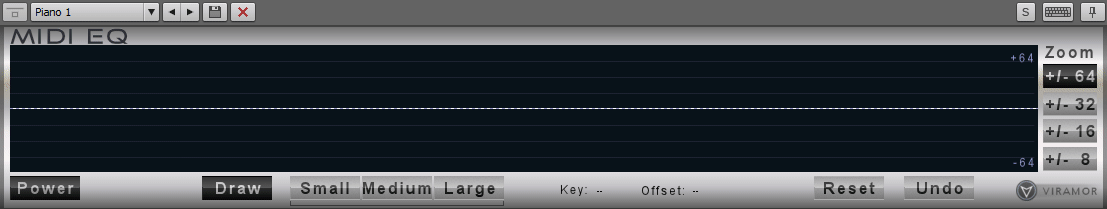
@Max Arwood needed to adjust the velocity response to a piece after switching out the piano VST, so that's what this does. Left click to draw, right click to erase, tap your midi keyboard to highlight a note on the graph. Check the description for other details.
Granted it has a limited use range, but hopefully you tweakers will find some interesting things to do with it. Maybe adjusting the toms on a whole set drum track when you switch to a different drum VST?
Anyway, thanks to Max for testing out the first version and giving me some good ideas for enhancements 😁
It should be up on Viramor.com by now. Back up all your computers and phones... and buy extra insurance on your house and car before using it... I haven't tested it it much 🤪
-
 5
5
-
 2
2
-
 2
2
-
-
I took a look at the binary data in the files... it appears that the file "Midi with no problem" is storing a timebase of 960 ticks per quarter note and the file "Midi WITH PROBLEM" is storing a timebase of 9600 ticks per quarter note. I would guess that the DAW that writes 9600 tpqn divides by 10 internally, so it interprets this as 960.0
A midi file with a timebase of 9600 would play back very slowly (1/10 speed) in a DAW that was using a timebase of 960. I don't know why that would appear in the middle of the song, though. My guess is that Cakewalk misinterprets the timebase of 9600 and something weird is happening internally... not sure though.
-
Hey @ZincT...
Running the Uninstall.bat and then Install.bat file won't hurt anything. They just run a command that adds (or deletes) information in the Windows registry that tell Cakewalk about the plug-in and where to find it. Always keep Install.bat and Uninstall.bat in the same folder as the .DLL file, though.
l hope you get some use out of the plug-ins...
...And why do people keep calling my picture an Avatar! It's a selfie! I took it in front of my house! I even combed my hair! Now my feelings are hurt. 😜
-
 1
1
-
 2
2
-
-
19 minutes ago, martsave martin s said:
thanks Eddie
Yeah, thanks @Eddie 😋
One day I'll write a real installation package that'll make things a bit easier....
14 minutes ago, martsave martin s said:ok the link work now thank you again!
Hey @martsave martin s. Looks like the site was inaccessible for a few minutes, that may be why the link didn't work. Don't know what happened... nothing in the logs. Maybe the server was eating lunch. Glad you're all sorted out.
-
 1
1
-
-
A few days ago I stumbled on a post here by @sadicus that referenced a problem with the CSTranspose MFX screwing up key-switches and realized that a lot of VST's would have a similar problem, so I updated the plug-in.
It now lets you specify a key range. Only notes within the range will be transposed. If transposition would move a note from inside the range to outside, it will be filtered. This effectively isolates the "music" keys from the "control" keys.
Note: The Range setting is not part of a Group so each instance can have its own range regardless of the Group setting.
You can drag the arrows on the left and right or use the mouse wheel while hovering over the note indicators to change the upper and lower limits of the range. Alternatively, you can click on a note indicator (its background will turn orange) and tap a key on your Midi keyboard. To make life easier, when you set the range for a VST, save it as a preset!
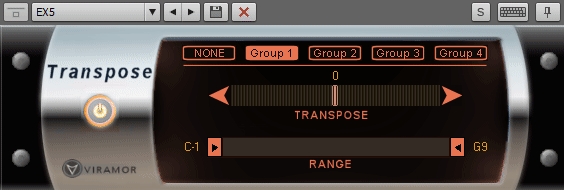
Download it at Viramor.com
Let me know if you have any problems...
-
 3
3
-
-
You should visit https://www.audiotestkitchen.com/
One of the coolest sites to compare a few hundred different microphones, all used to record identical content (voice, instruments, etc.) in one studio. It's probably best to use a good pair of headphones...
You can spend a few hours playing around there 🎤 + 🎧 = 😁
-
 2
2
-
-
1 hour ago, Craig Anderton said:
MIDI-OX is about routing as well as monitoring.
There's a reason MIDI-OX's icon is a Swiss Army Knife 😋
-
I think what @Gswitz and @markrounds are referring to is this:
When you disconnect and reconnect Midi devices, Cakewalk will sometimes reassign the Control Surface ports. If the port your keyboard uses gets assigned to another controller/surface it can prevent the Midi data from getting though to the track (or echo).
In the above example, my Axiom keyboard is being routed to the FW-1884 surface, so although all the other settings are correct, the keyboard will not function correctly because the FW-1884 Surface Controller is eating all the Midi data.
This still catches me sometimes... just something else to put on you checklist.
-
 1
1
-
-
No problem... I've never had a keyboard that transmitted low velocities, but all the keyboards I've owned had at least one issue. My Yamaha EX5 had poor after-touch response (luckily, there is a trim pot inside it that helped quite a bit). My M-Audio keyboard has the world's cheapest potentiometers... I have to open it open and clean/recondition them about once a year.
1 hour ago, Nobletonmusic said:So I want the velocities as I record to capture the articulations. Selecting the track in Piano Roll and lifting all the velocities at once is not the best way to get what I want.
Yup. If your keyboard is transmitting only a limited velocity range, you'll have problems utilizing a lot of the newer VSTs that depend on velocity to manipulate the sounds. No software solution or setting can fully make up for it.
Session Guitarist looks cool, but be sure to check out Ample Sounds guitars. The AGM is very nice (although it's about $20 more than Session Guitarist). Most of their guitars are available as demo downloads so you can check them out before you buy. At the very least, grab their free guitars (Ample Guitar M Lite and Ample Bass P Lite)... some of the best free VST's available.
-
Nah... it doesn't have anything to do with your Cakewalk settings. MIDI OX reports exactly what's being sent by your keyboard. I have two keyboards that easily top 120 for velocity when played hard (I have to really whack the keys to hit 127).
If your keyboard won't register and send velocities higher than the mid 70's then it pretty much has to be a problem with the velocity sensing mechanism in the hardware. Some keyboards use a pair of photo-diodes to measure the speed of the key as it's pressed, others (generally lower cost controllers) use a pressure sensor under the key to register the pressure exerted on the key. The key you pressed and that "velocity" is sent as Midi data to the computer via your Midi interface. MIDI OX tells you exactly what the keyboard is sending. Midi velocity ranges from 1 (very soft) to 127 (very loud) so if you're hitting the keys hard and it reports velocities that aren't at least close to 127 (that would be FF in hexadecimal, which MIDI OX displays by default) then your keyboard just isn't sensing and transmitting the velocities correctly.
-
 1
1
-
-
I did a little poking around on the interwebs for info on the Novation Launchkey series and found a few complaints about the velocity sensitivity on those controllers.
Judging by the results you've gotten so far with MIDI OX, I'm guessing it's a problem with your new keyboard. It may affect just a few of them so exchanging it might help, or it could just be poor velocity sensitivity because of the design of the series. Might be time to contact the store and exchange the unit or just return it and try a different brand/model.
-
 1
1
-
-
There's a handy MidiFX plugin by Markleford Friedman on TenCrazy.com called PortDiag. Drop it in the FX bin of a midi track and It'll show you the actual midi data that CbB is receiving, including the velocity of each note you hit. Not nearly as cool or useful as MIDI OX, but it should work well for a quick check of your input velocities.
-
The only thing I know of that would affect Midi Velocity in CbB (other than MidiFX) is the Velocity scale (Vel+ in the picture) or the Gain knob in the inspector. Both do exactly the same thing, scale input Midi Velocity up or down.
I can't imagine Vel+ or Gain are set low on all of your Midi tracks, so that's likely not the cause of your problem, but it's a quick way to adjust the Velocity sensitivity.
-
Hey @jono grant...
If your monitor's resolution is 3840 x 2160 and you're feeling brave, you could try going in to the Advanced scaling settings (right below the regular Scale and layout option) and manually set scaling to 200%. This would result in an even multiple for the horizontal and vertical pixel usage on your monitor which should give you a sharp picture, albeit one equivalent in resolution to a regular 1920 x 1080 monitor.
This would affect all applications you run, so you'd have to be Ok with switching back and forth when necessary...
Just a thought 😐
-
I've done some A/B tests on the pianos I have and @msmcleod posted a piano he sampled that is now my go-to piano for solo and classical stuff. I fiddled with the SFZ file and samples to give it a more linear velocity response (it has 7 velocity layers!). I'd have a hard time paying for a piano VST when there are some really good ones available for free. Here's an example with no reverb, EQ, or processing of any kind...
-
If Jesus Christ, Buddha, and Gandhi saw your patience here, they would, in unison, exclaim "Dayum!"
-
 2
2
-
-
Since GPO instruments are actually SFZ's, individual patches can be configured to respond to CC1 in pretty much any way the sound designer wants. Some do change multiple parameters (i.e. volume and filter). The fun part is that you can edit the SFZ files yourself to add that, and other, functionality to the patches. They are very advanced SFZ files, though, so it's not a job for the faint of heart 🤪
-
"All your V are belong to us"
-
Huge Thanks, @K.P. Sullivan! You're a master music sleuth! 😁
I got a copyright notice from YouTube on the song back in April that said "may have content that is owned or licensed by CASH" and TBH, I thought it was a fraudulent company issuing claims on obscure music. I couldn't dispute it, though, because it's not my song...
Thanks to you, I got to listen to some other music by Tatsuro Yamashita (and his wife Mariya Takeuchi!)
I've updated the YouTube page for Song5.
Thanks again for your efforts!
-
7 minutes ago, Starship Krupa said:
Haven't tried it yet, but I reeeeaaalllly like the logo.
Yeah, I stole it from some wiener's YouTube channel 😋
-
 1
1
-
-
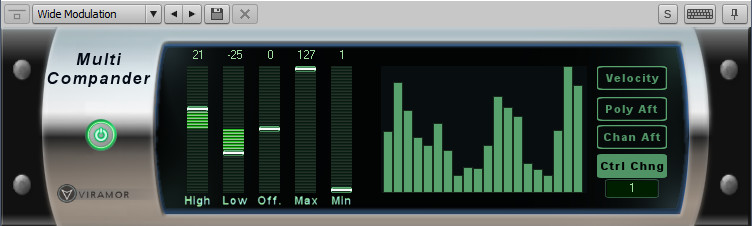
Here's an update to the Velocity Compander MFX. It works the same way, but extends its functionality to Poly Aftertouch, Channel Aftertouch, and Control Change values. The Aftertouch modes will probably be most useful when you're playing your keyboard to modify its response curve, but they work when playing back or Processing, too.
This works identically to the Velocity Compander when Velocity is selected so you can uninstall the original component if you want to, or just keep it. It's tiny 😉.
When using Ctrl Chng mode, you can type in the CC directly or use the mouse wheel to scroll the value.
Download it at Viramor.com
Hope it works!
-
 3
3
-
-
27 minutes ago, Jim Fogle said:
How about your forum avatar?
Avatar?!?! That's a selfie! 😏
-
 4
4
-
-
Thanks @Starship Krupa 😁
Technically, I should put something on the GUI to differentiate them from built-in the Cakewalk MFX... I did shamelessly rip off their design 🤒
If one of them has a bug or spontaneously becomes self aware and takes over the computer (BTW, check out my SKYNET MFX... coming soon!), I don't want the Bakers to get blamed...-
 2
2
-
-
Thanks for the encouragement @Jim Fogle 😀
11 hours ago, chris.r said:I was trying to edit huge amount of expression controller data
I'll see if I can modify the compander to work with controller data in addition to velocity... or maybe just modify it into a separate effect for now. I like the Transform tool for smaller changes, but an MFX might be useful for track-wide CC modifications.
-
 3
3
-
 1
1
-



4k Monitor - Good or Bad?
in The Coffee House
Posted
I just picked up a 32" HP Omen for a really good price. It's 2560x1440, so a nice compromise between the size of the screen elements and additional real estate.
The icons, etc. are almost identical in size to my 23" 1080p monitor; pixels per inch is almost the same, so there's no need to scale. I was afraid it would be ginormous, like sitting in front of a TV, but it's really not as big as I thought.
My aging eyes are happy 👀