-
Posts
60 -
Joined
-
Last visited
Posts posted by CDK
-
-
2 minutes ago, pwalpwal said:
I think you should be mixing the audio out of your midi tracks, so don't mix the levels via the midi track volume setting but rather via the audio output from those instruments
And if I'm using a multi-timbral instrument like Kontakt?
-
Thanks for your replies.
A general question... I usually do my mixing all in the MIDI stage/initial project stage; however should I be bouncing all my tracks to audio then mixing/mastering them in a separate project? I can never seem to get my tracks sounding as punchy as commercial tracks do and I wonder if it's because I'm staying in MIDI the whole way.
-
24 minutes ago, pwalpwal said:
this seems more like "just mixing"

Yep I know.. haha

-
My audio interface is a Roland Quad Capture. Driver version 1.5.2.
My OS is Windows 10 Pro.
DAW is Cakewalk by BandLab, version 2019.09 (Build 60, 64 bit).
-
In addition, if I go to Edit | Preferences | Audio | Playback and Recording when this error message appears, my audio interface isn't even listed there. It just disappears sometimes, well lately anyway.
I have the latest drivers installed so no idea what's going on.
-
-
Hi,
I have 2 questions.
1) Why am I getting this error message all of a sudden (see attached screenshot)? I get it with both BandLab and SONAR Platinum.
2) Can I safely uninstall SONAR Platinum from my computer now I have BandLab running? Will I be losing anything by doing that? I'm mainly wanting to free up some hard drive space.
Thanks!
-
Hi all,
I wanted to ask a question about mixing VST levels within the one project.
Some of my VSTs are at very different volume levels ‘out of the box’, (e.g. Mojo Horns, Session Horns, Broadway Lites all seem to be quite soft compared to some others), meaning I have to raise their volume to match other VSTs in the mix. I obviously want to avoid audio clipping but it’s sometimes hard to know what the end result is going to be like throughout the mixing process.
Does you have any advice/tutorials for mixing/balancing out a range of different VSTs? I hope this makes sense!
Thanks :)



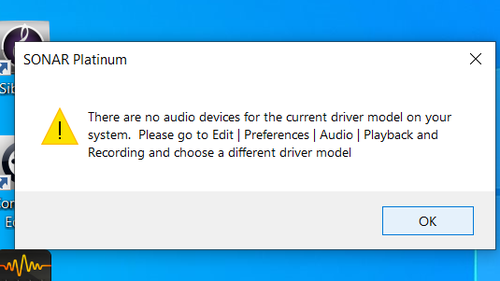
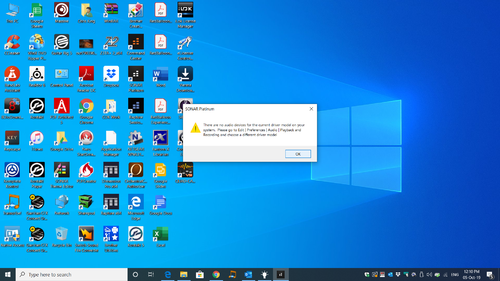
VSTs at different levels out of the box
in Cakewalk by BandLab
Posted
So how would I set the plugin instrument's associated audio track/s gain setting to a peak of around -18? Is there an actual setting? Or would you just adjust the gain knob?