-
Posts
11 -
Joined
-
Last visited
Reputation
5 NeutralRecent Profile Visitors
The recent visitors block is disabled and is not being shown to other users.
-
I never really rated most of the bundled (or paid for) content available for Sonar Platinum as neither Rapture Pro née Dimension Pro really stacked up to the competition even back when they were released. The Studio Instruments, Artist Instruments and Platinum Instruments collections and Cakewalk Sound Centre were at best rudimentary or included severely limited versions of 3rd party software. That said, I've always loved Session Drummer 3, Z3TA+2 Synth, Adaptive Limiter*, LP EQ and LP MB (pity we can't use this in other DAWS) It still strikes me as staggering that new Bandlab users perhaps don't fully realise they are getting the full unrestricted core of an absolutely top drawer DAW for free. I guess the lack of a sampler was always a Sonar weakness (but there are loads of perfectly serviceable freebies out there) I've always felt that if anything could even be considered essential for making music (modern or otherwise) it might be the software and hardware with which you choose to create it rather than the specific VST instruments that might be bundled with any DAW. Would the included plug ins be a deal breaker if you were choosing a 'paid for' DAW? In addition, I've never conflated 'beginners' with 'unable to afford plug ins' given that Bandlab is completely free and there are thousands of free plug ins out there that are used and recommended by those at the cutting edge of contemporary music. (whatever that is, me being a grumpy 58 year old who hasn't a clue about such things...)
-
I can't remember if they ever moved these two settings but at first glance they might appear to the uninitiated as belonging to the arpeggiator section (appearing in the MIDI track controls rather than the Instrument track controls would be more intuitive?)
-
Have to agree with this. I use a lot of Melda plug-ins but have to rely on their video tutorials when it comes to gaining a deeper understanding of what is available 'under the hood' A newbie clicking the 'Edit' button on the GUI might need to have medic standing by...?
-
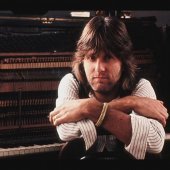
Getting already edited status[*] when just open a project
ExittheLemming replied to HIBI's topic in Cakewalk by BandLab
Have you checked in the Edit menu History list to establish what was the last recorded action performed on the project? -
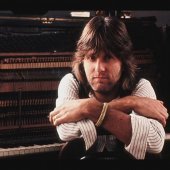
BUGS and BIGS ISSUES EXPLAINED IN THIS VIDEO
ExittheLemming replied to Jaime Ramírez's topic in Cakewalk by BandLab
Scott has always been a class act providing excellent Cakewalk video content for a very long time. His video is NOT a rant and simply reports flagged and demonstrable faults in the software that don't look like being fixed anytime soon. The reported bugs weren't fixed when it was a paid for product and now that it's free (you join the dots....) His description of the Sonar forums being tantamount to 'old guys smelling each other's farts' just might be a text book example of the truth's prevalence over slander . The workaround for obsolescence is clearly customer churn. -
That's such a generous gesture (you must have Scottish lineage somewhere?)? Just tried it on some classical piano midi files I had lying around and it sounds great (with a very small memory footprint to boot - puts commercial efforts offered by the likes of NI, Pianoteq, Sampletank et al to shame really....)
-
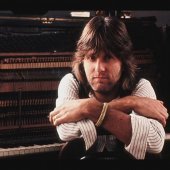
The Great Shutdown - What have we learned?
ExittheLemming replied to mumpfucious's topic in Cakewalk by BandLab
As far as learning anything by way of switching to another DAW is concerned, most of us, (willingly or otherwise) would have to acknowledge that one DAW does not 'do it all' I now use Studio One as my 'go to' sequencer but also use Cakewalk by Bandlab, Reaper and Samplitude for certain tasks/music styles*. In the aftermath of Cakewalk's demise I also tried demo versions of Tracktion/Waveform, Bitwig, Cubase, Ableton Live and Fruity Loops but just didn't like the workflows and GUIs offered by these programs. * For me, there is now a clear demarcation in the DAW marketplace between EDM oriented programs and the rest e.g. you don't need the ability to modulate every software parameter by another one when performing and recording more traditional non-electronic musical forms -
Random timing deviations will certainly help reduce the rigidity or stiffness of the performance but the only snag with this approach is that human players don't deviate from the grid 'randomly' i.e. they play with a perceptible rubato (rushing ahead and behind the beat where appropriate for the desired feel) that sounds human and makes the music breathe over a discernible but fluid pulse etc
-
Create a new MIDI track and record yourself 'tapping' along to the piano intro (e.g. using the rimshot sound from a drum vst ) Try recording quarter note and the eighth note taps. Merge these recordings and copy to the clipboard. Use the clipboard to groove quantise with your piano intro. The timing and velocity will be affected by this method depending on what percentages you wish to be applied
-
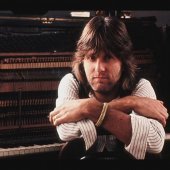
Mid Side Bus Splitting - Cakewalk BandLab
ExittheLemming replied to rasure's topic in Instruments & Effects
Very useful and practical video so thanks for posting. I only recently got wise to the benefits of Mid/Side processing via the Melda Production range of plug ins which all exploit this capability to the nth degree. As you state, the enhanced level of control you can achieve via this methodology is significant. -
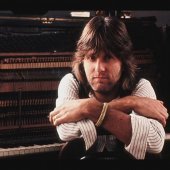
30th anniversary Quadcurve presets [SOLVED]
ExittheLemming replied to lapasoa's topic in Cakewalk by BandLab
There is a preset called 'Initialized.pcp' - load that to restore the eq graph to a flatline



