-
Posts
98 -
Joined
-
Last visited
Posts posted by jimlynch22
-
-
In Console View, a feature that resets all sliders and knobs to their default settings. This would be useful when you use project A as a template to start a new project B, and you want to retain the tracks & instruments, but not the volumes, pan, etc.
-
 1
1
-
 1
1
-
-
A "fit width" funtion similar to "fit project" in the track pane would be helpful when want to see the whole project without changing the height of the tracks, as you might be working on an envelope or PRV view that needs a large track height to see what you are doing.
-
 3
3
-
 1
1
-
-
8 minutes ago, JoseC said:
Ummm...the Transform CAL script then, I think
That's it, Very cool!! I've never looked at CALs. There is fertile ground for plowing through. I'm really glad I posted my wish list, I'm learning so much. Thanks.
-
 1
1
-
-
On 6/9/2020 at 7:10 AM, JoseC said:
Isn´t that what Process>Retrograde does?
Nope. Retrograde simply reverses the order of the notes, left to right. A melody is inverted by flipping it upside-down. For example, Performing Retrograde on C, D, E gives you E, D, C. Inverting C, D, E in tge key of C gives you C, A#, C#.
-
On 6/8/2020 at 8:21 AM, scook said:
This is possible today. After creating a PRV, right-click the tab if docked or the left Windows menu if undocked and lock the contents. Once locked, create another PRV and so on for as many copies of the PRV as needed.
For stacked and synced PRVs, the only option today is the inline PRV.
Ah! Thanks! I forgot about inline PRV. Would be great if the new Show Note Names was available inline.
-
1 hour ago, John Bradley said:
Makes sense. I could see wanting a split within a single PRV as well for just that sort of thing. Run into your issue when I want enter a high string part while still seeing what I have the bass doing. If they're 3 or 4 octaves apart I have to have everything vertically scaled down to get both parts on screen at the time, and can't necessarily see what I'm doing at that point. Or consistently enter notes where I want them.
yes, and when the two tracks are in the same range, it's somewhat awkward.
-
On 6/8/2020 at 8:15 AM, John Bradley said:
A split in the PRV would be nice, though ideally I'd like to have multiple, unconnected PRV windows.
I produce backing tracks for my band, and include bass and drum parts A) so I can have a finished produced track for my own purposes, and B) as a "here's what I'd like you guys to play" teaching tool. It'd be really nice to have the drum and bass tracks displayed in their own PRV windows (and dragged out of the multidock onto a second monitor). That way the notes won't potentially overlap, and I can zoom them differently to best display the respective note ranges.
If for technical reasons the two (or more PRVs) would have to share the same horizontal scale, that wouldn't be the end of the world, though of course it'd be preferable of they could be set to different horizontal scales.
Interesting. I see how seperate PRV windows would help your use-case. My use-case is a bit different, which is mostly writing a new part, say a bass line or counter melody while seeing a reference track, say a chord progression, in a seperate lane to see how the notes in the different tracks a lining up.
-
Yes, Aim Assist Time (ALT-X) is what I was referring to , not Aim Assist (X). Glad to read that this will be addressed. Tkank you.
-
 1
1
-
-
On 6/8/2020 at 7:22 AM, User 905133 said:
I was confused by this, too. According to the default Key-bindings, ALT+X toggles Aim Assist on/off. When I tested it (with ALT+X), the state of Aim Assist did not seem to get saved and restored via specific Workspaces. (I don't think the reference is to Key-bindings, because those can be saved with Workspaces.)
I never use it (except when I see it referenced in the forum so I can teach myself about it), but just now it [the on/off status] did seem to persist regardless of Workspace or project.
I think if I were to use Aim Assist, I'd like it on all the time unless I explicitly toggled it off via Alt-X, but I can understand how others might want a whole bunch of settings (including Aim Assist on/off) set up by personal Workspaces.
If this is not what the comment refers to, I'll go with any forthcoming clarification.
See
-
On 6/8/2020 at 6:48 AM, Mark Morgon-Shaw said:
1. Save state of ALT-X in Workspaces - NO IDEA WHAT THAT MEANS ? In Track View, if you have Aim Assist turned on (hotkey=X), pressing hotkey ALT-X toggles a display of the ruler value (e.g. M:B:T and H:M:S:F) at the Aim Assist point . I'd like to save the state of this display (on or off) in the overall Workspace.
2. Ability to edit track name in piano roll view track pane - YES GOOD IDEA, SEEMS ODD YOU CANNOT EDIT THE NAMES HERE
3. Ability to show a split screen piano roll, each with a different track - THIS WOULD BE VERY USEFUL, IT COULD BE IMPLEMENTED BY CTRL-SELECTING THE TRACKS ON RIGHT OF THE PRV WHICH THEN SPLITS THE NOTES PANE
4. When the cursor tool is “erase” and set to “mute” mode, allow the tool draw/select groups of notes as it does when in “erase” mode AGREE
5. Show the key signature in the transport module with the tempo - NEVER EVER TOLD CAKEWALK OR SONAR WHAT KEY I AM IN SO NOT SURE WHAT THE BENEFIT IS. IF A CHORD TRACK FEATURE GETS ADDED THEN COULD BE IMPLEMENTED AS PART OF FEATURE SET If you have key changes in your project and you are writing or recording into the project, it's helpful to know what key you are in at that point in the project, without having to look at the Meter/Key view and figuring it out from there. What would be a "Chord Track" feature? Sounds interesting.
6. In lists such as event list, meter/key list, tempo list, the ability mark and delete multiple items using Shift-Drag, Shift-DownArrow and Shift-PgDown - YES
7. The preferred Workspace in Track View (e.g. mix, i/o, fx) should be saved with the project and/or the overall workspace - SAME FOR ALL PREFS REALLY
8. An alternative “Fit Tracks” function to maximize the Automation Lanes, leaving main content lanes as is, or minimized - GOOD IDEA
9. Show and navigate file system shortcuts in the browser - BROWSER NEEDS COMPLETE OVERHAUL IMHO INTO A PROPER SAMPLE PLAYER/PREVIEW ENGINE WITH INDEXING OF FILES, METADATA SEARCH ETC. SEE SOMETHING LIKE ADSR SAMPLE MANAGER FOR HOW IT CAN BE DONE
10. A function to invert a selection of notes around a designated root note. - NOT SURE WHAT THIS MEANS. This would be a composing tool, just as Process>Retrograde is. Let's say you have a melody C, D, E. Inverting around the root (key of) C would give you a new melody C, A#, C#. If you were in the key of Eb, the C, D, E melody would invert to F#, E, D. It's very useful in writing variations on a theme. You'd need a genius programmer, however.
-
On 6/7/2020 at 7:43 PM, User 905133 said:
I think what you call "preferred Workspace in Track View (e.g. mix, i/o, fx)" is what I call "Track Control/Widget Preset" -- the set of track control widgets in effect when the Workspaced is saved, if that is chosen to be saved/restored.
As far as I have seen when it says [Workspace], the widgets are the ones saved with the Workspace. I'm guessing you want it to say the specific name of the preset and not "[Workspace]."
Intuitively, I seem to like knowing that the widgets are already set in the Workspace so I don't have to re-save it. Also, the way it currently is, if I temporarily change the widget preset, I know that the correct one is still stored with the Workspace because it doesn't say "[Workspace]."
Also, based on what I just tested, it seems that when my Workspace is set to "None," opening up an existing project does display the widgets [i.e., track control preset] the project was saved with.
Not 100% sure on all this as I am still learning the nuances of Workspaces, so I am open to corrections from those who have more experience with Workspaces and track controls.
on further testing, the selected track control widgets are saved when you save with the overall workspace. I was confused since the [workspace] selector in the track view does not change (always shows "[workspace]" ) when you apply a new overall workpace or open a new project, but the widgets do change according to what was saved in the workspace. Good new info for me, thanks. Case closed.
-
 1
1
-
-
As of version 2020.04
Desired features
1. Save state of ALT-X in Workspaces
2. Ability to edit track name in piano roll view track pane
3. Ability to show a split screen piano roll, each with a different track
4. When the cursor tool is “erase” and set to “mute” mode, allow the tool draw/select groups of notes as it does when in “erase” mode
5. Show the key signature in the transport module with the tempo
6. In lists such as event list, meter/key list, tempo list, the ability mark and delete multiple items using Shift-Drag, Shift-DownArrow and Shift-PgDown
7. The preferred Workspace in Track View (e.g. mix, i/o, fx) should be saved with the project and/or the overall workspace
8. An alternative “Fit Tracks” function to maximize the Automation Lanes, leaving main content lanes as is, or minimized
9. Show and navigate file system shortcuts in the browser
10. A function to invert a selection of notes around a designated root note.
Odd Behaviors 2020.04
1. Exclusive solo does not always work when you turn solo on/off in piano roll view
2. CTL-D copy past of a clip does not obey “select track envelope with clip” setting
3. My control surface configuration was lost in the upgrade to 2020.04 build 179, 64 bit
4. Sometimes, playback does not stop at the last event
5. In Piano Roll view, sometimes after dragging a note to lengthen it, it temporarily plays as 2 notes
-
fair enough. here's a pdf
-
fair enough. here's a pdf
-
Here's a wish list I've been compiling. Let me know if any clarifications are needed. Thanks. Keep up the good work!
-
Thanks! too easy!
-
where is dropout reason code list to be found on the website?


.thumb.jpg.627c2f125f13f4254f2b148d6e469090.jpg)
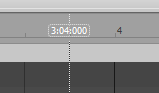
Feature Request: More Buttons in the Control Bar "custom" Module
in Feedback Loop
Posted
I use the Custom Module on the Control Bar quite a lot (who can remember all the key bindings?). The current Custom Module allows a maximum of 9 buttons. Even 3 more would be very useful.